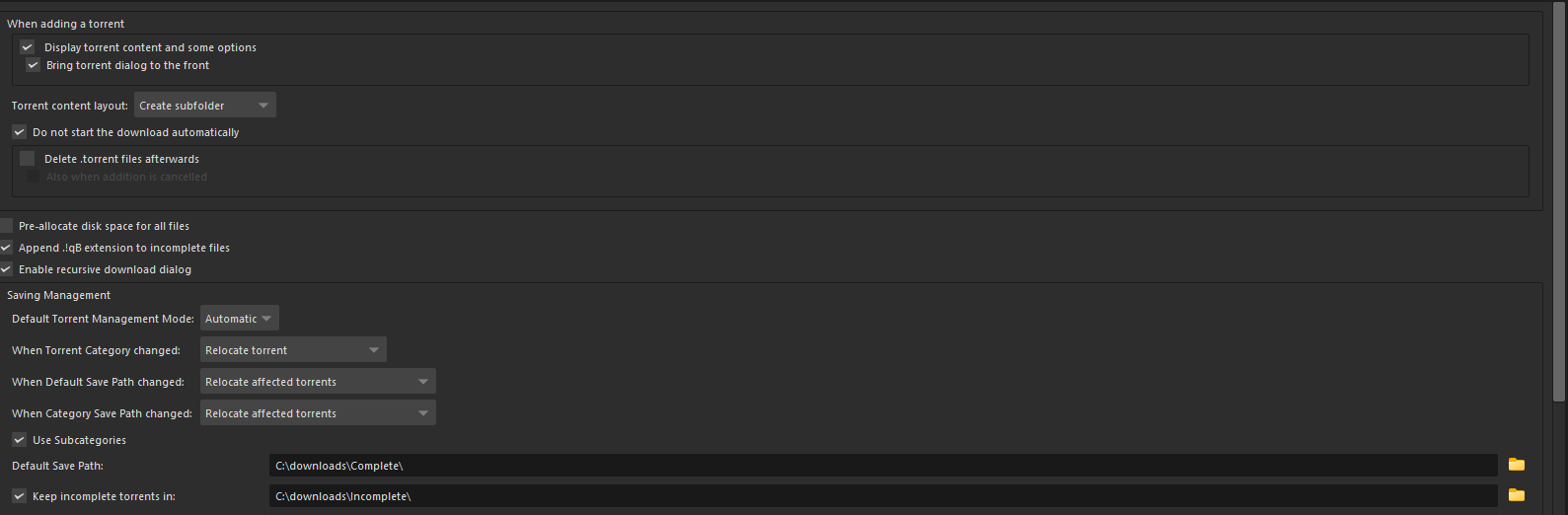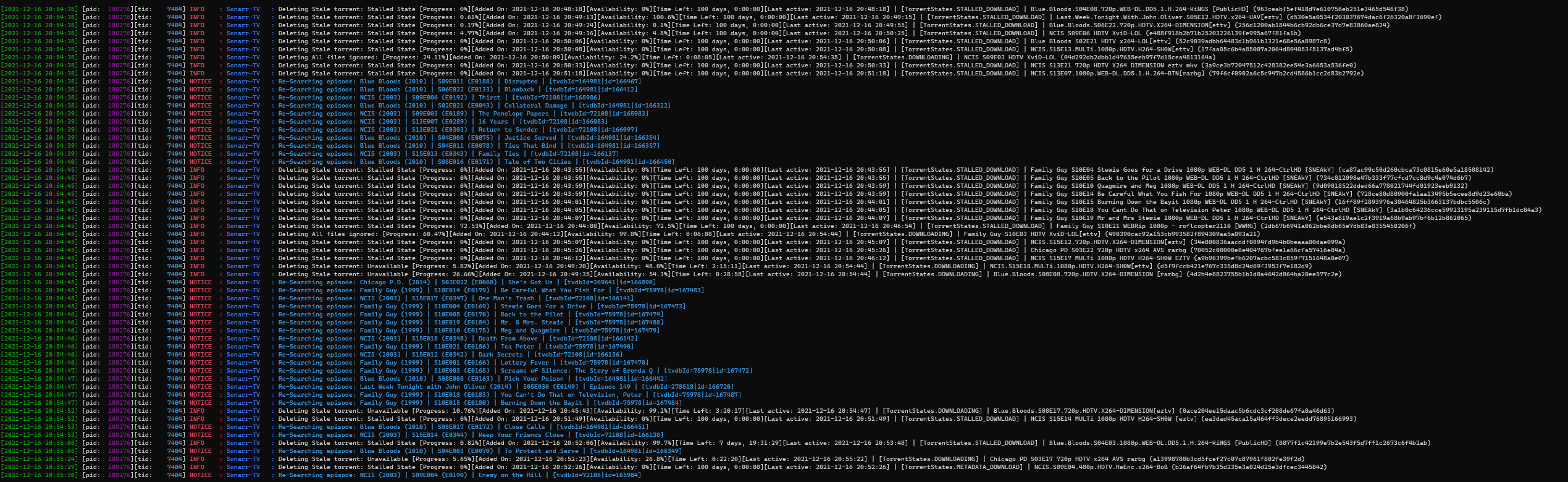A simple script to monitor Qbit and communicate with Radarr and Sonarr
Project description

A simple script to monitor Qbit and communicate with Radarr and Sonarr
Join the Official Discord Server for help.
Features
- Monitor qBit for Stalled/bad entries and delete them then blacklist them on Arrs (Option to also trigger a re-search action).
- Monitor qBit for completed entries and tell the appropriate Arr instance to import it ( 'DownloadedMoviesScan' or 'DownloadedEpisodesScan' commands).
- Skip files in qBit entries by extension, folder or regex.
- Monitor completed folder and cleans it up.
- Uses ffprobe to ensure downloaded entries are valid media.
- Trigger periodic Rss Syncs on the appropriate Arr instances.
- Trigger Queue update on appropriate Arr instances.
- Search requests from Overseerr or Ombi.
- Auto add/remove trackers
- Set per tracker values
This section requires the Arr databases to be locally available.
- Monitor Arr's databases to trigger missing episode searches.
- Customizable year range to search for (at a later point will add more option here, for example search whole series/season instead of individual episodes, search by name, category etc).
Important mentions
Some things to know before using it.
-
- You need to run the
qbitrr --gen-configmove the generated file to~/.config/qBitManager/config.toml(~ is your home directory, i.eC:\Users\{User})
- You need to run the
-
- I have qBit setup to have to create sub-folder for downloads and for the download folder to use subcategories.
-
- Make sure to have
ffprobeadded to your PATH.
- Make sure to have
Install the requirements run
python -m pip install qBitrr(I would recommend in a dedicated venv but that's out of scope.
Alternatively:
- Download on the latest release
Run the script
- Make sure to update the settings in
~/.config/qBitManager/config.toml - Activate your venv
- Run
qbitrr
Alternatively:
- Unzip the downloaded release and run it
How to update the script
- Activate your venv
- Run
python -m pip install -U qBitrr
Alternatively:
- Download on the latest release
Contributions
- I'm happy with any PRs and suggested changes to the logic I just put it together dirty for my own use case.
Example behaviour
Project details
Release history Release notifications | RSS feed
Download files
Download the file for your platform. If you're not sure which to choose, learn more about installing packages.
Source Distribution
Built Distribution
Filter files by name, interpreter, ABI, and platform.
If you're not sure about the file name format, learn more about wheel file names.
Copy a direct link to the current filters
File details
Details for the file qBitrr-2.1.13.tar.gz.
File metadata
- Download URL: qBitrr-2.1.13.tar.gz
- Upload date:
- Size: 41.7 kB
- Tags: Source
- Uploaded using Trusted Publishing? No
- Uploaded via: twine/3.7.1 importlib_metadata/4.10.0 pkginfo/1.8.2 requests/2.26.0 requests-toolbelt/0.9.1 tqdm/4.62.3 CPython/3.9.9
File hashes
| Algorithm | Hash digest | |
|---|---|---|
| SHA256 |
b9f0060968aa1fca2ab5d589c28e8e0ae2d20419712d79e0b502d348825e3727
|
|
| MD5 |
d9b6b17a3f547353d3c28983f346b0b7
|
|
| BLAKE2b-256 |
b3fce105f8dda4f25e40e255de9cb2bb64a2dec59bff498adab171b7a846c384
|
File details
Details for the file qBitrr-2.1.13-py3-none-any.whl.
File metadata
- Download URL: qBitrr-2.1.13-py3-none-any.whl
- Upload date:
- Size: 42.8 kB
- Tags: Python 3
- Uploaded using Trusted Publishing? No
- Uploaded via: twine/3.7.1 importlib_metadata/4.10.0 pkginfo/1.8.2 requests/2.26.0 requests-toolbelt/0.9.1 tqdm/4.62.3 CPython/3.9.9
File hashes
| Algorithm | Hash digest | |
|---|---|---|
| SHA256 |
111825d66b6af514e8d9e57e7a60678cdbe199229579fb6774ff6290824ea514
|
|
| MD5 |
7fd22bf9f98cf0175d6d9176a60fc5b7
|
|
| BLAKE2b-256 |
810de99cc3edc73e7ea3e79efd6cc5498612579d0908c8c752d126023f4c6f90
|