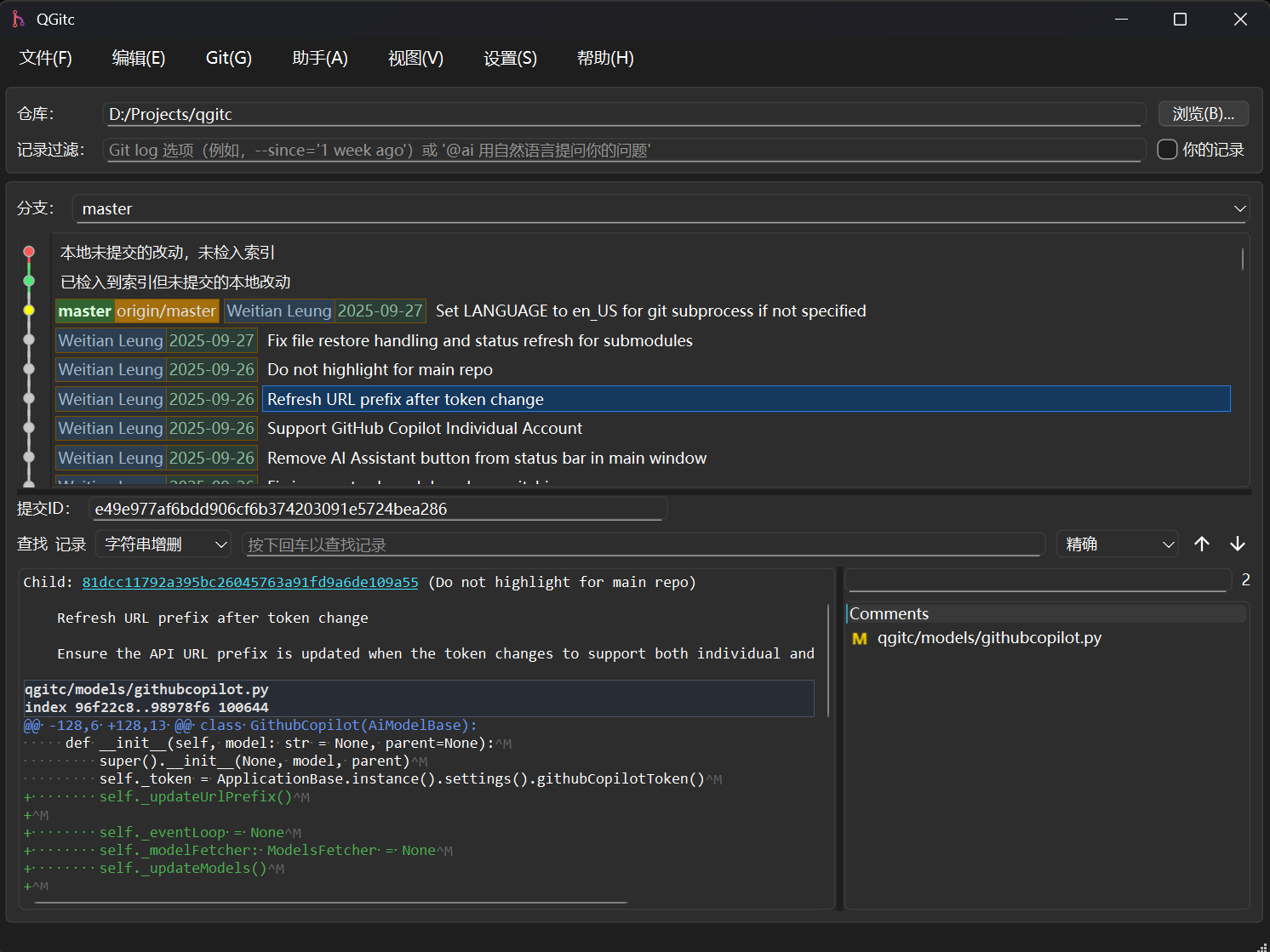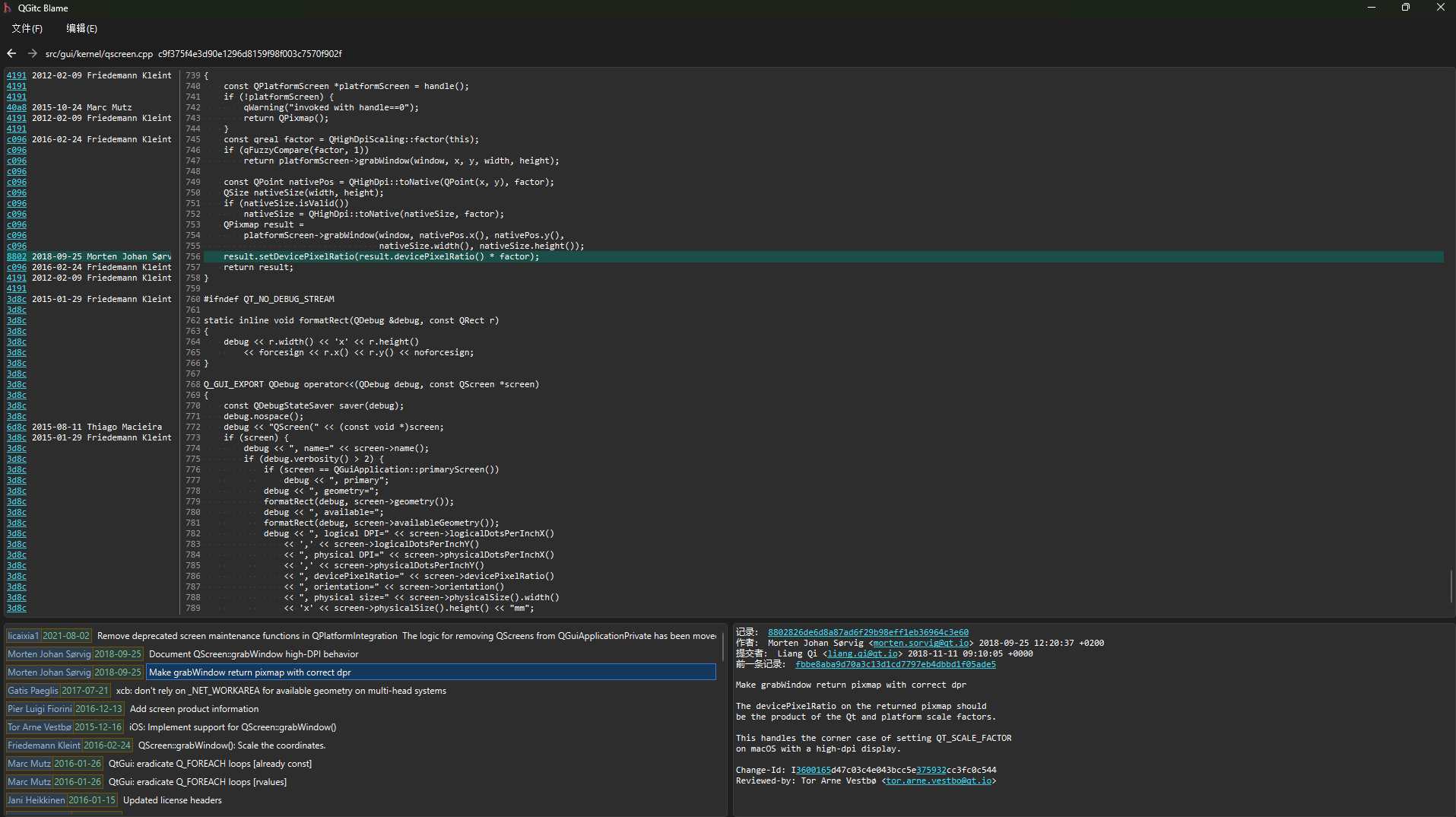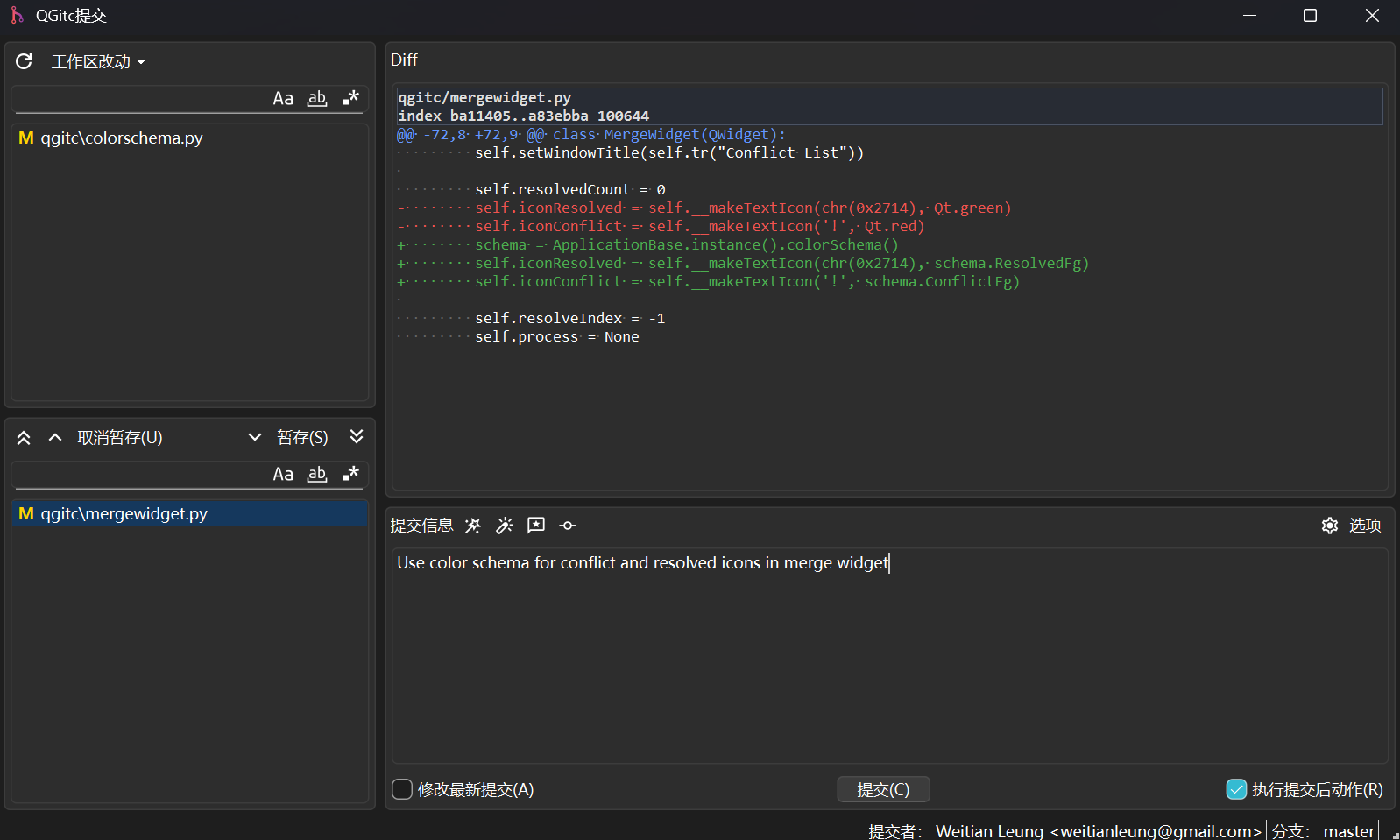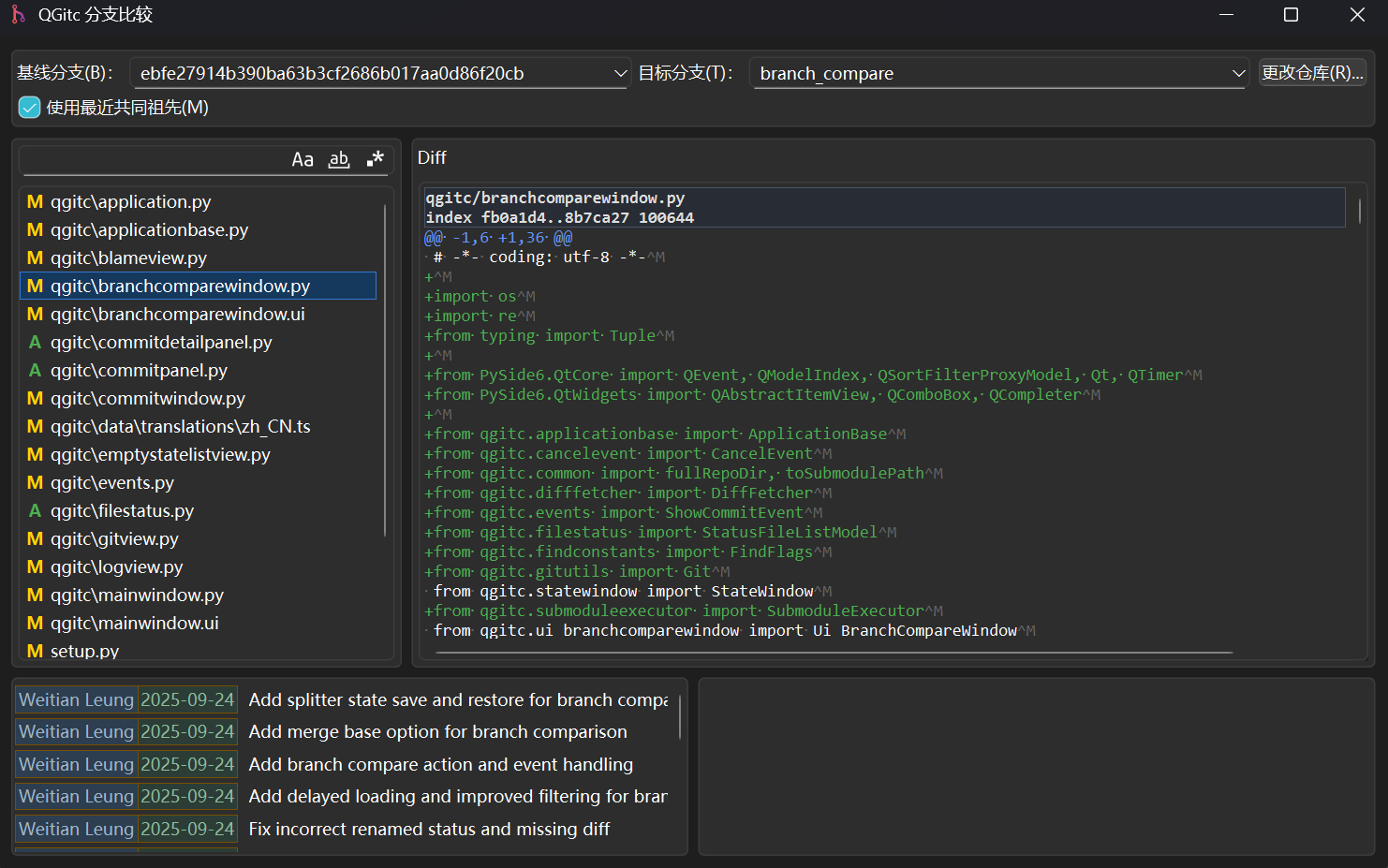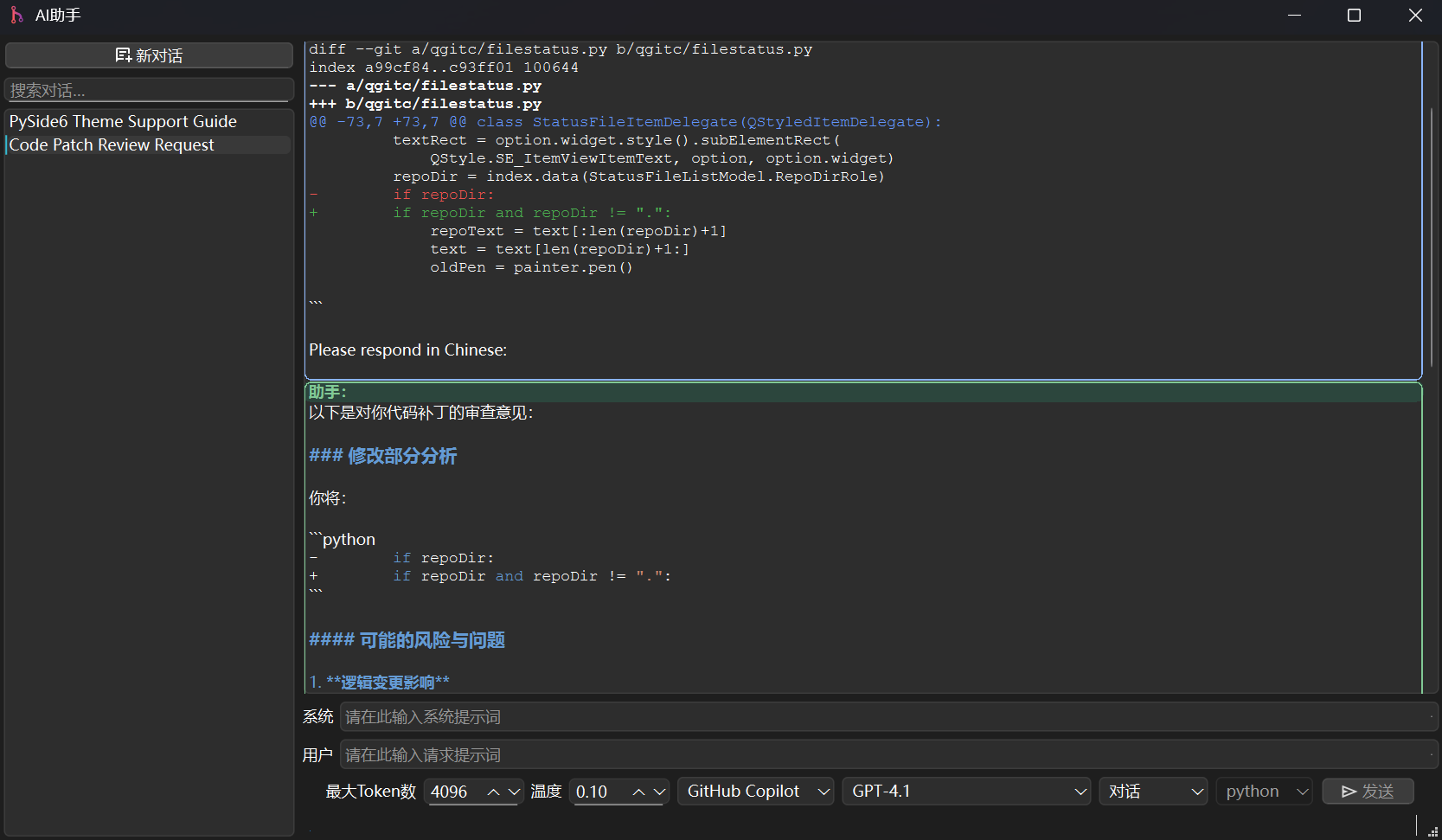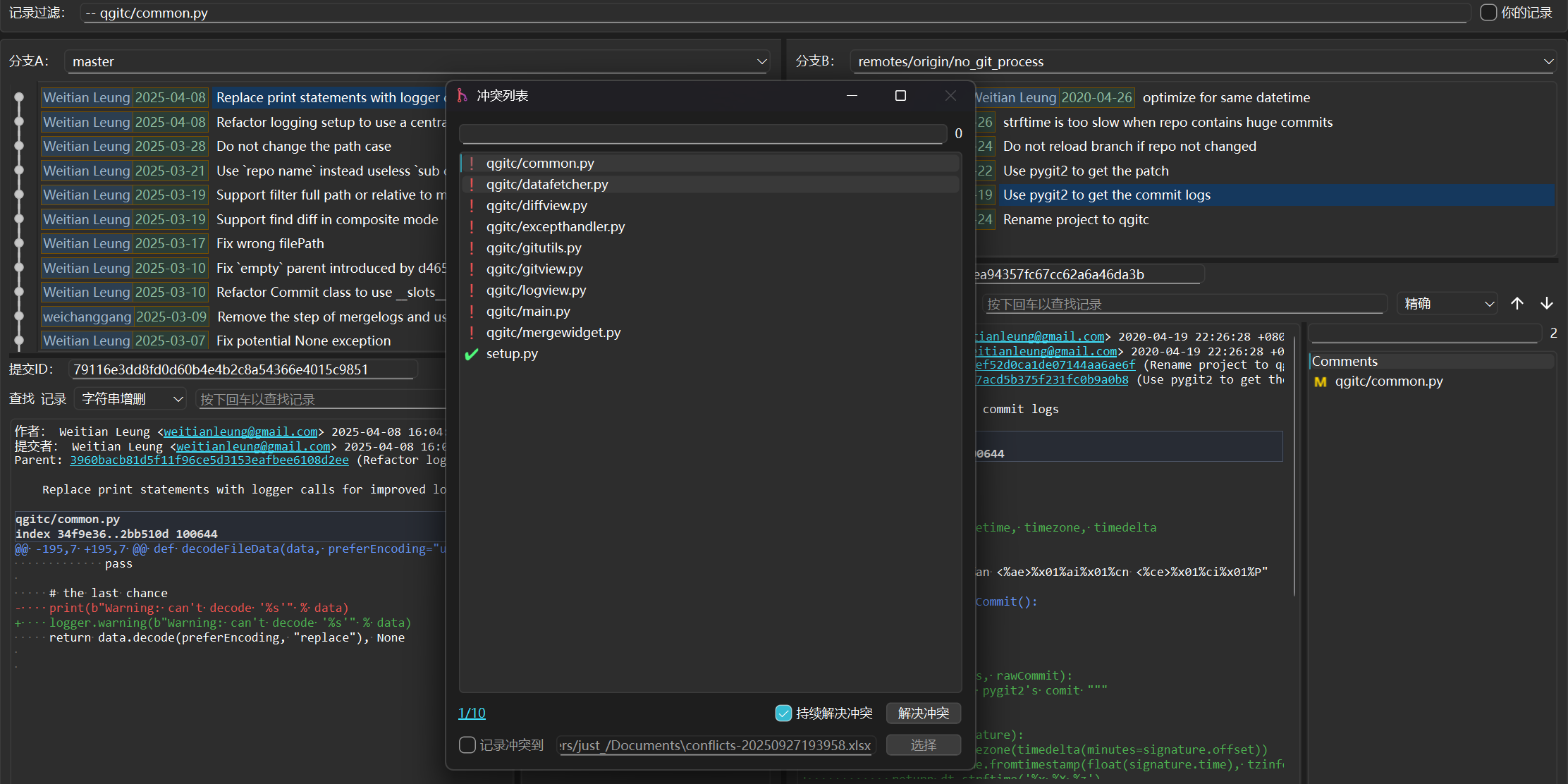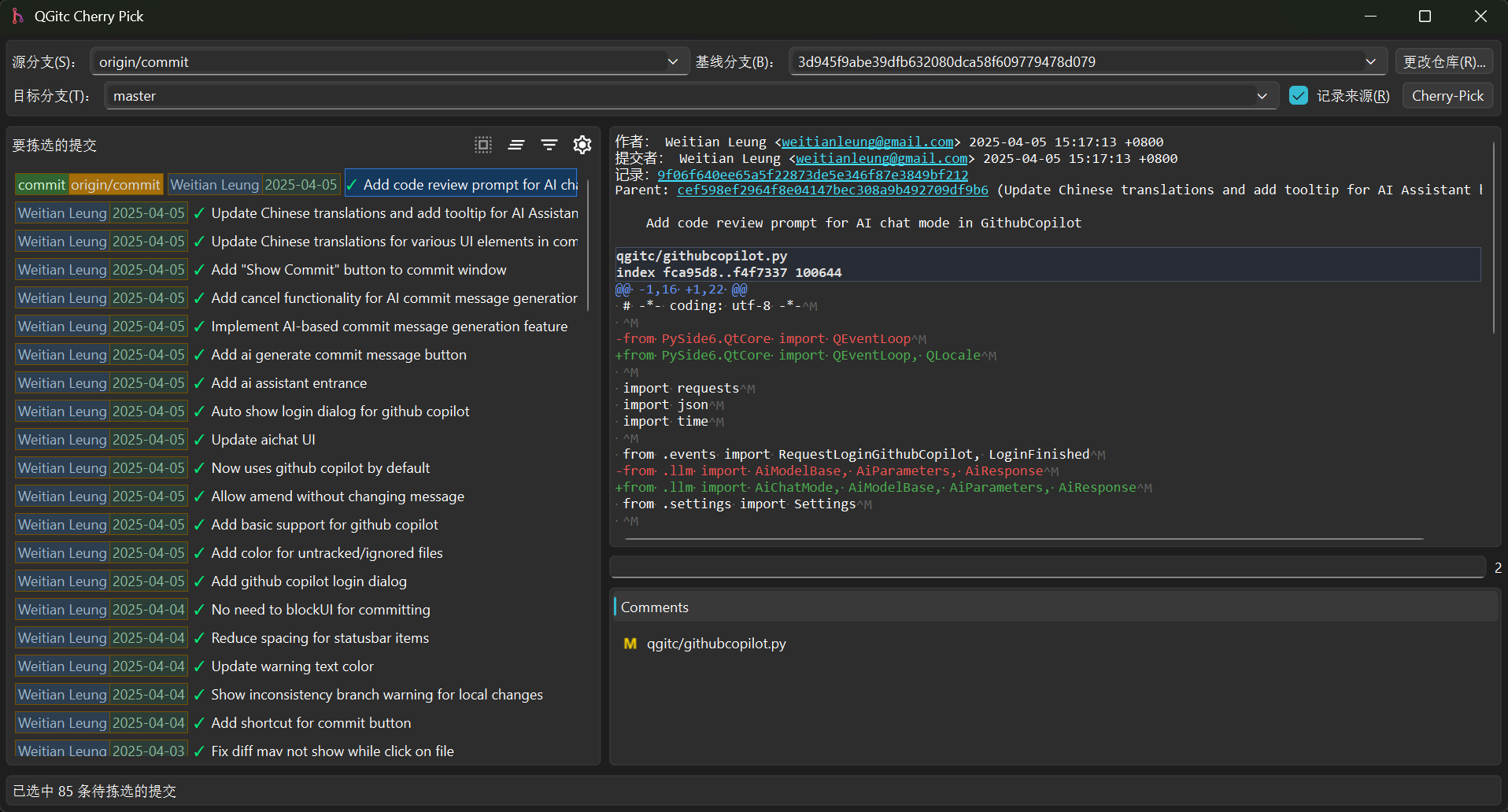A cross-platform Git GUI tool
Project description
QGitc
A cross-platform Git GUI tool designed to simplify commit history exploration, blame tracking, committing changes, and resolving conflicts. Leverage AI for generating commit messages and performing code reviews.
Screenshots
Main Window
Blame Window
Commit Window
Branch Compare Window
AI Assistant
Merge Tool
Cherry-Pick
Features
- Two branches view for easy comparing a conflict commit base on the file.
- Visualize white spaces and carriage return for easy diff compare.
- Syntax highlight for diff contents.
- Filter logs by file path or commit pattern.
- Copy commit summary as HTML format for pasting.
- Custom pattern for creating links.
- Collect conflict files for merging.
- Launch specify merge tool for specify file suffix.
- Builtin image diff tool for easy finding the difference.
- Auto finding which commit cause conflicts.
- File blame support
- AI intergrated
- Composite mode
- AI-based commit
- AI-based code review
- Branch compare, to show full changes for two branches
- Cherry-Pick, support drag & drop and pick full branch
Requirements
pip install -r requirements.txt- git (command line)
- pywin32
- Optional for Windows if you want record the conflict log easily
- pywpsrpc
- Optional for Linux if you want record the conflict log easily
- openpyxl
- Optional if no pywin32/ pywpsrpc is available
Build & Run
-
Using source directly
- Run python setup.py build to build the project
- Run qgitc.py under project root directory.
-
Build from source
- Run pip install . under project root directory to install qgitc, and then run qgitc command.
-
Install from pypi
- pip install qgitc
Shell Integration
qgitc shell register
# to unregister, run:
qgitc shell unregister
# to use the source directly:
python qgitc.py shell register
# for Linux user
# if your file manager isn't the default one comes with desktop
# say your desktop is Ubuntu, but use thunar as default one
# use --file-manager to specify reigster for
qgitc shell register --file-manager=thunar
Icons
Most of the SVG icons come from Google Fonts.
Some were resized with Inkscape to match the size for QGitc.
Project details
Release history Release notifications | RSS feed
Download files
Download the file for your platform. If you're not sure which to choose, learn more about installing packages.
Source Distributions
Built Distribution
Filter files by name, interpreter, ABI, and platform.
If you're not sure about the file name format, learn more about wheel file names.
Copy a direct link to the current filters
File details
Details for the file qgitc-6.3.8-py3-none-any.whl.
File metadata
- Download URL: qgitc-6.3.8-py3-none-any.whl
- Upload date:
- Size: 348.5 kB
- Tags: Python 3
- Uploaded using Trusted Publishing? Yes
- Uploaded via: twine/6.1.0 CPython/3.13.7
File hashes
| Algorithm | Hash digest | |
|---|---|---|
| SHA256 |
470bbe442f5f930e2cf2b527e99169828dea8cb723d26c9be3b3fe486cf70495
|
|
| MD5 |
71f6602bc5a815f46a4c6c10edc5368c
|
|
| BLAKE2b-256 |
fa3a5086defafc735e38cd6b4b53b68e881e29bf941daf1274605594a2c9aa94
|
Provenance
The following attestation bundles were made for qgitc-6.3.8-py3-none-any.whl:
Publisher:
main.yml on timxx/qgitc
-
Statement:
-
Statement type:
https://in-toto.io/Statement/v1 -
Predicate type:
https://docs.pypi.org/attestations/publish/v1 -
Subject name:
qgitc-6.3.8-py3-none-any.whl -
Subject digest:
470bbe442f5f930e2cf2b527e99169828dea8cb723d26c9be3b3fe486cf70495 - Sigstore transparency entry: 849814168
- Sigstore integration time:
-
Permalink:
timxx/qgitc@3eceabaf0e9d5db791b371fbc8fa3ddaff54194b -
Branch / Tag:
refs/tags/v6.3.8 - Owner: https://github.com/timxx
-
Access:
public
-
Token Issuer:
https://token.actions.githubusercontent.com -
Runner Environment:
github-hosted -
Publication workflow:
main.yml@3eceabaf0e9d5db791b371fbc8fa3ddaff54194b -
Trigger Event:
push
-
Statement type: