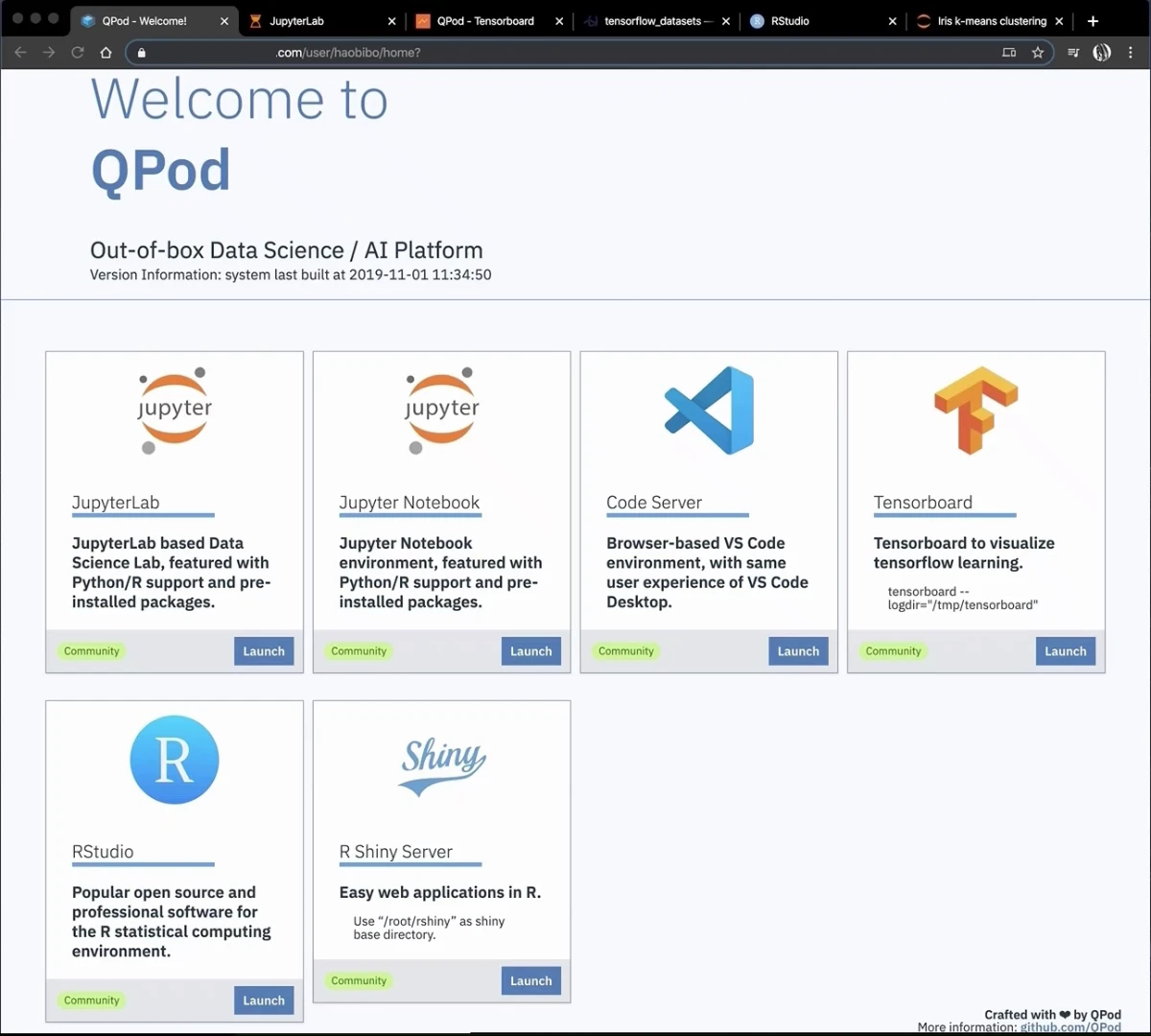A hub portal UI and proxy service for QPod.
Project description
QPod Hub Package
Notice: If you are looking for the out-of-box QPod docker images, please goto: https://github.com/QPod/docker-images
Introduction
The qpod-hub package provides a hub portal user interface and proxy service for QPod.
As a hub service, qpod-hub detect if specific service are installed and provides a homepage GUI for users.
Currently, the following services are supported:
- Jupyter Notebook
- JupyterLab
- Code-server
- Tensorboard
- RStudio Server
- Shiny Server
Development
Under Linux/macOS
docker run -it --rm \
--name=dev_QPod \
--hostname="docker-develop@" \
-v `pwd`/:/root/ \
-p 8800-8888:8800-8888 \
qpod /bin/bash
Under Windows
docker run -it --rm ^
--name=dev_QPod ^
--hostname="docker-develop@" ^
-v %cd%/:/root/ ^
-p 8800-8888:8800-8888 ^
qpod /bin/bash
Enter into the container and Debug/Install
docker exec -it dev_QPod /bin/bash
PYLIB_DIR="/opt/conda/lib/python3.9/site-packages/"
ln -s `pwd`/qpod $PYLIB_DIR/
ln -s `pwd`/qpod/base/etc/qpod_hub-jpserverextension.json /opt/conda/etc/jupyter/jupyter_server_config.d/
ln -s `pwd`/qpod/base/etc/qpod_hub-nbserverextension.json /opt/conda/etc/jupyter/jupyter_notebook_config.d/
ln -s `pwd`/qpod/base/etc/qpod_hub-nbextension.json /opt/conda/etc/jupyter/nbconfig/tree.d/
yarn --cwd `pwd`/qpod/base/static/
python -m qpod
python setup.py sdist bdist_wheel
pip install -U dist/*.whl
jupyter notebook
Project details
Release history Release notifications | RSS feed
Download files
Download the file for your platform. If you're not sure which to choose, learn more about installing packages.
Source Distribution
Built Distribution
Filter files by name, interpreter, ABI, and platform.
If you're not sure about the file name format, learn more about wheel file names.
Copy a direct link to the current filters
File details
Details for the file qpod-hub-2021.10.11.tar.gz.
File metadata
- Download URL: qpod-hub-2021.10.11.tar.gz
- Upload date:
- Size: 1.3 MB
- Tags: Source
- Uploaded using Trusted Publishing? No
- Uploaded via: twine/3.4.2 importlib_metadata/4.8.1 pkginfo/1.7.1 requests/2.22.0 requests-toolbelt/0.9.1 tqdm/4.62.3 CPython/3.8.10
File hashes
| Algorithm | Hash digest | |
|---|---|---|
| SHA256 |
8775c322e476b157ff4f5944c811f3965572491e11337a2c7ec28d002366a17b
|
|
| MD5 |
d6258843619a8f22f54b900b2b58a181
|
|
| BLAKE2b-256 |
f7f362be0a139efa06026c56bcc190faf276fa715768a14bfe1918c8b592a1ff
|
File details
Details for the file qpod_hub-2021.10.11-py3-none-any.whl.
File metadata
- Download URL: qpod_hub-2021.10.11-py3-none-any.whl
- Upload date:
- Size: 1.5 MB
- Tags: Python 3
- Uploaded using Trusted Publishing? No
- Uploaded via: twine/3.4.2 importlib_metadata/4.8.1 pkginfo/1.7.1 requests/2.22.0 requests-toolbelt/0.9.1 tqdm/4.62.3 CPython/3.8.10
File hashes
| Algorithm | Hash digest | |
|---|---|---|
| SHA256 |
60fb2436fddb121c9b3d333ef944e81fbe3a6d3962874b2516176c5f71a1432e
|
|
| MD5 |
80da2717b7a50f6c0a89ff1294ad0038
|
|
| BLAKE2b-256 |
bc2e16db93c3619114099c6084b4f1c2545a6ead99c67f84c40c7aba1cc02b7e
|