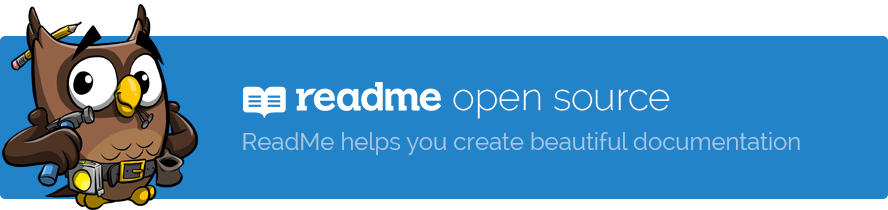ReadMe API Metrics WSGI SDK
Project description
readme-metrics
Track your API metrics within ReadMe.
Installation
pip install readme-metrics
Usage
Just include the MetricsMiddleware into your API!
from readme_metrics import MetricsApiConfig, MetricsMiddleware
app = Flask(__name__)
app.wsgi_app = MetricsMiddleware(
app.wsgi_app,
MetricsApiConfig(
README_API_KEY,
lambda req: {
'id': 'unique id of user making call',
'label': 'label for us to show for this user (ie email, project name, user name, etc)',
'email': 'email address for user'
},
)
)
Configuration Options
There are a few options you can pass in to change how the logs are sent to ReadMe. These can be passed in MetricsApiConfig.
Ex)
MetricsApiConfig(
README_API_KEY,
lambda req: {
'id': 'unique id of user making call',
'label': 'label for us to show for this user (ie email, project name, user name, etc)',
'email': 'email address for user'
},
buffer_length=1,
blacklist=['credit_card'] # Prevents credit_card in the request from being sent to readme
)
| Option | Use |
|---|---|
| development_mode | default: false If true, the log will be separate from normal production logs. This is great for separating staging or test data from data coming from customers |
| blacklist | optional An array of keys from your API requests and responses headers and bodies that you wish to blacklist from sending to ReadMe. If you configure a blacklist, it will override any whitelist configuration. |
| whitelist | optional An array of keys from your API requests and responses headers and bodies that you only wish to send to ReadMe. |
| buffer_length | default: 10 Sets the number of API calls that should be recieved before the requests are sent to ReadMe |
| allowed_http_hosts | A list of allowed http hosts for sending data to the ReadMe API. |
Project details
Release history Release notifications | RSS feed
Download files
Download the file for your platform. If you're not sure which to choose, learn more about installing packages.
Source Distribution
readme-metrics-1.0.4.tar.gz
(7.1 kB
view hashes)
Built Distribution
Close
Hashes for readme_metrics-1.0.4-py3-none-any.whl
| Algorithm | Hash digest | |
|---|---|---|
| SHA256 | d79a0f26d52fae8e8ed263c28c06ecb6f59940267ac6f166ad15d86df06737ba |
|
| MD5 | 7b38f0dca8da2bd1b15dd606af999611 |
|
| BLAKE2b-256 | c2fe4e3d490610c471a5f90b6ef4d7858ccd7b564b88490cd019768beeb3b490 |