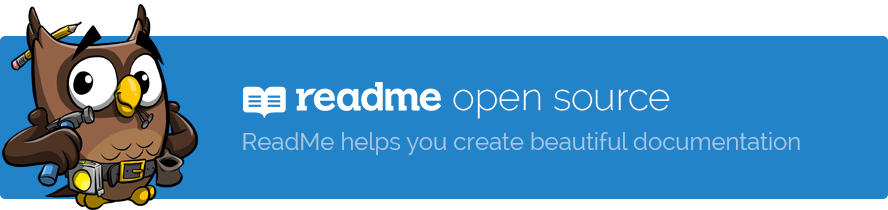ReadMe API Metrics WSGI SDK
Project description
readme-metrics
Track your API metrics within ReadMe. For your convenience there are 3 different implementations in this package: middleware for Django, an extension for Flask, or WSGI middleware that can work with any other framework built on WSGI.
Django middleware installation and usage
Installation
Install the Django variant of the package:
pip install readme-metrics[Django]
Usage
First you'll need to write a "grouping function" to inform ReadMe of the user or API key holder that is responsible for the current request. The grouping function receives the Django request object as input, and should return a data structure describing the current user or API key. A basic grouping function would look like this:
def grouping_function(request):
# You can lookup your user here, pull it off the request object, etc.
# Your grouping function should return None if you don't want the request
# to be logged, and otherwise return a structure like the one below.
if user_is_authenticated:
return {
"api_key": "unique api_key of the user",
"label": "label for us to show for this user (ie email, project name, user name, etc)",
"email": "email address for user"
}
else:
return None
Second, once you have written a grouping function, add a README_METRICS_CONFIG setting using the MetricsApiConfig helper object:
from readme_metrics import MetricsApiConfig
README_METRICS_CONFIG = MetricsApiConfig(
api_key="Your-ReadMe-API-Key-Goes-Here",
grouping_function="module.path.to.your.grouping_function"
)
Finally, also in your settings.py configuration file, add our MetricsMiddleware to your list of middleware:
MIDDLEWARE = [
...,
"readme_metrics.django.MetricsMiddleware",
...
]
Flask extension installation and usage
Installation
Install the Flask variant of the package:
pip install readme-metrics[Flask]
Usage
First you'll need to write a "grouping function" to inform ReadMe of the user or API key holder that is responsible for the current request. The grouping function receives the current Flask Request object as input, and should return a data structure describing the current user or API key. A basic grouping function would look like this:
def grouping_function(request):
# You can lookup your user here, pull it off the request object, etc.
# Your grouping function should return None if you don't want the request
# to be logged, and otherwise return a structure like the one below.
if user_is_authenticated:
return {
"api_key": "unique api_key of the user",
"label": "label for us to show for this user (ie email, project name, user name, etc)",
"email": "email address for user"
}
else:
return None
Second, once you have written a grouping function, set up the extension wherever you create your Flask app.
from flask import Flask
from readme_metrics import MetricsApiConfig
from readme_metrics.flask_readme import ReadMeMetrics
# You already have code to create a Flask app...
app = Flask("Your-App-Name")
# Just add code to create the ReadMeMetrics extension and connect it to your app.
metrics_extension = ReadMeMetrics(
MetricsApiConfig(
api_key="Your-ReadMe-API-Key-Goes-Here",
grouping_function=module.path.to.grouping_function
)
)
metrics_extension.init_app(app)
WSGI middleware installation and usage
Installation
Install the basic package:
pip install readme-metrics
Usage
First you'll need to write a "grouping function" to inform ReadMe of the user or API key holder that is responsible for the current request. The grouping function receives the WSGI Request object as input, and should return a data structure describing the current user or API key. A basic grouping function would look like this:
def grouping_function(request):
# You can lookup your user here, pull it off the request object, etc.
# Your grouping function should return None if you don't want the request
# to be logged, and otherwise return a structure like the one below.
if user_is_authenticated:
return {
"api_key": "unique api_key of the user",
"label": "label for us to show for this user (ie email, project name, user name, etc)",
"email": "email address for user"
}
else:
return None
Then, wherever you initialize your WSGI app, you can wrap it with our middleware wrapper:
from readme_metrics import MetricsApiConfig, MetricsMiddleware
wsgi_app_with_metrics = MetricsMiddleware(
original_wsgi_app,
MetricsApiConfig(
api_key='<<your-readme-api-key>>',
grouping_function=module.path.to.grouping_function
)
)
Finally, configure your WSGI app server to execute wsgi_app_with_metrics instead of original_wsgi_app. (Instructions for this vary depending on the WSGI app server you're using and how it's configured.)
Configuration Options
There are a few options you can pass in to change how the logs are sent to ReadMe. These can be passed in MetricsApiConfig.
MetricsApiConfig(
api_key='<<your-readme-api-key>>',
grouping_function=lambda req: {
'api_key': 'unique api_key of the user',
'label': 'label for us to show for this user (ie email, project name, user name, etc)',
'email': 'email address for user'
},
buffer_length=1,
denylist=['password'] # Prevents a request or response's "password" field from being sent to ReadMe
)
| Option | Use |
|---|---|
| development_mode | default: false If true, the log will be separate from normal production logs. This is great for separating staging or test data from data coming from customers. |
| background_worker_mode | default: true If true, requests to the ReadMe API will be made in a background thread. If false, the ReadMe API request will be made synchronously in the main thread, potentially slowing down your HTTP service. |
| denylist | optional An array of keys from your API requests and responses headers and bodies that are blocked from being sent to ReadMe. Both the request and response will be checked for these keys, in their HTTP headers, form fields, URL parameters, and JSON request/response bodies. JSON is only checked at the top level, so a nested field will still be sent even if its key matches one of the keys in denylist.If you configure a denylist, it will override any allowlist configuration. |
| allowlist | optional An array of keys from your API requests and responses headers and bodies that you only wish to send to ReadMe. All other semantics match denylist. Like denylist, only the top level of JSON request/response bodies are filtered. If this option is configured, only the whitelisted properties will be sent. |
| buffer_length | default: 10 Sets the number of API calls that should be recieved before the requests are sent to ReadMe. |
| allowed_http_hosts | A list of HTTP hosts which should be logged to ReadMe. If this is present, a request will only be sent to ReadMe if its Host header matches one of the allowed hosts. |
| timeout | Timeout (in seconds) for calls back to the ReadMe Metrics API. Default 3 seconds. |
Project details
Release history Release notifications | RSS feed
Download files
Download the file for your platform. If you're not sure which to choose, learn more about installing packages.
Source Distribution
Built Distribution
Hashes for readme_metrics-2.0.0-py3-none-any.whl
| Algorithm | Hash digest | |
|---|---|---|
| SHA256 | ca29002392f9ff83b6c273b3408705610d38010d007ce094a405c7e015ef044f |
|
| MD5 | 4c5c5235f3ae9003bd17b01e2b24b744 |
|
| BLAKE2b-256 | f7368fba95d78f332f6d9231789196d847205be0768aa35733a2e5fc319d2cb1 |