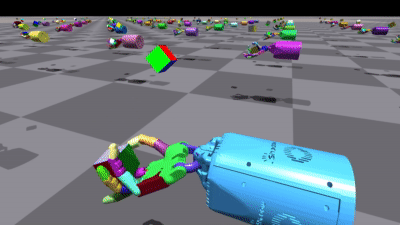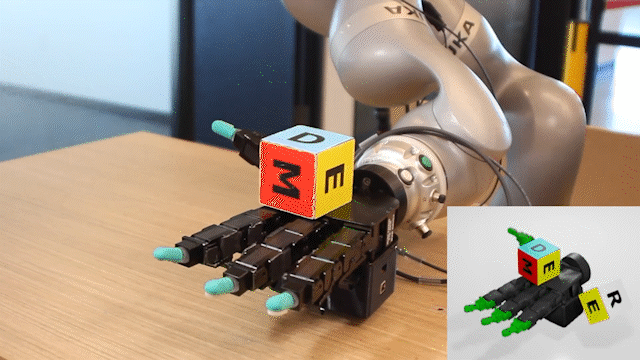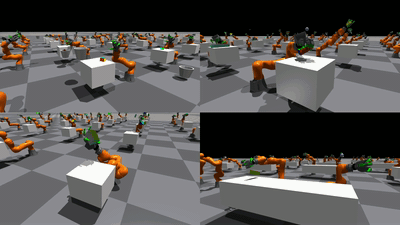No project description provided
Project description
RL Games: High performance RL library
Discord Channel Link
Papers and related links
- Isaac Gym: High Performance GPU-Based Physics Simulation For Robot Learning: https://arxiv.org/abs/2108.10470
- DeXtreme: Transfer of Agile In-Hand Manipulation from Simulation to Reality: https://dextreme.org/ https://arxiv.org/abs/2210.13702
- Transferring Dexterous Manipulation from GPU Simulation to a Remote Real-World TriFinger: https://s2r2-ig.github.io/ https://arxiv.org/abs/2108.09779
- Is Independent Learning All You Need in the StarCraft Multi-Agent Challenge? https://arxiv.org/abs/2011.09533
- Superfast Adversarial Motion Priors (AMP) implementation: https://twitter.com/xbpeng4/status/1506317490766303235 https://github.com/NVIDIA-Omniverse/IsaacGymEnvs
- OSCAR: Data-Driven Operational Space Control for Adaptive and Robust Robot Manipulation: https://cremebrule.github.io/oscar-web/ https://arxiv.org/abs/2110.00704
- EnvPool: A Highly Parallel Reinforcement Learning Environment Execution Engine: https://arxiv.org/abs/2206.10558 and https://github.com/sail-sg/envpool
- TimeChamber: A Massively Parallel Large Scale Self-Play Framework: https://github.com/inspirai/TimeChamber
Some results on the different environments
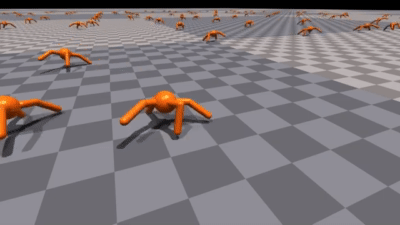
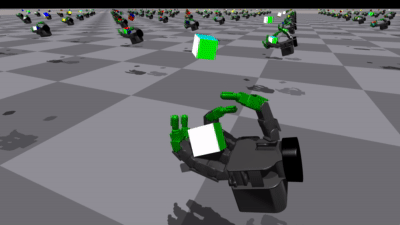
Implemented in Pytorch:
- PPO with the support of asymmetric actor-critic variant
- Support of end-to-end GPU accelerated training pipeline with Isaac Gym and Brax
- Masked actions support
- Multi-agent training, decentralized and centralized critic variants
- Self-play
Implemented in Tensorflow 1.x (was removed in this version):
- Rainbow DQN
- A2C
- PPO
Quickstart: Colab in the Cloud
Explore RL Games quick and easily in colab notebooks:
- Mujoco training Mujoco envpool training example.
- Brax training Brax training example, with keeping all the observations and actions on GPU.
- Onnx discrete space export example with Cartpole envpool training example.
- Onnx continuous space export example with Pendulum envpool training example.
- Onnx continuous space with LSTM export example with Pendulum envpool training example.
Installation
For maximum training performance a preliminary installation of Pytorch 1.9+ with CUDA 11.1+ is highly recommended:
conda install pytorch torchvision cudatoolkit=11.3 -c pytorch -c nvidia or:
pip install torch==1.11.0+cu113 torchvision==0.12.0+cu113 -f https://download.pytorch.org/whl/cu113/torch_stable.html
Then:
pip install rl-games
To run CPU-based environments either Ray or envpool are required pip install envpool or pip install ray
To run Mujoco, Atari games or Box2d based environments training they need to be additionally installed with pip install gym[mujoco], pip install gym[atari] or pip install gym[box2d] respectively.
To run Atari also pip install opencv-python is required. In addition installation of envpool for maximum simulation and training perfromance of Mujoco and Atari environments is highly recommended: pip install envpool
Citing
If you use rl-games in your research please use the following citation:
@misc{rl-games2021,
title = {rl-games: A High-performance Framework for Reinforcement Learning},
author = {Makoviichuk, Denys and Makoviychuk, Viktor},
month = {May},
year = {2021},
publisher = {GitHub},
journal = {GitHub repository},
howpublished = {\url{https://github.com/Denys88/rl_games}},
}
Development setup
poetry install
# install cuda related dependencies
poetry run pip install torch==1.11.0+cu113 torchvision==0.12.0+cu113 -f https://download.pytorch.org/whl/cu113/torch_stable.html
Training
NVIDIA Isaac Gym
Download and follow the installation instructions of Isaac Gym: https://developer.nvidia.com/isaac-gym
And IsaacGymEnvs: https://github.com/NVIDIA-Omniverse/IsaacGymEnvs
Ant
python train.py task=Ant headless=True
python train.py task=Ant test=True checkpoint=nn/Ant.pth num_envs=100
Humanoid
python train.py task=Humanoid headless=True
python train.py task=Humanoid test=True checkpoint=nn/Humanoid.pth num_envs=100
Shadow Hand block orientation task
python train.py task=ShadowHand headless=True
python train.py task=ShadowHand test=True checkpoint=nn/ShadowHand.pth num_envs=100
Other
Atari Pong
poetry install -E atari
poetry run python runner.py --train --file rl_games/configs/atari/ppo_pong.yaml
poetry run python runner.py --play --file rl_games/configs/atari/ppo_pong.yaml --checkpoint nn/PongNoFrameskip.pth
Brax Ant
poetry install -E brax
poetry run pip install --upgrade "jax[cuda]==0.3.13" -f https://storage.googleapis.com/jax-releases/jax_releases.html
poetry run python runner.py --train --file rl_games/configs/brax/ppo_ant.yaml
poetry run python runner.py --play --file rl_games/configs/brax/ppo_ant.yaml --checkpoint runs/Ant_brax/nn/Ant_brax.pth
Experiment tracking
rl_games support experiment tracking with Weights and Biases.
poetry install -E atari
poetry run python runner.py --train --file rl_games/configs/atari/ppo_breakout_torch.yaml --track
WANDB_API_KEY=xxxx poetry run python runner.py --train --file rl_games/configs/atari/ppo_breakout_torch.yaml --track
poetry run python runner.py --train --file rl_games/configs/atari/ppo_breakout_torch.yaml --wandb-project-name rl-games-special-test --track
poetry run python runner.py --train --file rl_games/configs/atari/ppo_breakout_torch.yaml --wandb-project-name rl-games-special-test -wandb-entity openrlbenchmark --track
Multi GPU
We use torchrun to orchestrate any multi-gpu runs.
torchrun --standalone --nnodes=1 --nproc_per_node=2 runner.py --train --file rl_games/configs/ppo_cartpole.yaml
Config Parameters
| Field | Example Value | Default | Description |
|---|---|---|---|
| seed | 8 | None | Seed for pytorch, numpy etc. |
| algo | Algorithm block. | ||
| name | a2c_continuous | None | Algorithm name. Possible values are: sac, a2c_discrete, a2c_continuous |
| model | Model block. | ||
| name | continuous_a2c_logstd | None | Possible values: continuous_a2c ( expects sigma to be (0, +inf), continuous_a2c_logstd ( expects sigma to be (-inf, +inf), a2c_discrete, a2c_multi_discrete |
| network | Network description. | ||
| name | actor_critic | Possible values: actor_critic or soft_actor_critic. | |
| separate | False | Whether use or not separate network with same same architecture for critic. In almost all cases if you normalize value it is better to have it False | |
| space | Network space | ||
| continuous | continuous or discrete | ||
| mu_activation | None | Activation for mu. In almost all cases None works the best, but we may try tanh. | |
| sigma_activation | None | Activation for sigma. Will be threated as log(sigma) or sigma depending on model. | |
| mu_init | Initializer for mu. | ||
| name | default | ||
| sigma_init | Initializer for sigma. if you are using logstd model good value is 0. | ||
| name | const_initializer | ||
| val | 0 | ||
| fixed_sigma | True | If true then sigma vector doesn't depend on input. | |
| cnn | Convolution block. | ||
| type | conv2d | Type: right now two types supported: conv2d or conv1d | |
| activation | elu | activation between conv layers. | |
| initializer | Initialier. I took some names from the tensorflow. | ||
| name | glorot_normal_initializer | Initializer name | |
| gain | 1.4142 | Additional parameter. | |
| convs | Convolution layers. Same parameters as we have in torch. | ||
| filters | 32 | Number of filters. | |
| kernel_size | 8 | Kernel size. | |
| strides | 4 | Strides | |
| padding | 0 | Padding | |
| filters | 64 | Next convolution layer info. | |
| kernel_size | 4 | ||
| strides | 2 | ||
| padding | 0 | ||
| filters | 64 | ||
| kernel_size | 3 | ||
| strides | 1 | ||
| padding | 0 | ||
| mlp | MLP Block. Convolution is supported too. See other config examples. | ||
| units | Array of sizes of the MLP layers, for example: [512, 256, 128] | ||
| d2rl | False | Use d2rl architecture from https://arxiv.org/abs/2010.09163. | |
| activation | elu | Activations between dense layers. | |
| initializer | Initializer. | ||
| name | default | Initializer name. | |
| rnn | RNN block. | ||
| name | lstm | RNN Layer name. lstm and gru are supported. | |
| units | 256 | Number of units. | |
| layers | 1 | Number of layers | |
| before_mlp | False | False | Apply rnn before mlp block or not. |
| config | RL Config block. | ||
| reward_shaper | Reward Shaper. Can apply simple transformations. | ||
| min_val | -1 | You can apply min_val, max_val, scale and shift. | |
| scale_value | 0.1 | 1 | |
| normalize_advantage | True | True | Normalize Advantage. |
| gamma | 0.995 | Reward Discount | |
| tau | 0.95 | Lambda for GAE. Called tau by mistake long time ago because lambda is keyword in python :( | |
| learning_rate | 3e-4 | Learning rate. | |
| name | walker | Name which will be used in tensorboard. | |
| save_best_after | 10 | How many epochs to wait before start saving checkpoint with best score. | |
| score_to_win | 300 | If score is >=value then this value training will stop. | |
| grad_norm | 1.5 | Grad norm. Applied if truncate_grads is True. Good value is in (1.0, 10.0) | |
| entropy_coef | 0 | Entropy coefficient. Good value for continuous space is 0. For discrete is 0.02 | |
| truncate_grads | True | Apply truncate grads or not. It stabilizes training. | |
| env_name | BipedalWalker-v3 | Envinronment name. | |
| e_clip | 0.2 | clip parameter for ppo loss. | |
| clip_value | False | Apply clip to the value loss. If you are using normalize_value you don't need it. | |
| num_actors | 16 | Number of running actors/environments. | |
| horizon_length | 4096 | Horizon length per each actor. Total number of steps will be num_actors*horizon_length * num_agents (if env is not MA num_agents==1). | |
| minibatch_size | 8192 | Minibatch size. Total number number of steps must be divisible by minibatch size. | |
| minibatch_size_per_env | 8 | Minibatch size per env. If specified will overwrite total number number the default minibatch size with minibatch_size_per_env * nume_envs value. | |
| mini_epochs | 4 | Number of miniepochs. Good value is in [1,10] | |
| critic_coef | 2 | Critic coef. by default critic_loss = critic_coef * 1/2 * MSE. | |
| lr_schedule | adaptive | None | Scheduler type. Could be None, linear or adaptive. Adaptive is the best for continuous control tasks. Learning rate is changed changed every miniepoch |
| kl_threshold | 0.008 | KL threshould for adaptive schedule. if KL < kl_threshold/2 lr = lr * 1.5 and opposite. | |
| normalize_input | True | Apply running mean std for input. | |
| bounds_loss_coef | 0.0 | Coefficient to the auxiary loss for continuous space. | |
| max_epochs | 10000 | Maximum number of epochs to run. | |
| max_frames | 5000000 | Maximum number of frames (env steps) to run. | |
| normalize_value | True | Use value running mean std normalization. | |
| use_diagnostics | True | Adds more information into the tensorboard. | |
| value_bootstrap | True | Bootstraping value when episode is finished. Very useful for different locomotion envs. | |
| bound_loss_type | regularisation | None | Adds aux loss for continuous case. 'regularisation' is the sum of sqaured actions. 'bound' is the sum of actions higher than 1.1. |
| bounds_loss_coef | 0.0005 | 0 | Regularisation coefficient |
| use_smooth_clamp | False | Use smooth clamp instead of regular for cliping | |
| zero_rnn_on_done | False | True | If False RNN internal state is not reset (set to 0) when an environment is rest. Could improve training in some cases, for example when domain randomization is on |
| player | Player configuration block. | ||
| render | True | False | Render environment |
| deterministic | True | True | Use deterministic policy ( argmax or mu) or stochastic. |
| use_vecenv | True | False | Use vecenv to create environment for player |
| games_num | 200 | Number of games to run in the player mode. | |
| env_config | Env configuration block. It goes directly to the environment. This example was take for my atari wrapper. | ||
| skip | 4 | Number of frames to skip | |
| name | BreakoutNoFrameskip-v4 | The exact name of an (atari) gym env. An example, depends on the training env this parameters can be different. | |
| evaluation | True | False | Enables the evaluation feature for inferencing while training. |
| update_checkpoint_freq | 100 | 100 | Frequency in number of steps to look for new checkpoints. |
| dir_to_monitor | Directory to search for checkpoints in during evaluation. |
Custom network example:
simple test network
This network takes dictionary observation.
To register it you can add code in your init.py
from rl_games.envs.test_network import TestNetBuilder
from rl_games.algos_torch import model_builder
model_builder.register_network('testnet', TestNetBuilder)
simple test environment example environment
Additional environment supported properties and functions
| Field | Default Value | Description |
|---|---|---|
| use_central_value | False | If true than returned obs is expected to be dict with 'obs' and 'state' |
| value_size | 1 | Shape of the returned rewards. Network wil support multihead value automatically. |
| concat_infos | False | Should default vecenv convert list of dicts to the dicts of lists. Very usefull if you want to use value_boostrapping. in this case you need to always return 'time_outs' : True or False, from the env. |
| get_number_of_agents(self) | 1 | Returns number of agents in the environment |
| has_action_mask(self) | False | Returns True if environment has invalid actions mask. |
| get_action_mask(self) | None | Returns action masks if has_action_mask is true. Good example is SMAC Env |
Release Notes
1.6.1 (Unreleased)
- Fixed Central Value RNN bug which occurs if you train ma multi agent environment.
- Added Deepmind Control PPO benchmark.
- Added a few more experimental ways to train value prediction (OneHot, TwoHot encoding and crossentropy loss instead of L2).
- New methods didn't. It is impossible to turn it on from the yaml files. Once we find an env which trains better it will be added to the config.
- Added shaped reward graph to the tensorboard.
- Fixed bug with SAC not saving weights with save_frequency.
- Added multi-node training support for GPU-accelerated training environments like Isaac Gym. No changes in training scripts are required. Thanks to @ankurhanda and @ArthurAllshire for assistance in implementation.
- Added evaluation feature for inferencing during training. Checkpoints from training process can be automatically picked up and updated in the inferencing process when enabled.
- Added get/set API for runtime update of rl training parameters. Thanks to @ArthurAllshire for the initial version of fast PBT code.
- Fixed SAC not loading weights properly.
- Removed Ray dependency for use cases it's not required.
- Added warning for using deprecated 'seq_len' instead of 'seq_length' in configs with RNN networks.
1.6.0
- Added ONNX export colab example for discrete and continious action spaces. For continuous case LSTM policy example is provided as well.
- Improved RNNs training in continuous space, added option
zero_rnn_on_done. - Added NVIDIA CuLE support: https://github.com/NVlabs/cule
- Added player config everride. Vecenv is used for inference.
- Fixed multi-gpu training with central value.
- Fixed max_frames termination condition, and it's interaction with the linear learning rate: https://github.com/Denys88/rl_games/issues/212
- Fixed "deterministic" misspelling issue.
- Fixed Mujoco and Brax SAC configs.
- Fixed multiagent envs statistics reporting. Fixed Starcraft2 SMAC environments.
1.5.2
- Added observation normalization to the SAC.
- Returned back adaptive KL legacy mode.
1.5.1
- Fixed build package issue.
1.5.0
- Added wandb support.
- Added poetry support.
- Fixed various bugs.
- Fixed cnn input was not divided by 255 in case of the dictionary obs.
- Added more envpool mujoco and atari training examples. Some of the results: 15 min Mujoco humanoid training, 2 min atari pong.
- Added Brax and Mujoco colab training examples.
- Added 'seed' command line parameter. Will override seed in config in case it's > 0.
- Deprecated
horovodin favor oftorch.distributed(#171).
1.4.0
- Added discord channel https://discord.gg/hnYRq7DsQh :)
- Added envpool support with a few atari examples. Works 3-4x time faster than ray.
- Added mujoco results. Much better than openai spinning up ppo results.
- Added tcnn(https://github.com/NVlabs/tiny-cuda-nn) support. Reduces 5-10% of training time in the IsaacGym envs.
- Various fixes and improvements.
1.3.2
- Added 'sigma' command line parameter. Will override sigma for continuous space in case if fixed_sigma is True.
1.3.1
- Fixed SAC not working
1.3.0
- Simplified rnn implementation. Works a little bit slower but much more stable.
- Now central value can be non-rnn if policy is rnn.
- Removed load_checkpoint from the yaml file. now --checkpoint works for both train and play.
1.2.0
- Added Swish (SILU) and GELU activations, it can improve Isaac Gym results for some of the envs.
- Removed tensorflow and made initial cleanup of the old/unused code.
- Simplified runner.
- Now networks are created in the algos with load_network method.
1.1.4
- Fixed crash in a play (test) mode in player, when simulation and rl_devices are not the same.
- Fixed variuos multi gpu errors.
1.1.3
- Fixed crash when running single Isaac Gym environment in a play (test) mode.
- Added config parameter
clip_actionsfor switching off internal action clipping and rescaling
1.1.0
- Added to pypi:
pip install rl-games - Added reporting env (sim) step fps, without policy inference. Improved naming.
- Renames in yaml config for better readability: steps_num to horizon_length amd lr_threshold to kl_threshold
Troubleshouting
- Some of the supported envs are not installed with setup.py, you need to manually install them
- Starting from rl-games 1.1.0 old yaml configs won't be compatible with the new version:
steps_numshould be changed tohorizon_lengthamdlr_thresholdtokl_threshold
Known issues
- Running a single environment with Isaac Gym can cause crash, if it happens switch to at least 2 environments simulated in parallel
Project details
Release history Release notifications | RSS feed
Download files
Download the file for your platform. If you're not sure which to choose, learn more about installing packages.
Source Distribution
File details
Details for the file rl-games-1.6.1.tar.gz.
File metadata
- Download URL: rl-games-1.6.1.tar.gz
- Upload date:
- Size: 14.6 MB
- Tags: Source
- Uploaded using Trusted Publishing? No
- Uploaded via: twine/4.0.2 CPython/3.9.0
File hashes
| Algorithm | Hash digest | |
|---|---|---|
| SHA256 |
94d6675e0425c8e059068c5e00e0dcf7b6e9b8ed394642f2af279b37f74a9d5d
|
|
| MD5 |
ca20a38ddbfd7c3dc491a499e235dde4
|
|
| BLAKE2b-256 |
f79e21f9a9d79768d0fbfaf14989a56d8dd45ca672ea7b9b2cea73ee2a7505e3
|