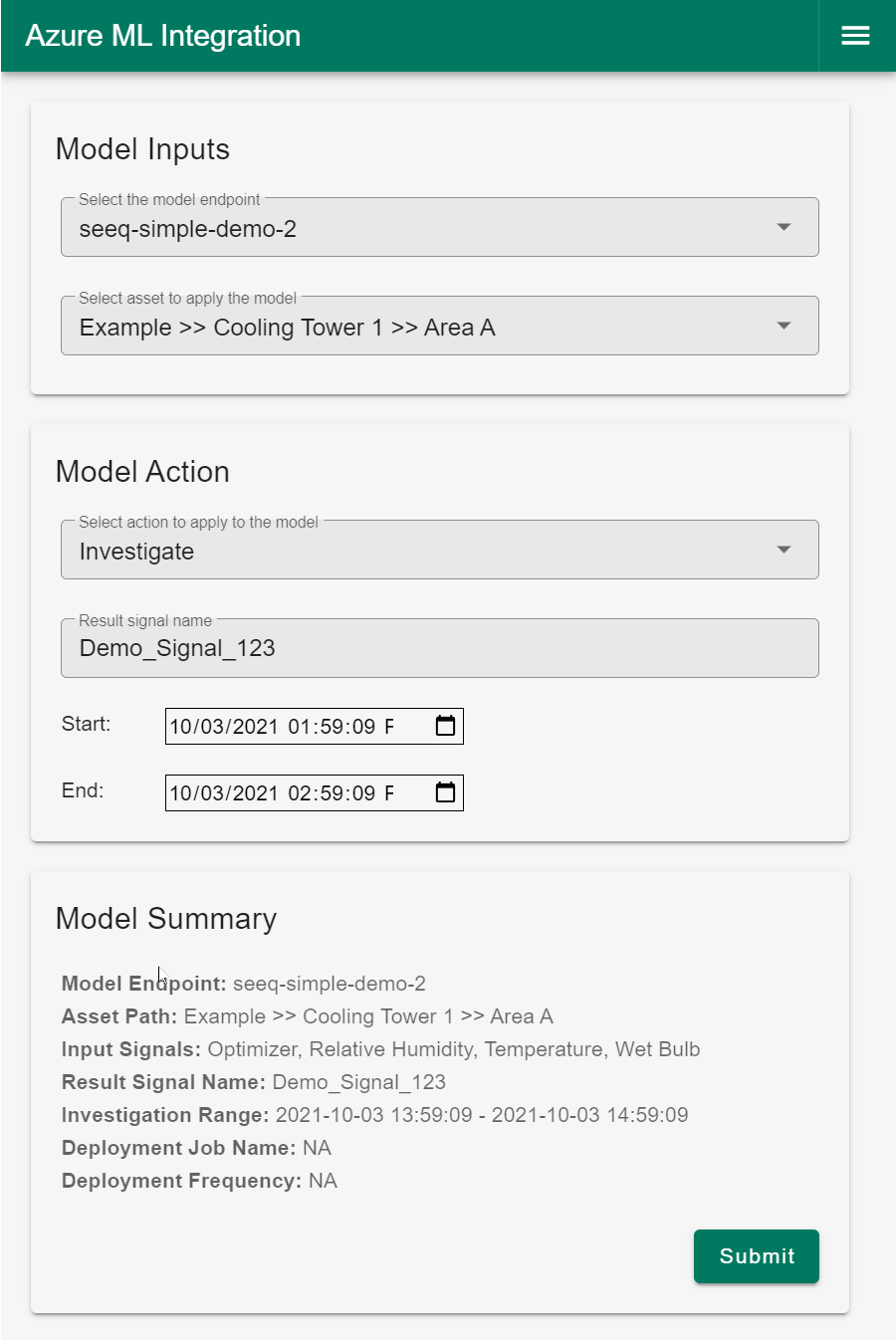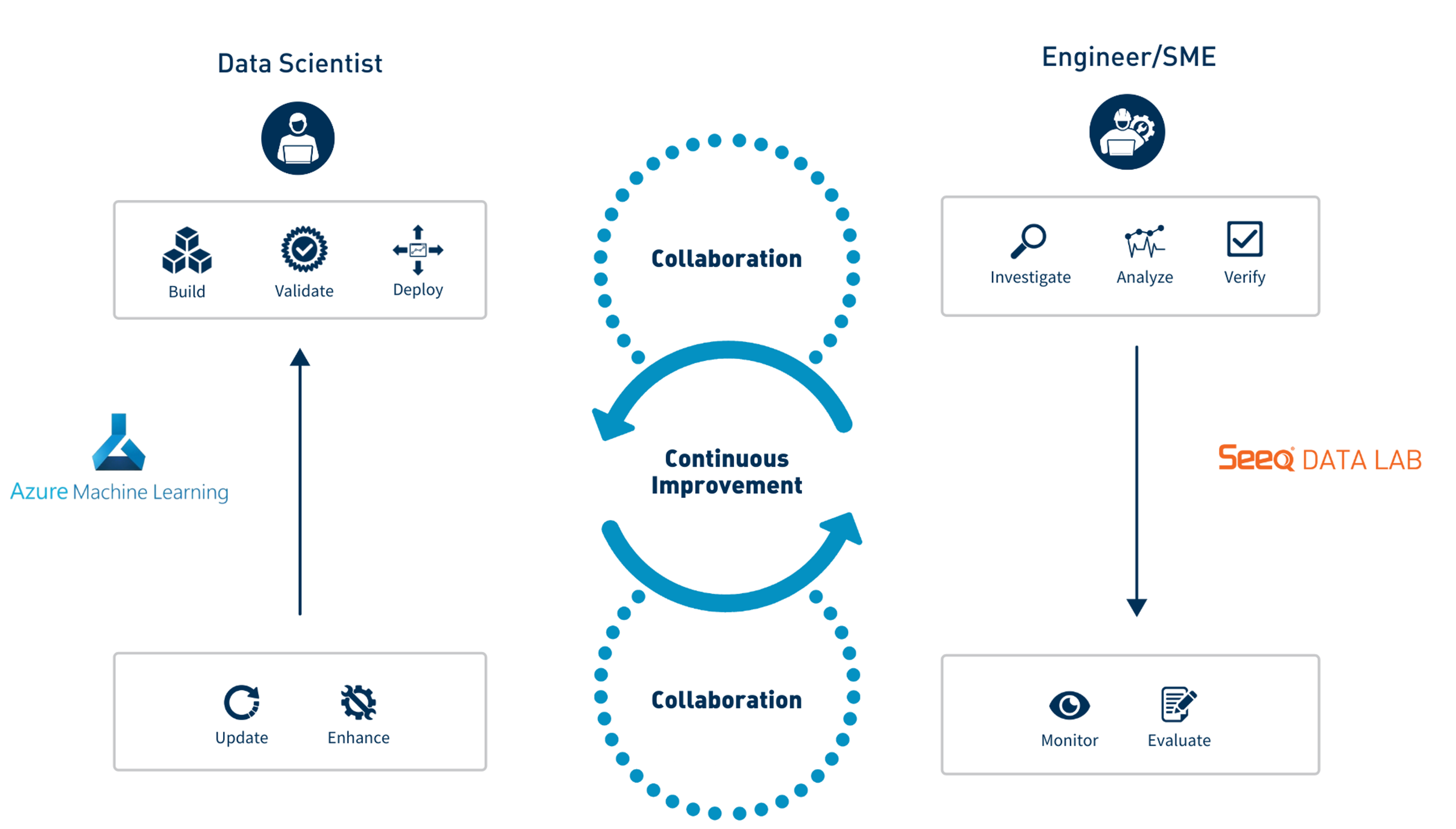Seeq Add-on that integrates with Microsoft Azure Machine Learning (AML) models as a web service
Project description
Introduction
seeq-azureml provides an example framework that allows a data scientist working in Azure ML Studio and a plant engineer or subject matter expert (SME) working in Seeq to collaborate and develop an effective, sustainable solution for high value problems in manufacturing.
This python module integrates with Microsoft Azure Machine Learning (AML) models as a web service and can be installed as a Seeq Add-on in Seeq Workbench. The plant engineer and/or SME interacts with the module through an easy to use UI from which they can accomplish critical activities such as ad hoc/historical evaluations, model deployment in real time, scaling to other assets, etc.
The Seeq Add-on is distributed as an example of a collaborative workflow between data scientists (model builders) and plant engineers/SMEs (model consumers). Users are encouraged to fork the repo and make the necessary modifications/enhancements that addresses the specific needs/workflows of their organization.
Documentation
The documentation for seeq-azureml can be found here.
User Guide
seeq-azureml User Guide provides a more in-depth explanation of how this Seeq Add-on enables engineers and SMEs in OT to directly interface with models built by data science teams in Azure ML Studio and that have been registered and deployed in an AML endpoint as a cloud service.
For additional details on the Data Scientist workflow, take a look at this video.
For additional details on the Engineering workflow, take a look at this video.
Installation
The backend of seeq-azureml requires Python >3.7 or later.
Dependencies
See requirements.txt file for a list of
dependencies and versions. Additionally, you will need to install the seeq module with the appropriate version that
matches your Seeq server. For more information on the seeq module see seeq at pypi
User Installation Requirements (Seeq Data Lab)
If you want to install seeq-azureml as a Seeq Add-on Tool, you will need:
- Seeq Data Lab (> R50.5.0, >R51.1.0, or >R52.1.0)
seeqmodule whose version matches the Seeq server version, and the version of SPy >= 182.25- Seeq server admin access
- Enable Add-on Tools in the Seeq server
User Installation (Seeq Data Lab)
The latest build of the project can be found here as a wheel file. The file is published as a courtesy and does not imply any guarantee or obligation for support from the publisher.
- Create a new Seeq Data Lab project and open the Terminal window
- Run
pip install seeq-azureml - Run
python -m seeq.addons.azureml [--users <users_list> --groups <groups_list>] - Create an
aml_config.inifile in the~/.seeqfolder of the Seeq Data Lab Project with the information required to connect to the Azure ML services. The file must contain the options specified in here
Note: If Step 3 gives an error make sure that the seeq module is >= a.b.c.182.25 where a.b.c are explained here
Development
We welcome new contributors of all experience levels.
Important links
- Official source code repo: https://github.com/seeq12/seeq-azureml
- Issue tracker: https://github.com/seeq12/seeq-azureml/issues
Source code
You can get started by cloning the repository with the command:
git clone git@github.com:seeq12/seeq-azureml.git
Installation from source
For development work, it is highly recommended creating a python virtual environment and install the package in that working environment. If you are not familiar with python virtual environments, you can take a look here
Once your virtual environment is activated, you can install seeq-azureml from source with:
python setup.py install
Changelog
The changelog can be found here
Support
Code related issues (e.g. bugs, feature requests) can be created in the issue tracker
Maintainer: Seeq
Citation
Please cite this work as:
seeq-azureml
Seeq Corporation, 2021
https://github.com/seeq12/seeq-azureml
Project details
Release history Release notifications | RSS feed
Download files
Download the file for your platform. If you're not sure which to choose, learn more about installing packages.
Source Distributions
Built Distribution
Hashes for seeq_azureml-0.1.0-py3-none-any.whl
| Algorithm | Hash digest | |
|---|---|---|
| SHA256 | 90e74066c02ff2bfdf3033c36300dfeb4b48734d4bee4ae049f16c79fb10ff06 |
|
| MD5 | 248bb7769422869c2e9a1c591f5f4521 |
|
| BLAKE2b-256 | 4792198c53ba7032be33ed78c0cf224370d4d7e86ae2104eeff0b13911c1feb1 |