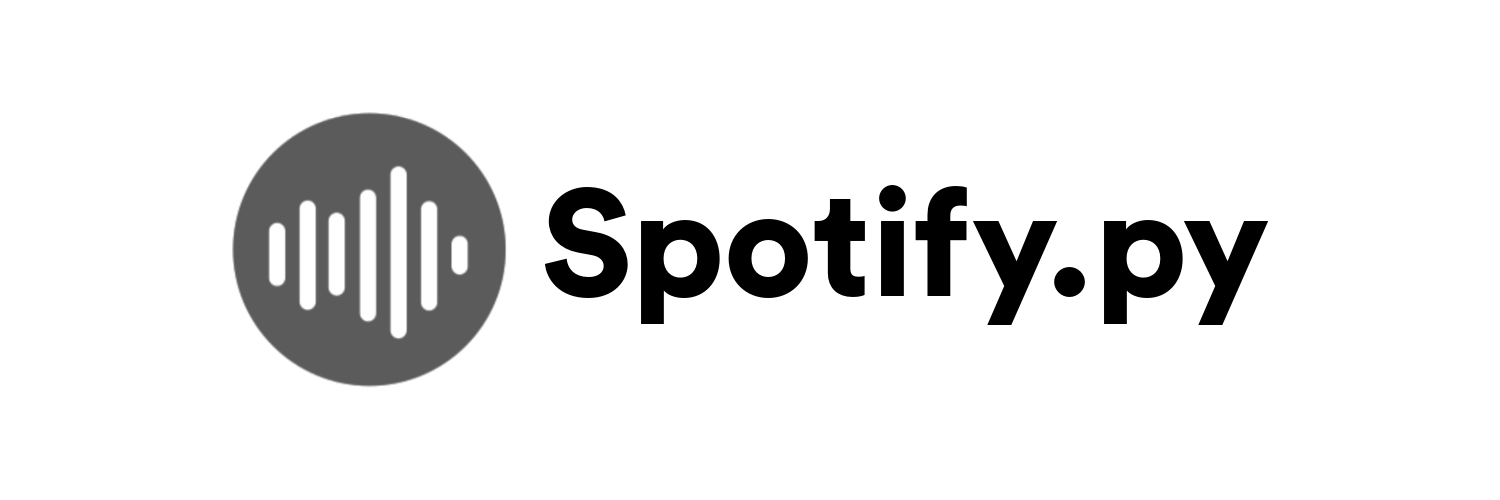spotify.py is an asynchronous API wrapper for Spotify written in Python.
Project description
spotify.py
An API library for the spotify client and the Spotify Web API written in Python.
Spotify.py is an asyncronous API library for Spotify. While maintaining an
emphasis on being purely asyncronous the library provides syncronous
functionality with the spotify.sync module.
import spotify.sync as spotify # Nothing requires async/await now!
Index
Installing
To install the library simply clone it and run pip.
git clone https://github.com/mental32/spotify.pypip3 install -U .
or use pypi
pip3 install -U spotify(latest stable)pip3 install -U git+https://github.com/mental32/spotify.py#egg=spotify(nightly)
Examples
Sorting a playlist by popularity
import sys
import getpass
import spotify
async def main():
playlist_uri = input("playlist_uri: ")
client_id = input("client_id: ")
secret = getpass.getpass("application secret: ")
token = getpass.getpass("user token: ")
async with spotify.Client(client_id, secret) as client:
user = await spotify.User.from_token(client, token)
async for playlist in user:
if playlist.uri == playlist_uri:
return await playlist.sort(reverse=True, key=(lambda track: track.popularity))
print('No playlists were found!', file=sys.stderr)
if __name__ == '__main__':
client.loop.run_until_complete(main())
Required oauth scopes for methods
import spotify
from spotify.oauth import get_required_scopes
# In order to call this method sucessfully the "user-modify-playback-state" scope is required.
print(get_required_scopes(spotify.Player.play)) # => ["user-modify-playback-state"]
# Some methods have no oauth scope requirements, so `None` will be returned instead.
print(get_required_scopes(spotify.Playlist.get_tracks)) # => None
Usage with flask
import string
import random
from typing import Tuple, Dict
import flask
import spotify.sync as spotify
SPOTIFY_CLIENT = spotify.Client('SPOTIFY_CLIENT_ID', 'SPOTIFY_CLIENT_SECRET')
APP = flask.Flask(__name__)
APP.config.from_mapping({'spotify_client': SPOTIFY_CLIENT})
REDIRECT_URI: str = 'http://localhost:8888/spotify/callback'
OAUTH2_SCOPES: Tuple[str] = ('user-modify-playback-state', 'user-read-currently-playing', 'user-read-playback-state')
OAUTH2: spotify.OAuth2 = spotify.OAuth2(SPOTIFY_CLIENT.id, REDIRECT_URI, scopes=OAUTH2_SCOPES)
SPOTIFY_USERS: Dict[str, spotify.User] = {}
@APP.route('/spotify/callback')
def spotify_callback():
try:
code = flask.request.args['code']
except KeyError:
return flask.redirect('/spotify/failed')
else:
key = ''.join(random.choice(string.ascii_uppercase) for _ in range(16))
SPOTIFY_USERS[key] = spotify.User.from_code(
SPOTIFY_CLIENT,
code,
redirect_uri=REDIRECT_URI,
refresh=True
)
flask.session['spotify_user_id'] = key
return flask.redirect('/')
@APP.route('/spotify/failed')
def spotify_failed():
flask.session.pop('spotify_user_id', None)
return 'Failed to authenticate with Spotify.'
@APP.route('/')
@APP.route('/index')
def index():
try:
return repr(SPOTIFY_USERS[flask.session['spotify_user_id']])
except KeyError:
return flask.redirect(OAUTH2.url)
if __name__ == '__main__':
APP.run('127.0.0.1', port=8888, debug=False)
Resources
Project details
Release history Release notifications | RSS feed
Download files
Download the file for your platform. If you're not sure which to choose, learn more about installing packages.
Source Distribution
Built Distribution
Filter files by name, interpreter, ABI, and platform.
If you're not sure about the file name format, learn more about wheel file names.
Copy a direct link to the current filters
File details
Details for the file spotify-0.10.2.tar.gz.
File metadata
- Download URL: spotify-0.10.2.tar.gz
- Upload date:
- Size: 39.7 kB
- Tags: Source
- Uploaded using Trusted Publishing? No
- Uploaded via: twine/3.1.1 pkginfo/1.5.0.1 requests/2.23.0 setuptools/41.2.0 requests-toolbelt/0.9.1 tqdm/4.43.0 CPython/3.8.2
File hashes
| Algorithm | Hash digest | |
|---|---|---|
| SHA256 |
f8e64eefac3f5cbd6718a2b7d43d244707d6974fbc30664fa0c653c56f3941ca
|
|
| MD5 |
7a6ab422fda230e2fa1a508b1fea03a7
|
|
| BLAKE2b-256 |
d2a1b08be1aae30d1dd28b63328e114d9d3a326308db07461604ef24e31e6a5e
|
File details
Details for the file spotify-0.10.2-py3-none-any.whl.
File metadata
- Download URL: spotify-0.10.2-py3-none-any.whl
- Upload date:
- Size: 46.4 kB
- Tags: Python 3
- Uploaded using Trusted Publishing? No
- Uploaded via: twine/3.1.1 pkginfo/1.5.0.1 requests/2.23.0 setuptools/41.2.0 requests-toolbelt/0.9.1 tqdm/4.43.0 CPython/3.8.2
File hashes
| Algorithm | Hash digest | |
|---|---|---|
| SHA256 |
be9d05d6f419f1fba0c02b8123d716082597d4a1fa505b1b2f543d351afb1e30
|
|
| MD5 |
a3164459d35dfa122ffba0abd3f039be
|
|
| BLAKE2b-256 |
c6a0384d44f58c4cfc64b91337d8573cf89b6be0ac71fc08db4d09852ea85d4d
|