Turn STL files into voxels, images, and videos
Project description
stl-to-voxel
Turn STL files into voxels, images, and videos
Main Features
- Convert stl files into a voxel representation
- Output to (a series of) .pngs, .xyz, .svx
- Command line interface
How to run
Run in command line
pip install stl-to-voxel
stltovoxel input.stl output.png
Generating a higher resolution
stltovoxel input.stl output.png --resolution 200
Specifying voxel size
stltovoxel input.stl output.png --voxel-size .5
Multiple materials
stltovoxel input1.stl input2.stl output.png --colors "red,green"
Hex color values are also supported
stltovoxel input1.stl input2.stl output.png --colors "#FF0000,#00FF00"
Integrate into your code
import stltovoxel
stltovoxel.convert_file('input.stl', 'output.png')
Run for development
cd stl-to-voxel
python3 -m stltovoxel input.stl output.png
Run unit tests
cd stl-to-voxel
PYTHONPATH=./ python3 test/test_slice.py
The resolution is optional and defaults to 100.
Example:
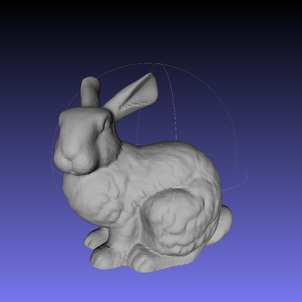
Multi-color Example:
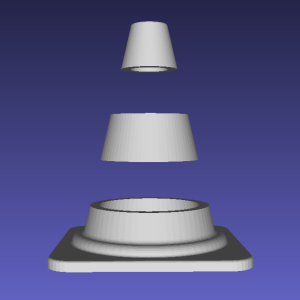
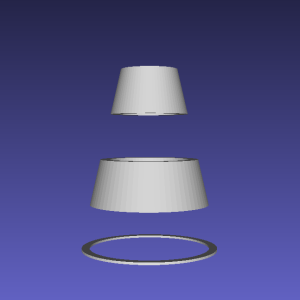
Project details
Release history Release notifications | RSS feed
Download files
Download the file for your platform. If you're not sure which to choose, learn more about installing packages.
Source Distribution
stl_to_voxel-0.9.3.tar.gz
(7.7 kB
view hashes)
Built Distribution
Close
Hashes for stl_to_voxel-0.9.3-py3-none-any.whl
| Algorithm | Hash digest | |
|---|---|---|
| SHA256 | 0cbc2995f59ff9ef4988c76ac87631917736feae1094706d8b88048dad3294f8 |
|
| MD5 | 8cdf291bf9698f1026f859b1d6461c27 |
|
| BLAKE2b-256 | eb0f7bd395b5e9a6778999946c0d0799d0b5eab830e25923aad15c5f745694a5 |