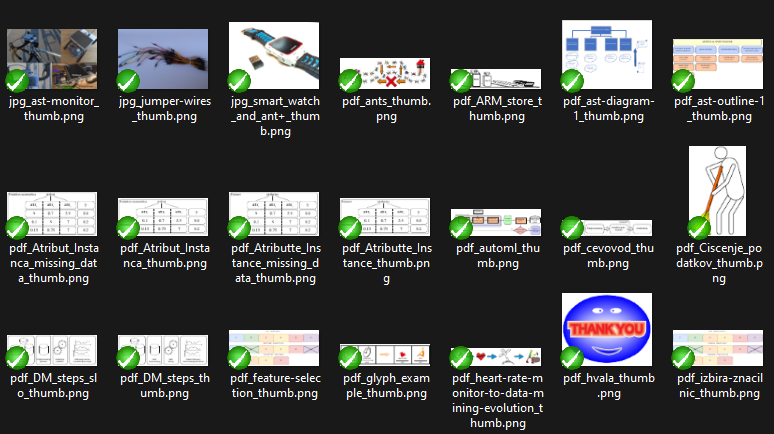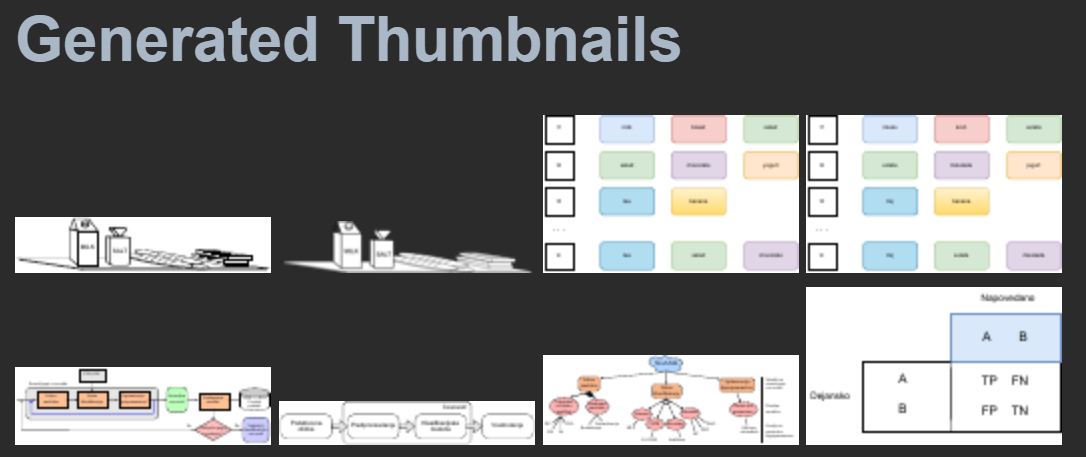Create thumbnails from Git folders
Project description
thumbnails-readme --- Create thumbnails
Description
The "thumbnails-readme" package is a simple library devoted to automatically generating thumbnails from a directory. It is explicitly designed to create thumbnails from Git folders and show thumbnails in the README file of that Git folder.
GitHub action
See also the associated GitHub action in the following repository: thumbnails-readme-action.
How it works?
First step: program finds graphical material in your directories
- ['fig1.pdf', 'fig2.pdf', 'fig3.pdf', 'fig4.pdf']
Second step: program generates thumbnails for each material identified in folders
Third step: program appends thumbnails into README

Installation
Install thumbnails-readme with pip:
pip install thumbnails-readme
In case you want to install directly from the source code, use:
$ git clone https://github.com/firefly-cpp/thumbnails-readme.git
$ cd thumbnails-readme
$ poetry build
$ python setup.py install
To install thumbnails-readme on Alpine Linux, please use:
$ apk add py3-thumbnails-readme
To install thumbnails-readme on Arch Linux, please use an AUR helper:
$ yay -Syyu python-thumbnails-readme
Additional dependencies
Windows
Windows users have to download poppler for Windows. Add poppler path in your Python file (see the main example).
poppler_path = path/to/your/poppler/bin/
for example: poppler_path = C:/Program Files/poppler-0.68.0/bin
Linux
Linux users can install poppler-utils from the main repositories.
Example
# Maximum thumbnail size - lower the number, smaller the thumbnail
MAX_SIZE = (128, 128)
# PDF quality, lower the number, lower the quality
pdf_quality = 15
# Skiplist - which directories to ignore
skiplist = (
".git",
)
# Path to your directory
path = os.getcwd()
path = os.path.dirname(path)
# Path to the folder, you want new thumbnails to be placed in
path_to_thumbnails_folder = Path(path + "/image_thumbnails")
# Path to README.md file to be written to
path_to_readme = Path(path + "/README.md")
Run the script
# Prepare thumbnails folder (check if exists, delete old thumbnails and create new ones)
thumbnails_readme.prepare_thumbnails_folder(path_to_thumbnails_folder)
# Prepare README.md file (check if exists, delete last modifications and place newly generated ones)
thumbnails_readme.prepare_readme(path_to_readme)
# Generate thumbnails
thumbnails_readme.generate_thumbnails(path, path_to_thumbnails_folder, path_to_readme, MAX_SIZE, pdf_quality, skiplist)
License
This package is distributed under the MIT License. This license can be found online at http://www.opensource.org/licenses/MIT.
Disclaimer
This framework is provided as-is, and there are no guarantees that it fits your purposes or that it is bug-free. Use it at your own risk!
Project details
Release history Release notifications | RSS feed
Download files
Download the file for your platform. If you're not sure which to choose, learn more about installing packages.
Source Distribution
Built Distribution
Hashes for thumbnails_readme-0.2.2-py3-none-any.whl
| Algorithm | Hash digest | |
|---|---|---|
| SHA256 | 66d64da467650eae533d93ad5b68b0820d6240aa63ef81010e471c3bd5d84f33 |
|
| MD5 | c5779b924ec5c21a391f6c8faa6fc000 |
|
| BLAKE2b-256 | 0a91f6d543e8c8e6e4f651512c9314943d931bbd17352c69669cbbc763ed747f |