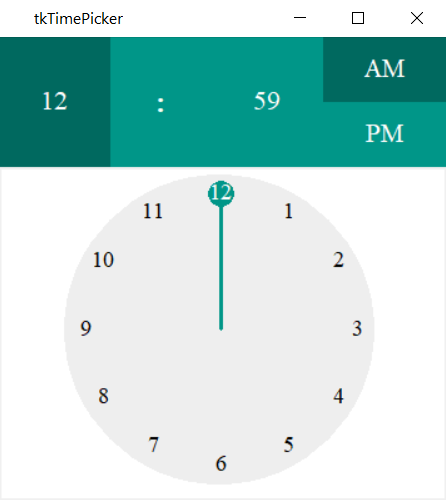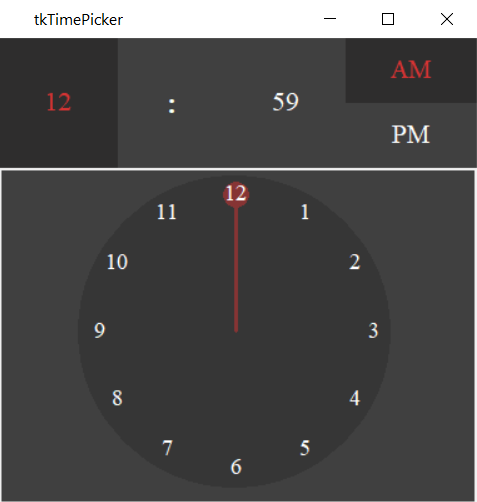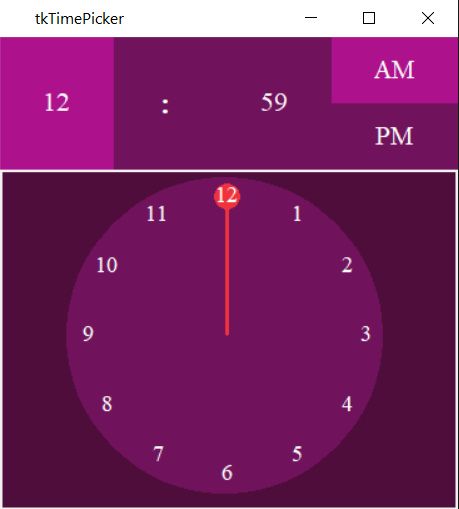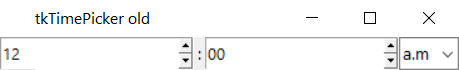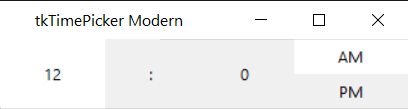This package provides you with easy to customize timepickers
Project description
tkTimePicker
This is a simple and fully customizable timepicker widgets made for tkinter. You can make use of three types of timepicker:
- clock timepicker
- old-spin timepicker
- modern-spin timepicker
quick example
import tkinter as tk
from tktimepicker import AnalogPicker, AnalogThemes
# note: you can also make use of mouse wheel or keyboard to scroll or enter the spin timepicker
root = tk.Tk()
time_picker = AnalogPicker(root)
time_picker.pack(expand=True, fill="both")
# theme = AnalogThemes(time_picker)
# theme.setDracula()
root.mainloop()
For more examples refer Examples, For documentation read Documentation
Clock time picker
Available themes:
Dracula
purple
Old-spin timepicker
Modern-spin timepicker
Note: you can also use mouse wheel to change the time when using modern timepicker, or you can also make use of keypress to change time if you hover over the timepicker.
Note: You can also have your own colors besides this. you can also make use of 24 hrs clock, read the documentation for more info.
Other libraries you might be interested in
-
tkvideoplayer - Plays video files in tkinter.
-
tkstylesheet - Helps you style your tkinter application using stylesheets.
-
PyCollision - Helps you draw hitboxes for 2d games.
Project details
Release history Release notifications | RSS feed
Download files
Download the file for your platform. If you're not sure which to choose, learn more about installing packages.
Source Distribution
Built Distribution
Filter files by name, interpreter, ABI, and platform.
If you're not sure about the file name format, learn more about wheel file names.
Copy a direct link to the current filters
File details
Details for the file tkTimePicker-2.0.2.tar.gz.
File metadata
- Download URL: tkTimePicker-2.0.2.tar.gz
- Upload date:
- Size: 9.0 kB
- Tags: Source
- Uploaded using Trusted Publishing? No
- Uploaded via: twine/4.0.0 CPython/3.9.7
File hashes
| Algorithm | Hash digest | |
|---|---|---|
| SHA256 |
b8a0d7137f6c660f9886d2cd0141c13bc334ba92578e09c3b75f3c46728066ef
|
|
| MD5 |
5b0b8f1816a8b47d2832d506e85e6c33
|
|
| BLAKE2b-256 |
6ec05644c6feccf5ad637eab205c6f4262ffb9fdf07e55b504ac645a4dce3565
|
File details
Details for the file tkTimePicker-2.0.2-py3-none-any.whl.
File metadata
- Download URL: tkTimePicker-2.0.2-py3-none-any.whl
- Upload date:
- Size: 10.3 kB
- Tags: Python 3
- Uploaded using Trusted Publishing? No
- Uploaded via: twine/4.0.0 CPython/3.9.7
File hashes
| Algorithm | Hash digest | |
|---|---|---|
| SHA256 |
1c8232dcf1314815414a6c9cb69b1e277cc289d5989952ff98e61ba18a9c3150
|
|
| MD5 |
f0d716d1611f0dead5dc188772172c06
|
|
| BLAKE2b-256 |
6c5303403b6c745c87000d3f34d84892860d79bfab39bd288824bd9bb5c04c0d
|