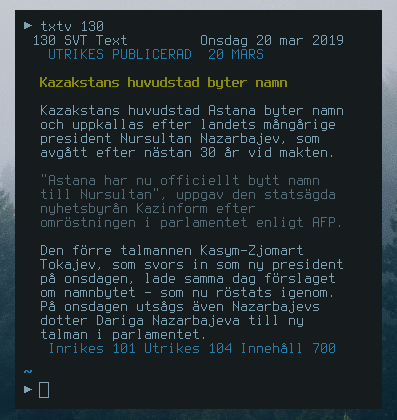CLI for reading swedish text-tv
Project description
txtv - A client for reading swedish text tv in the terminal
Text-tv is great! plaintext and to-the-point news with no filler. Now you can read it without touching your mouse or your tv-remote :)
Installation
If you have Python 3.6 or later with pip installed, just run
pip install --user txtv
Currently wont work natively on the Windows command line because of readline; but you can use it with Ubuntu for Windows.
Usage
Running with no arguments will enter interactive mode.
txtv
From there you can run any of these commands:
help | h | ? -- show this help text.
quit | q | exit -- quit the program (duh)
list | ls | l -- list all articles
next | n | > -- show next available page.
previous | prev | p | < -- show previous available page.
<PAGE NUMBER> -- show the page at the specified number
You can also give any of these commands as an argument on the normal command line to run un-interactively. Except for quit, next, and previous, because that would make no sense.
txtv 100 # show page 100
txtv ls # list all news articles
Configuration
txtv.py will automatically generate a config file at ~/.config/txtv/txtv.cfg with default values. It uses format of configparser.
alias
under the alias category you can specify any number of aliases for txtv commands. These will work both in interactive mode and as subcommands when calling txtv from your shell.
example:
[alias]
all=list
will let you list all articles from shell with
txtv all
or by typing all in interactive mode.
general
So far there is only one option here, named prompt. It is just the prompt string used in interactive mode.
example:
[general]
prompt = kommandorörelse>
show
Here you can filter out some parts of the pages you might find unnecessary or distracting. These are all boolean variables and the accepted values are those that configparser accepts as true/false:
... config parsers consider the following values True: '1', 'yes', 'true', 'on' and the following values False: '0', 'no', 'false', 'off'.
these are all on by default.
| Option | Description |
|---|---|
| svt_header | The line at the top that looks like 100 SVT Text Fredag 12 apr 2019. Keep in mind that turning this off might make it hard to keep track of what page you are on in interactive mode. HMU or make a PR if you would like to see only the page number. |
| publicerad_header | The blue line that says when the article was published (INRIKES PUBLICERAD 12 APRIL) |
| navigation_footer | The bottom line that usually says Inrikes 101 Utrikes 104 Innehåll 700. If it does not follow this format (like when the article continues on the next page) it will still be shown. |
Right now the most interesting thing there is aliases which work both in CLI mode and interactive mode. You can also change what your interactive prompt looks like if you care about that.
Links
Here is the trello for the development of txtv: https://trello.com/b/aBI0DpN3/txtv
Here is where it's scraping data from: https://www.svt.se/svttext/web/pages/100.html
Project details
Download files
Download the file for your platform. If you're not sure which to choose, learn more about installing packages.