A GUI for managing Python virtual environments.
Project description

A GUI for managing multiple Python virtual environments








Introduction
VenviPy is a graphical user interface for creating or modifing customized virtual environments quick and easy. It was developed for *NIX systems and has been tested on various distributions.
VenviPy provides a set of features like a wizard, that guides the user through the creation process, a table that shows an overview of installed environments in a specific directory and a collection of context menu actions like listing detailed information about an environment and much more.
The main menu:
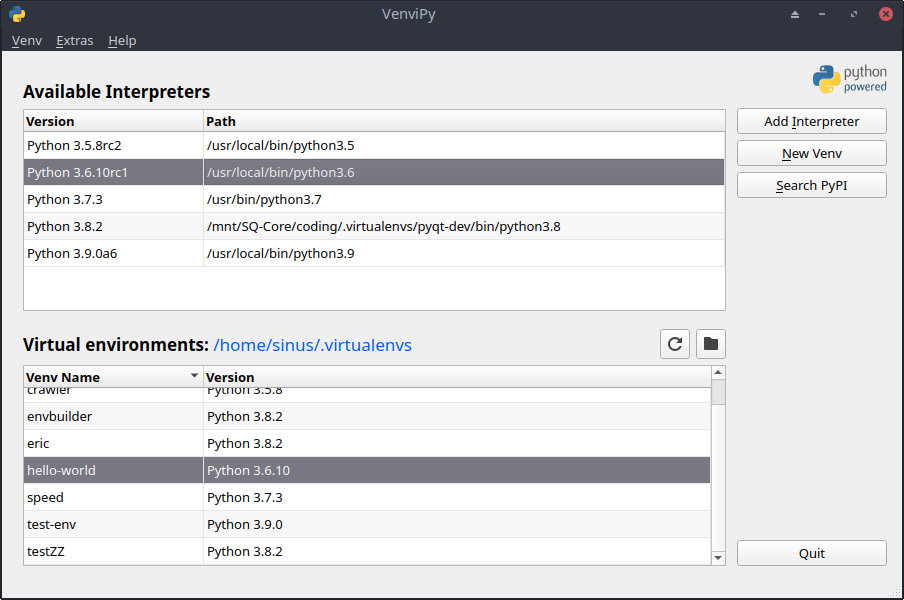
The wizard:
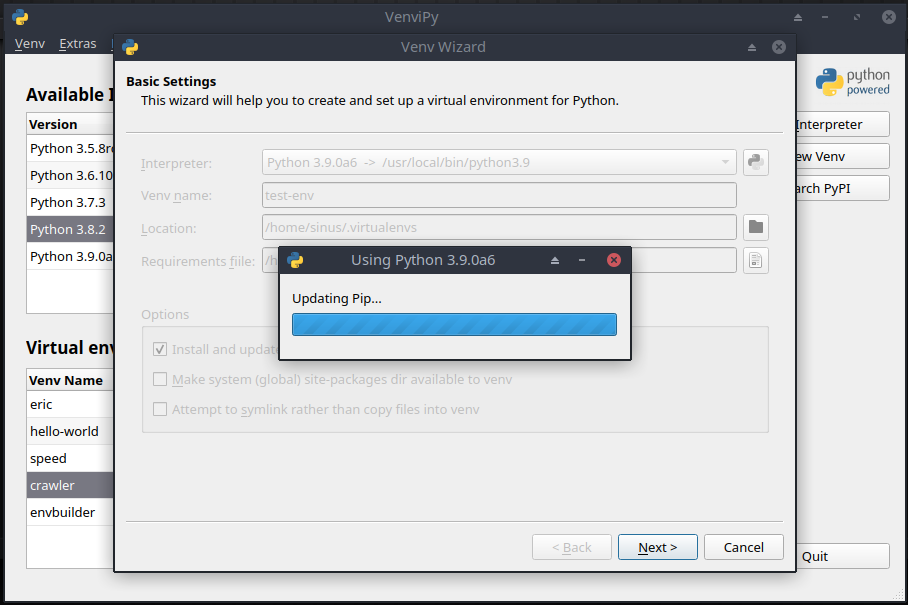
Output when running pip commands:
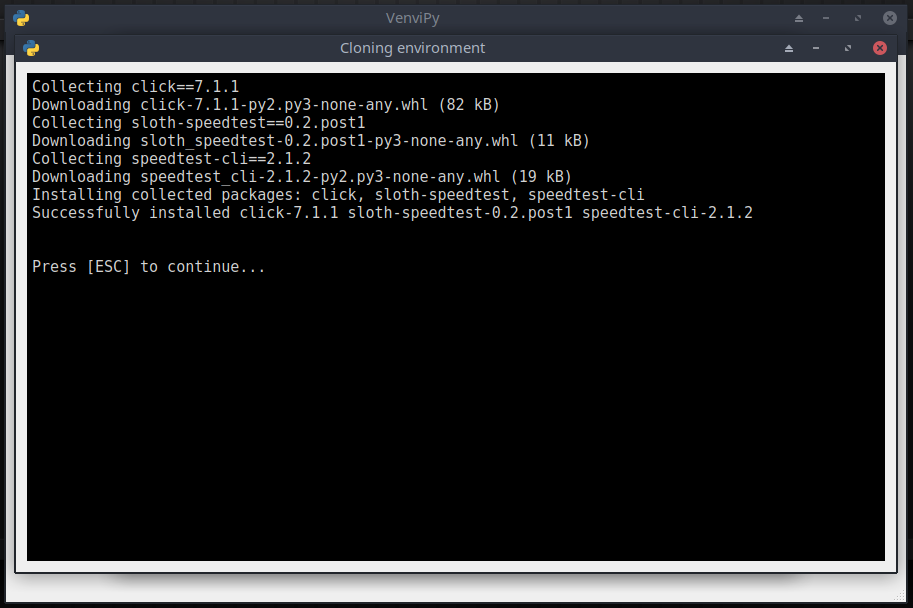
Key Features
Create virtual environments with any Python version (3.3+)
Clone an environment from a requirements file
Generate requirements from an existing environment
Add a description to an environment
Install and update Pip and Wheel with one click
Search and install packages from PyPI
Install from requirements files
Install from local stored project directories
Install from a VCS project url (currently git only)
Install from local or remote source archives
List detailed information about installed packages
Show dependency tree (using pipdeptree package)
Open a project’s PyPI website in your browser
Prerequisits
If you don’t have a Python built from source, you’ll have to run VenviPy using your operating system’s Python (3.6+). In this case please make sure that the following packages are installed on your system:
python3-pip
python3-venv
python3.10-venvInstallation
Installing packages directly into your operating system’s Python is discouraged. If you want to do it anyway, do it like this:
$ python3.x -m pip install venvipyThe better way however is to create a virtual environment and install VenviPy into it:
$ python3.x -m venv [your_venv]
$ source [your_venv]/bin/activateTo install the latest stable version of VenviPy:
$ (your_venv) pip install venvipyfor the developement version:
$ (your_venv) pip install git+https://github.com/sinusphi/venvipy.gitNow you can launch
the main menu via:
$ (your_venv) venvipy
or run the wizard standalone to quickly create and set up an environment:
$ (your_venv) venvipy-wizard
Running from source
Clone the repository (use the --depth option):
$ (your_venv) git clone --depth 50 git@github.com:sinusphi/venvipy.gitCd into the repo folder and install the dependencies. On Python 3.6 you will also need to install the dataclasses package if you’re not using the provided requirements.txt:
$ (your_venv) pip install -r requirements.txtor:
$ (your_venv) pip install PyQt5==5.15.4 PyQt5-Qt5==5.15.2 PyQt5-sip==12.10.1 requests beautifoulsoup4Then you can
launch the main menu:
$ (your_venv) python venvipy/venvi.py
or run the wizard standalone to quickly create and set up an environment:
$ (your_venv) python venvipy/wizard.py
Contributing
Contributions are welcomed, as well as Pull requests, bug reports, and feature requests.
Project details
Release history Release notifications | RSS feed
Download files
Download the file for your platform. If you're not sure which to choose, learn more about installing packages.











