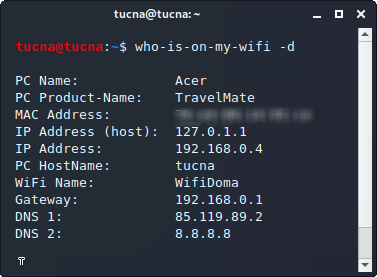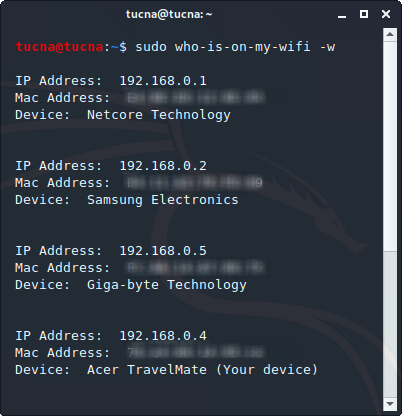Help you to find who is stealing your WiFI network, scan your WiFI and show you how many devices are currently connected!
Project description
Who is on my WiFi - Python
Who-is-on-my-wifi is python module for Linux, Windows and Mac users. It shows you IP Addresses of all cannected devices and much more!
INSTALLATION
See the PyPi page for more information.
Python3
pip3 install who-is-on-my-wifi
Python
pip install who-is-on-my-wifi
If you want to download source code (zip file) you can download it here.
Or via GitHub:
git clone https://github.com/tucnakomet1/Python-Who-Is-On-My-WiFi.git
UPGRADE
Python3
pip3 install who-is-on-my-wifi --upgrade
Python
pip install who-is-on-my-wifi --upgrade
USAGE
Command
usage: who-is-on-my-wifi [-h] [-v] [-c] [-d] [-w]
usage: wiom[-h] [-v] [-c] [-d] [-w]
Who-Is-On-My-WIFi module help you to find who is stealing your WiFI
network, scan your WiFI and show you how many devices are currently
connected.
optional arguments:
-h, --help show this help message and exit
-v, --version show current version
-c, --contact show contact
-d, --device show information about your device
-w, --who show who is on your WiFI?!
Thank you!
↓ ↓ ↓ ↓
Visit my GitHub: https://github.com/tucnakomet1
Python
>>> import who_is_on_my_wifi
#### show help page ####
>>> who_is_on_my_wifi.help()
#### show license ####
>>> who_is_on_my_wifi.license()
#### show contact page ####
>>> who_is_on_my_wifi.contact()
#### see who is on my wifi ####
>>> who_is_on_my_wifi.who()
#### see information about your device ####
>>> who_is_on_my_wifi.device()
UPDATES AND VERSION
Version 1.0
Old version
- Supported only Linux
- Show you connected devices, IP and MAC Addresses
- Scan your WiFi and show you connected and not connected devices
Version 1.1
Old version
- Supported Linux and Windows
- More functions (see wifi password)
Version 1.2
Current version
- Supported Linux, Windows and Mac OS
- bug fixes
ABOUT
This script is created with the help of language Pyhon3. Who-is-on-my-wifi help you to find who is stealing your WiFI network, scan your WiFI and show you how many devices are connected.
I tried to do my best so I hope everything is working. If you have some problem, please let me know.
SCREENSHOTS
HELP
Application
How to see who is on my wifi?
!!! You have to run this command as sudo or as Administrator !!!
Command
linux@name:~$ sudo who-is-on-my-wifi -w
or
linux@name:~$ sudo wiom -w
Python (sudo/ admin)
from who_is_on_my_wifi import *
WHO = who()
for i in range(0, len(WHO)):
print(WHO[i])
# >>> OUTPUT <<<
# ['IP Address:', '192.168.0.1', 'Mac Address:', 'FF:FF:FF:FF:FF:FF', 'Device:', 'Netcore Technology']
# ['IP Address:', '192.168.0.2', 'Mac Address:', 'FF:FF:FF:FF:FF:FF', 'Device:', 'Samsung Electronics']
# ['IP Address:', '192.168.0.4', 'Mac Address:', 'FF:FF:FF:FF:FF:FF', 'Device:', 'Acer TravelMate (Your device)']
How to get information about my device?
Command
linux@name:~$ sudo who-is-on-my-wifi -d
or
linux@name:~$ sudo wiom -d
Python
from who_is_on_my_wifi import *
info = device()
print(f"PC: {info[0]}")
print(f"PC Product-Name: {info[1]}")
print(f"MAC Address: {info[2]}")
print(f"IP Address (host): {info[3]}")
print(f"IP Address: {info[4]}")
print(f"PC HostName: {info[5]}")
print(f"WiFI Name: {info[6]}")
print(f"Gateway: {info[7]}")
print(f"DNS 1: {info[8]}")
print(f"DNS 2: {info[9]}")
print(f"Password: {info[10]}")
# >>> OUTPUT <<<
# PC: Acer
# PC Product-Name: TravelMate
# MAC Address: FF:FF:FF:FF:FF:FF
# IP Address (host): 127.0.0.1
# IP Address: 192.168.0.4
# PC Name: tucna
# WiFI Name: WifiHome
# Gateway: 192.168.0.1
# DNS 1: 85.119.89.2
# DNS 2: 8.8.8.8
# Password: FFFFFFFFF
Error
AttributeError: 'NoneType' object has no attribute '...'
This error means that you used / entered an object that doesn't exist. It is probably typing error.
Make sure you wrote everything correctly.
nmap.nmap.PortScannerError: 'nmap program was not found in path. PATH is : ...'
This error means that you don't have Nmap installed.
To fix this type into the terminal sudo apt-get install nmap or download it from their web page.
Different Error:
If you have different error make sure you are running command as sudo or as Administrator and make sure you have Nmap installed.
LICENSE
CONTACT
You can contact me via my gmail address tucnakomet@gmail.com.Project details
Release history Release notifications | RSS feed
Download files
Download the file for your platform. If you're not sure which to choose, learn more about installing packages.
Source Distribution
Built Distribution
Hashes for who_is_on_my_wifi-1.2.0-py3-none-any.whl
| Algorithm | Hash digest | |
|---|---|---|
| SHA256 | 2e7c7dad5bfffd90a1fea01c47881c81c1b7b9c4ac6f89fd24ef3f7581a32177 |
|
| MD5 | 61d33a5a77057e0fc0a77a1c5759dac9 |
|
| BLAKE2b-256 | 7486a59b448287e7fbcbb75127cdfa5862c084814f41d7e96d781c5d742ccbfc |