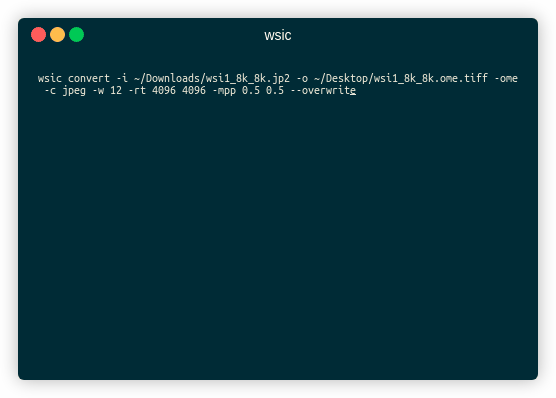Whole Slide Image (WSI) conversion for brightfield histology images
Project description
wsic
Whole Slide Image (WSI) conversion for brightfield histology images.
Note: This is in early development and there will likely be frequent and breaking changes.
Provides a command line interface (CLI) for easy convertion between formats:
Usage: wsic convert [OPTIONS]
Convert a WSI.
Options:
-i, --in-path PATH Path to WSI to read from.
-o, --out-path PATH The path to output to.
-t, --tile-size <INTEGER INTEGER>...
The size of the tiles to write.
-rt, --read-tile-size <INTEGER INTEGER>...
The size of the tiles to read.
-w, --workers INTEGER The number of workers to use.
-c, --compression [blosc|deflate|jpeg xl|jpeg-ls|jpeg|jpeg2000|lzw|png|webp|zstd]
The compression to use.
-cl, --compression-level INTEGER
The compression level to use.
-d, --downsample INTEGER The downsample factor to use.
-mpp, --microns-per-pixel <FLOAT FLOAT>...
The microns per pixel to use.
-ome, --ome / --no-ome Save with OME-TIFF metadata (OME-XML).
--overwrite / --no-overwrite Whether to overwrite the output file.
-to, --timeout FLOAT Timeout in seconds for reading a tile.
-W, --writer [auto|jp2|svs|tiff|zarr]
The writer to use. Overrides writer detected
by output file extension.
-h, --help Show this message and exit.
Features
- Read image data from:
- OpenSlide Formats:
- Aperio SVS (.svs)
- Hamamatsu (.vms, .vmu, .ndpi)
- Leica (.scn)
- Mirax MRXS (.mrxs)
- Sakura (.svslide)
- Trestle (.tif)
- Ventana (.bif, .tif)
- Generic tiled TIFF (.tif; DEFLATE, JPEG, and Webp compressed)
- Other Tiled TIFFs
(tifffile supported
formats)
- E.g. JPEG XL compressed
- OME-TIFF (via (tifffile)
- JP2 (via glymur and OpenJPEG)
- Zarr / NGFF (single array or pyramid group of arrays)
- DICOM WSI (via wsidicom)
- OpenSlide Formats:
- Write image data to:
- Tiled / Pyramid Generic TIFF
- OME-TIFF
- JP2
- Pyramid Zarr (NGFF)
- Custom tile size
- Compression codecs
- Lossless repackaging / transcoding (to zarr/NGFF) from:
- SVS (JPEG compressed)
- OME-TIFF (single image, JPEG and JPEG2000 (J2K) compressed)
- Generic Tiled TIFF (JPEG, JPEG2000, and WebP compressed)
- DICOM WSI (JPEG and JPEG2000 (J2K) compressed)
Dependencies
- numpy
- zarr
- click (CLI)
Optional Dependencies
- OpenSlide and openslide-python (reading OpenSlide Formats)
- tifffile (reading tiled TIFFs)
- wsidicom (reading DICOM WSI)
- glymur and OpenJPEG (reading JP2)
- tqdm (progress bars)
- scipy (faster pyramid downsampling)
- opencv-python (even faster pyramid downsampling)
- imagecodecs (additional codecs and transcoding)
To-Dos
For a list of To-Dos see the project board.
Other Tools
There are many other great tools in this space. Below are some other tools for converting WSIs.
bfconvert
Part of the Bio-Formats command line tools. Uses bioformats to convert from many formats to OME-TIFF.
https://www.openmicroscopy.org/bio-formats/downloads/
biofromats2raw
Convert from Bio-Formats formats to zarr.
https://github.com/glencoesoftware/bioformats2raw
isyntax2raw
Convert from Philips' iSyntax format to a zarr.
https://github.com/glencoesoftware/isyntax2raw
wsidicomiser
Convert OpenSlide images to WSI DICOM.
https://github.com/sectra-medical/wsidicomizer
Credits
This package was created with Cookiecutter and the audreyr/cookiecutter-pypackage project template.
History
0.6.1 (2022-10-21)
- Select Writer class based on file extension from CLI.
- Bug fixes:
- Fix writing MPP to NGFF v0.4.
- Change coordinate transformation ordering.
- Fix reading TIFF resolution tag. Previously only the numerator of the resolution fraction was being read.
- Other minor bug fixes.
0.6.0 (2022-10-03)
- Add ability to write resolution metadata to JP2. Thanks to @quintusdias for helping get this implemented in glymur.
- Remove QOI codec code as this is not included in imagecodes. Thanks to Christoph Gohlke for adding this.
- Add a "How do I?" documentation page.
0.5.1 (2022-06-27)
- Bug fixes:
- Fix parsing of OpenSlide MPP to float.
0.5.0 (2022-06-25)
- Add ability to transcode/repackage to a TIFF file (from DICOM or SVS).
- Refactor
ZarrReaderWriterto seperateZarrWriterandZarrReader. - Bug fixes:
- Fix thumbnaiul generation for zarr.
- Fix NGFF metadata
CoordinateTransformationfield default factor.
0.4.0 (2022-06-20)
- Add ability to write JPEG compressed SVS files.
- Add support for thumbnail generation and a CLI command.
- Swap from strings to enums for codecs and color spaces.
0.3.0 (2022-05-13)
- Remove unused CLI debug option.
- Add generation of OME-NGFF metadata (JSON .zattrs file).
- Add timeout when copying tiles to prevent indefinite hanging.
- Improve joining/termination of child processes at shutdown.
- Use the TIFF resolution tag if present.
- Add
get_tilemethod to allReaderclasses. - Update supported Python versions to 3.8, 3.9, 3.10.
- Bug fixes:
- Fix and issue with concatenation of pyramid downsamples.
- Add a custom Queue class for multiprocessing on macOS.
- Fix handling of
pyramid_downsamplesargument whenNone.
0.2.0 (2022-03-22)
- Add Support To Read DICOM WSI and transform to zarr.
0.1.0 (2022-02-22)
- First release on PyPI.
Project details
Release history Release notifications | RSS feed
Download files
Download the file for your platform. If you're not sure which to choose, learn more about installing packages.