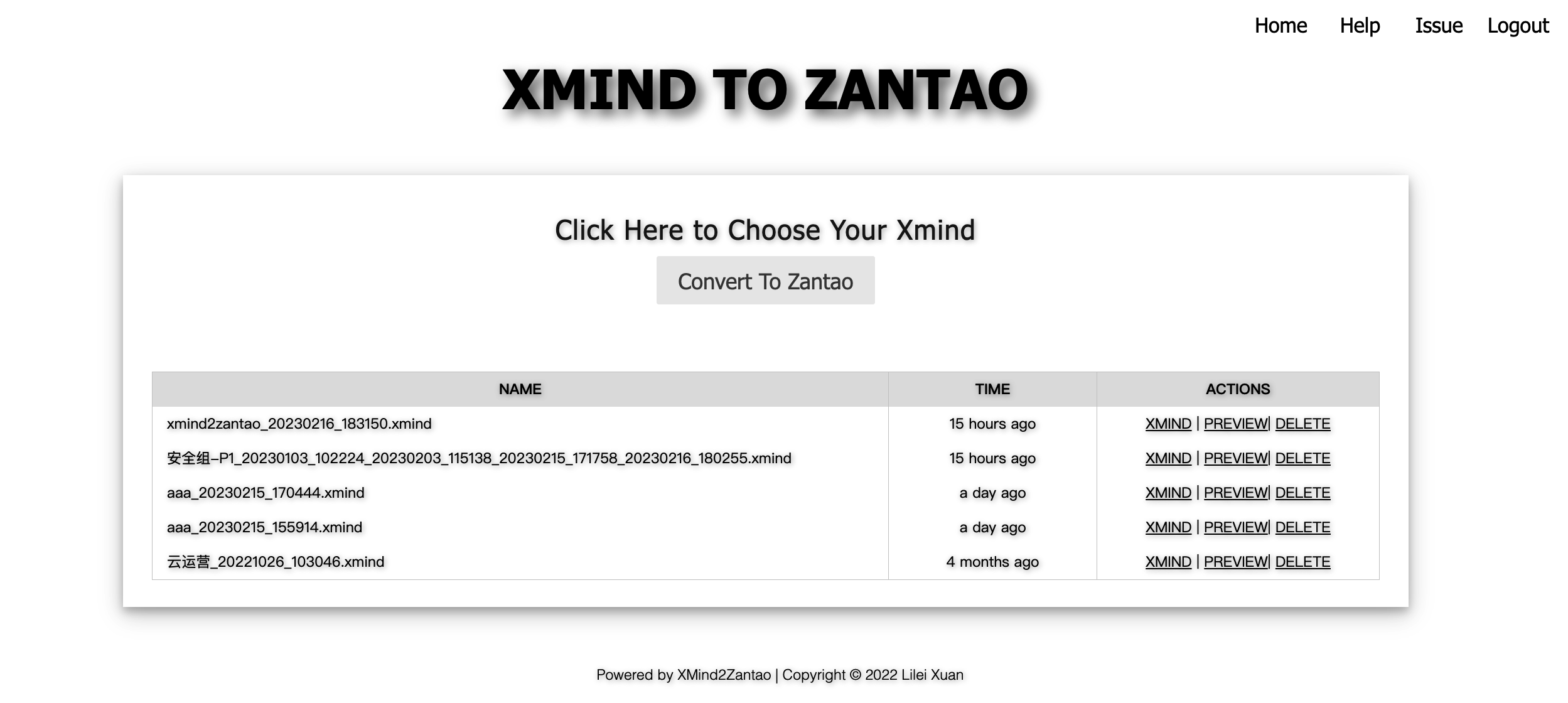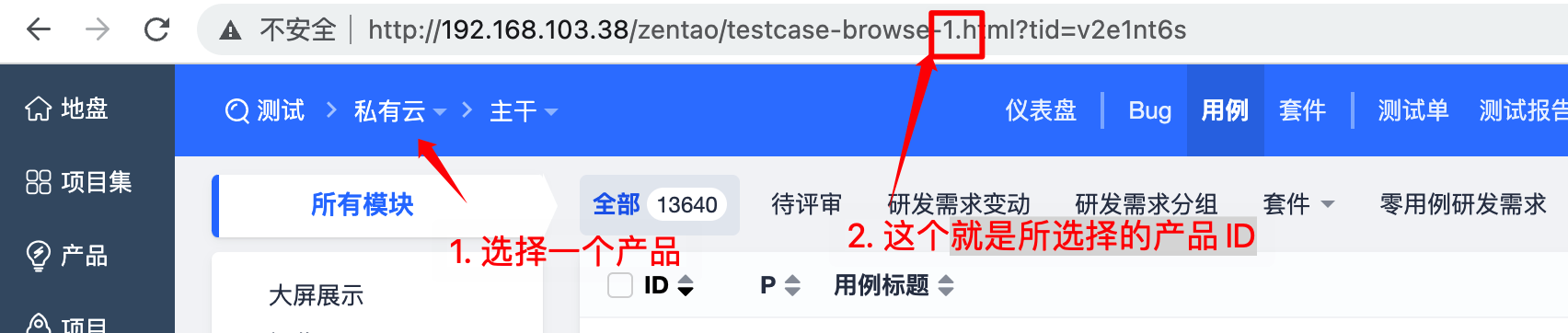Convert xmind to zantao csv
Project description
Xmind2Zantao
使用说明
https://github.com/lileixuan/xmind2zantao/blob/main/xmind2zantao_web/static/guide/index.md
部署
安装软件包:
pip install xmind2zantao
- 快速启动web服务
gunicorn xmind2zantao_web.application:app -e ZANTAO_DEFAULT_EXECUTION_TYPE='功能测试' -p application.pid -b 0.0.0.0:8000 -w 4 -D
环境变量:
`ZANTAO_DEFAULT_EXECUTION_TYPE` 如果指定了值,当用例类型为空的时候会只用该值替换。
打开浏览器,输入上面指定IP地址和端口来使用。
- 启用禅道模块检查功能
启动服务时指定相应的环境变量即可
gunicorn xmind2zantao_web.application:app -e ZANTAO_DEFAULT_EXECUTION_TYPE='功能测试' -e ZANTAO_BASE_URL='http://127.0.0.1/zentao' -e ZANTAO_USERNAME=testuser -e ZANTAO_PASSWD='123456' -e ZANTAO_PRODUCT_ID=3 -p application.pid -b 0.0.0.0:8000 -w 4 -D
需要的环境变量如下:
# 禅道地址
ZANTAO_BASE_URL='http://127.0.0.1/zentao'
# 登录用户名
ZANTAO_USERNAME='xxx'
# 登录密码
ZANTAO_PASSWD='xxx'
# 产品ID
ZANTAO_PRODUCT_ID=3
获取产品ID:
注意: 目前只支持对一个产品的目录进行检查,如果有多个产品都是用,可以部署多个web服务来暂时解决。
感谢
参考:xmind2testlin xmindparser
Project details
Download files
Download the file for your platform. If you're not sure which to choose, learn more about installing packages.
Source Distributions
No source distribution files available for this release.See tutorial on generating distribution archives.
Built Distribution
Close
Hashes for xmind2zantao-1.0.5-py2-none-any.whl
| Algorithm | Hash digest | |
|---|---|---|
| SHA256 | b4b009259a828335de3302ece988061c6a13730cd6d18ccf0e26e2b77e541e77 |
|
| MD5 | 2f02968973e265f9e392af8f60e3eeb2 |
|
| BLAKE2b-256 | b32441c412389208495fbbc51f1cb412142412de9acf455ba911820079d84325 |