An interactive command line tool to provide a default scaffolding fora python package.
Project description






Introduction
Are you tired of writing up setup.py files by hand? Have you ever wondered why pypi displays raw rst file for your README?
When you add a new library to the collection of your organization, how would you make sure the static information are the same as others?
How would you update static information across all packages of your organisation? For example, one line change in your company’s profile. Copy and paste? If yes, you still live in 20th century.
yehua is an interactive command line tool to provide a default scaffolding for a python package. The name is the pinyin of the Chinese word “夜华”, /’jɛhwa/. It create a blank python package that is usable and ready to push to github. And future updates on your organisation’s specific static information can be instantly applies the update accurately using moban. Here is a list of features:
core python package
test configuration setup
ready to commit github repository
automated upload to pypi through twine
version management through jinja2
automated github release through gease
permanent parent-child bond: keep your packages in synchronization with your template forever
What’s more, you can provide your own python package templates and your own yehua file to customize yehua to meet your own needs. Here are a list of examples:
Feature comparision
The following table is a personal feature comparision. If you have a different opinion, especially you are the author of the following repository, please raise an issue and we can talk. This table is not a commerical sales pitch.
Y: have such a feature
M: manual operation
A: automatic operation
Group |
Feature |
cookiecutter-pypackage |
cookiecutter-vanguard |
PyScaffold |
yehua |
|---|---|---|---|---|---|
essential |
setup.py |
Y |
Y |
Y |
Y |
. |
setup.cfg |
Y |
Y |
Y |
Y |
. |
source code stub |
Y |
Y |
Y |
Y |
test setup |
requirements.txt |
Y |
Y |
Y |
|
. |
requirements_dev.txt |
Y |
Y |
Y |
|
. |
Makefile |
Y |
Y |
||
. |
tests code |
Y |
Y |
Y |
|
. |
tox |
Y |
Y |
||
. |
travis |
Y |
Y |
Y |
|
. |
test coverage |
Y |
Y |
||
. |
flake8 |
Y |
|||
documentation |
README.rst |
Y |
Y |
Y |
|
. |
labels |
Y |
|||
. |
gitignore |
Y |
Y |
Y |
|
. |
AUTHORS.rst |
Y |
Y |
Y |
|
. |
CONTRIBUTING.rst |
Y |
Y |
||
. |
HISTORY.rst/CHANGELOG .rst |
Y |
Y |
Y |
Y |
. |
LICENCE |
Y |
Y |
Y |
Y |
. |
MANIFEST.in |
Y |
Y |
Y |
|
. |
sphinx docs |
Y |
Y |
Y |
Y |
usability |
interactive shell |
Y |
Y |
Y |
|
. |
one liner |
Y |
|||
. |
initialize github repo |
Y |
|||
maintenance |
publish on pypi |
A |
M |
M |
|
. |
dependency management |
M |
M |
A |
|
. |
template customization |
Y |
|||
. |
version management |
M |
M |
A |
|
. |
automated github release |
Y |
|||
. |
continous templating |
Y |
Comparing with cookiecutter, the difference comes in the later phase of the created project. moremoban organisation assumes the life time responsibility: keep its template always up-to-date with its originating template, for the created project. Whereas, the templates of cookiecutter are disconnected once the project has been created successfully. In my personal experience (maintaining pyexcel), I am finding that the documentation changes as well. For example, someone helped to correct my spellings in one of my project’s documentation. Via moremoban’s toolset, I can upstream the spelling updates to pyexcel-mobans and propagate all the spellings to the rest of the projects.
Comparing with PyScaffold, the first difference is the difference in command line interface. Yehua prefers interactivity whereas PyScaffold uses one liner. Why? I am influenced by yeoman, the scaffolding tool for front end developers. I am convinced that conversational style does lower the entry barrier for new comers, because the question on the left hand side is a self-explantory sentence so the user does not need to read up the user manual. The second difference is that Yehua has an interface layer(YEHUA_FILE) which cuts its ties with its own built-in templates, which means you instruct yehua to make a npm package if your custom YEHUA_FILE instructs. That’s an extreme. The third difference is that its own templates(I called it mobans) can be overriden/customized by another set of templates/mobans. For example, pyexcel project has pyexcel-mobans, which overlays on top of pypi-mobans. pyexcel-mobans is more concerned of pyexcel project’s documentation.
Installation
You can install yehua via pip:
$ pip install yehuaor clone it and install it:
$ git clone https://github.com/moremoban/yehua.git
$ cd yehua
$ python setup.py installFor offline usage, you need to get pypi-mobans-pkg installed:
$ pip install yehua[pypi-mobans]
or:
$ pip install pypi-mobans-pkg
Usage
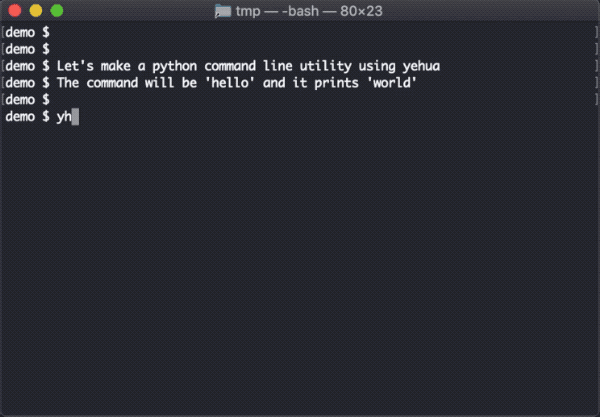
Please note, since version 0.0.2, the command line is shortened. Due to time constaints, the demo video uses yehua still.
Simply type in and you are taken care of:
$ yh
It will do these for you:
Consult you on your project static information which can update as many as you want to.
Create the Python package folder structure
Initialize the package as git project
You will simply need to commit it after you will have reviewed the generated files.
Tutorial
Let’s make a python command line utility using yehua. The command will be hello and it prints world. You will need to issue:
$ pip install yehua
before proceeding.
Step 1 Let’s launch yehua
Step 2 Fill-in the meta data for your project
At the end, yehua generates a folder named ‘hello’, which contains all necessary files for
installing it as a package
testing via nose
sharing it on github
configuring travis via github
Step 3 Inflates the meta data
Let’s change to ‘hello’ directory
All meta data is inflated via `moban`_ automatically The templates come from setupmobans Run moban. It inflates the all meta data.
Why is moban involved here? It helps reduce duplicated meta data when your project grows. For example, yehua had this tutorial in README and in sphinx documentation. I wrote it in one file and moban copies it to both places. What’s more, it helps further when the number of your project grows. For example, pyexcel project has dozens of sub projects. I wrote most of the generic documentation in pyexcel commons and moban copies them across all sub projects.
Step 4 Start coding
Let’s write up the actual code in hello/main.py
Put in just a main() function and save it.
Why is it enough? yehua generates a command utility python and it has pre-wired to invoke hello.main.main() function. You can find it out in setup.py.
Step 5 Install it
Now all is done. Let’s install it
Step 6 Run it
Let’s run it
All done.
Step 7 push to github
Suppose you are happy with everything. Please do the following to push it to your github:
$ git init $ git add * $ git add .gitignore .moban.d/ .moban.yml .travis.yml $ git commit -am ":sparkle: initial commit"
Then create your project repository in github and do these to push it out:
$ git remote add origin https://github.com/chfw/hello.git $ git push origin master
You can find the hello project on github.
Step 8 enable travis
The generated project already has .travis.yml file. What you will need to do is to register with travis.org if you have not done so. And then go to travis and activate your project.
Background
The original problem I was trying to solve is: I would like to place common paragraphs in the documentation of my projects in a central place (pyexcel-mobans), and all projects could reference it dynamically so that when those common paragraphs get updated, the updates can be easily propagated to all relevant projects. The derived problem is: what could I do to a new project? I found myself doing a lot of copy-and-paste a lot, which lead to the creation of “yehua”. Later, John Vandenberg, an active member of coala, suggested extracting the generic sets of pyexcel-mobans to form pypi-mobans, so that a vanilla python package can be created.
Why to choose “yehua”? Here is the little story behind the choice of name. And this music video would help bridge the cultural gap between you and me.
License
NEW BSD License
Change log
0.0.8 - 2020
Added
#30: ‘yh -h’ or ‘yh –help’ triggers help text
#32: pypi-moban-pkg as installation extras
enable auto github auto publishing
generate mit license
Updated
#35: better error message when the project name has been made a directory already
updated moban dependency to v0.6.0
updated yaml library to ruamel.yaml. PyYAML is out because only one yaml library is wanted in the organisation.
0.0.7 - 6/10/2019
Updated
upgrade yehua to use pypi-mobans-pkg version 0.0.7
generated project will have azure build pipeline, moban command stage in travis and local flake8 check
0.0.6 - 04/15/2019
Updated
upgrade yehua to use pypi-mobans-pkg version 0.0.5
generated project will have four new files: pipfile, lint.sh, changelog.yml and Makefile
0.0.5 - 08/11/2018
added
#6: provide Pipfile for pipenv
0.0.4 - 06/07/2018
Updated
#11: keep up-to-date with pypi-mobans
0.0.3 - 24/02/2018
Added
To add all files to a git repo is being made optional. The action is specified in git-repo-files under post-moban section. This particular need arises when it is used to scaffold other type of projects such as npm.
0.0.2 - 15/10/2017
Added
Automatically inflate project meta data. One yehua command and typing a few questions are required before a complete project scaffolding
Automatically obtain setupmobans repo for previous task.
Automatically initialize package as git project and add all project files for the user to commit
Removed
Built-in template files are off-loaded to setupmobans, which are more frequently updated.
0.0.1 - 02/07/2017
Project details
Release history Release notifications | RSS feed
Download files
Download the file for your platform. If you're not sure which to choose, learn more about installing packages.
Source Distribution
Built Distribution
Hashes for yehua-0.0.8-py2.py3-none-any.whl
| Algorithm | Hash digest | |
|---|---|---|
| SHA256 | 873964360cbbf5a113986f7da1dcad7e9865e9386524110ac28df922cf06add3 |
|
| MD5 | d6ffacf7e783d803a90aef919a7815e1 |
|
| BLAKE2b-256 | 79669ce85bb6d98d591f106b52038a3409a19b68bc007b4809c7a982eed0524b |



















