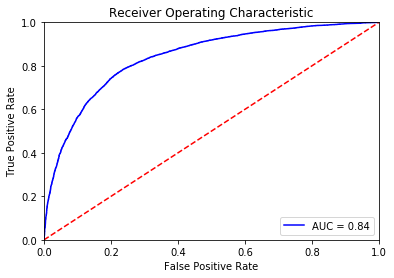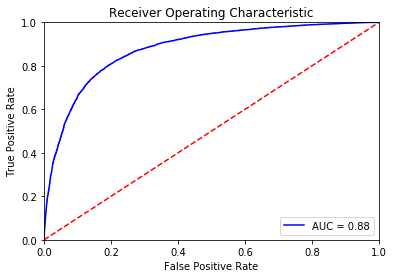Analyze Youtube videos for general sentiment analysis
Project description
Youtube Sentiment Helper
Determine sentiment of Youtube video per comment based analysis using Sci-kit by analyzing video comments based on positive/negative sentiment. Helper tool to make requests to a machine learning model in order to determine sentiment using the Youtube API.
Install Instructions
pip install .
or PyPI (https://pypi.org/project/youtube-sentiment/)
pip install youtube-sentiment
How to Use
Current usage:
import youtube_sentiment as yt
yt.video_summary(<Youtube API Key>, <Youtube Video ID>, <Max Pages of Comments>, <Sentiment Model>)
or
python main.py <Youtube API Key> <Youtube Video ID> <Max Pages of Comments> <Sentiment Model>
Choices for model selection are found under the included models for setup also under project path ./models
Tests
python setup.py test
To-Do
- Create API to use Youtube API V3 via REST to get comments for videos
- Create initial Python package
- Analyze existing sentiment analysis models to select and use
- Improve/enhance existing sentiment learning model
- Create deep model for sentiment
- Utilize sentiment analysis to analyze Youtube video and provide analytics
- Finalize Python package for project
- Fix any new bugs
- Create web based portal
Models Available
- lr_sentiment_basic (Basic Vectorizer/Logistic Regression model, 2 MB)
- lr_sentiment_cv (Hypertuned TFIDF/Logistic Regression model with clean dataset, 60 MB)
- To-be-added cnn_sentiment (Convolutional Neural Net model)
- To-be-added cnn_sentiment (LTSM Neural Net model)
Traditional ML Model Creation
Why use Twitter sentiment as training?
Twitter comments/replies/tweets are the closest existing training set to Youtube comments that are the simplest to setup. A deep autoencoder could be used to generate comments for a larger dataset (over 100k) with Youtube-esque comments but then the reliability of classifying the data would be very tricky.
TLDR: It is the simplest and most effective to bootstrap for a traditional model
# Develop sentiment analysis classifier using traditional ML models
# Pipeline modeling using the following guide:
# https://ryan-cranfill.github.io/sentiment-pipeline-sklearn-1/
# Data processing and cleaning guide:
# https://towardsdatascience.com/another-twitter-sentiment-analysis-bb5b01ebad90
# Imports
import numpy as np
import time
import pandas as pd
import matplotlib.pyplot as plt
import re
from bs4 import BeautifulSoup
import nltk
from sklearn.feature_extraction.text import TfidfVectorizer
from sklearn.linear_model import LogisticRegression
from sklearn.metrics import accuracy_score, log_loss, confusion_matrix, auc, roc_curve
from sklearn.model_selection import GridSearchCV
from sklearn.pipeline import FeatureUnion, Pipeline
from sklearn.externals import joblib
from sklearn.model_selection import train_test_split
# Dataset of 1.6m Twitter tweets
columns = ['sentiment', 'id', 'date', 'query_string', 'user', 'text']
train = pd.read_csv('stanford_twitter_train.csv', encoding='latin-1', header=None, names=columns)
test = pd.read_csv('stanford_twitter_test.csv', encoding='latin-1', header=None, names=columns)
## Local helpers
# AUC visualization
def show_roc(model, test, test_labels):
# Predict
probs = model.predict_proba(test)
preds = probs[:,1]
fpr, tpr, threshold = roc_curve(test_labels, preds)
roc_auc = auc(fpr, tpr)
# Chart
plt.title('Receiver Operating Characteristic')
plt.plot(fpr, tpr, 'b', label = 'AUC = %0.2f' % roc_auc)
plt.legend(loc = 'lower right')
plt.plot([0, 1], [0, 1],'r--')
plt.xlim([0, 1])
plt.ylim([0, 1])
plt.ylabel('True Positive Rate')
plt.xlabel('False Positive Rate')
plt.show()
# Tweet cleanser
tok = nltk.tokenize.WordPunctTokenizer()
pat1 = r'@[A-Za-z0-9_]+'
pat2 = r'https?://[^ ]+'
combined_pat = r'|'.join((pat1, pat2))
www_pat = r'www.[^ ]+'
negations_dic = {"isn't":"is not", "aren't":"are not", "wasn't":"was not", "weren't":"were not",
"haven't":"have not","hasn't":"has not","hadn't":"had not","won't":"will not",
"wouldn't":"would not", "don't":"do not", "doesn't":"does not","didn't":"did not",
"can't":"can not","couldn't":"could not","shouldn't":"should not","mightn't":"might not",
"mustn't":"must not"}
neg_pattern = re.compile(r'\b(' + '|'.join(negations_dic.keys()) + r')\b')
def clean_tweet(text):
soup = BeautifulSoup(text, 'lxml')
souped = soup.get_text()
try:
bom_removed = souped.decode("utf-8-sig").replace(u"\ufffd", "?")
except:
bom_removed = souped
stripped = re.sub(combined_pat, '', bom_removed)
stripped = re.sub(www_pat, '', stripped)
lower_case = stripped.lower()
neg_handled = neg_pattern.sub(lambda x: negations_dic[x.group()], lower_case)
letters_only = re.sub("[^a-zA-Z]", " ", neg_handled)
# During the letters_only process two lines above, it has created unnecessay white spaces,
# I will tokenize and join together to remove unneccessary white spaces
words = [x for x in tok.tokenize(letters_only) if len(x) > 1]
return (" ".join(words)).strip()
# Data cleaning
cleaned_tweets = []
for tweet in train['text']:
cleaned_tweets.append(clean_tweet(tweet))
cleaned_df = pd.DataFrame(cleaned_tweets, columns=['text'])
cleaned_df['target'] = train.sentiment
cleaned_df.target[cleaned_df.target == 4] = 1 # rename 4 to 1 as positive label
cleaned_df = cleaned_df[cleaned_df.target != 2] # remove neutral labels
cleaned_df = cleaned_df.dropna() # drop null records
cleaned_df.to_csv('stanford_clean_twitter_train.csv',encoding='utf-8')
# Starting point from import
csv = 'stanford_clean_twitter_train.csv'
df = pd.read_csv(csv,index_col=0)
# Random shuffle and ensure no null records
df = df.sample(frac=1).reset_index(drop=True)
df = df.dropna() # drop null records
X, y = df.text[0:200000], df.target[0:200000] # Max data size 200k for memory purposes
X_train, X_test, y_train, y_test = train_test_split(X, y, random_state=42, test_size=0.10)
# Dataset shapes post-split
print(np.shape(X_train))
print(np.shape(X_test))
print(np.unique(y_train))
(180000,)
(20000,)
[0 1]
# NLTK Twitter tokenizer best used for short comment-type text sets
import nltk
tokenizer = nltk.casual.TweetTokenizer(preserve_case=False)
# Hyperparameter tuning (Simple model)
#cvect = CountVectorizer(tokenizer=tokenizer.tokenize)
tfidf = TfidfVectorizer()
clf = LogisticRegression()
pipeline = Pipeline([
('tfidf', tfidf),
('clf', clf)
])
parameters = {
'tfidf__ngram_range': [(1,1), (1,2), (1,3)], # ngram range of tokenizer
'tfidf__norm': ['l1', 'l2', None], # term vector normalization
'tfidf__max_df': [0.25, 0.5, 1.0], # maximum document frequency for the CountVectorizer
'clf__C': np.logspace(-2, 0, 3) # C value for the LogisticRegression
}
grid = GridSearchCV(pipeline, parameters, cv=3, verbose=1)
print("Performing grid search...")
print("pipeline:", [name for name, _ in pipeline.steps])
t0 = time.time()
grid.fit(X_train, y_train)
print("done in %0.3fs" % (time.time() - t0))
print()
print("Best score: %0.3f" % grid.best_score_)
print("Best parameters set:")
best_parameters = grid.best_estimator_.get_params()
for param_name in sorted(parameters.keys()):
print("\t%s: %r" % (param_name, best_parameters[param_name]))
Performing grid search...
pipeline: ['tfidf', 'clf']
Fitting 3 folds for each of 81 candidates, totalling 243 fits
[Parallel(n_jobs=1)]: Done 243 out of 243 | elapsed: 52.7min finished
done in 3186.295s
Best score: 0.803
Best parameters set:
clf__C: 0.01
tfidf__max_df: 0.25
tfidf__ngram_range: (1, 3)
tfidf__norm: None
# Dump model from grid search cv
joblib.dump(grid.best_estimator_, 'lr_sentiment_cv.pkl', compress=1)
['lr_sentiment_cv.pkl']
# Starting point 2: Post-model load comparison
lra = joblib.load('./Models/Stanford_Twitter_Models/lr_sentiment_cv.pkl')
lrb = joblib.load('./Models/Twitter_Simple_Models/lr_sentiment_basic.pkl')
# Model performance indicators for basic model
y_pred_basic = lrb.predict(X_test)
print(confusion_matrix(y_test, y_pred_basic))
show_roc(lrb, X_test, y_test) # AUC
[[7562 2347]
[2181 7910]]
# Model performance indicators for hypertuned model
y_pred_hyper = lra.predict(X_test)
print(confusion_matrix(y_test, y_pred_hyper))
show_roc(lra, X_test, y_test) # AUC
[[7861 2048]
[1863 8228]]
print(lrb.predict(["terrible idea why was this even made"]))
print(lrb.predict(["that was the best movie ever"]))
[0]
[1]
Project details
Release history Release notifications | RSS feed
Download files
Download the file for your platform. If you're not sure which to choose, learn more about installing packages.