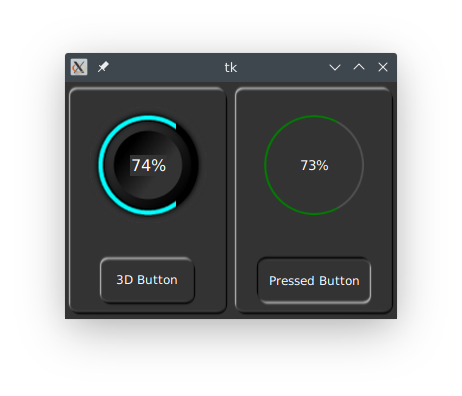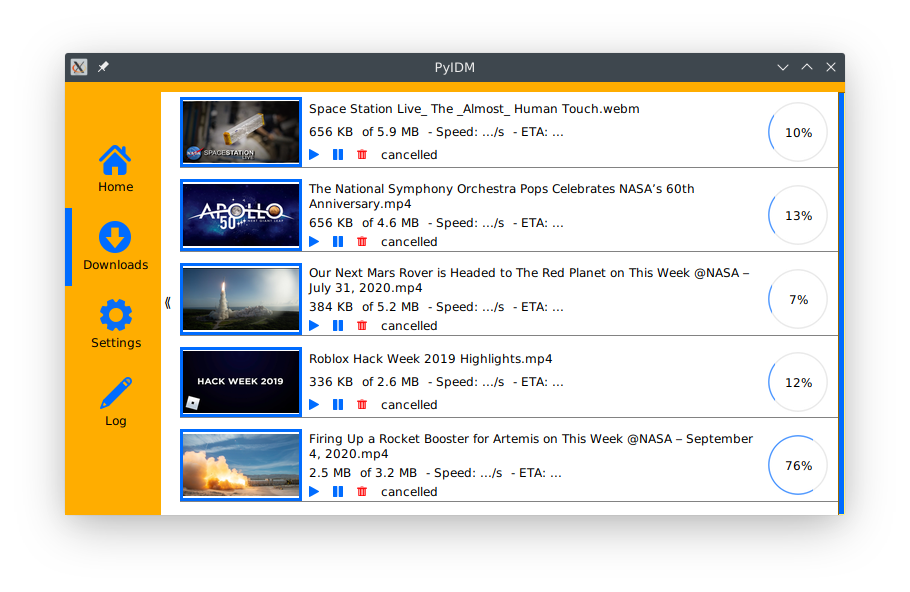Pretty tkinter widgets
Project description
AwesomeTkinter offers some new and pretty tkinter widgets
example widgets:
radial progressbar, scrollable frames, 3d buttons, 3d frames, and more.
also, you can use a lot of useful functions that can manipulate images,
e.g. to create tkinter PhotoImage from a file but want to change its
size and color you can img = atk.create_image(fp='path to my image file', color='red', size=100)
Screenshots:
Applications Made with AwesomeTkinter:
Installation:
python3 pip install awesometkinter
for quick test:
import awesometkinter as atk
atk.main()
this will display a test window
Requirements:
- minimum python version 3.6
- tkinter
- pillow
Example:
import tkinter as tk
import awesometkinter as atk
root = tk.Tk()
root.config(background=DEFAULT_COLOR)
f1 = atk.Frame3d(root)
f1.pack(side='left', expand=True, fill='both', padx=3, pady=3)
bar = atk.RadialProgressbar3d(f1, fg='cyan', size=120)
bar.pack(padx=20, pady=20)
bar.start()
atk.Button3d(f1, text='3D Button').pack(pady=10)
f2 = atk.Frame3d(root)
f2.pack(side='left', expand=True, fill='both', padx=3, pady=3)
bar = atk.RadialProgressbar(f2, fg='green')
bar.pack(padx=30, pady=30)
bar.start()
btn = atk.Button3d(f2, text='Pressed Button')
btn.pack(pady=10)
root.mainloop()
Documentations:
TBA
Author:
Mahmoud Elshahat
2020
Project details
Release history Release notifications | RSS feed
Download files
Download the file for your platform. If you're not sure which to choose, learn more about installing packages.
Source Distribution
Built Distribution
File details
Details for the file AwesomeTkinter-2020.9.16.tar.gz.
File metadata
- Download URL: AwesomeTkinter-2020.9.16.tar.gz
- Upload date:
- Size: 22.8 kB
- Tags: Source
- Uploaded using Trusted Publishing? No
- Uploaded via: twine/3.2.0 pkginfo/1.5.0.1 requests/2.23.0 setuptools/47.1.1 requests-toolbelt/0.9.1 tqdm/4.49.0 CPython/3.8.3
File hashes
| Algorithm | Hash digest | |
|---|---|---|
| SHA256 |
9509eb1f96bcc3419f20d957983c77643db9c217d632f1b5eb038ada0fc4c9a3
|
|
| MD5 |
f4847187ee4ccbc4500f2f44bfd4ad5b
|
|
| BLAKE2b-256 |
19cad573c33955babd5e2671852bffe5d18d011f8ffc80ef9fcaeb203e4966d7
|
File details
Details for the file AwesomeTkinter-2020.9.16-py3-none-any.whl.
File metadata
- Download URL: AwesomeTkinter-2020.9.16-py3-none-any.whl
- Upload date:
- Size: 25.6 kB
- Tags: Python 3
- Uploaded using Trusted Publishing? No
- Uploaded via: twine/3.2.0 pkginfo/1.5.0.1 requests/2.23.0 setuptools/47.1.1 requests-toolbelt/0.9.1 tqdm/4.49.0 CPython/3.8.3
File hashes
| Algorithm | Hash digest | |
|---|---|---|
| SHA256 |
53f71128528f584188a4fbf0281c9b8b94cc91694118fdc9c88af72ff6248ef1
|
|
| MD5 |
e9725b13715b74b3d731e39eb4e8d49a
|
|
| BLAKE2b-256 |
5b7bceb4831bfcf00b9bf384687b32411868f20c45feeb393c5b13512f852e60
|