Mopidy MusicBox web extension
Project description


With Mopidy MusicBox Webclient, you can play your music on your computer (Rapsberry Pi) and remotely control it using your computer, tablet or phone.
This is a responsive webclient especially written for Mopidy, a music server. Responsive, so it works on desktop and mobile browsers. You can browse, search and play albums, artists, playlists, and it has cover art from Last.fm.
Mopidy is a music server which can play music from Spotify, Google Music, SoundCloud, etc or from your hard drive.
If you want to run Mopidy with this webclient on a Raspberry Pi, do yourself a favor and use my custom built SD-image: Pi MusicBox.
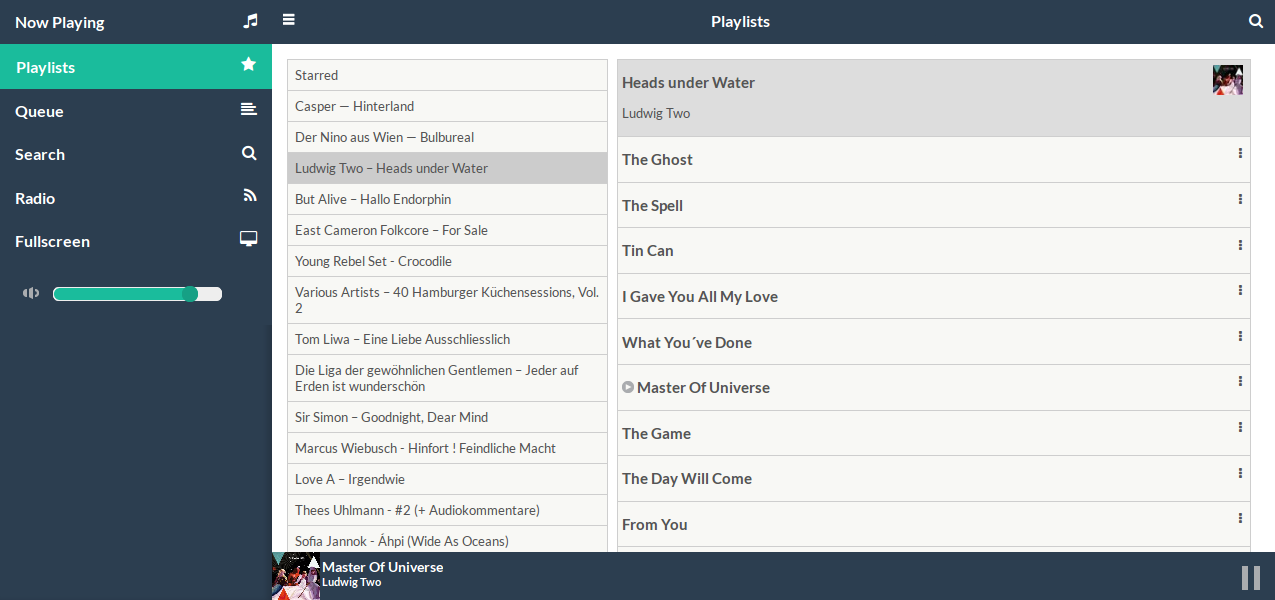
Installation
Install by running:
pip install Mopidy-MusicBox-Webclient
Alternatively, clone the repository and run sudo python setup.py install from within the project directory. e.g.
$ git clone https://github.com/woutervanwijk/Mopidy-MusicBox-Webclient $ cd Mopidy-MusicBox-Webclient $ sudo python setup.py install
Usage
Point your (modern) browser at Mopidy-MusicBox-Webclient running on your Mopidy server e.g. http://localhost:6680/musicbox_webclient.
Project resources
Changelog
v2.0 (26-3-2015)
Pausing a stream will now actually stop it.
Fix keyboard shortcuts in some browsers.
Use relative path for script files to fix proxy support.
Description text for control icons.
Added consume and single playback modes.
Changed from a static webclient to a dynamic webapp.
New musicbox config setting to hide Musicbox specific content.
Added popup tracks menu to the Browse interface.
Fixed wrong jQuery version on some pages.
v1.0.4
Added AudioAddict icon
Bugfixes of course
v1.0.2
A friendlier welcome with a home page with buttons to the most used functions
Converted Radio Stations to Streams, so user can add streams for youtube, spotify, soundcloud, podcasts
Enhanced radio/streams interface
Search: select service to search
Fixed single quote bug #39
Better handling of coverart
Youtube icons added
Bugfixes (search, popups, etc)
v1.0.1 (20-9-2014)
Small fixes for Pypi distro
v1.0.0 (20-9-2014)
Compatible with Mopidy v0.19
Made pip installable
A lot of fixes
Works with mopidy-websettings extension
v0.1.0 (2013-07-21)
Compatible with Mopidy 0.14+
More ways to add a song to the Queue (play next, add to bottom, etc)
Better Queue popup
Button to clear the Queue
A bit more speed
Local files show up in search
Bugs fixed
New instructions in the read me
Project details
Release history Release notifications | RSS feed
Download files
Download the file for your platform. If you're not sure which to choose, learn more about installing packages.
Source Distribution
Built Distribution
File details
Details for the file Mopidy-MusicBox-Webclient-2.0.0.tar.gz.
File metadata
- Download URL: Mopidy-MusicBox-Webclient-2.0.0.tar.gz
- Upload date:
- Size: 1.2 MB
- Tags: Source
- Uploaded using Trusted Publishing? No
File hashes
| Algorithm | Hash digest | |
|---|---|---|
| SHA256 |
acc5e3ac183032865430af400ac6c9dbc38bcd947231c70114232a2a2858f82d
|
|
| MD5 |
93182edcc018ef7811b7bb74fd72f436
|
|
| BLAKE2b-256 |
e5cdaff8949ad45c1795b417573f00a5d603fd563431e3cfa348bef57a89ac6d
|
File details
Details for the file Mopidy_MusicBox_Webclient-2.0.0-py2.py3-none-any.whl.
File metadata
- Download URL: Mopidy_MusicBox_Webclient-2.0.0-py2.py3-none-any.whl
- Upload date:
- Size: 1.3 MB
- Tags: Python 2, Python 3
- Uploaded using Trusted Publishing? No
File hashes
| Algorithm | Hash digest | |
|---|---|---|
| SHA256 |
2b2f21de24e657f25793a5b6764b617d223e9dba0fa9c08a10bb778aa3c15183
|
|
| MD5 |
beb8de89a18b2c6bc4f2bcbb6f502b76
|
|
| BLAKE2b-256 |
be641b8ad794e5f0c0707a0f9e61e982a42d815f76e0fd124a16816dfca2bd2f
|











