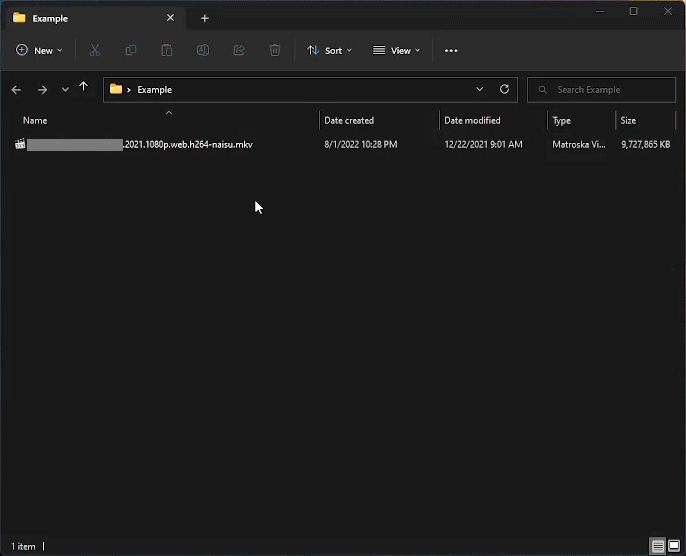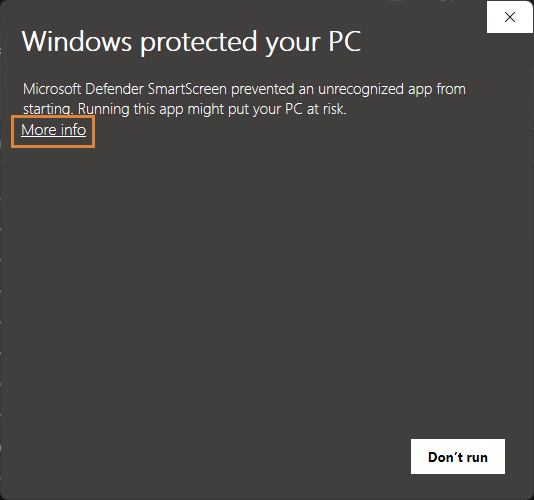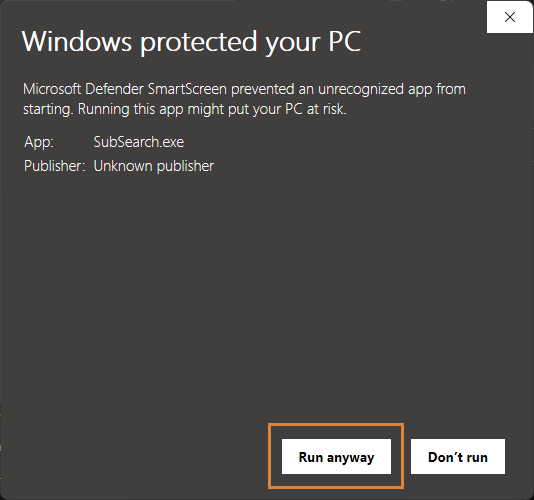Download subtitles for movies and shows, automatically with one easy mouse click.
Project description





Table of Contents
- About
- Getting Started
- Preview
- PyPi
- Source
- Executable
- GUI-settings explanation
- VirusTotal analysis / false positives
- Supported Languages
- Authors
- Contributing
- Reporting a Vulnerability
- Special Thanks
About
- Automatically search, download and extract subtitles for any movie or show with one easy mouse click from the context menu.
- Has a GUI for all the custom settings that can be configured.
- For 70 different languages, of which most work on all available subtitle sites.
- Can be configured to include hearing impaired subtitles only, none-hearing impaired subtitles only or both.
- Configure how strictly the file name has to match the search results.
- Can be ran from a compiled executable, without the need for a Python interpreter and importing modules.
- Subtitles are gathered from subscene and opensubtitles.
- Pick where you get the subtitles from.
- Works inside and outside of a env.
This started as a fun project to learn how to code in python and how to use git, has now developed into a application I use daily and enjoy working on. There are many similar repositories out there that grab subtitles automatically from the web, so this might not be the most unique project. But feel free to check this one out, might offer something new. Have tried to make the setup processes as painless as possible with the use of as few external modules as possible. The average run time is around 1 second, a little bit longer for TV-Series due to the high amount of titles.
Feel free to ask me anything about this project, request new features, contribute or give constructive feedback.
FYI: If it takes a long time for anything to happen, it's most likely because subscene is under heavy load and all connections takes longer than usual. Nothing I can do about that. But you can disabled them as a provider in the GUI.
Preview
While searching for subs if show terminal is disabled
Available options in the widget - click to expand
Getting Started
Source is probably faster than the executable version, but the executable can be run without installing a Python interpreter or any modules.
PyPi
Download Python >= 3.10
Install subsearch
pip install subsearch
Add the context-menu
subsearch --registry-key add
More options
subsearch --help
Code block example
from subsearch import __subsearch__
from subsearch.utils.raw_config import get_config, set_config
def main() -> None:
config = get_config()
config["providers"]["opensubtitles_hash"] = False
set_config(config)
app = __subsearch__.Subsearch()
app.thread_executor(
app.provider_opensubtitles,
app.provider_subscene,
app.provider_yifysubtitles,
)
app.process_files()
app.on_exit()
if __name__ == "__main__":
main()
python -m main c:\users\vagabondhustler\desktop\foo.bar.the.movie.2022.1080p-foobar.mkv
Source
Download Python >= 3.10
Download subsearch
git clone https://github.com/vagabondHustler/subsearch.git
Install syntax
pip install -e <local project path>[package-index-options]
Example 1: only required dependencies
pip install -e .
Example 2: with dev/optional dependencies
pip install -e .[dev, optional]
Code block example
from subsearch import __subsearch__
from subsearch.utils.raw_config import get_config, set_config
def main() -> None:
config = get_config()
config["providers"]["opensubtitles_hash"] = False
set_config(config)
app = __subsearch__.Subsearch()
app.thread_executor(
app.provider_opensubtitles,
app.provider_subscene,
app.provider_yifysubtitles,
)
app.process_files()
app.on_exit()
if __name__ == "__main__":
main()
python -m main c:\users\vagabondhustler\desktop\foo.bar.the.movie.2022.1080p-foobar.mkv
Executable
Download SubSearch-vx.x.x-win-x64.zip from releases - Download URL
Unzip file and run SubSearch.exe
If you get a PUA message, click More info
If no subtitles are found or no subtitles (including the folder subs with extra .srt files) are synced with the movie check the subsearch.log (logging is disabled by default and can be enabled in the gui) for a list with download links to all the different subtitles that didn't pass the search threshold percentage or decrease the value in the settings GUI, accessed from SubSearch.exe
GUI-setting explanations
Languages
Pick subtitle language.
Search options
Search providers: What websites to search for subtitles on.Subtitle typ: Only download hearing impaired subtitles/non hearing impaired or both if both are either checked/unchecked.Search threshold: How closely the release name has to match with the found subtitle name, 100% would download everything.Rename best match: Rename the .srt file that most closely matches the filename and keep it in the folder were the media file can be found (makes eg MPC-HC auto load the sub).
Application settings
File extensions: Decide which files 'Subsearch' appears on in the context-menu.Context menu: Remove/Add 'Subsearch' from the context-menu (and registry).Context menu icon: Show a icon next to 'Subsearch' in the context-menu.Download window: Open the manual download GUI tab if subtitles are found but not downloaded.Enable threading: Search with all active providers concurrently, instead of separably, which can greatly improve the search times.Create subsearch.log: Creates a .log file with different types of information the app does in the directory of the media file.Terminal on search: Show the terminal when usingSubsearch, what is output in the terminal is also output to the .log file (disabled when using the exe).Check for updates: Check if there is a new release in the repository and provides a link to the latest release if there is a newer version available.
Manual download
For now, only has content if subtitles are found but not downloaded after a search.
VirusTotal analysis / false positives
Every release has a attached virustotal analysis of the compiled code for transparency reasons.
There are a few false positives, like Trojan.PSW.Python.iv, Trojan.Stealer.Win32.29558, Trojan.Win32.Save.a, Trojan.Generic.hhkmb etc.
I have done my best to remove them, but there will probably always be false positives for as long as I don't have a code signature (which would cost money I'm not willing to spend at the moment)
If you are unsure if they really are false positives (which you should be), the source code is always available here on github to be read.
If you want to compile the code yourself, all the information you need to pass into pyinstaller can be found in the build.spec file and the workflow file release.yml under job build-and-publish name Build executable.
Supported languages
N/A = not supported on opensubtitles
Albanian alb Arabic ara Armenian arm Azerbaijani aze Basque baq Belarusian bel Bosnian bos Brazillian-Portuguese pob Bulgarian bul Bulgarian-English N/A Burmese bur Cambodian-Khmer khm Catalan cat Chinese-BG-code zht Croatian hrv Czech cze Danish dan Dutch dut Dutch-English N/A English eng English-German N/A Esperanto epo Estonian est Finnish fin French fre Georgian geo German ger Greenlandic N/A Hebrew heb Hindi hin Hungarian hun Hungarian-English N/A Icelandic ice Indonesian ind Italian ita Japanese jpn Kannada kan Kinyarwanda N/A Korean kor Kurdish kur Latvian lav Lithuanian lit Macedonian mac Malayalam mal Manipuri mni Mongolian mon Nepali nep Norwegian nor Pashto N/A Punjabi N/A Romanian rum Russian rus Serbian scc Sinhala sin Slovak slo Slovenian slv Somali som Spanish spa Sundanese sun Swahili swa Swedish swe Tagalog tgl Tamil tam Telugu tel Thai tha Turkish tur Ukrainian ukr Urdu urd Vietnamese vie Yoruba N/A
Authors
Special Thanks
- To the people at othneildrew/Best-README-Template for
READMEtemplate - To the people at pimoroni/template-python for
CONTRIBUTINGtemplate - To the people at manojmj92/subtitle-downloader for inspiration, ways of solving similar problems
- To the people at psf/black for ways of doing workflow related tasks
- To the people at zavoloklom/material-design-iconic-font for amazing icons
- To the people at rdbende/Sun-Valley-ttk-theme for an amazing ttk theme
Project details
Release history Release notifications | RSS feed
Download files
Download the file for your platform. If you're not sure which to choose, learn more about installing packages.
Source Distribution
Built Distribution
Hashes for subsearch-2.30.0a1-py3-none-any.whl
| Algorithm | Hash digest | |
|---|---|---|
| SHA256 | 88acd66a600bf0b35fb223874fb1e1d4b724a7646cbf0774d00ca096bb5ef3ea |
|
| MD5 | 2a295067b542681de026a9c940a4c95a |
|
| BLAKE2b-256 | 99010aac8364acae6818e3fce0c8e4b78f55a32dde7e240823712b328f526f78 |