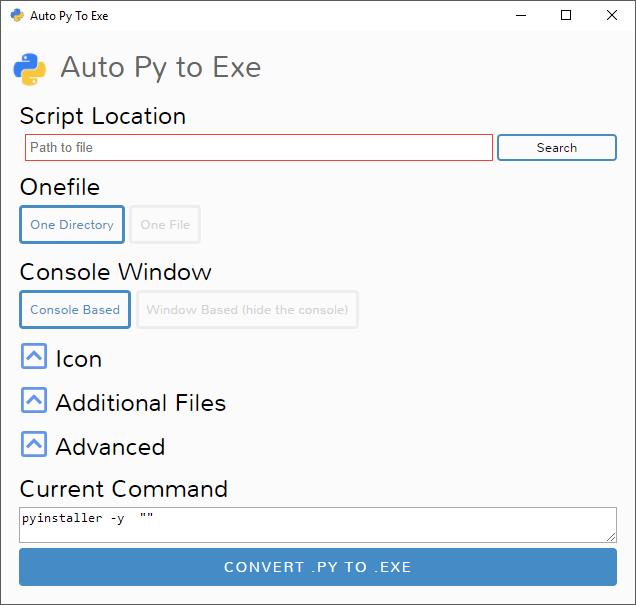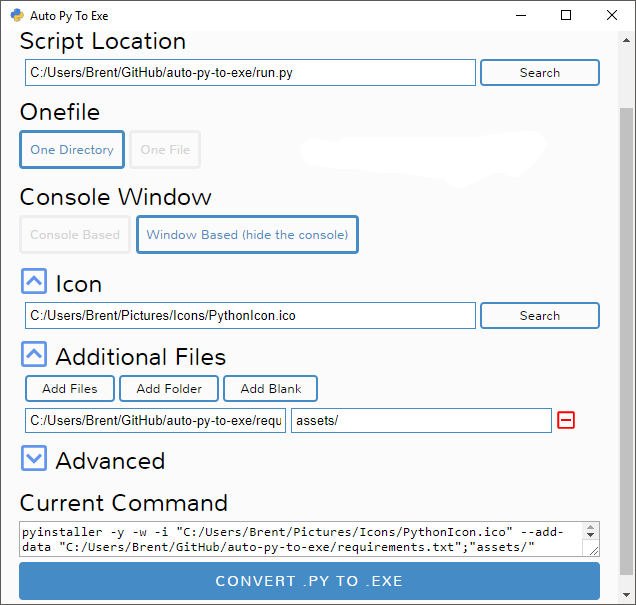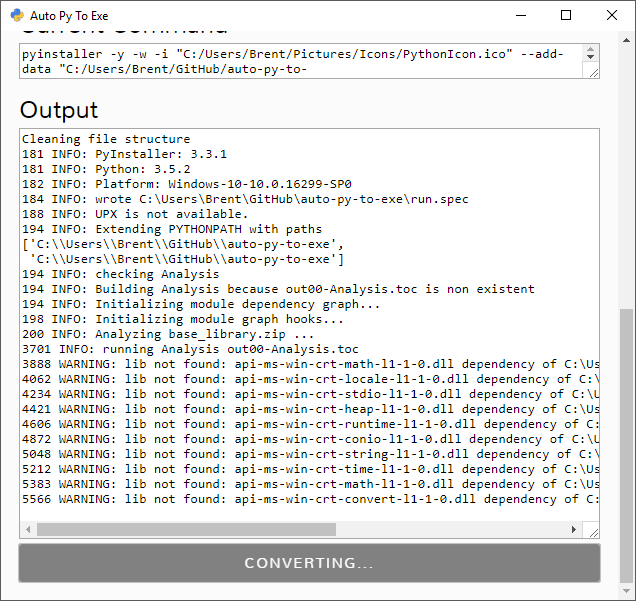Converts .py to .exe using a simple graphical interface.
Project description
Auto PY to EXE
A .py to .exe converter using a simple graphical interface built using Eel and pyinstaller in Python.
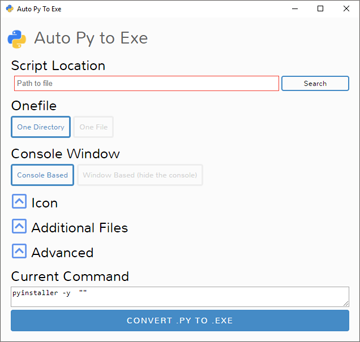
This is the PyPI package of auto-py-to-exe



Installation
Prerequisites
- Python : Python 2.7, 3.3 - 3.6
To have the interface displayed in the images, you will need chrome. If chrome is not installed or --no-chrome is supplied the default browser will be used.
Via PyPI
$ pip install auto-py-to-exe
Via GitHub
$ git clone https://github.com/brentvollebregt/auto-py-to-exe-pypi.git
$ cd auto-py-to-exe-pypi
$ ./setup.py install
Usage
Simply run the application by calling it in the terminal:
$ auto-py-to-exe
You can also pass a file as an argument to pre-fill the script location field:
$ auto-py-to-exe my_script.py
If you don't want to use Chromes app mode, use the --no-chrome flag (this will open the default browser):
$ auto-py-to-exe --no-chrome my_script.py
If you don't have chrome installed, you do not need to declare this as it will just open the default browser
Using the GUI
- Select your script location (paste in or use a file explorer)
- Outline will become blue when file exists
- Select other options and add things like an icon or other files
- Click the big blue button at the bottom to convert
- Find your converted files in /output when completed
Issues
Please report any issues to auto-py-to-exe as this package mimics the original repo with some additions to make it available on PyPI.
If there are issues with the changes made to the original repo, they can be reported on auto-py-to-exe-pypi's GitHub page.
Video
If you need something visual to help you get started, I made a video for the original release of this project, some things may be different but the same concepts still apply.
Screenshots
Project details
Release history Release notifications | RSS feed
Download files
Download the file for your platform. If you're not sure which to choose, learn more about installing packages.
Source Distribution
Built Distribution
Hashes for auto_py_to_exe-2.2-py3-none-any.whl
| Algorithm | Hash digest | |
|---|---|---|
| SHA256 | 1a48db70ad32a7280737f814b8d637e2d00ebbb5433190b5e9348742a086d3ba |
|
| MD5 | 8260158bc945552f0a52a4a681bfbfbb |
|
| BLAKE2b-256 | 9e7273e6b497518ab2491885f69f0abaab454fde8728f23b705a0c63efff6418 |