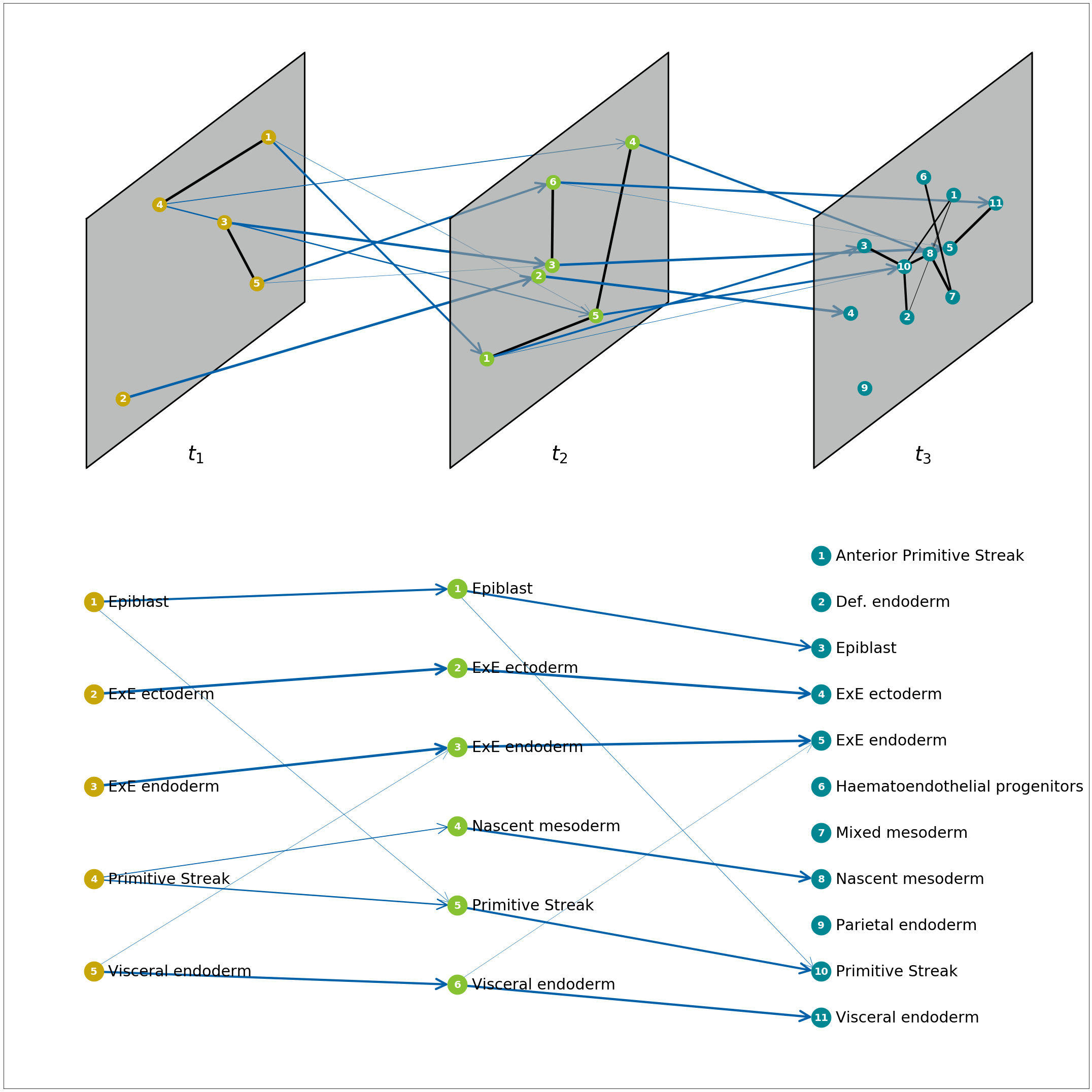CStreet is a python script (python 3.6 or higher) for cell states trajectory construction by using k-nearest neighbors graph algorithm for time-series single-cell RNA-seq data.
Project description
CStreet Overview
CStreet is a python script (python 3.6 or higher) for cell states trajectory construction by using k-nearest neighbors graph algorithm for time-series single-cell RNA-seq data. It is a developmental version.
Installation
-
Prepare required packages CStreet depends on a number of
python3packages available on pypi and all dependencies can be installed usingpip3commands :$ pip3 install scanpy $ pip3 install anndata $ pip3 install networkx $ pip3 install fa2 $ pip3 install retrying
-
Download CStreet from github CStreet can be download using
gitcommand:$ cd /PATH/ # here you can replace "/PATH/" with any location you want $ git clone git://github.com/TongjiZhanglab/CStreet.git
-
Import the main class
import sys sys.path.append("/PATH/CStreet/") # here you should replace "/PATH/" with the location where CStreet has been installed at from cstreet import *
Quick Start
Input file: Only expression matrix containing the time-series expression level as reads counts or normalized values for this developmental version.
Output file: An inferenced cell states trajectory.
-
Add new time-series single cell RNA-seq data.
import numpy as np import pandas as pd # Read single cell data as DataFrame data_t1=pd.read_table('data_t1.txt',header=0, sep="\t",index_col=0) data_t1=pd.read_table('data_t2.txt',header=0, sep="\t",index_col=0) data_t2=pd.read_table('data_t3.txt',header=0, sep="\t",index_col=0) data_t3=pd.read_table('data_t4.txt',header=0, sep="\t",index_col=0) # Create a new CStreet object cdata=CStreetData() # add data into CStreet object cdata.add_new_timepoint_scdata(data_t1) cdata.add_new_timepoint_scdata(data_t2) cdata.add_new_timepoint_scdata(data_t3)
-
Customize parameters.
#Step1:cell_cluster cdata.params.cell_cluster_pca_n=10 cdata.params.cell_cluster_knn_n=15 cdata.params.cell_cluster_resolution=0.1 #Step2:gene and cell filter cdata.params.filter_dead_cell=True cdata.params.percent_mito_cutoff=0.2 cdata.params.filter_lowcell_gene=True cdata.params.min_cells=3 cdata.params.filter_lowgene_cells=True cdata.params.min_genes=200 #Step3:normalize cdata.params.normalize=True cdata.params.normalize_base=10000 cdata.params.log_transform=True #Step4:get HVG cdata.params.highly_variable_genes=False #Step5:get_graph cdata.params.inner_graph_pca_n=10 cdata.params.inner_graph_knn_n=15 cdata.params.link_graph_pca_n=10 cdata.params.link_graph_knn_n=15 cdata.params.max_outgoing=10 cdata.params.min_score=0.1 cdata.params.min_cell_number=50
-
Run CStreet
cdata.run_cstreet()
Result
An example of inferenced cell trajectory:
Project details
Release history Release notifications | RSS feed
Download files
Download the file for your platform. If you're not sure which to choose, learn more about installing packages.
Source Distribution
File details
Details for the file cstreet-0.0.1.tar.gz.
File metadata
- Download URL: cstreet-0.0.1.tar.gz
- Upload date:
- Size: 4.4 kB
- Tags: Source
- Uploaded using Trusted Publishing? No
- Uploaded via: twine/3.2.0 pkginfo/1.5.0.1 requests/2.24.0 setuptools/50.3.0 requests-toolbelt/0.9.1 tqdm/4.50.1 CPython/3.6.8
File hashes
| Algorithm | Hash digest | |
|---|---|---|
| SHA256 |
0df2d9eeb4570322cd966445657206adba73f410e36777f98f49cde4b4d67c17
|
|
| MD5 |
44609fcd2cd4b2fa8ea6e10f3c3760e7
|
|
| BLAKE2b-256 |
e6c755a71d6ec1953c342837c4ce1eb36e367737f39c5bd9ee3cb807d28b50a8
|