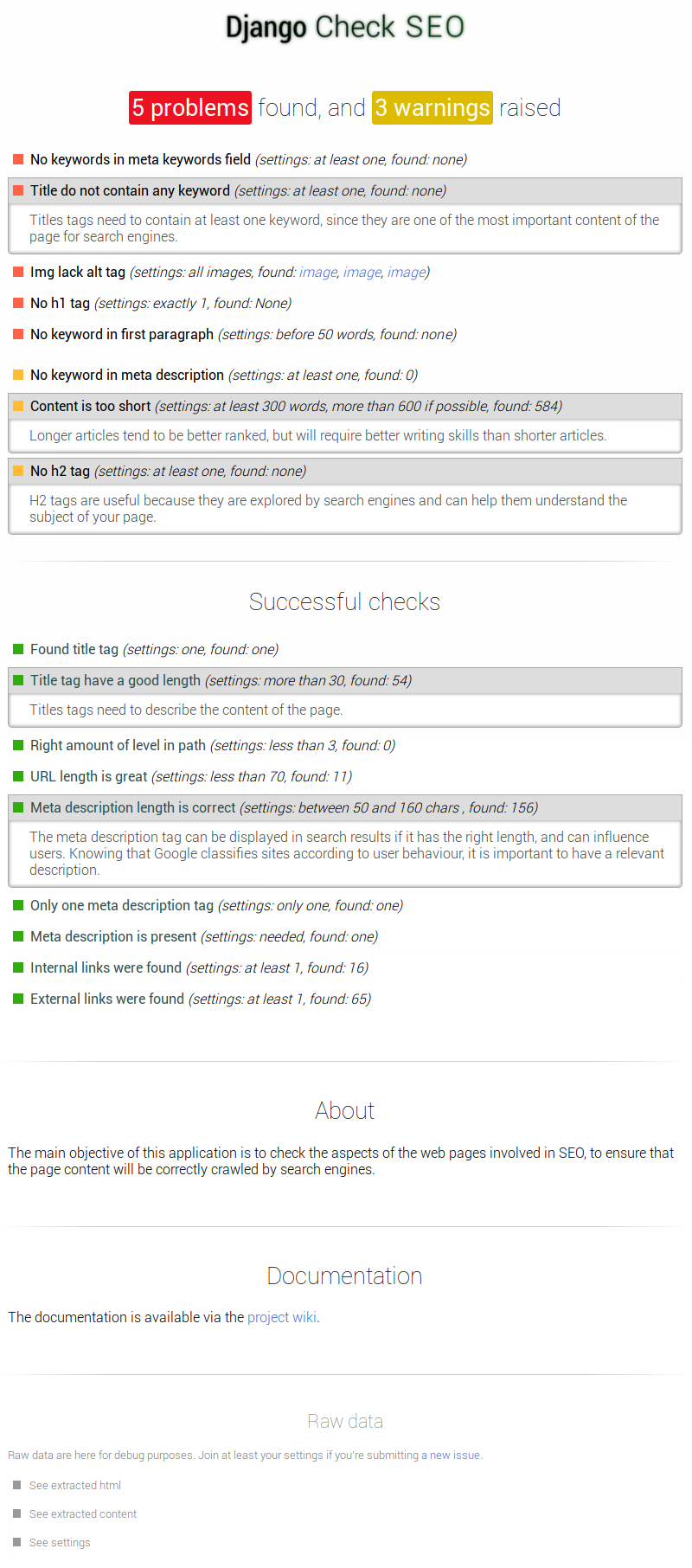Django Check SEO will check the SEO aspects of your site for you, and will provide advice in case of problems.
Project description
Replacing some features of Yoast or SEMrush for django CMS users.
In other words, django-check-seo will tell you if you have problems concerning a broad range of SEO aspects of your pages.
Install
With pipenv
- Add this package to your Pipfile below
[packages], then runpipenv install:
django-check-seo = "*"
- Or add it using this command:
pipenv install django-check-seo
and then
- add
django-check-seo.apps.DjangoCheckSEOConfigto yourINSTALLED_APPS, - add
url(r"^django-check-seo/", include("django-check-seo.urls")),to yoururlpatternsinurls.py(beforeurl(r'^', include('cms.urls')),or it will not work),- or
path("django-check-seo/", include("django-check-seo.urls")),if you're using path,
- or
- update site parameters with correct url (example for dev environment)
Start your django CMS project, log in, you should see the "Check SEO..." button and everything should be okay.
Without pipenv
coming soon 📝
Prerequisites
You will need beautifulsoup4, requests, djangocms & djangocms_page_meta in order to made this application work.
Want a screenshot?
Other screenshots and videos are available on the wiki.
Interested in finding out more?
Take a look at the wiki:
Project details
Release history Release notifications | RSS feed
Download files
Download the file for your platform. If you're not sure which to choose, learn more about installing packages.
Source Distribution
django-check-seo-0.0.4.tar.gz
(562.2 kB
view hashes)
Built Distribution
Close
Hashes for django_check_seo-0.0.4-py3-none-any.whl
| Algorithm | Hash digest | |
|---|---|---|
| SHA256 | 1e59ac463b7e88936484b94175c4f1fcb99844e872dd0cfc681fb321fbf0678a |
|
| MD5 | 5e81f8371efce0a892c67427d390381e |
|
| BLAKE2b-256 | 83ceaaa33eb3920e4c83a80f54482caa60769a5c33c0fdb77794e1f1cdb5c8c4 |