Dear ImGui Bundle: easily create ImGui applications in Python and C++. Batteries included!
Project description
Dear ImGui Bundle: easily create ImGui applications in Python and C++. Batteries included!
Click on the logo for a complete interactive demonstration!
Introduction
About Dear ImGui Bundle
Dear ImGui Bundle is a bundle for Dear ImGui, including various powerful libraries from its ecosystem. It enables to easily create ImGui applications in C++ and Python, under Windows, macOS, and Linux. It is aimed at application developers, researchers, and beginner developers who want to quickly get started.
Interactive manual & demo in one click!
Click on the animated demonstration below to launch the fully interactive demonstration.
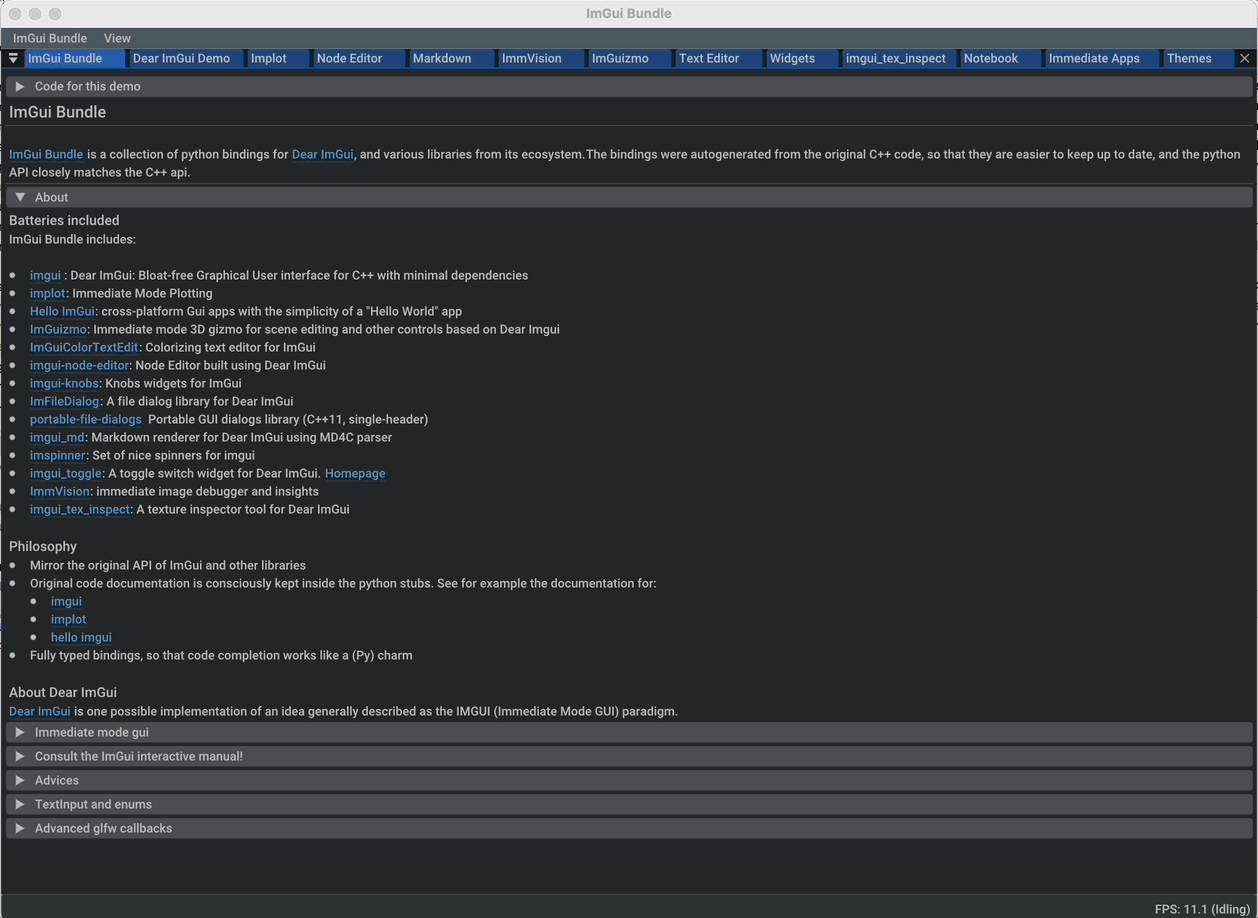
This demonstration is also an interactive manual, similar to the online ImGui Manual
Batteries included
Dear ImGui Bundle includes the following libraries, which are available in C++ and in Python:
imgui : Dear ImGui, bloat-free Graphical User interface for C++ with minimal dependencies |
|
implot: Immediate Mode Plotting |
|
Hello ImGui: cross-platform Gui apps with the simplicity of a "Hello World" app |
|
ImGuizmo: Immediate mode 3D gizmo for scene editing and other controls based on Dear ImGui |
|
ImGuiColorTextEdit: Colorizing text editor for ImGui |
|
imgui-node-editor: Node Editor built using Dear ImGui |
|
imgui_md: Markdown renderer for Dear ImGui using MD4C parser |
|
ImmVision: Immediate image debugger and insights |
|
imgui_tex_inspect: A texture inspector tool for Dear ImGui |
|
ImFileDialog: A file dialog library for Dear ImGui |
|
portable-file-dialogs OS native file dialogs library (C++11, single-header) |
|
imgui-knobs: Knobs widgets for ImGui |
|
imspinner: Set of nice spinners for imgui |
|
imgui_toggle: A toggle switch widget for Dear ImGui |
|
ImCoolBar: A Cool bar for Dear ImGui |
|
imgui-command-palette: A Sublime Text or VSCode style command palette in ImGui |
A big thank you to their authors for their awesome work!
Easily port your code between python and C++
The python bindings are autogenerated via an advanced generator (so that keeping them up to date is easy), and closely mirror the original C++ API, with fully typed bindings.
The original code documentation is meticulously kept inside the python stubs. See for example the documentation for imgui , implot, and hello imgui
Thanks to this, code completion in your favorite python IDE works like a charm, and porting code between Python and C++ becomes easy.
GPT can help you translate between C++ and Python: see this conversation where GPT4 was used to translate code and summarize the differences between the C++ and Python APIs.
Build and install instructions
Install for Python
Install from pypi
pip install imgui-bundle
pip install opencv-contrib-python
- in order to run the immvision module, install opencv-python or opencv-contrib-python
Note: under windows, you might need to install msvc redist.
Install from source:
git clone https://github.com/pthom/imgui_bundle.git
cd imgui_bundle
git submodule update --init --recursive
pip install -v .
pip install opencv-contrib-python
-
Since there are lots of submodules, this might take a few minutes
-
The build process might take up to 5 minutes
Run the python demo
Simply run demo_imgui_bundle.
The source for the demos can be found inside bindings/imgui_bundle/demos_python.
Consider demo_imgui_bundle as an always available manual for Dear
ImGui Bundle with lots of examples and related code source.
Install for C++
Integrate Dear ImGui Bundle in your own project in 5 minutes
The easiest way to use Dear ImGui Bundle in an external project is to use the example provided in example_integration. This folder includes everything you need to set up your own project.
Build from source
If you choose to clone this repo, follow these instructions:
git clone https://github.com/pthom/imgui_bundle.git
cd imgui_bundle
git submodule update --init --recursive
mkdir build
cd build
cmake .. -DIMMVISION_FETCH_OPENCV=ON
make -j
-
Since there are lots of submodules, this might take a few minutes
-
The flag
-DIMMVISION_FETCH_OPENCV=ONis optional. If set, a minimal version of OpenCV will be downloaded a compiled at this stage (this might require a few minutes)
The immvision module will only be built if OpenCV can be found.
Otherwise, it will be ignored, and no error will be emitted.
If you have an existing OpenCV install, set its path via:
cmake .. -DOpenCV_DIR=/.../path/to/OpenCVConfig.cmake
Run the C++ demo
If you built ImGuiBundle from source, Simply run
build/bin/demo_imgui_bundle.
The source for the demos can be found inside bindings/imgui_bundle/demos_cpp.
Consider demo_imgui_bundle as a manual with lots of examples and
related code source. It is always available
online
Quick Start & Examples
First, install Dear ImGui Bundle following the Build and install instructions.
Then study the examples below.
Hello, World
Hello, World in C++
#include "immapp/immapp.h"
#include "imgui.h"
void Gui()
{
ImGui::Text("Hello, world!");
}
int main(int, char **)
{
ImmApp::Run(
Gui,
"Hello!",
true // window_size_auto
// Uncomment the next line to restore window position and size from previous run
// , true // windowRestorePreviousGeometry
);
return 0;
}
Build with cmake, using imgui_bundle_add_app
imgui_bundle_add_app is a cmake command, close to add_executable,
which will:
-
automatically link your app to the required libraries (imgui_bundle, OpenGl, glad, etc)
-
embed the assets (for desktop, mobile, and emscripten apps)
-
perform additional customization (app icon and name on mobile platforms, etc)
Option 1: using imgui_bundle as a submodule
First, add imgui_bundle as a submodule:
git submodule add https://github.com/pthom/imgui_bundle.git
cd imgui_bundle
git submodule update --init --recursive
Then, write a simple CMakeLists file where you add imgui_bundle, then
call imgui_bundle_add_app to create your application.
cmake_minimum_required(VERSION 3.20)
project(imgui_bundle_hello)
set(CMAKE_CXX_STANDARD 17)
add_subdirectory(imgui_bundle)
imgui_bundle_add_app(hello_world hello_world.cpp)
Option 2 : Fetch imgui_bundle during compilation
cmake_minimum_required(VERSION 3.12)
project(helloworld_with_helloimgui)
set(CMAKE_CXX_STANDARD 17)
include(FetchContent)
Set(FETCHCONTENT_QUIET FALSE)
FetchContent_Declare(imgui_bundle GIT_REPOSITORY https://github.com/pthom/imgui_bundle.git GIT_TAG main)
FetchContent_MakeAvailable(imgui_bundle)
# set(IMMVISION_FETCH_OPENCV ON) # optional, if you wish to build ImmVision
# Build your app
imgui_bundle_add_app(hello_world hello_world.cpp)
This cmake file is part of a quick start example available here.
Hello, World in Python
from imgui_bundle import imgui, immapp
def gui():
imgui.text("Hello, world!")
immapp.run(
gui_function=gui, # The Gui function to run
window_title="Hello!", # the window title
window_size_auto=True, # Auto size the application window given its widgets
# Uncomment the next line to restore window position and size from previous run
# window_restore_previous_geometry==True
)
About assets
HelloImGui and ImmApp applications rely on the presence of an assets
folder. The typical layout of an assets folder looks like this:
assets/
+-- fonts/
| +-- DroidSans.ttf # Default fonts used by HelloImGui to
| +-- fontawesome-webfont.ttf # improve text rendering (esp. on High DPI)
| | # if absent, a default LowRes font is used.
| |
| +-- Roboto/ # Optional: fonts for markdown
| | +-- LICENSE.txt
| | +-- Roboto-Bold.ttf
| | +-- Roboto-BoldItalic.ttf
| | +-- Roboto-Regular.ttf
| | +-- Roboto-RegularItalic.ttf
| +-- SourceCodePro-Regular.ttf # Optional: font / markdown
+-- images/
+-- markdown_broken_image.png # Optional: used for markdown
|
+-- world.jpg # Add anything in the assets folder!
You can change the assets folder via HelloImGui::SetAssetsFolder (C++)
or hello_imgui.set_assets_folder (python).
Where to find the default assets
Look at the imgui_bundle/bindings/imgui_bundle/assets folder which provides them.
Where to place your assets folder
You can either:
-
copy it into your execution folder (C++ and python)
-
place it besides your CMakeLists.txt, and it will be deployed into the execution folder automatically (C++ only)
Demo using assets & add-ons
This demonstration showcases how to:
-
Load and use assets (fonts, images, icons, etc.)
-
Use ImPlot to display various types of plots
-
Use markdown to display formatted messages
This demonstration source code is heavily documented and should be self-explanatory.
C++
#include "hello_imgui/hello_imgui.h"
#include "immapp/immapp.h"
#include "imgui_md_wrapper/imgui_md_wrapper.h"
#include "implot/implot.h"
#include "immapp/code_utils.h"
#include "demo_utils/api_demos.h"
#include <vector>
#include <map>
// This function displays the help messages that are displayed in this demo application
void ShowDoc(const std::string& whichDoc);
// Your global application state, that will be edited during the execution
struct AppState
{
// you can edit the ImPlot pie chart values
std::vector<float> PlotData = {0.15f, 0.30f, 0.2f, 0.05f};
// You can edit a demo markdown string
char MarkdownInput[4000] = "*Welcome to the interactive markdown demo!* Try writing some markdown content here.";
//
// Note about AppState:
// Inside ImGui demo code, you will often see static variables, such as in this example
// ```cpp
// static int value = 10;
// bool changed = ImGui::SliderInt("Value", &value, 0, 10); // edit this variable between 0 and 10
// ```
// In this example, `value` is a static variable whose state is preserved:
// it merely acts as a global variable, whose scope is limited to this function.
// Global variables should be avoided, and storing the Application State like this is preferable in production code.
//
};
// A demo showcasing the assets usage in HelloImGui and ImmApp
void DemoAssets(AppState& appState)
{
ImGuiMd::Render("# Demo Assets");
ImGui::Text("Here are some icons from Font Awesome: ");
ImGui::SameLine(); ImGui::SetCursorPosX(HelloImGui::EmSize(40.f));
ImGui::Text(ICON_FA_INFO " " ICON_FA_EXCLAMATION_TRIANGLE " " ICON_FA_SAVE);
ImGui::Text("Here is an image that was loaded from the assets: ");
ImGui::SameLine(); ImGui::SetCursorPosX(HelloImGui::EmSize(40.f));
// Prefer to specify sizes using the "em" unit: see https://en.wikipedia.org/wiki/Em_(typography)
// Below, imageSize is equivalent to the size of 3 lines of text
ImVec2 imageSize = HelloImGui::EmToVec2(3.f, 3.f);
HelloImGui::ImageFromAsset("images/world.jpg", imageSize);
ImGuiMd::Render("**Read the [documentation about assets](https://pthom.github.io/imgui_bundle/quickstart.html#quickstart_about_assets)**");
ShowDoc("AssetsDoc");
}
// A demo about the usage of the markdown renderer
void DemoMarkdown(AppState& appState)
{
std::string markdownDemo = R"(
# Demo markdown usage
Let's ask GPT4 to give us some fun programming fortunes in markdown format:
1. **Bug Hunt**: In the world of software, the best debugger was, is, and will always be a _good night's sleep_.
2. **Pythonic Wisdom**:
> They say if you can't explain something simply, you don't understand it well enough. Well, here's my Python code for simplicity:
```python
def explain(thing):
return "It's just a " + thing + ". Nothing fancy!"
```
)";
ImGuiMd::RenderUnindented(markdownDemo);
// Interactive demo
ImGui::Separator();
ImGuiMd::Render("*Try it yourself*");
ImGui::SameLine(HelloImGui::EmSize(30.f));
if (ImGui::SmallButton("Edit the fortune markdown"))
strcpy(appState.MarkdownInput, CodeUtils::UnindentMarkdown(markdownDemo).c_str());
ImGui::InputTextMultiline("##Markdown Input", appState.MarkdownInput, sizeof(appState.MarkdownInput), HelloImGui::EmToVec2(40.f, 5.f));
ImGuiMd::RenderUnindented(appState.MarkdownInput);
ImGui::Separator();
ShowDoc("MarkdownDoc");
}
// A demo showcasing the usage of ImPlot
void DemoPlot(AppState& appState)
{
ImGuiMd::Render("# Demo ImPlot");
static const char* data_labels[] = {"Frogs", "Hogs", "Dogs", "Logs"};
ImGui::Text("Edit Pie Chart values");
ImGui::SetNextItemWidth(250);
ImGui::DragFloat4("Pie Data", appState.PlotData.data(), 0.01f, 0, 1);
// Prefer to specify sizes using the "em" unit: see https://en.wikipedia.org/wiki/Em_(typography)
// Below, plotSize is equivalent to the size of 1 lines of text
ImVec2 plotSize = ImmApp::EmToVec2(15.f, 15.f);
if (ImPlot::BeginPlot("Pie Chart", plotSize))
{
ImPlot::SetupAxes("", "", ImPlotAxisFlags_NoDecorations, ImPlotAxisFlags_NoDecorations);
ImPlot::PlotPieChart(
data_labels,
appState.PlotData.data(), appState.PlotData.size(), // data and count
0.5, 0.5, // pie center position in the plot(x, y). Here, it is centered
0.35, // pie radius relative to plotSize
"%.2f", // fmt
90 // angle
);
ImPlot::EndPlot();
}
ShowDoc("PlotDoc");
}
// Our main function
int main(int, char**)
{
// This call is specific to the ImGui Bundle interactive manual. In a standard application, you could write:
// HelloImGui::SetAssetsFolder("my_assets"); // (By default, HelloImGui will search inside "assets")
ChdirBesideAssetsFolder();
AppState appState; // Our global appState
// This is our GUI function:
// it will display the widgets
// it captures the appState, since it can modify it
auto gui = [&appState]()
{
DemoAssets(appState);
ImGui::NewLine();
DemoMarkdown(appState);
ImGui::NewLine();
DemoPlot(appState);
};
// Then, we start our application:
// First, we set some RunnerParams, with simple settings
HelloImGui::SimpleRunnerParams runnerParams;
runnerParams.windowSize = {1000, 1000};
// Here we set our GUI function
runnerParams.guiFunction = gui;
// Then, we need to activate two addons: ImPlot and Markdown
ImmApp::AddOnsParams addons;
addons.withImplot = true;
addons.withMarkdown = true;
// And we are ready to go!
ImmApp::Run(runnerParams, addons);
return 0;
}
///////////////////////////////////////////////////////////////////////////////
// End of demo code
///////////////////////////////////////////////////////////////////////////////
//
// Note: the code below only displays the help messages
//
std::string GetDoc(const std::string& whichDoc)
{
static std::map<std::string, std::string> docs =
{
{
"AssetsDoc",
R"(
The icons and image were shown via this code:
C++
```cpp
ImGui::Text(ICON_FA_INFO " " ICON_FA_EXCLAMATION_TRIANGLE " " ICON_FA_SAVE);
ImVec2 imageSize = HelloImGui::EmToVec2(3.f, 3.f);
HelloImGui::ImageFromAsset("images/world.jpg", imageSize);
```
Python
```python
imgui.text(icons_fontawesome.ICON_FA_INFO + " " + icons_fontawesome.ICON_FA_EXCLAMATION_TRIANGLE + " " + icons_fontawesome.ICON_FA_SAVE)
image_size = hello_imgui.em_to_vec2(3.0, 3.0)
hello_imgui.image_from_asset("images/world.jpg", image_size)
```
*Note: In this code, imageSize is equivalent to the size of 3 lines of text, using the [em unit](https://en.wikipedia.org/wiki/Em_(typography))*
)"
},
{
"MarkdownDoc",
R"(
This markdown string was rendered by calling either:
C++
```cpp
ImGuiMd::Render(markdown_string); // render a markdown string
ImGuiMd::RenderUnindented(markdown_string); // remove top-most indentation before rendering
```
Python
```python
imgui_md.render(markdown_string); # render a markdown string
imgui_md.render_unindented(markdown_string); # remove top-most indentation before rendering
```
This markdown renderer is based on [imgui_md](https://github.com/mekhontsev/imgui_md), by Dmitry Mekhontsev.
It supports the most common markdown features: emphasis, link, code blocks, etc.
)"
},
{
"PlotDoc",
R"(
By using ImPlot, you can display lots of different plots. See [online demo](https://traineq.org/implot_demo/src/implot_demo.html) which demonstrates lots of plot types (LinePlot, ScatterPlot, Histogram, Error Bars, Heatmaps, etc.)
Note: in order to use ImPlot, you need to "activate" this add-on, like this:
C++
```cpp
ImmApp::AddOnsParams addons { .withImplot = true };
ImmApp::Run(runnerParams, addons);
```
Python:
```python
addons = immapp.AddOnsParams(with_implot=True)
immapp.run(runner_params, addons);
```
)"
},
};
return docs.at(whichDoc);
}
void ShowDoc(const std::string& whichDoc)
{
static std::map<std::string, bool> is_doc_visible;
if (is_doc_visible.find(whichDoc) == is_doc_visible.end())
is_doc_visible[whichDoc] = false;
ImGui::PushID(whichDoc.c_str());
ImGui::Checkbox("More info", &is_doc_visible[whichDoc]);
if (is_doc_visible[whichDoc])
{
ImGuiMd::RenderUnindented(GetDoc(whichDoc));
ImGui::Dummy(HelloImGui::EmToVec2(1.f, 6.f));
ImGui::Separator();
}
ImGui::PopID();
}
Python:
from imgui_bundle import imgui, implot, immapp, hello_imgui, imgui_md, icons_fontawesome
from imgui_bundle.demos_python import demo_utils
from dataclasses import dataclass, field
import numpy as np
from typing import Dict, List
from dataclasses import dataclass, field
def show_doc(which_doc: str):
"""This function displays the help messages that are displayed in this demo application
(implemented later in this file)"""
...
@dataclass
class AppState:
"""Your global application state, that will be edited during the execution."""
# you can edit the ImPlot pie chart values
plot_data: List[float] = field(default_factory=lambda: [0.15, 0.30, 0.2, 0.05])
# You can edit a demo markdown string
markdown_input: str = "*Welcome to the interactive markdown demo!* Try writing some markdown content here."
#
# Note about AppState:
# Inside ImGui demo code, you will often see static variables, such as in this example
# static int value = 10;
# bool changed = ImGui::SliderInt("Value", &value, 0, 10); // edit this variable between 0 and 10
# In this example, `value` is a static variable whose state is preserved:
# it merely acts as a global variable, whose scope is limited to this function.
# Global variables should be avoided, and storing the Application State like this is preferable in production code.
def demo_assets(app_state: AppState):
"""A demo showcasing the assets usage in HelloImGui and ImmApp"""
imgui_md.render("# Demo Assets")
imgui.text("Here are some icons from Font Awesome: ")
imgui.same_line()
imgui.set_cursor_pos_x(hello_imgui.em_size(40.0))
imgui.text(icons_fontawesome.ICON_FA_INFO + " " + icons_fontawesome.ICON_FA_EXCLAMATION_TRIANGLE + " " + icons_fontawesome.ICON_FA_SAVE)
imgui.text("Here is an image that was loaded from the assets: ")
imgui.same_line()
imgui.set_cursor_pos_x(hello_imgui.em_size(40.0))
# Prefer to specify sizes using the "em" unit: see https://en.wikipedia.org/wiki/Em_(typography)
# Below, image_size is equivalent to the size of 3 lines of text
image_size = hello_imgui.em_to_vec2(3.0, 3.0)
hello_imgui.image_from_asset("images/world.jpg", image_size)
imgui_md.render("**Read the [documentation about assets](https://pthom.github.io/imgui_bundle/quickstart.html#quickstart_about_assets)**");
show_doc("AssetsDoc")
def demo_markdown(app_state: AppState):
"""A demo about the usage of the markdown renderer"""
markdown_demo = """
# Demo markdown usage
Let's ask GPT4 to give us some fun programming fortunes in markdown format:
1. **Bug Hunt**: In the world of software, the best debugger was, is, and will always be a _good night's sleep_.
2. **Pythonic Wisdom**:
> They say if you can't explain something simply, you don't understand it well enough. Well, here's my Python code for simplicity:
```python
def explain(thing):
return "It's just a " + thing + ". Nothing fancy!"
```
"""
imgui_md.render_unindented(markdown_demo)
# Interactive demo
imgui.separator()
imgui_md.render("*Try it yourself*")
imgui.same_line(hello_imgui.em_size(30.0))
if imgui.small_button("Edit the fortune markdown"):
app_state.markdown_input = immapp.code_utils.unindent_markdown(markdown_demo)
_, app_state.markdown_input = imgui.input_text_multiline("##Markdown Input", app_state.markdown_input, hello_imgui.em_to_vec2(40.0, 5.0))
imgui_md.render_unindented(app_state.markdown_input)
imgui.separator()
show_doc("MarkdownDoc")
def demo_plot(app_state: AppState):
"""A demo showcasing the usage of ImPlot"""
imgui_md.render("# Demo ImPlot")
data_labels = ["Frogs", "Hogs", "Dogs", "Logs"]
imgui.text("Edit Pie Chart values")
imgui.set_next_item_width(250)
_, app_state.plot_data = imgui.drag_float4("Pie Data", app_state.plot_data, 0.01, 0, 1)
# Prefer to specify sizes using the "em" unit: see https://en.wikipedia.org/wiki/Em_(typography)
# Below, plot_size is equivalent to the size of 15 lines of text
plot_size = hello_imgui.em_to_vec2(15.0, 15.0)
if implot.begin_plot("Pie Chart", plot_size):
implot.setup_axes("", "", implot.AxisFlags_.no_decorations, implot.AxisFlags_.no_decorations)
implot.plot_pie_chart(data_labels, np.array(app_state.plot_data), 0.5, 0.5, 0.35, "%.2f", 90)
implot.end_plot()
show_doc("PlotDoc")
def main():
# This call is specific to the ImGui Bundle interactive manual. In a standard application, you could write:
# hello_imgui.set_assets_folder("my_assets") # (By default, HelloImGui will search inside "assets")
demo_utils.set_hello_imgui_demo_assets_folder()
app_state = AppState() # Initialize our global appState
# This is our GUI function:
# it will display the widgets, and it can modify the app_state
def gui():
demo_assets(app_state)
imgui.new_line()
demo_markdown(app_state)
imgui.new_line()
demo_plot(app_state)
# Then, we start our application:
# First, we set some RunnerParams, with simple settings
runner_params = hello_imgui.SimpleRunnerParams()
runner_params.window_size = (1000, 1000)
runner_params.gui_function = gui
# We need to activate two addons: ImPlot and Markdown
addons = immapp.AddOnsParams()
addons.with_implot = True
addons.with_markdown = True
# And we are ready to go!
immapp.run(runner_params, addons)
# ///////////////////////////////////////////////////////////////////////////////
# // End of demo code
# ///////////////////////////////////////////////////////////////////////////////
# //
# // Note: the code below only displays the help messages
# //
def get_doc(which_doc: str) -> str:
"""Return the associated documentation string based on the key."""
docs: Dict[str, str] = {
"AssetsDoc": """
The icons and image were shown via this code:
C++
```cpp
ImGui::Text(ICON_FA_INFO " " ICON_FA_EXCLAMATION_TRIANGLE " " ICON_FA_SAVE);
ImVec2 imageSize = HelloImGui::EmToVec2(3.f, 3.f);
HelloImGui::ImageFromAsset("images/world.jpg", imageSize);
```
Python
```python
imgui.text(icons_fontawesome.ICON_FA_INFO + " " + icons_fontawesome.ICON_FA_EXCLAMATION_TRIANGLE + " " + icons_fontawesome.ICON_FA_SAVE)
image_size = hello_imgui.em_to_vec2(3.0, 3.0)
hello_imgui.image_from_asset("images/world.jpg", image_size)
```
*Note: In this code, imageSize is equivalent to the size of 3 lines of text, using the [em unit](https://en.wikipedia.org/wiki/Em_(typography))*
""",
"MarkdownDoc": """
This markdown string was rendered by calling either:
C++
```cpp
ImGuiMd::Render(markdown_string); // render a markdown string
ImGuiMd::RenderUnindented(markdown_string); // remove top-most indentation before rendering
```
Python
```python
imgui_md.render(markdown_string); # render a markdown string
imgui_md.render_unindented(markdown_string); # remove top-most indentation before rendering
```
This markdown renderer is based on [imgui_md](https://github.com/mekhontsev/imgui_md), by Dmitry Mekhontsev.
It supports the most common markdown features: emphasis, link, code blocks, etc.
""",
"PlotDoc": """
By using ImPlot, you can display lots of different plots. See [online demo](https://traineq.org/implot_demo/src/implot_demo.html) which demonstrates lots of plot types (LinePlot, ScatterPlot, Histogram, Error Bars, Heatmaps, etc.)
Note: in order to use ImPlot, you need to "activate" this add-on, like this:
C++
```cpp
ImmApp::AddOnsParams addons { .withImplot = true };
ImmApp::Run(runnerParams, addons);
```
Python:
```python
addons = immapp.AddOnsParams(with_implot=True)
immapp.run(runner_params, addons);
```
"""
}
return docs[which_doc]
@immapp.static(is_doc_visible={})
def show_doc(which_doc):
# Access the 'static' variable
is_doc_visible = show_doc.is_doc_visible
# Check if the doc visibility entry exists, if not, add it
if which_doc not in is_doc_visible:
is_doc_visible[which_doc] = False
imgui.push_id(which_doc)
_, is_doc_visible[which_doc] = imgui.checkbox("More info", is_doc_visible[which_doc])
if is_doc_visible[which_doc]:
# The following are assumed to be valid calls within the context of your specific ImGui wrapper.
# 'imgui_md' and 'get_doc' should correspond to your actual usage and imports.
imgui_md.render_unindented(get_doc(which_doc))
imgui.dummy(hello_imgui.em_to_vec2(1.0, 6.0)) # Assumes 'hello_imgui' is available in your environment
imgui.separator()
imgui.pop_id()
if __name__ == "__main__":
main()
Complex layouts with docking windows
As shown in the screenshot, Dear ImGui Bundle provides a variety of predefined themes. In this demo, you can access them via the menu "View/Theme".
This demonstration showcases how to:
-
set up a complex docking layouts (with several possible layouts):
-
use the status bar
-
use default menus (App and view menu), and how to customize them
-
display a log window
-
load additional fonts
-
use a specific application state (instead of using static variables)
-
save some additional user settings within imgui ini file
Its source code is heavily documented and should be self-explanatory.
C++
/*
A more complex app demo
It demonstrates how to:
- set up a complex docking layouts (with several possible layouts):
- use the status bar
- use default menus (App and view menu), and how to customize them
- display a log window
- load additional fonts
- use a specific application state (instead of using static variables)
- save some additional user settings within imgui ini file
*/
#include "hello_imgui/hello_imgui.h"
#include "imgui.h"
#include "imgui/misc/cpp/imgui_stdlib.h"
#include "imgui_internal.h"
#include "demo_utils/api_demos.h"
#include <sstream>
//////////////////////////////////////////////////////////////////////////
// Our Application State
//////////////////////////////////////////////////////////////////////////
struct MyAppSettings
{
std::string name = "Test";
int value = 10;
};
struct AppState
{
float f = 0.0f;
int counter = 0;
float rocket_launch_time = 0.f;
float rocket_progress = 0.0f;
enum class RocketState {
Init,
Preparing,
Launched
};
RocketState rocket_state = RocketState::Init;
MyAppSettings myAppSettings; // This values will be stored in the application settings
};
//////////////////////////////////////////////////////////////////////////
// Additional fonts handling
//////////////////////////////////////////////////////////////////////////
ImFont * gTitleFont;
void LoadFonts() // This is called by runnerParams.callbacks.LoadAdditionalFonts
{
// First, load the default font (the default font should be loaded first)
HelloImGui::ImGuiDefaultSettings::LoadDefaultFont_WithFontAwesomeIcons();
// Then load the title font
gTitleFont = HelloImGui::LoadFontTTF("fonts/DroidSans.ttf", 18.f);
}
//////////////////////////////////////////////////////////////////////////
// Save additional settings in the ini file
//////////////////////////////////////////////////////////////////////////
// This demonstrates how to store additional info in the application settings
// Use this sparingly!
// This is provided as a convenience only, and it is not intended to store large quantities of text data.
// Warning, the save/load function below are quite simplistic!
std::string MyAppSettingsToString(const MyAppSettings& myAppSettings)
{
std::stringstream ss;
ss << myAppSettings.name << "\n";
ss << myAppSettings.value;
return ss.str();
}
MyAppSettings StringToMyAppSettings(const std::string& s)
{
std::stringstream ss(s);
MyAppSettings myAppSettings;
ss >> myAppSettings.name;
ss >> myAppSettings.value;
return myAppSettings;
}
// Note: LoadUserSettings() and SaveUserSettings() will be called in the callbacks `PostInit` and `BeforeExit`:
// runnerParams.callbacks.PostInit = [&appState] { LoadMyAppSettings(appState);};
// runnerParams.callbacks.BeforeExit = [&appState] { SaveMyAppSettings(appState);};
void LoadMyAppSettings(AppState& appState) //
{
appState.myAppSettings = StringToMyAppSettings(HelloImGui::LoadUserPref("MyAppSettings"));
}
void SaveMyAppSettings(const AppState& appState)
{
HelloImGui::SaveUserPref("MyAppSettings", MyAppSettingsToString(appState.myAppSettings));
}
//////////////////////////////////////////////////////////////////////////
// Gui functions used in this demo
//////////////////////////////////////////////////////////////////////////
// Display a button that will hide the application window
void DemoHideWindow()
{
ImGui::PushFont(gTitleFont); ImGui::Text("Hide app window"); ImGui::PopFont();
ImGui::TextWrapped("By clicking the button below, you can hide the window for 3 seconds.");
static double lastHideTime = -1.;
if (ImGui::Button("Hide"))
{
lastHideTime = ImGui::GetTime();
HelloImGui::GetRunnerParams()->appWindowParams.hidden = true;
}
if (lastHideTime > 0.)
{
double now = ImGui::GetTime();
if (now - lastHideTime > 3.)
{
lastHideTime = -1.;
HelloImGui::GetRunnerParams()->appWindowParams.hidden = false;
}
}
}
// Display a button that will show an additional window
void DemoShowAdditionalWindow()
{
// Notes:
// - it is *not* possible to modify the content of the vector runnerParams.dockingParams.dockableWindows
// from the code inside a window's `GuiFunction` (since this GuiFunction will be called while iterating on this vector!)
// - there are two ways to dynamically add windows:
// * either make them initially invisible, and exclude them from the view menu (such as shown here)
// * or modify runnerParams.dockingParams.dockableWindows inside the callback RunnerCallbacks.PreNewFrame
const char* windowName = "Additional Window";
ImGui::PushFont(gTitleFont); ImGui::Text("Dynamically add window"); ImGui::PopFont();
if (ImGui::Button("Show additional window"))
{
auto additionalWindowPtr = HelloImGui::GetRunnerParams()->dockingParams.dockableWindowOfName(windowName);
if (additionalWindowPtr)
{
// additionalWindowPtr->includeInViewMenu = true;
additionalWindowPtr->isVisible = true;
}
}
}
void DemoBasicWidgets(AppState& appState)
{
ImGui::PushFont(gTitleFont); ImGui::Text("Basic widgets demo"); ImGui::PopFont();
ImGui::TextWrapped("The widgets below will interact with the log window");
// Edit a float using a slider from 0.0f to 1.0f
bool changed = ImGui::SliderFloat("float", &appState.f, 0.0f, 1.0f);
if (changed)
HelloImGui::Log(HelloImGui::LogLevel::Warning, "state.f was changed to %f", appState.f);
// Buttons return true when clicked (most widgets return true when edited/activated)
if (ImGui::Button("Button"))
{
appState.counter++;
HelloImGui::Log(HelloImGui::LogLevel::Info, "Button was pressed");
}
ImGui::SameLine();
ImGui::Text("counter = %d", appState.counter);
}
void DemoUserSettings(AppState& appState)
{
ImGui::PushFont(gTitleFont); ImGui::Text("User settings"); ImGui::PopFont();
ImGui::TextWrapped("The values below are stored in the application settings ini file and restored at startup");
ImGui::SetNextItemWidth(HelloImGui::EmSize(7.f));
ImGui::InputText("Name", &appState.myAppSettings.name);
ImGui::SetNextItemWidth(HelloImGui::EmSize(7.f));
ImGui::SliderInt("Value", &appState.myAppSettings.value, 0, 100);
}
void DemoRocket(AppState& appState)
{
ImGui::PushFont(gTitleFont); ImGui::Text("Rocket demo"); ImGui::PopFont();
ImGui::TextWrapped("How to show a progress bar in the status bar");
if (appState.rocket_state == AppState::RocketState::Init)
{
if (ImGui::Button(ICON_FA_ROCKET" Launch rocket"))
{
appState.rocket_launch_time = (float)ImGui::GetTime();
appState.rocket_state = AppState::RocketState::Preparing;
HelloImGui::Log(HelloImGui::LogLevel::Warning, "Rocket is being prepared");
}
}
else if (appState.rocket_state == AppState::RocketState::Preparing)
{
ImGui::Text("Please Wait");
appState.rocket_progress = (float)(ImGui::GetTime() - appState.rocket_launch_time) / 3.f;
if (appState.rocket_progress >= 1.0f)
{
appState.rocket_state = AppState::RocketState::Launched;
HelloImGui::Log(HelloImGui::LogLevel::Warning, "Rocket was launched");
}
}
else if (appState.rocket_state == AppState::RocketState::Launched)
{
ImGui::Text(ICON_FA_ROCKET " Rocket launched");
if (ImGui::Button("Reset Rocket"))
{
appState.rocket_state = AppState::RocketState::Init;
appState.rocket_progress = 0.f;
}
}
}
void DemoDockingFlags()
{
ImGui::PushFont(gTitleFont); ImGui::Text("Main dock space node flags"); ImGui::PopFont();
ImGui::TextWrapped(R"(
This will edit the ImGuiDockNodeFlags for "MainDockSpace".
Most flags are inherited by children dock spaces.
)");
struct DockFlagWithInfo {
ImGuiDockNodeFlags flag;
std::string label;
std::string tip;
};
std::vector<DockFlagWithInfo> all_flags = {
{ImGuiDockNodeFlags_NoSplit, "NoSplit", "prevent Dock Nodes from being split"},
{ImGuiDockNodeFlags_NoResize, "NoResize", "prevent Dock Nodes from being resized"},
{ImGuiDockNodeFlags_AutoHideTabBar, "AutoHideTabBar",
"show tab bar only if multiple windows\n"
"You will need to restore the layout after changing (Menu \"View/Restore Layout\")"},
{ImGuiDockNodeFlags_NoDockingInCentralNode, "NoDockingInCentralNode",
"prevent docking in central node\n"
"(only works with the main dock space)"},
// {ImGuiDockNodeFlags_PassthruCentralNode, "PassthruCentralNode", "advanced"},
};
auto & mainDockSpaceNodeFlags = HelloImGui::GetRunnerParams()->dockingParams.mainDockSpaceNodeFlags;
for (auto flag: all_flags)
{
ImGui::CheckboxFlags(flag.label.c_str(), &mainDockSpaceNodeFlags, flag.flag);
if (ImGui::IsItemHovered())
ImGui::SetTooltip("%s", flag.tip.c_str());
}
}
void GuiWindowLayoutCustomization()
{
ImGui::PushFont(gTitleFont); ImGui::Text("Switch between layouts"); ImGui::PopFont();
ImGui::Text("with the menu \"View/Layouts\"");
if (ImGui::IsItemHovered())
ImGui::SetTooltip("Each layout remembers separately the modifications applied by the user, \nand the selected layout is restored at startup");
ImGui::Separator();
ImGui::PushFont(gTitleFont); ImGui::Text("Change the theme"); ImGui::PopFont();
ImGui::Text("with the menu \"View/Theme\"");
if (ImGui::IsItemHovered())
ImGui::SetTooltip("The selected theme is remembered and restored at startup");
ImGui::Separator();
DemoDockingFlags();
ImGui::Separator();
}
void GuiWindowDemoFeatures(AppState& appState)
{
DemoBasicWidgets(appState);
ImGui::Separator();
DemoRocket(appState);
ImGui::Separator();
DemoUserSettings(appState);
ImGui::Separator();
DemoHideWindow();
ImGui::Separator();
DemoShowAdditionalWindow();
ImGui::Separator();
}
// The Gui of the status bar
void StatusBarGui(AppState& app_state)
{
if (app_state.rocket_state == AppState::RocketState::Preparing)
{
ImGui::Text("Rocket completion: ");
ImGui::SameLine();
ImGui::ProgressBar(app_state.rocket_progress, HelloImGui::EmToVec2(7.0f, 1.0f));
}
}
// The menu gui
void ShowMenuGui()
{
if (ImGui::BeginMenu("My Menu"))
{
bool clicked = ImGui::MenuItem("Test me", "", false);
if (clicked)
{
HelloImGui::Log(HelloImGui::LogLevel::Warning, "It works");
}
ImGui::EndMenu();
}
}
void ShowAppMenuItems()
{
if (ImGui::MenuItem("A Custom app menu item"))
HelloImGui::Log(HelloImGui::LogLevel::Info, "Clicked on A Custom app menu item");
}
//////////////////////////////////////////////////////////////////////////
// Docking Layouts and Docking windows
//////////////////////////////////////////////////////////////////////////
//
// 1. Define the Docking splits (two versions are available)
//
std::vector<HelloImGui::DockingSplit> CreateDefaultDockingSplits()
{
// Define the default docking splits,
// i.e. the way the screen space is split in different target zones for the dockable windows
// We want to split "MainDockSpace" (which is provided automatically) into three zones, like this:
//
// ___________________________________________
// | | |
// | Command| |
// | Space | MainDockSpace |
// | | |
// | | |
// | | |
// -------------------------------------------
// | MiscSpace |
// -------------------------------------------
//
// Then, add a space named "MiscSpace" whose height is 25% of the app height.
// This will split the preexisting default dockspace "MainDockSpace" in two parts.
HelloImGui::DockingSplit splitMainMisc;
splitMainMisc.initialDock = "MainDockSpace";
splitMainMisc.newDock = "MiscSpace";
splitMainMisc.direction = ImGuiDir_Down;
splitMainMisc.ratio = 0.25f;
// Then, add a space to the left which occupies a column whose width is 25% of the app width
HelloImGui::DockingSplit splitMainCommand;
splitMainCommand.initialDock = "MainDockSpace";
splitMainCommand.newDock = "CommandSpace";
splitMainCommand.direction = ImGuiDir_Left;
splitMainCommand.ratio = 0.25f;
std::vector<HelloImGui::DockingSplit> splits {splitMainMisc, splitMainCommand};
return splits;
}
std::vector<HelloImGui::DockingSplit> CreateAlternativeDockingSplits()
{
// Define alternative docking splits for the "Alternative Layout"
// ___________________________________________
// | | |
// | Misc | |
// | Space | MainDockSpace |
// | | |
// -------------------------------------------
// | |
// | |
// | CommandSpace |
// | |
// -------------------------------------------
HelloImGui::DockingSplit splitMainCommand;
splitMainCommand.initialDock = "MainDockSpace";
splitMainCommand.newDock = "CommandSpace";
splitMainCommand.direction = ImGuiDir_Down;
splitMainCommand.ratio = 0.5f;
HelloImGui::DockingSplit splitMainMisc;
splitMainMisc.initialDock = "MainDockSpace";
splitMainMisc.newDock = "MiscSpace";
splitMainMisc.direction = ImGuiDir_Left;
splitMainMisc.ratio = 0.5f;
std::vector<HelloImGui::DockingSplit> splits {splitMainCommand, splitMainMisc};
return splits;
}
//
// 2. Define the Dockable windows
//
std::vector<HelloImGui::DockableWindow> CreateDockableWindows(AppState& appState)
{
// A window named "FeaturesDemo" will be placed in "CommandSpace". Its Gui is provided by "GuiWindowDemoFeatures"
HelloImGui::DockableWindow featuresDemoWindow;
featuresDemoWindow.label = "Features Demo";
featuresDemoWindow.dockSpaceName = "CommandSpace";
featuresDemoWindow.GuiFunction = [&] { GuiWindowDemoFeatures(appState); };
// A layout customization window will be placed in "MainDockSpace". Its Gui is provided by "GuiWindowLayoutCustomization"
HelloImGui::DockableWindow layoutCustomizationWindow;
layoutCustomizationWindow.label = "Layout customization";
layoutCustomizationWindow.dockSpaceName = "MainDockSpace";
layoutCustomizationWindow.GuiFunction = GuiWindowLayoutCustomization;
// A Log window named "Logs" will be placed in "MiscSpace". It uses the HelloImGui logger gui
HelloImGui::DockableWindow logsWindow;
logsWindow.label = "Logs";
logsWindow.dockSpaceName = "MiscSpace";
logsWindow.GuiFunction = [] { HelloImGui::LogGui(); };
// A Window named "Dear ImGui Demo" will be placed in "MainDockSpace"
HelloImGui::DockableWindow dearImGuiDemoWindow;
dearImGuiDemoWindow.label = "Dear ImGui Demo";
dearImGuiDemoWindow.dockSpaceName = "MainDockSpace";
dearImGuiDemoWindow.GuiFunction = [] { ImGui::ShowDemoWindow(); };
// additionalWindow is initially not visible (and not mentioned in the view menu).
// it will be opened only if the user chooses to display it
HelloImGui::DockableWindow additionalWindow;
additionalWindow.label = "Additional Window";
additionalWindow.isVisible = false; // this window is initially hidden,
additionalWindow.includeInViewMenu = false; // it is not shown in the view menu,
additionalWindow.rememberIsVisible = false; // its visibility is not saved in the settings file,
additionalWindow.dockSpaceName = "MiscSpace"; // when shown, it will appear in MiscSpace.
additionalWindow.GuiFunction = [] { ImGui::Text("This is the additional window"); };
std::vector<HelloImGui::DockableWindow> dockableWindows {
featuresDemoWindow,
layoutCustomizationWindow,
logsWindow,
dearImGuiDemoWindow,
additionalWindow,
};
return dockableWindows;
};
//
// 3. Define the layouts:
// A layout is stored inside DockingParams, and stores the splits + the dockable windows.
// Here, we provide the default layout, and two alternative layouts.
//
HelloImGui::DockingParams CreateDefaultLayout(AppState& appState)
{
HelloImGui::DockingParams dockingParams;
// dockingParams.layoutName = "Default"; // By default, the layout name is already "Default"
dockingParams.dockingSplits = CreateDefaultDockingSplits();
dockingParams.dockableWindows = CreateDockableWindows(appState);
return dockingParams;
}
std::vector<HelloImGui::DockingParams> CreateAlternativeLayouts(AppState& appState)
{
HelloImGui::DockingParams alternativeLayout;
{
alternativeLayout.layoutName = "Alternative Layout";
alternativeLayout.dockingSplits = CreateAlternativeDockingSplits();
alternativeLayout.dockableWindows = CreateDockableWindows(appState);
}
HelloImGui::DockingParams tabsLayout;
{
tabsLayout.layoutName = "Tabs Layout";
tabsLayout.dockableWindows = CreateDockableWindows(appState);
// Force all windows to be presented in the MainDockSpace
for (auto& window: tabsLayout.dockableWindows)
window.dockSpaceName = "MainDockSpace";
// In "Tabs Layout", no split is created
tabsLayout.dockingSplits = {};
}
return {alternativeLayout, tabsLayout};
};
//////////////////////////////////////////////////////////////////////////
// main(): here, we simply fill RunnerParams, then run the application
//////////////////////////////////////////////////////////////////////////
int main(int, char**)
{
ChdirBesideAssetsFolder();
//###############################################################################################
// Part 1: Define the application state, fill the status and menu bars, and load additional font
//###############################################################################################
// Our application state
AppState appState;
// Hello ImGui params (they hold the settings as well as the Gui callbacks)
HelloImGui::RunnerParams runnerParams;
// Note: by setting the window title, we also set the name of the ini files in which the settings for the user
// layout will be stored: Docking_demo.ini
runnerParams.appWindowParams.windowTitle = "Docking demo";
runnerParams.imGuiWindowParams.menuAppTitle = "Docking App";
runnerParams.appWindowParams.windowGeometry.size = {1000, 900};
runnerParams.appWindowParams.restorePreviousGeometry = true;
// Set LoadAdditionalFonts callback
runnerParams.callbacks.LoadAdditionalFonts = LoadFonts;
//
// Status bar
//
// We use the default status bar of Hello ImGui
runnerParams.imGuiWindowParams.showStatusBar = true;
// Add custom widgets in the status bar
runnerParams.callbacks.ShowStatus = [&appState]() { StatusBarGui(appState); };
// uncomment next line in order to hide the FPS in the status bar
// runnerParams.imGuiWindowParams.showStatusFps = false;
//
// Menu bar
//
runnerParams.imGuiWindowParams.showMenuBar = true; // We use the default menu of Hello ImGui
// fill callbacks ShowMenuGui and ShowAppMenuItems, to add items to the default menu and to the App menu
runnerParams.callbacks.ShowMenus = ShowMenuGui;
runnerParams.callbacks.ShowAppMenuItems = ShowAppMenuItems;
//
// Load user settings at callbacks `PostInit` and save them at `BeforeExit`
//
runnerParams.callbacks.PostInit = [&appState] { LoadMyAppSettings(appState);};
runnerParams.callbacks.BeforeExit = [&appState] { SaveMyAppSettings(appState);};
//###############################################################################################
// Part 2: Define the application layout and windows
//###############################################################################################
// First, tell HelloImGui that we want full screen dock space (this will create "MainDockSpace")
runnerParams.imGuiWindowParams.defaultImGuiWindowType = HelloImGui::DefaultImGuiWindowType::ProvideFullScreenDockSpace;
// In this demo, we also demonstrate multiple viewports: you can drag windows outside out the main window in order to put their content into new native windows
runnerParams.imGuiWindowParams.enableViewports = true;
// Set the default layout (this contains the default DockingSplits and DockableWindows)
runnerParams.dockingParams = CreateDefaultLayout(appState);
// Add alternative layouts
runnerParams.alternativeDockingLayouts = CreateAlternativeLayouts(appState);
// uncomment the next line if you want to always start with the layout defined in the code
// (otherwise, modifications to the layout applied by the user layout will be remembered)
// runnerParams.dockingParams.layoutCondition = HelloImGui::DockingLayoutCondition::ApplicationStart;
//###############################################################################################
// Part 3: Run the app
//###############################################################################################
HelloImGui::Run(runnerParams); // Note: with ImGuiBundle, it is also possible to use ImmApp::Run(...)
return 0;
}
Python:
# A more complex app demo
#
# It demonstrates how to:
# - set up a complex docking layouts (with several possible layouts):
# - use the status bar
# - use default menus (App and view menu), and how to customize them
# - display a log window
# - load additional fonts
# - use a specific application state (instead of using static variables)
# - save some additional user settings within imgui ini file
from enum import Enum
import time
from imgui_bundle import hello_imgui, icons_fontawesome, imgui, immapp
from imgui_bundle.demos_python import demo_utils
from typing import List
##########################################################################
# Our Application State
##########################################################################
class MyAppSettings:
name: str = "Test"
value: int = 10
class RocketState(Enum):
Init = 0
Preparing = 1
Launched = 2
# Struct that holds the application's state
class AppState:
f: float
counter: int
rocket_progress: float
my_app_settings: MyAppSettings
rocket_state: RocketState
def __init__(self):
self.f = 0
self.counter = 0
self.rocket_progress = 0.0
self.my_app_settings = MyAppSettings()
self.rocket_state = RocketState.Init
##########################################################################
# Additional fonts handling
##########################################################################
TITLE_FONT: imgui.ImFont
def load_fonts(): # This is called by runnerParams.callbacks.LoadAdditionalFonts
global TITLE_FONT
# First, load the default font (the default font should be loaded first)
hello_imgui.imgui_default_settings.load_default_font_with_font_awesome_icons()
# Then load the title font
TITLE_FONT = hello_imgui.load_font_ttf("fonts/DroidSans.ttf", 18.0)
##########################################################################
# Save additional settings in the ini file
##########################################################################
# This demonstrates how to store additional info in the application settings
# Use this sparingly!
# This is provided as a convenience only, and it is not intended to store large quantities of text data.
# Warning, the save/load function below are quite simplistic!
def my_app_settings_to_string(settings: MyAppSettings) -> str:
r = settings.name + "\n" + str(settings.value)
return r
def string_to_my_app_settings(s: str) -> MyAppSettings:
r = MyAppSettings()
lines = s.splitlines(False)
if len(lines) >= 2:
r.name = lines[0]
r.value = int(lines[1])
return r
def load_my_app_settings(app_state: AppState):
"""
Note: load_my_app_settings() and save_my_app_settings() will be called in the callbacks `post_init` & `before_exit`
runner_params.callbacks.post_init = lambda: load_user_settings(app_state)
runner_params.callbacks.before_exit = lambda: save_user_settings(app_state)
"""
app_state.my_app_settings = string_to_my_app_settings(hello_imgui.load_user_pref("MyAppSettings"))
def save_my_app_settings(app_state: AppState):
hello_imgui.save_user_pref("MyAppSettings", my_app_settings_to_string(app_state.my_app_settings))
##########################################################################
# Gui functions used in this demo
##########################################################################
@immapp.static(last_hide_time=1)
def demo_hide_window():
# Display a button that will hide the application window
imgui.push_font(TITLE_FONT)
imgui.text("Hide app window")
imgui.pop_font()
imgui.text_wrapped("By clicking the button below, you can hide the window for 3 seconds.")
if imgui.button("Hide"):
demo_hide_window.last_hide_time = time.time()
hello_imgui.get_runner_params().app_window_params.hidden = True
if demo_hide_window.last_hide_time > 0.:
now = time.time()
if now - demo_hide_window.last_hide_time > 3.0:
demo_hide_window.last_hide_time = -1.
hello_imgui.get_runner_params().app_window_params.hidden = False
# Display a button that will show an additional window
def demo_show_additional_window():
# Notes:
# - it is *not* possible to modify the content of the vector runnerParams.dockingParams.dockableWindows
# from the code inside a window's `GuiFunction` (since this GuiFunction will be called while iterating
# on this vector!)
# - there are two ways to dynamically add windows:
# * either make them initially invisible, and exclude them from the view menu (such as shown here)
# * or modify runnerParams.dockingParams.dockableWindows inside the callback RunnerCallbacks.PreNewFrame
window_name = "Additional Window"
imgui.push_font(TITLE_FONT)
imgui.text("Dynamically add window")
imgui.pop_font()
if imgui.button("Show additional window"):
runner_params = hello_imgui.get_runner_params()
additional_window_ptr = runner_params.docking_params.dockable_window_of_name(window_name)
if additional_window_ptr:
# additional_window_ptr.include_in_view_menu = True
additional_window_ptr.is_visible = True
def demo_basic_widgets(app_state: AppState):
imgui.push_font(TITLE_FONT)
imgui.text("Basic widgets demo")
imgui.pop_font()
imgui.text_wrapped("The widgets below will interact with the log window")
# Edit a float using a slider from 0.0 to 1.0
changed, app_state.f = imgui.slider_float("float", app_state.f, 0.0, 1.0)
if changed:
hello_imgui.log(hello_imgui.LogLevel.warning, f"state.f was changed to {app_state.f}")
# Buttons return true when clicked (most widgets return true when edited/activated)
if imgui.button("Button"):
app_state.counter += 1
hello_imgui.log(hello_imgui.LogLevel.info, "Button was pressed")
imgui.same_line()
imgui.text(f"counter = {app_state.counter}")
def demo_user_settings(app_state: AppState):
imgui.push_font(TITLE_FONT)
imgui.text("User settings")
imgui.pop_font()
imgui.text_wrapped("The values below are stored in the application settings ini file and restored at startup")
imgui.set_next_item_width(hello_imgui.em_size(7.0))
_, app_state.my_app_settings.name = imgui.input_text("Name", app_state.my_app_settings.name)
imgui.set_next_item_width(hello_imgui.em_size(7.0))
_, app_state.my_app_settings.value = imgui.slider_int("Value", app_state.my_app_settings.value, 0, 100)
def demo_rocket(app_state: AppState):
imgui.push_font(TITLE_FONT)
imgui.text("Rocket demo")
imgui.pop_font()
imgui.text_wrapped("How to show a progress bar in the status bar")
if app_state.rocket_state == RocketState.Init:
if imgui.button(f"{icons_fontawesome.ICON_FA_ROCKET} Launch rocket"):
app_state.rocket_launch_time = time.time()
app_state.rocket_state = RocketState.Preparing
hello_imgui.log(hello_imgui.LogLevel.warning, "Rocket is being prepared")
elif app_state.rocket_state == RocketState.Preparing:
imgui.text("Please Wait")
app_state.rocket_progress = (time.time() - app_state.rocket_launch_time) / 3.0
if app_state.rocket_progress >= 1.0:
app_state.rocket_state = RocketState.Launched
hello_imgui.log(hello_imgui.LogLevel.warning, "Rocket was launched")
elif app_state.rocket_state == RocketState.Launched:
imgui.text(f"{icons_fontawesome.ICON_FA_ROCKET} Rocket launched")
if imgui.button("Reset Rocket"):
app_state.rocket_state = RocketState.Init
app_state.rocket_progress = 0.0
def demo_docking_flags():
imgui.push_font(TITLE_FONT)
imgui.text("Main dock space node flags")
imgui.pop_font()
imgui.text_wrapped(
"""
This will edit the ImGuiDockNodeFlags for "MainDockSpace".
Most flags are inherited by children dock spaces.
"""
)
class DockFlagWithInfo:
def __init__(self, flag, label, tip):
self.flag = flag
self.label = label
self.tip = tip
all_flags = [
DockFlagWithInfo(imgui.DockNodeFlags_.no_split, "NoSplit", "prevent Dock Nodes from being split"),
DockFlagWithInfo(imgui.DockNodeFlags_.no_resize, "NoResize", "prevent Dock Nodes from being resized"),
DockFlagWithInfo(imgui.DockNodeFlags_.auto_hide_tab_bar, "AutoHideTabBar",
"show tab bar only if multiple windows\n" +
"You will need to restore the layout after changing (Menu \"View/Restore Layout\")"),
DockFlagWithInfo(imgui.DockNodeFlags_.no_docking_in_central_node, "NoDockingInCentralNode",
"prevent docking in central node\n(only works with the main dock space)"),
# DockFlagWithInfo(imgui.DockNodeFlags_.passthru_central_node, "PassthruCentralNode", "advanced"),
]
main_dock_space_node_flags = hello_imgui.get_runner_params().docking_params.main_dock_space_node_flags
for flag_with_info in all_flags:
_, main_dock_space_node_flags = imgui.checkbox_flags(
flag_with_info.label, main_dock_space_node_flags, flag_with_info.flag)
if imgui.is_item_hovered():
imgui.set_tooltip("%s" % flag_with_info.tip)
hello_imgui.get_runner_params().docking_params.main_dock_space_node_flags = main_dock_space_node_flags
def gui_window_layout_customization():
imgui.push_font(TITLE_FONT)
imgui.text("Switch between layouts")
imgui.pop_font()
imgui.text("with the menu \"View/Layouts\"")
if imgui.is_item_hovered():
imgui.set_tooltip("Each layout remembers separately the modifications applied by the user, \n" +
"and the selected layout is restored at startup")
imgui.separator()
imgui.push_font(TITLE_FONT)
imgui.text("Change the theme")
imgui.pop_font()
imgui.text("with the menu \"View/Theme\"")
if imgui.is_item_hovered():
imgui.set_tooltip("The selected theme is remembered and restored at startup")
imgui.separator()
demo_docking_flags()
imgui.separator()
def gui_window_demo_features(app_state: AppState):
demo_basic_widgets(app_state)
imgui.separator()
demo_rocket(app_state)
imgui.separator()
demo_user_settings(app_state)
imgui.separator()
demo_hide_window()
imgui.separator()
demo_show_additional_window()
imgui.separator()
def status_bar_gui(app_state: AppState):
if app_state.rocket_state == RocketState.Preparing:
imgui.text("Rocket completion: ")
imgui.same_line()
imgui.progress_bar(app_state.rocket_progress, hello_imgui.em_to_vec2(7.0, 1.0)) # type: ignore
def show_menu_gui():
if imgui.begin_menu("My Menu"):
clicked, _ = imgui.menu_item("Test me", "", False)
if clicked:
hello_imgui.log(hello_imgui.LogLevel.warning, "It works")
imgui.end_menu()
def show_app_menu_items():
clicked, _ = imgui.menu_item("A Custom app menu item", "", False)
if clicked:
hello_imgui.log(hello_imgui.LogLevel.info, "Clicked on A Custom app menu item")
##########################################################################
# Docking Layouts and Docking windows
##########################################################################
#
# 1. Define the Docking splits (two versions are available)
#
def create_default_docking_splits() -> List[hello_imgui.DockingSplit]:
# Define the default docking splits,
# i.e. the way the screen space is split in different target zones for the dockable windows
# We want to split "MainDockSpace" (which is provided automatically) into three zones, like this:
#
# ___________________________________________
# | | |
# | Command| |
# | Space | MainDockSpace |
# | | |
# | | |
# | | |
# -------------------------------------------
# | MiscSpace |
# -------------------------------------------
#
# Uncomment the next line if you want to always start with this layout.
# Otherwise, modifications to the layout applied by the user layout will be remembered.
# runner_params.docking_params.layout_condition = hello_imgui.DockingLayoutCondition.ApplicationStart
# Then, add a space named "MiscSpace" whose height is 25% of the app height.
# This will split the preexisting default dockspace "MainDockSpace" in two parts.
split_main_misc = hello_imgui.DockingSplit()
split_main_misc.initial_dock = "MainDockSpace"
split_main_misc.new_dock = "MiscSpace"
split_main_misc.direction = imgui.Dir_.down
split_main_misc.ratio = 0.25
# Then, add a space to the left which occupies a column whose width is 25% of the app width
split_main_command = hello_imgui.DockingSplit()
split_main_command.initial_dock = "MainDockSpace"
split_main_command.new_dock = "CommandSpace"
split_main_command.direction = imgui.Dir_.left
split_main_command.ratio = 0.25
splits = [split_main_misc, split_main_command]
return splits
def create_alternative_docking_splits() -> List[hello_imgui.DockingSplit]:
# Define alternative docking splits for the "Alternative Layout"
# ___________________________________________
# | | |
# | Misc | |
# | Space | MainDockSpace |
# | | |
# -------------------------------------------
# | |
# | |
# | CommandSpace |
# | |
# -------------------------------------------
split_main_command = hello_imgui.DockingSplit()
split_main_command.initial_dock = "MainDockSpace"
split_main_command.new_dock = "CommandSpace"
split_main_command.direction = imgui.Dir_.down
split_main_command.ratio = 0.5
split_main_misc = hello_imgui.DockingSplit()
split_main_misc.initial_dock = "MainDockSpace"
split_main_misc.new_dock = "MiscSpace"
split_main_misc.direction = imgui.Dir_.left
split_main_misc.ratio = 0.5
splits = [split_main_command, split_main_misc]
return splits
#
# 2. Define the Dockable windows
#
def create_dockable_windows(app_state: AppState) -> List[hello_imgui.DockableWindow]:
# A features demo window named "FeaturesDemo" will be placed in "CommandSpace".
# Its Gui is provided by "gui_window_demo_features"
features_demo_window = hello_imgui.DockableWindow()
features_demo_window.label = "Features Demo"
features_demo_window.dock_space_name = "CommandSpace"
features_demo_window.gui_function = lambda: gui_window_demo_features(app_state)
# A layout customization window will be placed in "MainDockSpace".
# Its Gui is provided by "gui_window_layout_customization"
layout_customization_window = hello_imgui.DockableWindow()
layout_customization_window.label = "Layout customization"
layout_customization_window.dock_space_name = "MainDockSpace"
layout_customization_window.gui_function = gui_window_layout_customization
# A Log window named "Logs" will be placed in "MiscSpace". It uses the HelloImGui logger gui
logs_window = hello_imgui.DockableWindow()
logs_window.label = "Logs"
logs_window.dock_space_name = "MiscSpace"
logs_window.gui_function = hello_imgui.log_gui
# A Window named "Dear ImGui Demo" will be placed in "MainDockSpace"
dear_imgui_demo_window = hello_imgui.DockableWindow()
dear_imgui_demo_window.label = "Dear ImGui Demo"
dear_imgui_demo_window.dock_space_name = "MainDockSpace"
dear_imgui_demo_window.gui_function = imgui.show_demo_window
# additional_window is initially not visible (and not mentioned in the view menu).
# it will be opened only if the user chooses to display it
additional_window = hello_imgui.DockableWindow()
additional_window.label = "Additional Window"
additional_window.is_visible = False # this window is initially hidden,
additional_window.include_in_view_menu = False # it is not shown in the view menu,
additional_window.remember_is_visible = False # its visibility is not saved in the settings file,
additional_window.dock_space_name = "MiscSpace" # when shown, it will appear in MiscSpace.
additional_window.gui_function = lambda: imgui.text("This is the additional window")
dockable_windows = [
features_demo_window,
layout_customization_window,
logs_window,
dear_imgui_demo_window,
additional_window,
]
return dockable_windows
#
# 3. Define the layouts:
# A layout is stored inside DockingParams, and stores the splits + the dockable windows.
# Here, we provide the default layout, and two alternative layouts.
def create_default_layout(app_state: AppState) -> hello_imgui.DockingParams:
docking_params = hello_imgui.DockingParams()
# By default, the layout name is already "Default"
# docking_params.layout_name = "Default"
docking_params.docking_splits = create_default_docking_splits()
docking_params.dockable_windows = create_dockable_windows(app_state)
return docking_params
def create_alternative_layouts(app_state: AppState) -> List[hello_imgui.DockingParams]:
alternative_layout = hello_imgui.DockingParams()
alternative_layout.layout_name = "Alternative Layout"
alternative_layout.docking_splits = create_alternative_docking_splits()
alternative_layout.dockable_windows = create_dockable_windows(app_state)
tabs_layout = hello_imgui.DockingParams()
tabs_layout.layout_name = "Tabs Layout"
tabs_layout.dockable_windows = create_dockable_windows(app_state)
# Force all windows to be presented in the MainDockSpace
for window in tabs_layout.dockable_windows:
window.dock_space_name = "MainDockSpace"
# In "Tabs Layout", no split is created
tabs_layout.docking_splits = []
return [alternative_layout, tabs_layout]
##########################################################################
# main(): here, we simply fill RunnerParams, then run the application
##########################################################################
def main():
# By default, an assets folder is installed via pip inside site-packages/lg_imgui_bundle/assets
# and provides two fonts (fonts/DroidSans.ttf and fonts/fontawesome-webfont.ttf)
# If you need to add more assets, make a copy of this assets folder and add your own files,
# and call set_assets_folder
hello_imgui.set_assets_folder(demo_utils.demos_assets_folder())
#
# Part 1: Define the application state, fill the status and menu bars, and load additional font
#
# Our application state
app_state = AppState()
# Hello ImGui params (they hold the settings as well as the Gui callbacks)
runner_params = hello_imgui.RunnerParams()
# Note: by setting the window title, we also set the name of the ini files in which the settings for the user
# layout will be stored: Docking_demo.ini
runner_params.app_window_params.window_title = "Docking demo"
runner_params.imgui_window_params.menu_app_title = "Docking App"
runner_params.app_window_params.window_geometry.size = (1000, 900)
runner_params.app_window_params.restore_previous_geometry = True
# Set LoadAdditionalFonts callback
runner_params.callbacks.load_additional_fonts = load_fonts
#
# Status bar
#
# We use the default status bar of Hello ImGui
runner_params.imgui_window_params.show_status_bar = True
# Add custom widgets in the status bar
runner_params.callbacks.show_status = lambda: status_bar_gui(app_state)
# uncomment next line in order to hide the FPS in the status bar
# runner_params.im_gui_window_params.show_status_fps = False
#
# Menu bar
#
runner_params.imgui_window_params.show_menu_bar = True # We use the default menu of Hello ImGui
# fill callbacks ShowMenuGui and ShowAppMenuItems, to add items to the default menu and to the App menu
runner_params.callbacks.show_menus = show_menu_gui
runner_params.callbacks.show_app_menu_items = show_app_menu_items
#
# Load user settings at callbacks `post_init` and save them at `before_exit`
#
runner_params.callbacks.post_init = lambda: load_my_app_settings(app_state)
runner_params.callbacks.before_exit = lambda: save_my_app_settings(app_state)
#
# Part 2: Define the application layout and windows
#
# First, tell HelloImGui that we want full screen dock space (this will create "MainDockSpace")
runner_params.imgui_window_params.default_imgui_window_type = \
hello_imgui.DefaultImGuiWindowType.provide_full_screen_dock_space
# In this demo, we also demonstrate multiple viewports: you can drag windows outside out the main window
# in order to put their content into new native windows
runner_params.imgui_window_params.enable_viewports = True
# Set the default layout (this contains the default DockingSplits and DockableWindows)
runner_params.docking_params = create_default_layout(app_state)
# Add alternative layouts
runner_params.alternative_docking_layouts = create_alternative_layouts(app_state)
#
# Part 3: Run the app
#
hello_imgui.run(runner_params)
if __name__ == "__main__":
main()
Test & Automation with ImGui Test Engine
ImGui Test Engine is a Tests & Automation Engine for Dear ImGui.
This demo source code is heavily documented and should be self-explanatory. It shows how to:
-
enable ImGui Test Engine via RunnerParams.use_imgui_test_engine
-
define a callback where the tests are registered (runner_params.callbacks.register_tests)
-
create tests, and:
-
automate actions using "named references" (see https://github.com/ocornut/imgui_test_engine/wiki/Named-References)
-
display an optional custom GUI for a test
-
-
manipulate custom variables
-
check that simulated actions do modify those variables
See Dear ImGui Test Engine License. (TL;DR: free for individuals, educational, open-source and small businesses uses. Paid for larger businesses)
C++
// A demo app that demonstrates how to use ImGui Test Engine (https://github.com/ocornut/imgui_test_engine)
//
// It demonstrates how to:
// - enable ImGui Test Engine via runnerParams.useImGuiTestEngine
// - define a callback where the tests are registered (runnerParams.callbacks.RegisterTests)
// - create tests, and:
// - automate actions using "named references" (see https://github.com/ocornut/imgui_test_engine/wiki/Named-References)
// - display an optional custom GUI for a test
// - manipulate custom variables
// - check that simulated actions do modify those variables
//
// Important note: ImGui Test Engine falls under the Dear ImGui Test Engine License
// See: https://github.com/ocornut/imgui_test_engine/blob/main/imgui_test_engine/LICENSE.txt
// TL;DR: free for individuals, educational, open-source and small businesses uses.
// Paid for larger businesses. Read license for details.
// License sales to larger businesses are used to fund and sustain the development of Dear ImGui.
#include "immapp/immapp.h"
#include "imgui.h"
#include "imgui_test_engine/imgui_te_engine.h"
#include "imgui_test_engine/imgui_te_context.h"
#include "imgui_test_engine/imgui_te_ui.h"
#include <vector>
// Our tests, that will automate the application
ImGuiTest* testOpenPopup;
ImGuiTest* testCaptureScreenshot;
ImGuiTest* testCustomGui;
// This function is called at startup and will instantiate the tests
void MyRegisterTests()
{
ImGuiTestEngine* engine = HelloImGui::GetImGuiTestEngine();
// Demo 1: Open popup
testOpenPopup = IM_REGISTER_TEST(engine, "Demo Tests", "Open Popup");
auto testOpenPopupFunc = [](ImGuiTestContext* ctx) {
// This is the function that will be called by our test
ctx->SetRef("Dear ImGui Demo"); // From now on, all actions happen in the "Dear ImGui Demo" window
ctx->ItemOpen("Popups & Modal windows"); // Open the "Popups & Modal windows" tree item
ctx->ItemOpen("Modals"); // Open the "Modal" tree item
ctx->ItemClick("**/Delete.."); // Click the "Delete.." button ("**" means: search inside children)
ctx->ItemClick("//Delete?/Cancel"); // Click the "Cancel" button:
// here, "//" means "ignore previous set_ref" and search
// for the cancel button in the root popup window named "Delete?"
ctx->ItemClose("Popups & Modal windows"); // Close the "Popups & Modal windows" tree item
};
// Let the test call our function
testOpenPopup->TestFunc = testOpenPopupFunc;
// Demo 2: Capture Dear ImGui Demo window
testCaptureScreenshot = IM_REGISTER_TEST(engine, "Demo Tests", "Capture Screenshot");
auto testCaptureScreenshotFunc = [](ImGuiTestContext* ctx)
{
ctx->SetRef("Dear ImGui Demo"); // From now on, actions happen in the "Dear ImGui Demo" window
ctx->ItemOpen("Widgets"); // Open the "Widgets", then "Basic" tree item
ctx->ItemOpenAll("Basic");
ctx->CaptureScreenshotWindow("Dear ImGui Demo"); // Capture window and save screenshot
ctx->ItemClose("Widgets");
};
testCaptureScreenshot->TestFunc = testCaptureScreenshotFunc;
// Demo 3: a test with a custom GUI and custom variables
// which asserts that simulated actions successfully changed the variables values
testCustomGui = IM_REGISTER_TEST(engine, "Demo Tests", "Test custom GUI & vars");
// Our custom variables container
struct TestVar2 {
int myInt = 42;
};
testCustomGui->SetVarsDataType<TestVar2>();
auto testCustomGuiFunc = [](ImGuiTestContext* ctx)
{
// Custom GUI for this test: it can edit our custom variable
TestVar2& vars = ctx->GetVars<TestVar2>();
ImGui::SetNextWindowSize(HelloImGui::EmToVec2(40, 8));
ImGui::Begin("Custom Gui Test Window", nullptr, ImGuiWindowFlags_NoSavedSettings);
ImGui::SliderInt("Slider", &vars.myInt, 0, 1000);
ImGui::End();
};
auto testWithVarsTestFunc = [](ImGuiTestContext* ctx){
// Our test, that will perform actions in the custom GUI, and assert that actions do change the custom variables
TestVar2& vars = ctx->GetVars<TestVar2>();
ctx->SetRef("Custom Gui Test Window");
IM_CHECK_EQ(vars.myInt, 42);
ctx->ItemInputValue("Slider", 123);
IM_CHECK_EQ(vars.myInt, 123);
};
// Let the test call our test function, and also call our custom GUI
testCustomGui->TestFunc = testWithVarsTestFunc;
testCustomGui->GuiFunc = testCustomGuiFunc;
}
// Our application GUI: shows that we can trigger the test manually
void MyGui()
{
ImGuiTestEngine* testEngine = HelloImGui::GetImGuiTestEngine();
if (ImGui::Button("Run \"Open popup\""))
ImGuiTestEngine_QueueTest(testEngine, testOpenPopup);
if (ImGui::Button("Run \"Capture Screenshot\""))
ImGuiTestEngine_QueueTest(testEngine, testCaptureScreenshot);
if (ImGui::Button("Run \"Test custom GUI & vars\""))
ImGuiTestEngine_QueueTest(testEngine, testCustomGui);
ImGuiTestEngineIO& engineIo = ImGuiTestEngine_GetIO(testEngine);
ImGui::Text("Test speed:");
if (ImGui::Button("Fast"))
engineIo.ConfigRunSpeed = ImGuiTestRunSpeed_Fast;
ImGui::SameLine();
if (ImGui::Button("Normal"))
engineIo.ConfigRunSpeed = ImGuiTestRunSpeed_Normal;
ImGui::SameLine();
if (ImGui::Button("Cinematic"))
engineIo.ConfigRunSpeed = ImGuiTestRunSpeed_Cinematic;
}
// Defined later: helps to define the application layout, display the ImGui Demo, & ImGui Test Engine Window
void ApplyApplicationLayout(HelloImGui::RunnerParams* runnerParams);
// Our main function, where we need to:
// - instantiate RunnerParams
// - set `runnerParams.useImGuiTestEngine = true`
// - fill `runnerParams.callbacks.registerTests`
int main(int, const char**)
{
// Instantiate RunnerParams
HelloImGui::RunnerParams runnerParams;
// Apply the application layout configuration
ApplyApplicationLayout(&runnerParams);
// Enable ImGui Test Engine
runnerParams.useImGuiTestEngine = true;
// Set the test registration function
runnerParams.callbacks.RegisterTests = MyRegisterTests;
// Run the ImGui application
HelloImGui::Run(runnerParams);
}
///////////////////////////////////////////////////////////////////////////////
// End of demo code
///////////////////////////////////////////////////////////////////////////////
// Define the default docking splits for the application layout
std::vector<HelloImGui::DockingSplit> CreateDefaultDockingSplits()
{
// Define the application layout: split the window into 3 spaces
HelloImGui::DockingSplit splitMainDemo;
splitMainDemo.initialDock = "MainDockSpace";
splitMainDemo.newDock = "ImGuiDemoSpace";
splitMainDemo.direction = ImGuiDir_Right;
splitMainDemo.ratio = 0.5f;
HelloImGui::DockingSplit splitMainTest;
splitMainTest.initialDock = "MainDockSpace";
splitMainTest.newDock = "TestEngineSpace";
splitMainTest.direction = ImGuiDir_Down;
splitMainTest.ratio = 0.7f;
return {splitMainDemo, splitMainTest};
}
// Define the dockable windows for the application layout
std::vector<HelloImGui::DockableWindow> CreateDockableWindows()
{
// Define the app windows: MyGui, ImGui Demo Window, Dear ImGui Test Engine
HelloImGui::DockableWindow myWindow;
myWindow.label = "Run Demos";
myWindow.dockSpaceName = "MainDockSpace";
myWindow.GuiFunction = &MyGui;
HelloImGui::DockableWindow dearImGuiDemoWindow;
dearImGuiDemoWindow.label = "Dear ImGui Demo";
dearImGuiDemoWindow.dockSpaceName = "ImGuiDemoSpace";
dearImGuiDemoWindow.GuiFunction = []() { ImGui::ShowDemoWindow(); };
HelloImGui::DockableWindow testEngineWindow;
testEngineWindow.label = "Dear ImGui Test Engine";
testEngineWindow.dockSpaceName = "TestEngineSpace";
testEngineWindow.GuiFunction = []() { ImGuiTestEngine_ShowTestEngineWindows(HelloImGui::GetImGuiTestEngine(), nullptr); };
return {myWindow, dearImGuiDemoWindow, testEngineWindow};
}
// Apply the application layout and windows to the runner parameters
void ApplyApplicationLayout(HelloImGui::RunnerParams* runnerParams)
{
// Define the application layout and windows
runnerParams->appWindowParams.windowTitle = "Demo ImGui Test Engine";
runnerParams->imGuiWindowParams.defaultImGuiWindowType =
HelloImGui::DefaultImGuiWindowType::ProvideFullScreenDockSpace;
runnerParams->dockingParams.dockingSplits = CreateDefaultDockingSplits();
runnerParams->dockingParams.dockableWindows = CreateDockableWindows();
runnerParams->dockingParams.layoutCondition = HelloImGui::DockingLayoutCondition::ApplicationStart;
}
Python:
# A demo app that demonstrates how to use ImGui Test Engine (https://github.com/ocornut/imgui_test_engine)
#
# It demonstrates how to:
# - enable ImGui Test Engine via RunnerParams.use_imgui_test_engine
# - define a callback where the tests are registered (runner_params.callbacks.register_tests)
# - create tests, and:
# - automate actions using "named references" (see https://github.com/ocornut/imgui_test_engine/wiki/Named-References)
# - display an optional custom GUI for a test
# - manipulate custom variables
# - check that simulated actions do modify those variables
#
# Important note: ImGui Test Engine falls under the Dear ImGui Test Engine License
# See: https://github.com/ocornut/imgui_test_engine/blob/main/imgui_test_engine/LICENSE.txt
# TL;DR: free for individuals, educational, open-source and small businesses uses.
# Paid for larger businesses. Read license for details.
# License sales to larger businesses are used to fund and sustain the development of Dear ImGui.
from imgui_bundle import imgui, hello_imgui
from imgui_bundle.imgui.test_engine_checks import CHECK
from typing import List
# Our tests, that will automate the application
test_open_popup: imgui.test_engine.Test
test_capture_screenshot: imgui.test_engine.Test
test_custom_gui = imgui.test_engine.Test
# This function is called at startup and will instantiate the tests
def my_register_tests():
global test_open_popup, test_capture_screenshot, test_custom_gui
engine = hello_imgui.get_imgui_test_engine()
# Demo 1: Open popup
test_open_popup = imgui.test_engine.register_test(engine, "Demo Tests", "Open Popup")
def test_open_popup_func(ctx: imgui.test_engine.TestContext):
# This is the function that will be called by our test
ctx.set_ref("Dear ImGui Demo") # From now on, all actions happen in the "Dear ImGui Demo" window
ctx.item_open("Popups & Modal windows") # Open the "Popups & Modal windows" tree item
ctx.item_open("Modals") # Open the "Modal" tree item
ctx.item_click("**/Delete..") # Click the "Delete.." button ("**" means: search inside children)
ctx.item_click("//Delete?/Cancel") # Click the "Cancel" button:
# here, "//" means "ignore previous set_ref" and search
# for the cancel button in the root popup window named "Delete?"
ctx.item_close("Popups & Modal windows") # Close the "Popups & Modal windows" tree item
# let the test call our function
test_open_popup.test_func = test_open_popup_func
# Demo 2 : Capture Dear ImGui Demo window
test_capture_screenshot = imgui.test_engine.register_test(engine, "Demo Tests", "Capture Screenshot")
def test_capture_screenshot_func(ctx: imgui.test_engine.TestContext):
ctx.set_ref("Dear ImGui Demo") # From now on, actions happen in the "Dear ImGui Demo" window
ctx.item_open("Widgets") # Open the "Widgets", then "Basic" tree item
ctx.item_open_all("Basic")
ctx.capture_screenshot_window("Dear ImGui Demo") # Capture window and save screenshot
ctx.item_close("Widgets")
test_capture_screenshot.test_func = test_capture_screenshot_func
# Demo 3: a test with a custom GUI and custom variables
# which asserts that simulated actions successfully changed the variables values
test_custom_gui = imgui.test_engine.register_test(engine, "Demo Tests", "Test custom GUI & vars")
# Our custom variables container
class TestVar2:
my_int = 42
test_var2 = TestVar2() # our custom variable(s)
def test_custom_gui_func(ctx: imgui.test_engine.TestContext):
# Custom GUI for this test: it can edit our custom variable
imgui.set_next_window_size(hello_imgui.em_to_vec2(40, 8))
imgui.begin("Custom Gui Test Window", None, imgui.WindowFlags_.no_saved_settings)
_, test_var2.my_int = imgui.slider_int("Slider", test_var2.my_int, 0, 1000)
imgui.end()
def test_with_vars_test_func(ctx: imgui.test_engine.TestContext):
# Our test, that will perform actions in the custom GUI, and assert that actions do change the custom variables
# Optional: reset test_var2 to its startup values
nonlocal test_var2
test_var2 = TestVar2()
# Run the test
ctx.set_ref("Custom Gui Test Window")
CHECK(test_var2.my_int == 42)
ctx.item_input_value("Slider", 123)
CHECK(test_var2.my_int == 123)
# let the test call our test function, and also call our custom Gui
test_custom_gui.test_func = test_with_vars_test_func
test_custom_gui.gui_func = test_custom_gui_func
# Our application GUI: shows that we can trigger the test manually
def my_gui():
test_engine = hello_imgui.get_imgui_test_engine()
if imgui.button('Run "Open popup"'):
imgui.test_engine.queue_test(test_engine, test_open_popup)
if imgui.button('Run "Capture Screenshot"'):
imgui.test_engine.queue_test(test_engine, test_capture_screenshot)
if imgui.button('Run "Test custom GUI & vars"'):
imgui.test_engine.queue_test(test_engine, test_custom_gui)
engine_io = imgui.test_engine.get_io(test_engine)
imgui.text("Test speed:")
if imgui.button("Fast"):
engine_io.config_run_speed = imgui.test_engine.TestRunSpeed.fast
imgui.same_line()
if imgui.button("Normal"):
engine_io.config_run_speed = imgui.test_engine.TestRunSpeed.normal
imgui.same_line()
if imgui.button("Cinematic"):
engine_io.config_run_speed = imgui.test_engine.TestRunSpeed.cinematic
# Defined later: helps to define the application layout, display the ImGui Demo, & ImGui Test Engine Window
def apply_application_layout(runner_params: hello_imgui.RunnerParams):
...
# Our main function, where we need to:
# - instantiate RunnerParams
# - set `runner_params.use_imgui_test_engine = True`
# - fill `runner_params.callbacks.register_tests`
def main():
runner_params = hello_imgui.RunnerParams()
apply_application_layout(runner_params)
runner_params.use_imgui_test_engine = True
runner_params.callbacks.register_tests = my_register_tests
hello_imgui.run(runner_params)
# ///////////////////////////////////////////////////////////////////////////////
# // End of demo code
# ///////////////////////////////////////////////////////////////////////////////
# //
# // Note: the code below only helps to
# // - define the application layout
# // - display the ImGui Demo Window
# // - display the ImGui Test Engine Window
def create_default_docking_splits() -> List[hello_imgui.DockingSplit]:
# Define the application layout: splits the window in 3 spaces
split_main_demo = hello_imgui.DockingSplit()
split_main_demo.initial_dock = "MainDockSpace"
split_main_demo.new_dock = "ImGuiDemoSpace"
split_main_demo.direction = imgui.Dir_.right
split_main_demo.ratio = 0.5
split_main_test = hello_imgui.DockingSplit()
split_main_test.initial_dock = "MainDockSpace"
split_main_test.new_dock = "TestEngineSpace"
split_main_test.direction = imgui.Dir_.down
split_main_test.ratio = 0.7
return [split_main_demo, split_main_test]
def create_dockable_windows() -> List[hello_imgui.DockableWindow]:
# Define the app windows: my_gui, ImGui Demo Window, Dear ImGui Test Engine
my_window = hello_imgui.DockableWindow()
my_window.label = "Run Demos"
my_window.dock_space_name = "MainDockSpace"
my_window.gui_function = my_gui
dear_imgui_demo_window = hello_imgui.DockableWindow()
dear_imgui_demo_window.label = "Dear ImGui Demo"
dear_imgui_demo_window.dock_space_name = "ImGuiDemoSpace"
dear_imgui_demo_window.gui_function = imgui.show_demo_window
test_engine_window = hello_imgui.DockableWindow()
test_engine_window.label = "Dear ImGui Test Engine"
test_engine_window.dock_space_name = "TestEngineSpace"
test_engine_window.gui_function = lambda: imgui.test_engine.show_test_engine_windows(hello_imgui.get_imgui_test_engine(), None)
return [my_window, dear_imgui_demo_window, test_engine_window]
def apply_application_layout(runner_params: hello_imgui.RunnerParams):
# Define the application layout and windows
runner_params.app_window_params.window_title = "Demo ImGui Test Engine"
runner_params.imgui_window_params.default_imgui_window_type = \
hello_imgui.DefaultImGuiWindowType.provide_full_screen_dock_space
runner_params.docking_params.docking_splits = create_default_docking_splits()
runner_params.docking_params.dockable_windows = create_dockable_windows()
runner_params.docking_params.layout_condition = hello_imgui.DockingLayoutCondition.application_start
if __name__ == "__main__":
main()
Display & analyze images with ImmVision
ImmVision, is an immediate image debugger which can display multiple kinds of images (RGB, RGBA, float, etc.), zoom to examine precise pixel values, display float images with a versatile colormap, etc.
This demonstration showcases how to:
-
display two versions of an image, before after an image processing pipeline
-
zoom on specific ROI of those images to see pixel values
-
play with the parameter of the image processing pipeline
Its source code is heavily documented and should be self-explanatory.
C++
#include "demo_utils/api_demos.h"
#include "immvision/immvision.h"
#include "immapp/immapp.h"
#include <opencv2/core.hpp>
#include <opencv2/imgproc.hpp>
#include <opencv2/imgcodecs.hpp>
// The parameters for our image processing pipeline
struct SobelParams
{
enum class Orientation
{
Horizontal,
Vertical
};
float blur_size = 1.25f;
int deriv_order = 1; // order of the derivative
int k_size = 7; // size of the extended Sobel kernel it must be 1, 3, 5, or 7 (or -1 for Scharr)
Orientation orientation = Orientation::Vertical;
};
// Our image processing pipeline
cv::Mat ComputeSobel(const cv::Mat& image, const SobelParams& params)
{
cv::Mat gray;
cv::cvtColor(image, gray, cv::COLOR_BGR2GRAY);
cv::Mat img_float;
gray.convertTo(img_float, CV_32F, 1.0 / 255.0);
cv::Mat blurred;
cv::GaussianBlur(img_float, blurred, cv::Size(), params.blur_size, params.blur_size);
double good_scale = 1.0 / std::pow(2.0, (params.k_size - 2 * params.deriv_order - 2));
int dx, dy;
if (params.orientation == SobelParams::Orientation::Vertical)
{
dx = params.deriv_order;
dy = 0;
}
else
{
dx = 0;
dy = params.deriv_order;
}
cv::Mat r;
cv::Sobel(blurred, r, CV_64F, dx, dy, params.k_size, good_scale);
return r;
}
// A GUI to edit the parameters for our image processing pipeline
bool GuiSobelParams(SobelParams& params)
{
bool changed = false;
// Blur size
ImGui::SetNextItemWidth(ImmApp::EmSize() * 10);
if (ImGui::SliderFloat("Blur size", ¶ms.blur_size, 0.5f, 10.0f))
{
changed = true;
}
ImGui::SameLine();
ImGui::Text(" | ");
ImGui::SameLine();
// Deriv order
ImGui::Text("Deriv order");
ImGui::SameLine();
for (int deriv_order = 1; deriv_order <= 4; ++deriv_order)
{
if (ImGui::RadioButton(std::to_string(deriv_order).c_str(), params.deriv_order == deriv_order))
{
changed = true;
params.deriv_order = deriv_order;
}
ImGui::SameLine();
}
ImGui::Text(" | ");
ImGui::SameLine();
ImGui::Text("Orientation");
ImGui::SameLine();
if (ImGui::RadioButton("Horizontal", params.orientation == SobelParams::Orientation::Horizontal))
{
changed = true;
params.orientation = SobelParams::Orientation::Horizontal;
}
ImGui::SameLine();
if (ImGui::RadioButton("Vertical", params.orientation == SobelParams::Orientation::Vertical))
{
changed = true;
params.orientation = SobelParams::Orientation::Vertical;
}
return changed;
}
// Our Application State contains:
// - the original & processed image (image & imageSobel)
// - our parameters for the processing pipeline (sobelParams)
// - parameters to display the images via ImmVision: they share the same zoom key,
// so that we can move the two image in sync
struct AppStateProcess {
cv::Mat image;
cv::Mat imageSobel;
SobelParams sobelParams;
ImmVision::ImageParams immvisionParams;
ImmVision::ImageParams immvisionParamsSobel;
AppStateProcess(const std::string& image_file) {
image = cv::imread(image_file);
sobelParams = SobelParams();
imageSobel = ComputeSobel(image, sobelParams);
immvisionParams = ImmVision::ImageParams();
immvisionParams.ImageDisplaySize = cv::Size(350, 0);
immvisionParams.ZoomKey = "z";
immvisionParamsSobel = ImmVision::ImageParams();
immvisionParamsSobel.ImageDisplaySize = cv::Size(350, 0);
immvisionParamsSobel.ZoomKey = "z";
immvisionParamsSobel.ShowOptionsPanel = true;
}
};
// Our GUI function
// (which instantiates a static app state at startup)
void demo_immvision_process()
{
static AppStateProcess appState(DemosAssetsFolder() + "/images/house.jpg");
ImGuiMd::RenderUnindented(R"(
This example shows a example of image processing (sobel filter) where you can adjust the params and see their effect in real time.
Apply Colormaps to the filtered image in the options tab.
)");
ImGui::Separator();
if (GuiSobelParams(appState.sobelParams)) {
appState.imageSobel = ComputeSobel(appState.image, appState.sobelParams);
appState.immvisionParamsSobel.RefreshImage = true;
}
ImmVision::Image("Original", appState.image, &appState.immvisionParams);
ImGui::SameLine();
ImmVision::Image("Deriv", appState.imageSobel, &appState.immvisionParamsSobel);
}
// The main function is not present in this file, but it could be written as
// ImmApp::RunWithMarkdown(demo_immvision_process, "demo_immvision_process");
Python:
import os.path
import numpy as np
from typing import Any, List
from numpy.typing import NDArray
from enum import Enum
import cv2 # type: ignore
import math
from imgui_bundle.demos_python.demo_utils.api_demos import *
from imgui_bundle import imgui, immvision, immapp, imgui_md
from imgui_bundle.demos_python import demo_utils
ImageRgb = NDArray[np.uint8]
ImageFloat = NDArray[np.floating[Any]]
class SobelParams:
"""The parameters for our image processing pipeline"""
class Orientation(Enum):
Horizontal = 0
Vertical = 1
blur_size = 1.25
deriv_order = 1 # order of the derivative
k_size = 7 # size of the extended Sobel kernel it must be 1, 3, 5, or 7 (or -1 for Scharr)
orientation: Orientation = Orientation.Vertical
def compute_sobel(image: ImageRgb, params: SobelParams) -> ImageFloat:
"""Our image processing pipeline"""
gray = cv2.cvtColor(image, cv2.COLOR_BGR2GRAY)
img_float = gray / 255.0
blurred = cv2.GaussianBlur(img_float, (0, 0), params.blur_size, params.blur_size)
good_scale = 1.0 / math.pow(2.0, (params.k_size - 2 * params.deriv_order - 2))
if params.orientation == SobelParams.Orientation.Vertical:
dx = params.deriv_order
dy = 0
else:
dx = 0
dy = params.deriv_order
r = cv2.Sobel(blurred, ddepth=cv2.CV_64F, dx=dx, dy=dy, ksize=params.k_size, scale=good_scale)
return r
def gui_sobel_params(params: SobelParams) -> bool:
"""A GUI to edit the parameters for our image processing pipeline"""
changed = False
# Blur size
imgui.set_next_item_width(immapp.em_size() * 10)
c, params.blur_size = imgui.slider_float("Blur size", params.blur_size, 0.5, 10)
if c:
changed = True
imgui.same_line()
imgui.text(" | ")
imgui.same_line()
# Deriv order
imgui.text("Deriv order")
imgui.same_line()
for deriv_order in (1, 2, 3, 4):
c, params.deriv_order = imgui.radio_button(str(deriv_order), params.deriv_order, deriv_order)
if c:
changed = True
imgui.same_line()
imgui.text(" | ")
imgui.same_line()
imgui.text("Orientation")
imgui.same_line()
if imgui.radio_button("Horizontal", params.orientation == SobelParams.Orientation.Horizontal):
changed = True
params.orientation = SobelParams.Orientation.Horizontal
imgui.same_line()
if imgui.radio_button("Vertical", params.orientation == SobelParams.Orientation.Vertical):
changed = True
params.orientation = SobelParams.Orientation.Vertical
return changed
# Our Application State contains:
# - the original & processed image (image & imageSobel)
# - our parameters for the processing pipeline (sobelParams)
# - parameters to display the images via ImmVision: they share the same zoom key,
# so that we can move the two image in sync
class AppState:
image: ImageRgb
image_sobel: ImageFloat
sobel_params: SobelParams
immvision_params: immvision.ImageParams
immvision_params_sobel: immvision.ImageParams
def __init__(self, image_file: str):
self.image = cv2.imread(image_file)
self.sobel_params = SobelParams()
self.image_sobel = compute_sobel(self.image, self.sobel_params)
self.immvision_params = immvision.ImageParams()
self.immvision_params.image_display_size = (350, 0)
self.immvision_params.zoom_key = "z"
self.immvision_params_sobel = immvision.ImageParams()
self.immvision_params_sobel.image_display_size = (350, 0)
self.immvision_params_sobel.zoom_key = "z"
self.immvision_params_sobel.show_options_panel = True
# Our GUI function
# (which instantiates a static app state at startup)
@immapp.static(app_state=None)
def demo_gui():
static = demo_gui
if static.app_state is None:
this_dir = os.path.dirname(__file__)
static.app_state = AppState(this_dir + "/../../demos_assets/images/house.jpg")
imgui_md.render_unindented(
"""
This example shows a example of image processing (sobel filter) where you can adjust the params and see their effect in real time.
Apply Colormaps to the filtered image in the options tab.
"""
)
imgui.separator()
changed = gui_sobel_params(static.app_state.sobel_params)
if changed:
static.app_state.image_sobel = compute_sobel(static.app_state.image, static.app_state.sobel_params)
static.app_state.immvision_params_sobel.refresh_image = changed
immvision.image("Original", static.app_state.image, static.app_state.immvision_params)
imgui.same_line()
immvision.image("Deriv", static.app_state.image_sobel, static.app_state.immvision_params_sobel)
# The main entry point will run our GUI function
if __name__ == "__main__":
demo_utils.set_hello_imgui_demo_assets_folder()
immapp.run_with_markdown(demo_gui, window_size=(1000, 1000))
Widgets, lots of widgets
Dear ImGui Widgets
Dear ImGui provides lots of widgets by default.
ImGui Manual enables you to browse all of them all, while looking at their code.
Additional Widgets
Try these widgets in your browser
// Part of ImGui Bundle - MIT License - Copyright (c) 2022-2023 Pascal Thomet - https://github.com/pthom/imgui_bundle
#include "hello_imgui/hello_imgui.h"
#include "implot/implot.h"
#include "imspinner/imspinner.h"
#include "imgui_toggle/imgui_toggle.h"
#include "imgui_toggle/imgui_toggle_presets.h"
#include "imgui_toggle/imgui_toggle_palette.h"
#include "imgui_toggle/imgui_toggle_renderer.h"
#include "immapp/immapp.h"
#include "portable_file_dialogs/portable_file_dialogs.h"
#include "imgui-command-palette/imcmd_command_palette.h"
#include "imgui-knobs/imgui-knobs.h"
#include "ImGuiColorTextEdit/TextEditor.h"
#include "ImFileDialog/ImFileDialog.h"
#include "imgui_md_wrapper.h"
#include "ImCoolBar/ImCoolbar.h"
#include "demo_utils/api_demos.h"
#include <fplus/fplus.hpp>
#include <memory>
void DemoKnobs()
{
ImGuiMd::RenderUnindented(R"(
# Knobs
[imgui-knobs](https://github.com/altschuler/imgui-knobs) provides knobs for ImGui.
)");
static float knob_float_value = 0.f;
static int knob_int_value = 0;
std::vector<std::pair<ImGuiKnobVariant, std::string>> knob_types = {
{ImGuiKnobVariant_Tick, "tick"},
{ImGuiKnobVariant_Dot, "dot"},
{ImGuiKnobVariant_Space, "space"},
{ImGuiKnobVariant_Stepped, "stepped"},
{ImGuiKnobVariant_Wiper, "wiper"},
{ImGuiKnobVariant_WiperDot, "wiper_dot"},
{ImGuiKnobVariant_WiperOnly, "wiper_only"},
};
auto show_float_knobs = [&knob_types](float knob_size)
{
std::string knob_size_str = std::to_string(knob_size);
ImGui::PushID((knob_size_str + "_float").c_str());
for (const auto& [knob_type, knob_typename] : knob_types)
{
ImGuiKnobs::Knob(
knob_typename.c_str(),
&knob_float_value,
/*v_min=*/ 0.0f,
/*v_max=*/ 1.0f,
/*speed=*/ 0,
/*format=*/ "%.2f",
/*variant=*/ knob_type,
/*size=*/ knob_size,
/*flags=*/ 0,
/*steps=*/ 100
);
ImGui::SameLine();
}
ImGui::NewLine();
ImGui::PopID();
};
auto show_int_knobs = [&knob_types](float knob_size)
{
std::string knob_size_str = std::to_string(knob_size);
ImGui::PushID((knob_size_str + "_int").c_str());
for (const auto& [knob_type, knob_typename] : knob_types)
{
ImGuiKnobs::KnobInt(
knob_typename.c_str(),
&knob_int_value,
/*v_min=*/ 0.0,
/*v_max=*/ 15,
/*speed=*/ 0,
/*format=*/ "%02i",
/*variant=*/ knob_type,
/*size=*/ knob_size,
/*flags=*/ 0,
/*steps=*/ 10
);
ImGui::SameLine();
}
ImGui::NewLine();
ImGui::PopID();
};
float knobsSizeSmall = ImmApp::EmSize() * 2.5;
float knobsSizeBig = knobsSizeSmall * 1.3;
ImGui::BeginGroup();
ImGui::Text("Some small knobs");
show_float_knobs(knobsSizeSmall);
ImGui::EndGroup();
ImGui::SameLine();
ImGui::BeginGroup();
ImGui::Text("Some big knobs (int values)");
show_int_knobs(knobsSizeBig);
ImGui::EndGroup();
}
void DemoSpinner()
{
ImGuiMd::RenderUnindented(R"(
# Spinners
[imspinner](https://github.com/dalerank/imspinner) provides spinners for ImGui.
)");
ImColor color(0.3f, 0.5f, 0.9f, 1.f);
ImGui::Text("spinner_moving_dots");
ImGui::SameLine();
ImSpinner::SpinnerMovingDots("spinner_moving_dots", 3.0, color, 28.0);
ImGui::SameLine();
float radius = ImGui::GetFontSize() / 1.8f;
ImGui::Text("spinner_arc_rotation");
ImGui::SameLine();
ImSpinner::SpinnerArcRotation("spinner_arc_rotation", radius, 4.0, color);
ImGui::SameLine();
float radius1 = ImGui::GetFontSize() / 2.5f;
ImGui::Text("spinner_ang_triple");
ImGui::SameLine();
ImSpinner::SpinnerAngTriple("spinner_ang_triple", radius1, radius1 * 1.5f, radius1 * 2.0f, 2.5f, color, color, color);
}
void DemoToggle()
{
static bool flag = true;
ImGuiMd::RenderUnindented(R"(
# Toggle Switch
[imgui_toggle](https://github.com/cmdwtf/imgui_toggle) provides toggle switches for ImGui."""
)");
bool changed = false;
changed |= ImGui::Toggle("Default Toggle", &flag);
ImGui::SameLine();
changed |= ImGui::Toggle("Animated Toggle", &flag, ImGuiToggleFlags_Animated);
ImGui::SameLine();
auto toggle_config = ImGuiTogglePresets::MaterialStyle();
toggle_config.AnimationDuration = 0.4f;
changed |= ImGui::Toggle("Material Style (with slowed anim)", &flag, toggle_config);
ImGui::SameLine();
changed |= ImGui::Toggle("iOS style", &flag, ImGuiTogglePresets::iOSStyle(0.2f));
ImGui::SameLine();
changed |= ImGui::Toggle(
"iOS style (light)", &flag, ImGuiTogglePresets::iOSStyle(0.2f, true));
}
void DemoPortableFileDialogs()
{
static std::string lastFileSelection;
ImGui::PushID("pfd");
ImGuiMd::RenderUnindented(R"(
# Portable File Dialogs
[portable-file-dialogs](https://github.com/samhocevar/portable-file-dialogs) provides native file dialogs
)");
auto logResult = [](std::string what) {
lastFileSelection = what;
};
auto logResultList = [](const std::vector<std::string>& whats) {
lastFileSelection = fplus::join(std::string("\n"), whats);
};
static std::unique_ptr<pfd::open_file> openFileDialog;
if (ImGui::Button("Open File"))
openFileDialog = std::make_unique<pfd::open_file>("Select file");
if (openFileDialog.get() && openFileDialog->ready())
{
logResultList(openFileDialog->result());
openFileDialog.reset();
}
ImGui::SameLine();
static std::unique_ptr<pfd::open_file> openFileMultiselect;
if (ImGui::Button("Open File (multiselect)"))
openFileMultiselect.reset(new pfd::open_file("Select file", "", {}, pfd::opt::multiselect));
if (openFileMultiselect.get() && openFileMultiselect->ready())
{
logResultList(openFileMultiselect->result());
openFileMultiselect.reset();
}
ImGui::SameLine();
static std::unique_ptr<pfd::save_file> saveFileDialog;
if (ImGui::Button("Save File"))
saveFileDialog = std::make_unique<pfd::save_file>("Save file");
if (saveFileDialog.get() && saveFileDialog->ready())
{
logResult(saveFileDialog->result());
saveFileDialog.reset();
}
ImGui::SameLine();
static std::unique_ptr<pfd::select_folder> selectFolderDialog;
if (ImGui::Button("Select Folder"))
selectFolderDialog = std::make_unique<pfd::select_folder>("Select folder");
if (selectFolderDialog.get() && selectFolderDialog->ready())
{
logResult(selectFolderDialog->result());
selectFolderDialog.reset();
}
if (lastFileSelection.size() > 0)
ImGui::Text("%s", lastFileSelection.c_str());
ImGui::PopID();
}
void DemoImFileDialog()
{
static std::string selectedFilename;
ImGuiMd::RenderUnindented(R"(
# ImFileDialog
[ImFileDialog](https://github.com/pthom/ImFileDialog.git) provides file dialogs for ImGui, with images preview.
*Not (yet) adapted for High DPI resolution under windows*
)");
if (ImGui::Button("Open file"))
ifd::FileDialog::Instance().Open(
"ShaderOpenDialog",
"Open a shader",
"Image file (*.png*.jpg*.jpeg*.bmp*.tga).png,.jpg,.jpeg,.bmp,.tga,.*",
true
);
ImGui::SameLine();
if (ImGui::Button("Open directory"))
ifd::FileDialog::Instance().Open("DirectoryOpenDialog", "Open a directory", "");
ImGui::SameLine();
if (ImGui::Button("Save file"))
ifd::FileDialog::Instance().Save("ShaderSaveDialog", "Save a shader", "*.sprj .sprj");
if (selectedFilename.size() > 0)
ImGui::Text("Last file selection:\n%s", selectedFilename.c_str());
if (ifd::FileDialog::Instance().IsDone("ShaderOpenDialog"))
{
if (ifd::FileDialog::Instance().HasResult())
{
// get_results: plural form - ShaderOpenDialog supports multi-selection
auto results = ifd::FileDialog::Instance().GetResults();
selectedFilename = "";
for (auto path: results)
selectedFilename += path.string() + "\n";
}
ifd::FileDialog::Instance().Close();
}
if (ifd::FileDialog::Instance().IsDone("DirectoryOpenDialog"))
{
if (ifd::FileDialog::Instance().HasResult())
selectedFilename = ifd::FileDialog::Instance().GetResult().string();
ifd::FileDialog::Instance().Close();
}
if (ifd::FileDialog::Instance().IsDone("ShaderSaveDialog"))
{
if (ifd::FileDialog::Instance().HasResult())
selectedFilename = ifd::FileDialog::Instance().GetResult().string();
ifd::FileDialog::Instance().Close();
}
}
void DemoCommandPalette()
{
static bool wasInited = false;
static bool showCommandPalette = false;
static ImCmd::Context * commandPaletteContext = nullptr;
static int counter = 0;
auto initCommandPalette = []()
{
commandPaletteContext = ImCmd::CreateContext();
ImVec4 highlight_font_color(1.0f, 0.0f, 0.0f, 1.0f);
ImCmd::SetStyleColor(ImCmdTextType_Highlight, ImGui::ColorConvertFloat4ToU32(highlight_font_color));
// Add theme command: a two steps command, with initial callback + SubsequentCallback
{
ImCmd::Command select_theme_cmd;
select_theme_cmd.Name = "Select theme";
select_theme_cmd.InitialCallback = [&]() {
ImCmd::Prompt(std::vector<std::string>{
"Classic",
"Dark",
"Light",
});
};
select_theme_cmd.SubsequentCallback = [&](int selected_option) {
switch (selected_option) {
case 0: ImGui::StyleColorsClassic(); break;
case 1: ImGui::StyleColorsDark(); break;
case 2: ImGui::StyleColorsLight(); break;
default: break;
}
};
ImCmd::AddCommand(std::move(select_theme_cmd));
}
// Simple command that increments a counter
{
ImCmd::Command inc_cmd;
inc_cmd.Name = "increment counter";
inc_cmd.InitialCallback = [] { counter += 1; };
ImCmd::AddCommand(inc_cmd);
}
};
if (!wasInited)
{
initCommandPalette();
wasInited = true;
}
ImGuiMd::RenderUnindented(R"(
# Command Palette
[imgui-command-palette](https://github.com/hnOsmium0001/imgui-command-palette.git) provides a Sublime Text or VSCode style command palette in ImGui
)");
auto& io = ImGui::GetIO();
if (io.KeyCtrl && io.KeyShift && ImGui::IsKeyPressed(ImGuiKey_P))
showCommandPalette = ! showCommandPalette;
if (showCommandPalette)
ImCmd::CommandPaletteWindow("CommandPalette", &showCommandPalette);
ImGui::NewLine();
ImGui::Text("Press Ctrl+Shift+P to bring up the command palette");
ImGui::NewLine();
ImGui::Text("counter=%i", counter);
}
void DemoCoolBar()
{
auto ShowCoolBarButton = [](const std::string& label) -> bool
{
float w = ImGui::GetCoolBarItemWidth();
// Display transparent image and check if clicked
HelloImGui::ImageFromAsset("images/bear_transparent.png", ImVec2(w, w));
bool clicked = ImGui::IsItemHovered() && ImGui::IsMouseClicked(0);
// Optional: add a label on the image
{
ImVec2 topLeftCorner = ImGui::GetItemRectMin();
ImVec2 textPos(topLeftCorner.x + ImmApp::EmSize(1.f), topLeftCorner.y + ImmApp::EmSize(1.f));
ImGui::GetForegroundDrawList()->AddText(textPos, 0xFFFFFFFF, label.c_str());
}
return clicked;
};
std::vector<std::string> buttonLabels {"A", "B", "C", "D", "E", "F"};
ImGuiMd::RenderUnindented(R"(
# ImCoolBar:
ImCoolBar provides a dock-like Cool bar for Dear ImGui
)");
ImGui::ImCoolBarConfig coolBarConfig;
coolBarConfig.anchor = ImVec2(0.5f, 0.07f); // position in the window (ratio of window size)
if (ImGui::BeginCoolBar("##CoolBarMain", ImCoolBarFlags_Horizontal, coolBarConfig))
{
for (const std::string& label: buttonLabels)
{
if (ImGui::CoolBarItem())
{
if (ShowCoolBarButton(label))
printf("Clicked %s\n", label.c_str());
}
}
ImGui::EndCoolBar();
}
ImGui::NewLine(); ImGui::NewLine();
}
void demo_widgets()
{
DemoCoolBar();
DemoPortableFileDialogs(); ImGui::NewLine();
DemoImFileDialog(); ImGui::NewLine();
DemoKnobs();
DemoToggle(); ImGui::NewLine();
DemoSpinner();
DemoCommandPalette();
}
# Part of ImGui Bundle - MIT License - Copyright (c) 2022-2023 Pascal Thomet - https://github.com/pthom/imgui_bundle
from typing import List
from imgui_bundle import imgui, hello_imgui, imgui_md, imgui_toggle, ImVec2, immapp, ImVec4, icons_fontawesome, im_cool_bar
from imgui_bundle import imgui_command_palette as imcmd
from imgui_bundle.demos_python import demo_utils # this will set the assets folder
@immapp.static(knob_float_value=0, knob_int_value=0)
def demo_knobs():
static = demo_knobs
from imgui_bundle import imgui_knobs
imgui_md.render(
"""
# Knobs
[imgui-knobs](https://github.com/altschuler/imgui-knobs) provides knobs for ImGui."""
)
knob_types = {
"tick": imgui_knobs.ImGuiKnobVariant_.tick,
"dot": imgui_knobs.ImGuiKnobVariant_.dot,
"space": imgui_knobs.ImGuiKnobVariant_.space,
"stepped": imgui_knobs.ImGuiKnobVariant_.stepped,
"wiper": imgui_knobs.ImGuiKnobVariant_.wiper,
"wiper_dot": imgui_knobs.ImGuiKnobVariant_.wiper_dot,
"wiper_only": imgui_knobs.ImGuiKnobVariant_.wiper_only,
}
def show_float_knobs(knob_size: float):
imgui.push_id(f"{knob_size}_float")
for knob_typename, knob_type in knob_types.items():
changed, static.knob_float_value = imgui_knobs.knob(
knob_typename,
p_value=static.knob_float_value,
v_min=0.0,
v_max=1.0,
speed=0,
format="%.2f",
variant=knob_type,
size=knob_size,
flags=0,
steps=100,
)
imgui.same_line()
imgui.new_line()
imgui.pop_id()
def show_int_knobs(knob_size: float):
imgui.push_id(f"{knob_size}_int")
for knob_typename, knob_type in knob_types.items():
changed, static.knob_int_value = imgui_knobs.knob_int(
knob_typename,
p_value=static.knob_int_value,
v_min=0,
v_max=15,
speed=0,
format="%02i",
variant=knob_type,
steps=10,
size=knob_size,
)
imgui.same_line()
imgui.new_line()
imgui.pop_id()
knobs_size_small = immapp.em_size() * 2.5
knobs_size_big = knobs_size_small * 1.3
imgui.begin_group()
imgui.text("Some small knobs")
show_float_knobs(knobs_size_small)
imgui.end_group()
imgui.same_line()
imgui.begin_group()
imgui.text("Some big knobs (int values)")
show_int_knobs(knobs_size_big)
imgui.end_group()
def demo_spinner():
from imgui_bundle import imspinner
imgui_md.render(
"""
# Spinners
[imspinner](https://github.com/dalerank/imspinner) provides spinners for ImGui."""
)
color = imgui.ImColor(0.3, 0.5, 0.9, 1.0)
imgui.text("spinner_moving_dots")
imgui.same_line()
imspinner.spinner_moving_dots("spinner_moving_dots", 3.0, color, 28.0)
imgui.same_line()
radius = imgui.get_font_size() / 1.8
imgui.text("spinner_arc_rotation")
imgui.same_line()
imspinner.spinner_arc_rotation("spinner_arc_rotation", radius, 4.0, color)
imgui.same_line()
radius1 = imgui.get_font_size() / 2.5
imgui.text("spinner_ang_triple")
imgui.same_line()
imspinner.spinner_ang_triple("spinner_ang_triple", radius1, radius1 * 1.5, radius1 * 2.0, 2.5, color, color, color)
@immapp.static(flag=True)
def demo_toggle():
static = demo_toggle
imgui_md.render_unindented(
"""
# Toggle Switch
[imgui_toggle](https://github.com/cmdwtf/imgui_toggle) provides toggle switches for ImGui."""
)
_changed, static.flag = imgui_toggle.toggle("Default Toggle", static.flag)
imgui.same_line()
_changed, static.flag = imgui_toggle.toggle("Animated Toggle", static.flag, imgui_toggle.ToggleFlags_.animated)
imgui.same_line()
toggle_config = imgui_toggle.material_style()
toggle_config.animation_duration = 0.4
_changed, static.flag = imgui_toggle.toggle("Material Style (with slowed anim)", static.flag, config=toggle_config)
imgui.same_line()
_changed, static.flag = imgui_toggle.toggle("iOS style", static.flag, config=imgui_toggle.ios_style(size_scale=0.2))
imgui.same_line()
_changed, static.flag = imgui_toggle.toggle(
"iOS style (light)", static.flag, config=imgui_toggle.ios_style(size_scale=0.2, light_mode=True)
)
@immapp.static(
open_file_dialog=None,
open_file_multiselect=None,
save_file_dialog=None,
select_folder_dialog=None,
last_file_selection="",
)
def demo_portable_file_dialogs():
static = demo_portable_file_dialogs
from imgui_bundle import portable_file_dialogs as pfd
imgui.push_id("pfd")
imgui_md.render_unindented(
"""
# Portable File Dialogs
[portable-file-dialogs](https://github.com/samhocevar/portable-file-dialogs) provides native file dialogs
"""
)
def log_result(what: str):
static.last_file_selection = what
def log_result_list(whats: List[str]):
static.last_file_selection = "\n".join(whats)
if imgui.button("Open file"):
static.open_file_dialog = pfd.open_file("Select file")
if static.open_file_dialog is not None and static.open_file_dialog.ready():
log_result_list(static.open_file_dialog.result())
static.open_file_dialog = None
imgui.same_line()
if imgui.button("Open file (multiselect)"):
static.open_file_multiselect = pfd.open_file("Select file", options=pfd.opt.multiselect)
if static.open_file_multiselect is not None and static.open_file_multiselect.ready():
log_result_list(static.open_file_multiselect.result())
static.open_file_multiselect = None
imgui.same_line()
if imgui.button("Save file"):
static.save_file_dialog = pfd.save_file("Save file")
if static.save_file_dialog is not None and static.save_file_dialog.ready():
log_result(static.save_file_dialog.result())
static.save_file_dialog = None
imgui.same_line()
if imgui.button("Select folder"):
static.select_folder_dialog = pfd.select_folder("Select folder")
if static.select_folder_dialog is not None and static.select_folder_dialog.ready():
log_result(static.select_folder_dialog.result())
static.select_folder_dialog = None
if len(static.last_file_selection) > 0:
imgui.text(static.last_file_selection)
imgui.pop_id()
@immapp.static(selected_filename="")
def demo_imfile_dialog():
static = demo_imfile_dialog # Access to static variable via static
from imgui_bundle import im_file_dialog as ifd
imgui_md.render_unindented(
"""
# ImFileDialog
[ImFileDialog](https://github.com/pthom/ImFileDialog.git) provides file dialogs for ImGui, with images preview.
*Not (yet) adapted for High DPI resolution under windows*
"""
)
if imgui.button("Open file"):
ifd.FileDialog.instance().open(
"ShaderOpenDialog",
"Open a shader",
"Image file (*.png*.jpg*.jpeg*.bmp*.tga).png,.jpg,.jpeg,.bmp,.tga,.*",
True,
)
imgui.same_line()
if imgui.button("Open directory"):
ifd.FileDialog.instance().open("DirectoryOpenDialog", "Open a directory", "")
imgui.same_line()
if imgui.button("Save file"):
ifd.FileDialog.instance().save("ShaderSaveDialog", "Save a shader", "*.sprj .sprj")
if len(static.selected_filename) > 0:
imgui.text(f"Last file selection:\n {static.selected_filename}")
# file dialogs
if ifd.FileDialog.instance().is_done("ShaderOpenDialog"):
if ifd.FileDialog.instance().has_result():
# get_results: plural form - ShaderOpenDialog supports multi-selection
res = ifd.FileDialog.instance().get_results()
filenames = [f.path() for f in res]
static.selected_filename = "\n ".join(filenames)
ifd.FileDialog.instance().close()
if ifd.FileDialog.instance().is_done("DirectoryOpenDialog"):
if ifd.FileDialog.instance().has_result():
static.selected_filename = ifd.FileDialog.instance().get_result().path()
ifd.FileDialog.instance().close()
if ifd.FileDialog.instance().is_done("ShaderSaveDialog"):
if ifd.FileDialog.instance().has_result():
static.selected_filename = ifd.FileDialog.instance().get_result().path()
ifd.FileDialog.instance().close()
@immapp.static(was_inited=False, show_command_palette=False, counter=0, command_palette_context=None)
def demo_command_palette():
static = demo_command_palette
def init_command_palette():
static.command_palette_context = imcmd.ContextWrapper()
highlight_font_color = ImVec4(1.0, 0.0, 0.0, 1.0)
imcmd.set_style_color(imcmd.ImCmdTextType.highlight, imgui.color_convert_float4_to_u32(highlight_font_color))
# Add theme command: a two steps command, with initial callback + SubsequentCallback
select_theme_cmd = imcmd.Command()
select_theme_cmd.name = "Select theme"
def select_theme_cmd_initial_cb():
imcmd.prompt(["Classic", "Dark", "Light"])
def select_theme_cmd_subsequent_cb(selected_option: int):
if selected_option == 0:
imgui.style_colors_classic()
elif selected_option == 1:
imgui.style_colors_dark()
elif selected_option == 2:
imgui.style_colors_light()
select_theme_cmd.initial_callback = select_theme_cmd_initial_cb
select_theme_cmd.subsequent_callback = select_theme_cmd_subsequent_cb
imcmd.add_command(select_theme_cmd)
# Simple command that increments a counter
inc_cmd = imcmd.Command()
inc_cmd.name = "increment counter"
def inc_counter():
static.counter += 1
inc_cmd.initial_callback = inc_counter
imcmd.add_command(inc_cmd)
if not static.was_inited:
init_command_palette()
static.was_inited = True
imgui_md.render_unindented(
"""
# Command Palette
[imgui-command-palette](https://github.com/hnOsmium0001/imgui-command-palette.git) provides a Sublime Text or VSCode style command palette in ImGui
"""
)
io = imgui.get_io()
if io.key_ctrl and io.key_shift and imgui.is_key_pressed(imgui.Key.p):
static.show_command_palette = not static.show_command_palette
if static.show_command_palette:
static.show_command_palette = imcmd.command_palette_window("CommandPalette", True)
imgui.new_line()
imgui.text("Press Ctrl+Shift+P to bring up the command palette")
imgui.new_line()
imgui.text(f"{static.counter=}")
def demo_cool_bar():
# Function to show a CoolBar button
def show_cool_bar_button(label):
w = im_cool_bar.get_cool_bar_item_width()
# Display transparent image and check if clicked
# You would need to implement ImageFromAsset yourself in Python
# Here, we simply use a placeholder for the image
hello_imgui.image_from_asset("images/bear_transparent.png", (w, w))
clicked = imgui.is_item_hovered() and imgui.is_mouse_clicked(0)
# Optional: add a label on the image
top_left_corner = imgui.get_item_rect_min()
text_pos = (top_left_corner.x + immapp.em_size(1.), top_left_corner.y + immapp.em_size(1.))
imgui.get_window_draw_list().add_text(text_pos, 0xFFFFFFFF, label)
return clicked
button_labels = ["A", "B", "C", "D", "E", "F"]
imgui_md.render_unindented("""
# ImCoolBar:
ImCoolBar provides a dock-like Cool bar for Dear ImGui
""")
cool_bar_config = im_cool_bar.ImCoolBarConfig();
cool_bar_config.anchor = ImVec2(0.5, 0.07) # position in the window (ratio of window size)
if im_cool_bar.begin_cool_bar("##CoolBarMain", im_cool_bar.ImCoolBarFlags_.horizontal, cool_bar_config):
for label in button_labels:
if im_cool_bar.cool_bar_item():
if show_cool_bar_button(label):
print(f"Clicked {label}")
im_cool_bar.end_cool_bar()
imgui.new_line(); imgui.new_line()
def demo_gui():
demo_cool_bar()
demo_portable_file_dialogs()
imgui.new_line()
demo_imfile_dialog()
imgui.new_line()
demo_knobs()
demo_toggle()
imgui.new_line()
demo_spinner()
demo_command_palette()
if __name__ == "__main__":
from imgui_bundle import immapp
immapp.run(demo_gui, with_markdown=True, window_size=(1000, 1000)) # type: ignore
Logger
Try the logger in your browser
// Part of ImGui Bundle - MIT License - Copyright (c) 2022-2023 Pascal Thomet - https://github.com/pthom/imgui_bundle
#include "imgui_md_wrapper/imgui_md_wrapper.h"
#include "immapp/immapp.h"
#include "hello_imgui/hello_imgui.h"
#include "demo_utils/api_demos.h"
#include <vector>
#include <string>
void demo_logger()
{
static std::vector<std::string> fortunes {
"If at first you don't succeed, skydiving is not for you.",
"You will be a winner today. Pick a fight.",
"The world may be your oyster, but it doesn't mean you'll get its pearl.",
"Borrow money from a pessimist, they don't expect it back.",
"You will be hungry again in an hour.",
"A closed mouth gathers no foot.",
"Today, you will invent the wheel...again.",
"If you can't convince them, confuse them.",
"The journey of a thousand miles begins with a single step, or a really good map.",
"You will find a pot of gold at the end of a rainbow, but it'll be someone else's.",
"Opportunities will knock on your door, but don't worry, they'll be gone by the time you get up to answer.",
"You will have a long and healthy life...and a very boring one.",
"A wise man once said nothing.",
"You will have a great day...tomorrow.",
"The only thing constant in life is change, except for death and taxes, those are pretty constant too."
};
static size_t idxFortune = 0;
auto addLogs = []()
{
for (int i = 0; i < 10; ++i)
{
HelloImGui::LogLevel logLevel = HelloImGui::LogLevel(rand() % 4);
HelloImGui::Log(logLevel, fortunes[idxFortune].c_str());
++ idxFortune;
if (idxFortune >= fortunes.size())
idxFortune = 0;
}
};
static bool addedLogs = false;
if (! addedLogs)
{
addLogs();
addedLogs = true;
}
ImGuiMd::RenderUnindented(R"(
# Graphical logger for ImGui
This logger is adapted from [ImGuiAl](https://github.com/leiradel/ImGuiAl)
Its colors are computed automatically from the WindowBg color, in order to remain readable when the theme is changed.
)");
ImGui::Separator();
if (ImGui::Button("Add logs"))
addLogs();
ImGui::Separator();
HelloImGui::LogGui();
}
# Part of ImGui Bundle - MIT License - Copyright (c) 2022-2023 Pascal Thomet - https://github.com/pthom/imgui_bundle
import random
from imgui_bundle import imgui, hello_imgui, imgui_md, immapp
from imgui_bundle.demos_python.demo_utils import api_demos
@immapp.static(idx_fortune=0, added_logs=False)
def demo_gui():
static = demo_gui
fortunes = [
"If at first you don't succeed, skydiving is not for you.",
"You will be a winner today. Pick a fight.",
"The world may be your oyster, but it doesn't mean you'll get its pearl.",
"Borrow money from a pessimist, they don't expect it back.",
"You will be hungry again in an hour.",
"A closed mouth gathers no foot.",
"Today, you will invent the wheel...again.",
"If you can't convince them, confuse them.",
"The journey of a thousand miles begins with a single step, or a really good map.",
"You will find a pot of gold at the end of a rainbow, but it'll be someone else's.",
"Opportunities will knock on your door, but don't worry, they'll be gone by the time you get up to answer.",
"You will have a long and healthy life...and a very boring one.",
"A wise man once said nothing.",
"You will have a great day...tomorrow.",
"The only thing constant in life is change, except for death and taxes, those are pretty constant too.",
]
def add_logs():
for i in range(10):
log_level = random.choice(
[
hello_imgui.LogLevel.debug,
hello_imgui.LogLevel.info,
hello_imgui.LogLevel.warning,
hello_imgui.LogLevel.error,
]
)
hello_imgui.log(log_level, fortunes[static.idx_fortune])
static.idx_fortune += 1
if static.idx_fortune >= len(fortunes):
static.idx_fortune = 0
if not static.added_logs:
add_logs()
static.added_logs = True
imgui_md.render_unindented(
"""
# Graphical logger for ImGui
This logger is adapted from [ImGuiAl](https://github.com/leiradel/ImGuiAl)
Its colors are computed automatically from the WindowBg color, in order to remain readable when the theme is changed.
"""
)
imgui.separator()
if imgui.button("Add logs"):
for i in range(10):
add_logs()
imgui.separator()
hello_imgui.log_gui()
def main():
api_demos.set_hello_imgui_demo_assets_folder()
immapp.run(demo_gui, "Log", with_markdown=True)
if __name__ == "__main__":
main()
Code Editor
Try the code editor in your browser
// Part of ImGui Bundle - MIT License - Copyright (c) 2022-2023 Pascal Thomet - https://github.com/pthom/imgui_bundle
#include "imgui.h"
#include "immapp/immapp.h"
#include "ImGuiColorTextEdit/TextEditor.h"
#include <fplus/fplus.hpp>
TextEditor _PrepareTextEditor()
{
TextEditor editor;
std::string filename = __FILE__;
#ifndef __EMSCRIPTEN__
std::string this_file_code = fplus::read_text_file(filename)();
#else
std::string this_file_code = fplus::read_text_file("/demos_cpp/demo_text_edit.cpp")();
#endif
editor.SetText(this_file_code);
editor.SetLanguageDefinition(TextEditor::LanguageDefinition::CPlusPlus());
return editor;
}
void demo_text_edit()
{
static TextEditor editor = _PrepareTextEditor();
ImGuiMd::Render(R"(
# ImGuiColorTextEdit:
[ImGuiColorTextEdit](https://github.com/BalazsJako/ImGuiColorTextEdit) is a colorizing text editor for ImGui, able to colorize C, C++, hlsl, Sql, angel_script and lua code
)");
auto ShowPaletteButtons = []()
{
if (ImGui::SmallButton("Dark palette"))
editor.SetPalette(TextEditor::GetDarkPalette());
ImGui::SameLine();
if (ImGui::SmallButton("Light palette"))
editor.SetPalette(TextEditor::GetLightPalette());
ImGui::SameLine();
if (ImGui::SmallButton("Retro blue palette"))
editor.SetPalette(TextEditor::GetRetroBluePalette());
ImGui::SameLine();
if (ImGui::SmallButton("Mariana palette"))
editor.SetPalette(TextEditor::GetMarianaPalette());
};
ShowPaletteButtons();
ImGui::PushFont(ImGuiMd::GetCodeFont());
editor.Render("Code");
ImGui::PopFont();
}
# Part of ImGui Bundle - MIT License - Copyright (c) 2022-2023 Pascal Thomet - https://github.com/pthom/imgui_bundle
from imgui_bundle import imgui, imgui_color_text_edit as ed, imgui_md
from imgui_bundle.demos_python import demo_utils # this will set the assets folder
from imgui_bundle.immapp import static
TextEditor = ed.TextEditor
def _prepare_text_editor():
with open(__file__, encoding="utf8") as f:
this_file_code = f.read()
editor = TextEditor()
editor.set_text(this_file_code)
editor.set_language_definition(TextEditor.LanguageDefinition.python())
return editor
@static(editor=_prepare_text_editor())
def demo_gui():
static = demo_gui
editor = static.editor
imgui_md.render(
"""
# ImGuiColorTextEdit:
[ImGuiColorTextEdit](https://github.com/BalazsJako/ImGuiColorTextEdit) is a colorizing text editor for ImGui, able to colorize C, C++, hlsl, Sql, angel_script and lua code
"""
)
def show_palette_buttons():
if imgui.small_button("Dark palette"):
editor.set_palette(ed.TextEditor.get_dark_palette())
imgui.same_line()
if imgui.small_button("Light palette"):
editor.set_palette(TextEditor.get_light_palette())
imgui.same_line()
if imgui.small_button("Retro blue palette"):
editor.set_palette(TextEditor.get_retro_blue_palette())
imgui.same_line()
if imgui.small_button("Mariana palette"):
editor.set_palette(TextEditor.get_mariana_palette())
show_palette_buttons()
imgui.push_font(imgui_md.get_code_font())
editor.render("Code")
imgui.pop_font()
def main():
from imgui_bundle import immapp
immapp.run(demo_gui, with_markdown=True)
if __name__ == "__main__":
main()
And many more!
Tip: use the interactive manual as an inspiration
The interactive manual provides many demos, with easy access to their code. It includes all the examples that are explained here, and many more.
Usage instructions
Dear ImGui - Immediate GUI
Dear ImGui is an implementation of the Immediate Gui paradigm.
Dear ImGui demo (and manual)
Dear ImGui comes with a complete demo. It demonstrates all the widgets, together with an example code on how to use them.
To run this demo in your browser, launch ImGui Manual.
For each widget, you will see the corresponding demo code (in C++. Read the part "C++ / Python porting advices" to see how easy it is to translate Gui code from C++ to python.
Dear ImGui C++ API
Dear ImGui’s C++ API is thoroughly documented in its header files:
Dear ImGui Python API
The python API closely mirrors the C++ API, and its documentation is extremely easy to access from your IDE, via thoroughly documented stub (*.pyi) files.
Example
An example is often worth a thousand words, the following code:
C++
// Display a text
ImGui::Text("Counter = %i", app_state.counter);
ImGui::SameLine(); // by default ImGui starts a new line at each widget
// The following line displays a button
if (ImGui::Button("increment counter"))
// And returns true if it was clicked: you can *immediately* handle the click
app_state.counter += 1;
// Input a text: in C++, InputText returns a bool and modifies the text directly
bool changed = ImGui::InputText("Your name?", &app_state.name);
ImGui::Text("Hello %s!", app_state.name.c_str());
Python
# Display a text
imgui.text(f"Counter = {app_state.counter}")
imgui.same_line() # by default ImGui starts a new line at each widget
# The following line displays a button
if imgui.button("increment counter"):
# And returns true if it was clicked: you can *immediately* handle the click
app_state.counter += 1
# Input a text: in python, input_text returns a tuple(modified, new_value)
changed, app_state.name = imgui.input_text("Your name?", app_state.name)
imgui.text(f"Hello {app_state.name}!")
Displays this:
Hello ImGui - Starter pack
Dear ImGui Bundle includes Hello ImGui, which is itself based on ImGui. "Hello ImGui" can be compared to a starter pack that enables to easily write cross-platform Gui apps for Windows, macOS, Linux, iOS, and emscripten.
API
See the "Hello ImGui" API doc. Also consult the doc on how to build DPI aware applications.
Features
-
Full multiplatform support: Windows, Linux, OSX, iOS, Emscripten, Android (poorly supported). See demo video
-
Advanced layout handling
-
Power Save mode: reduce FPS when application is idle (see RunnerParams.fpsIdle)
-
DPI aware applications (widget placement, window size, font loading and scaling)
-
Theme tweaking (see demo video, and API )
-
Window geometry utilities: autosize, restore window position, full screen, etc. (see WindowGeometry)
-
Multiplatform assets embedding
-
Switch between Glfw or Sdl backend (see RunnerParams.backendType)
The usage of Hello ImGui is optional. You can also build an imgui
application from scratch, in C++ or in python (see python
example)
HelloImGui is fully configurable by POD (plain old data) structures. See their description
Advanced layout and theming with Hello ImGui:
See the demo named "demo_docking", which demonstrates:
-
How to handle complex layouts: you can define several layouts and switch between them: each layout which will remember the user modifications and the list of opened windows
-
How to use theming
-
How to store you own user settings in the app ini file
-
How to add a status bar and a log window
-
How to reduce the FPS when idling (to reduce CPU usage)
Links:
-
see demo_docking.py
-
see demo_docking.cpp
-
see a short video explanation about layouts on YouTube
ImmApp - Immediate App
ImGui Bundle includes a library named ImmApp (which stands for Immediate App). ImmApp is a thin extension of HelloImGui that enables to easily initialize the ImGuiBundle addons that require additional setup at startup
API
How to start an application with addons
Some libraries included by ImGui Bundle require an initialization at startup. ImmApp makes this easy via AddOnParams.
The example program below demonstrates how to run an application which will use implot (which requires a context to be created at startup), and imgui_md (which requires additional fonts to be loaded at startup).
C++
#include "immapp/immapp.h"
#include "imgui_md_wrapper/imgui_md_wrapper.h"
#include "implot/implot.h"
#include "demo_utils/api_demos.h"
#include <vector>
#include <cmath>
int main(int, char**)
{
// This call is specific to the ImGui Bundle interactive manual. In a standard application, you could write:
// HelloImGui::SetAssetsFolder("my_assets"); // (By default, HelloImGui will search inside "assets")
ChdirBesideAssetsFolder();
constexpr double pi = 3.1415926535897932384626433;
std::vector<double> x, y1, y2;
for (double _x = 0; _x < 4 * pi; _x += 0.01)
{
x.push_back(_x);
y1.push_back(std::cos(_x));
y2.push_back(std::sin(_x));
}
auto gui = [x,y1,y2]()
{
ImGuiMd::Render("# This is the plot of _cosinus_ and *sinus*"); // Markdown
if (ImPlot::BeginPlot("Plot"))
{
ImPlot::PlotLine("y1", x.data(), y1.data(), x.size());
ImPlot::PlotLine("y2", x.data(), y2.data(), x.size());
ImPlot::EndPlot();
}
};
HelloImGui::SimpleRunnerParams runnerParams { .guiFunction = gui, .windowSize = {600, 400} };
ImmApp::AddOnsParams addons { .withImplot = true, .withMarkdown = true };
ImmApp::Run(runnerParams, addons);
return 0;
}
Python:
import numpy as np
from imgui_bundle import implot, imgui_md, immapp
from imgui_bundle.demos_python import demo_utils
def main():
# This call is specific to the ImGui Bundle interactive manual. In a standard application, you could write:
# hello_imgui.set_assets_folder("my_assets"); # (By default, HelloImGui will search inside "assets")
demo_utils.set_hello_imgui_demo_assets_folder()
x = np.arange(0, np.pi * 4, 0.01)
y1 = np.cos(x)
y2 = np.sin(x)
def gui():
imgui_md.render("# This is the plot of _cosinus_ and *sinus*") # Markdown
if implot.begin_plot("Plot"):
implot.plot_line("y1", x, y1)
implot.plot_line("y2", x, y2)
implot.end_plot()
immapp.run(gui, with_implot=True, with_markdown=True, window_size=(600, 400))
if __name__ == "__main__":
main()
Usage withing jupyter notebook
ImmApp adds support for integration inside jupyter notebook: the application will be run in an external window, and a screenshot will be placed on the notebook after execution.
This requires a window server, and will not run on Google collab.
Below is a screenshot, that you can test by running jupyter notebook
inside bindings/imgui_bundle/demos_python/notebooks
40 seconds demo video on Youtube
API:
C++ / Python porting advices
General advices
ImGui is a C++ library that was ported to Python. In order to work with it, you will often refer to its manual, which shows example code in C++.
In order to translate from C++ to Python:
-
Change the function names and parameters' names from
CamelCasetosnake_case -
Change the way the output are handled.
-
in C++
ImGui::RadioButtonmodifies its second parameter (which is passed by address) and returns true if the user clicked the radio button. -
In python, the (possibly modified) value is transmitted via the return:
imgui.radio_buttonreturns aTuple[bool, str]which contains(user_clicked, new_value).
-
-
if porting some code that uses static variables, use the
@immapp.staticdecorator. In this case, this decorator simply adds a variablevalueat the function scope. It is preserved between calls. Normally, this variable should be accessed viademo_radio_button.value, however the first line of the function adds a synonym named static for more clarity. Do not overuse them! Static variable suffer from almost the same shortcomings as global variables, so you should prefer to modify an application state.
Example:
C++
void DemoRadioButton()
{
static int value = 0;
ImGui::RadioButton("radio a", &value, 0); ImGui::SameLine();
ImGui::RadioButton("radio b", &value, 1); ImGui::SameLine();
ImGui::RadioButton("radio c", &value, 2);
}
Python
@immapp.static(value=0)
def demo_radio_button():
static = demo_radio_button
clicked, static.value = imgui.radio_button("radio a", static.value, 0)
imgui.same_line()
clicked, static.value = imgui.radio_button("radio b", static.value, 1)
imgui.same_line()
clicked, static.value = imgui.radio_button("radio c", static.value, 2)
Enums and TextInput
In the example below, two differences are important:
InputText functions:
imgui.input_text (Python) is equivalent to ImGui::InputText (C++)
-
In C++, it uses two parameters for the text: the text pointer, and its length.
-
In Python, you can simply pass a string, and get back its modified value in the returned tuple.
Enums handling:
-
ImGuiInputTextFlags_(C++) corresponds toimgui.InputTextFlags_(python) and it is an enum (note the trailing underscore). -
ImGuiInputTextFlags(C++) corresponds toimgui.InputTextFlags(python) and it is an int (note: no trailing underscore)
You will find many similar enums.
The dichotomy between int and enums, enables you to write flags that are a combinations of values from the enum (see example below).
Example
C++
void DemoInputTextUpperCase()
{
static char text[64] = "";
ImGuiInputTextFlags flags = (
ImGuiInputTextFlags_CharsUppercase
| ImGuiInputTextFlags_CharsNoBlank
);
/*bool changed = */ ImGui::InputText("Upper case, no spaces", text, 64, flags);
}
Python
@immapp.static(text="")
def demo_input_text_decimal() -> None:
static = demo_input_text_decimal
flags:imgui.InputTextFlags = (
imgui.InputTextFlags_.chars_uppercase.value
| imgui.InputTextFlags_.chars_no_blank.value
)
changed, static.text = imgui.input_text("Upper case, no spaces", static.text, flags)
Note: in C++, by using imgui_stdlib.h, it is also possible to write:
#include "imgui/misc/cpp/imgui_stdlib.h"
void DemoInputTextUpperCase_StdString()
{
static std::string text;
ImGuiInputTextFlags flags = (
ImGuiInputTextFlags_CharsUppercase
| ImGuiInputTextFlags_CharsNoBlank
);
/*bool changed = */ ImGui::InputText("Upper case, no spaces", &text, flags);
}
Advanced glfw callbacks
When using the glfw backend, you can set advanced callbacks on all glfw events.
Below is an example that triggers a callback whenever the window size is changed:
import imgui_bundle
import glfw # always import glfw *after* imgui_bundle!!!
# define a callback
def my_window_size_callback(window: glfw._GLFWwindow, w: int, h: int):
print(f"Window size changed to {w}x{h}")
# Get the glfw window used by hello imgui
window = imgui_bundle.glfw_utils.glfw_window_hello_imgui()
glfw.set_window_size_callback(window, my_window_size_callback)
It is important to import glfw after imgui_bundle, since - upon import - imgui_bundle informs glfw that it shall use its own version of the glfw dynamic library.
Debug native C++ in python scripts
ImGui Bundle provides tooling to help you debug the C++ side, when you encounter a bug that is difficult to diagnose from Python.
It can be used in two steps:
-
Edit the file
pybind_native_debug/pybind_native_debug.py. Change its content so that it runs the python code you would like to debug. Make sure it works when you run it as a python script. -
Now, debug the C++ project
pybind_native_debug_bundlewhich is defined in the directorypybind_native_debug/. This will run your python code from C++, and you can debug the C++ side (place breakpoints, watch variables, etc).
Example: this issue on macOS was solved thanks to this.
Closing words
Who is this project for
As mentioned in the intro,
Dear ImGui Bundle is a bundle for Dear ImGui, including various powerful libraries from its ecosystem. It enables to easily create ImGui applications in C++ and Python, under Windows, macOS, and Linux. It is aimed at application developers, researchers, and beginner developers who want to quickly get started.
Dear ImGui Bundle aims to make applications prototyping fast and easy, in a multiplatform / multi-tooling context. The intent is to reduce the time between an idea and a first GUI prototype down to almost zero.
It is well adapted for
-
developers and researchers who want to switch easily between and research and development environment by facilitating the port of research artifacts
-
beginners and developers who want to quickly develop an application without learning a GUI framework
Who is this project not for
You should prefer a more complete framework (such as Qt for example) if your intent is to build a fully fledged application, with support for internationalization, advanced styling, etc.
Also, the library makes no guarantee of ABI stability, and its API is opened to slight adaptations and breaking changes if they are found to make the overall usage better and/or safer.
Acknowledgments
Dear ImGui Bundle would not be possible without the work of the authors of "Dear ImGui", and especially Omar Cornut.
It also includes a lot of other projects, and I’d like to thank their authors for their awesome work!
A particular mention for Evan Pezent (author of ImPlot), Cédric Guillemet (author of ImGuizmo), Balázs Jákó (author of ImGuiColorTextEdit), and Michał Cichoń (author of imgui-node-editor), and Dmitry Mekhontsev (author of imgui-md), Andy Borrel (author of imgui-tex-inspect, another image debugging tool, which I discovered long after having developed immvision).
This doc was built using Asciidoc.
Immvision was inspired by The Image Debugger, by Bill Baxter.
License
The MIT License (MIT)
Copyright (c) 2021-2023 Pascal Thomet
Permission is hereby granted, free of charge, to any person obtaining a copy of this software and associated documentation files (the "Software"), to deal in the Software without restriction, including without limitation the rights to use, copy, modify, merge, publish, distribute, sublicense, and/or sell copies of the Software, and to permit persons to whom the Software is furnished to do so, subject to the following conditions:
The above copyright notice and this permission notice shall be included in all copies or substantial portions of the Software.
THE SOFTWARE IS PROVIDED "AS IS", WITHOUT WARRANTY OF ANY KIND, EXPRESS OR IMPLIED, INCLUDING BUT NOT LIMITED TO THE WARRANTIES OF MERCHANTABILITY, FITNESS FOR A PARTICULAR PURPOSE AND NONINFRINGEMENT. IN NO EVENT SHALL THE AUTHORS OR COPYRIGHT HOLDERS BE LIABLE FOR ANY CLAIM, DAMAGES OR OTHER LIABILITY, WHETHER IN AN ACTION OF CONTRACT, TORT OR OTHERWISE, ARISING FROM, OUT OF OR IN CONNECTION WITH THE SOFTWARE OR THE USE OR OTHER DEALINGS IN THE SOFTWARE.
Alternatives
pyimgui provides battle-tested comprehensive python bindings for ImGui. I worked with this project a lot, and contributed a bit to it. In the end, I had to develop a separate project, in order to be able to add auto-generated and auto-documented python modules.
Dear PyGui (repository) provides python bindings for ImGui with a lot of addons, and a more pythonesque API, which makes it perhaps more suited for Python only projects.
About the author
Dear ImGui Bundle is developed by Pascal Thomet. I am reachable on my Github page. I sometimes blog. There is a playlist related to ImGui Bundle on YouTube.
I have a past in computer vision, and a lot of experience in the trenches between development and research teams; and I found ImGui to be a nice way to reduce the delay between a research prototype and its use in production code.
I also have an inclination for self documenting code, and the doc you are reading was a way to explore new ways to document projects.
How is Dear ImGui Bundle developed
The development of the initial version of Dear ImGui Bundle took about one year at full time.
The bindings are auto-generated thanks to an advanced parser, so that they are easy to keep up to date. I’ll give more information about the bindings generator a bit later in 2023.
Please be tolerant if you find issues! Dear ImGui Bundle is developed for free, under a very permissive license, by one main author (and most of its API comes from external libraries).
If you need consulting about this library or about the bindings generator in the context of a commercial project, please contact me by email.
Contributions are welcome!
History
Three of my past projects gave me the idea to develop this library.
-
ImGui Manual, an interactive manual for Dear ImGui, which I developed in June 2020
-
implot demo which I developed in 2020.
-
imgui_datascience, a python package I developed in 2018 for image analysis and debugging. Its successor is immvision.
Developments for Dear ImGui Bundle and its related automatic binding generator began in january 2022.
FAQ
See FAQ
Developer docs
See developer docs
Project details
Release history Release notifications | RSS feed
Download files
Download the file for your platform. If you're not sure which to choose, learn more about installing packages.
Source Distribution
Built Distributions
File details
Details for the file imgui-bundle-1.0.0b1.tar.gz.
File metadata
- Download URL: imgui-bundle-1.0.0b1.tar.gz
- Upload date:
- Size: 60.4 MB
- Tags: Source
- Uploaded using Trusted Publishing? No
- Uploaded via: twine/4.0.2 CPython/3.11.6
File hashes
| Algorithm | Hash digest | |
|---|---|---|
| SHA256 |
4525d27a5e274931ef7706eeba07e78f76bc57db8d606ab695dac990f1c8ef48
|
|
| MD5 |
a9a1d23074b1a0021270901cd229b996
|
|
| BLAKE2b-256 |
6b7eadb4362792abcc1a7efb68eecfc18a0f50a9ba37e2261e5b87d0aebe8768
|
File details
Details for the file imgui_bundle-1.0.0b1-cp311-cp311-macosx_14_0_arm64.whl.
File metadata
- Download URL: imgui_bundle-1.0.0b1-cp311-cp311-macosx_14_0_arm64.whl
- Upload date:
- Size: 33.2 MB
- Tags: CPython 3.11, macOS 14.0+ ARM64
- Uploaded using Trusted Publishing? No
- Uploaded via: twine/4.0.2 CPython/3.11.3
File hashes
| Algorithm | Hash digest | |
|---|---|---|
| SHA256 |
d5c00a287c3339f896c4d1b4e12c2f6d866eb7d1db7680ac70cb68666debd5ba
|
|
| MD5 |
12dac1104374d2de60e5ea840d9bc2b9
|
|
| BLAKE2b-256 |
72d1c846f236d0f91a3357c923fb5d1a21b1008ba179a2988b79025e9d3362ab
|
File details
Details for the file imgui_bundle-1.0.0b1-cp310-cp310-win_amd64.whl.
File metadata
- Download URL: imgui_bundle-1.0.0b1-cp310-cp310-win_amd64.whl
- Upload date:
- Size: 68.3 MB
- Tags: CPython 3.10, Windows x86-64
- Uploaded using Trusted Publishing? No
- Uploaded via: twine/4.0.2 CPython/3.11.6
File hashes
| Algorithm | Hash digest | |
|---|---|---|
| SHA256 |
ee12d5ca9d0edf3af5b210e3e592bda479d50d89c08f72fc3a76ca3eff2f3899
|
|
| MD5 |
e0b940c6c2e52a470e994fb0a6b2ee65
|
|
| BLAKE2b-256 |
6fcab0106fb26fd6df8fae05d35f0e2606f5e2745b434b18f27270265931cb18
|
File details
Details for the file imgui_bundle-1.0.0b1-cp310-cp310-macosx_11_0_x86_64.whl.
File metadata
- Download URL: imgui_bundle-1.0.0b1-cp310-cp310-macosx_11_0_x86_64.whl
- Upload date:
- Size: 38.4 MB
- Tags: CPython 3.10, macOS 11.0+ x86-64
- Uploaded using Trusted Publishing? No
- Uploaded via: twine/4.0.2 CPython/3.11.6
File hashes
| Algorithm | Hash digest | |
|---|---|---|
| SHA256 |
b2f5b957b41e3bbd274eee50c82c1d03f31fe12ea363b3be78dbdcdcedb82a37
|
|
| MD5 |
cb6cc63897d34b277dbb9d3f0275e451
|
|
| BLAKE2b-256 |
bc1a182ad0ba8e5007e0c02bc76794f99c4ffd62552501cb230888ce2742ec8c
|
File details
Details for the file imgui_bundle-1.0.0b1-cp39-cp39-win_amd64.whl.
File metadata
- Download URL: imgui_bundle-1.0.0b1-cp39-cp39-win_amd64.whl
- Upload date:
- Size: 65.2 MB
- Tags: CPython 3.9, Windows x86-64
- Uploaded using Trusted Publishing? No
- Uploaded via: twine/4.0.2 CPython/3.11.6
File hashes
| Algorithm | Hash digest | |
|---|---|---|
| SHA256 |
4ba8666ae16d54cf79e1c0e0f0eca5c070c8930e867216a8d6bc52b87d1fb9de
|
|
| MD5 |
9a70cc6c99e22130a7273bfbc41a9dc6
|
|
| BLAKE2b-256 |
9a9d73a3a6614069224c180ae09a1eefee2560d855fad6d05ff9ba3012d68ab7
|
File details
Details for the file imgui_bundle-1.0.0b1-cp39-cp39-manylinux_2_17_x86_64.manylinux2014_x86_64.whl.
File metadata
- Download URL: imgui_bundle-1.0.0b1-cp39-cp39-manylinux_2_17_x86_64.manylinux2014_x86_64.whl
- Upload date:
- Size: 25.7 MB
- Tags: CPython 3.9, manylinux: glibc 2.17+ x86-64
- Uploaded using Trusted Publishing? No
- Uploaded via: twine/4.0.2 CPython/3.11.6
File hashes
| Algorithm | Hash digest | |
|---|---|---|
| SHA256 |
8c45d631cf41aebfbbe34d5f6af1eb3dd38b8619c60627d5b62dc2fd648cccde
|
|
| MD5 |
19c8c593c0d4cef3ce60fec1364dfab2
|
|
| BLAKE2b-256 |
297a0889af2e33984f4cd2f4b826d54aa8bfd24d08f499415e1c4b20d401f3d0
|







































