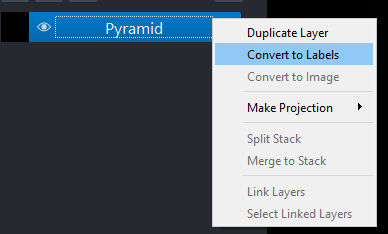Exports label images to 3D-printable stl files.
Project description
napari-stl-exporter
Exports label images to 3D-printable stl files.
Features
You can easily create label layers from normal image layers in napari by converting them:
The label layer is then saved as a 3D-printable stl file if the filename is provided accordingly (e.g., MyExampleFile.stl). To actually send your object to a 3D-printer, it has to be further converted with a Slicer program which actually controls the print parameters (Level of detail, layer thickness, etc). Popular freeware slicers are:
This napari plugin was generated with Cookiecutter using with @napari's cookiecutter-napari-plugin template.
Installation
You can install napari-stl-exporter via pip:
pip install napari-stl-exporter
Contributing
Contributions are very welcome. Tests can be run with tox, please ensure the coverage at least stays the same before you submit a pull request.
License
Distributed under the terms of the BSD-3 license, "napari-stl-exporter" is free and open source software
Issues
If you encounter any problems, please [file an issue] along with a detailed description or post to image.sc and tag El_Pollo_Diablo
Project details
Release history Release notifications | RSS feed
Download files
Download the file for your platform. If you're not sure which to choose, learn more about installing packages.
Source Distribution
Built Distribution
Hashes for napari-stl-exporter-0.0.3.tar.gz
| Algorithm | Hash digest | |
|---|---|---|
| SHA256 | 4301cc33cf2622dfe98fbfc116e2c2374ca02fe7a14165d5a4ccb35cc0de5dff |
|
| MD5 | b625b5ef1191db64b9c30bd5fcf46f1c |
|
| BLAKE2b-256 | d896426327d07da0bdeb2b14fd1f08a7c5c0ced09d6472dd07b8097914ffa0aa |
Hashes for napari_stl_exporter-0.0.3-py3-none-any.whl
| Algorithm | Hash digest | |
|---|---|---|
| SHA256 | d2dfd44a0d77a052e6fcd3eb35b03c99c541038063e8e951201ce63719e31eeb |
|
| MD5 | 2d08178409645f1933908b9d0271d1da |
|
| BLAKE2b-256 | 3792a5444c2799c1f07e966583d8afe20f55358d60e94f61130da7c4c405a45a |