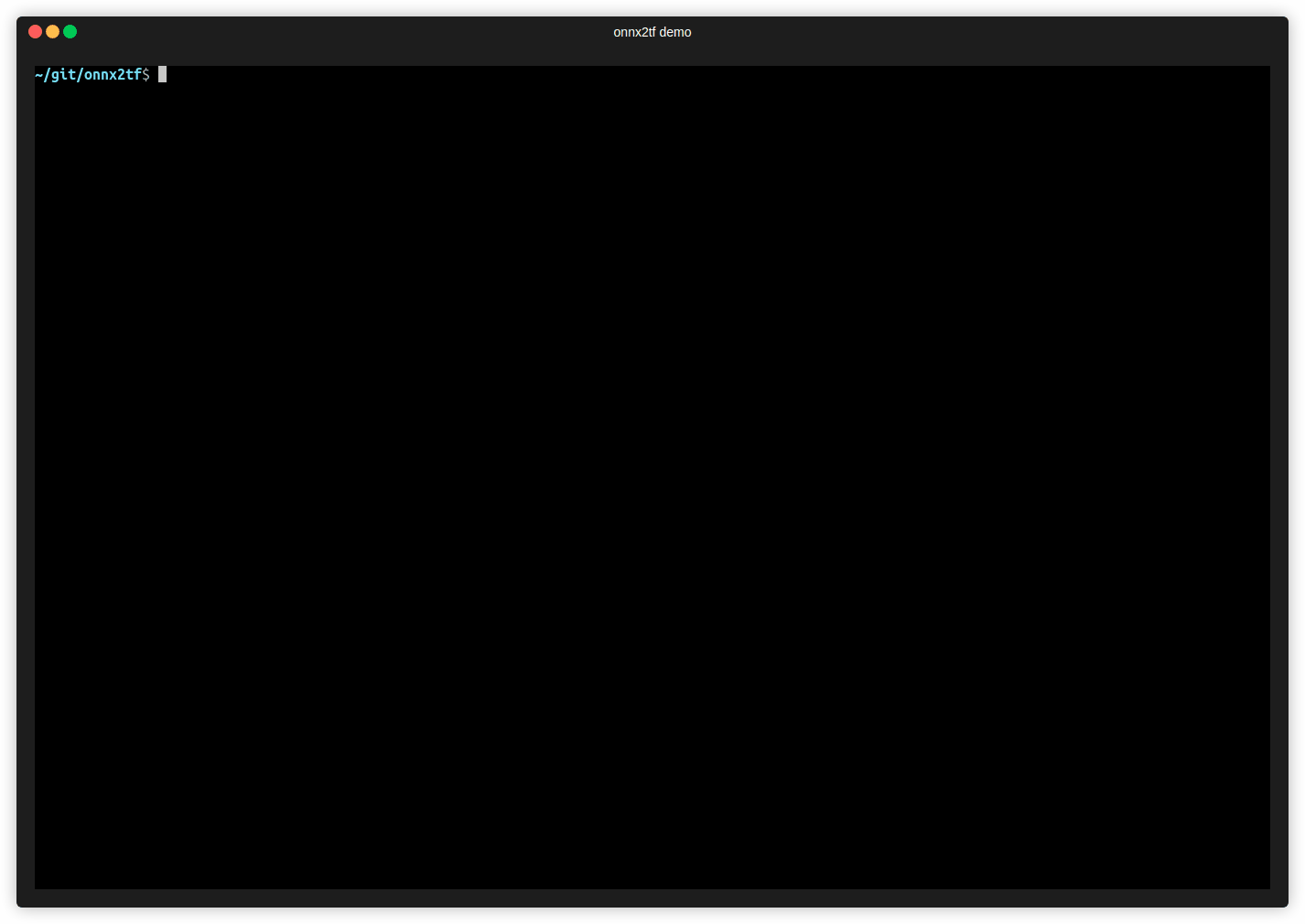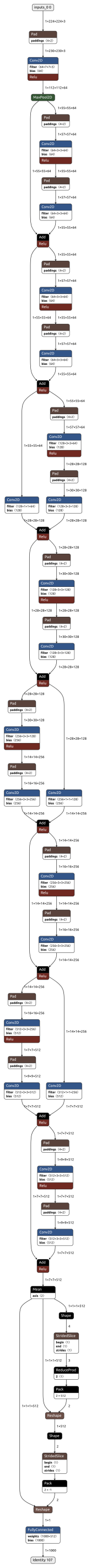Unique tool to convert ONNX files (NCHW) to TensorFlow format (NHWC). The purpose of this tool is to solve the massive Transpose extrapolation problem in onnx-tensorflow (onnx-tf).
Project description
[WIP] onnx2tf
Self-Created Tools to convert ONNX files (NCHW) to TensorFlow format (NHWC). The purpose of this tool is to solve the massive Transpose extrapolation problem in onnx-tensorflow (onnx-tf).

Key concept
- onnx-tensorflow is a very useful tool, but the performance of the generated TensorFlow models is significantly degraded due to the extrapolation of a large number of
TransposeOPs before and after each OP during the format conversion fromNCHWtoNHWC. Therefore, I will make this tool myself as a derivative tool of onnx-tensorflow without extrapolatingTranspose. - Not only does it handle conversions of 4-dimensional inputs, such as
NCHWtoNHWC, but also the number of input dimensions in 3, 5, or even more dimensions. For example,NCDHWtoNDHWC, etc. However, since 1-D, 2-D, 3-D and 6-D input may produce patterns that are mechanically difficult to convert, it should be possible to give parameters to externally modify the tool's behavior. - Immediately following a
ReshapeOP with dimensional compression and dimensional decompression, there is a 95% probability that the model transformation operation will be disrupted and errors will occur. For example, patterns such as[1,200,200,5]->[1,200,-1]or[10,20,30,40,50]->[10,2,10,30,10,4,50]. - TensorFlow's Convolution does not have an equivalent operation to ONNX's Padding operation. Therefore, a
PadOP is inserted immediately before a Convolution with Padding of size greater than 1. - Support conversion to TensorFlow saved model and TFLite (Float32/Float16).
- Does not support quantization to INT8. For quantization, use the official TensorFlow converter to convert from saved_model to your own.
- Files exceeding the Protocol Buffers file size limit of 2GB are not supported. Therefore, the external format is not supported at the initial stage of tool creation.
- If there are ONNX OPs that are not supported by TensorFlow, use simple-onnx-processing-tools to replace them with harmless OPs in advance and then use this tool to convert them. In other words, you can convert any model with your efforts.
-
BatchNormalizationsupports only inference mode. - Only for
opset=11or higher - If you do not like the generated TFLite OP name, edit it using tflite2json2tflite.
- The generated Keras models cannot be used for retraining. If you want to train, you must build your own model.
- Implement the
Resizeprocess for the 5D tensor. - Add process to replace
Asinwithpseudo-Asin. - Add process to replace
Acoswithpseudo-Acos. - Add process to replace
GatherNDwithpseudo-GatherND. - Add process to replace
HardSwishwithpseudo-HardSwish. - Add process to replace
GridSamplewithpseudo-GridSample.
Demo
Sample Usage
$ docker run --rm -it \
-v `pwd`:/workdir \
-w /workdir \
ghcr.io/pinto0309/onn2tf:0.0.5
or
$ pip install -e . -U
or
$ pip install -U onnx2tf
$ wget https://github.com/PINTO0309/onnx2tf/releases/download/0.0.2/resnet18-v1-7.onnx
$ onnx2tf -i resnet18-v1-7.onnx -o saved_model
CLI Parameter
$ onnx2tf -h
usage: onnx2tf
[-h]
-i INPUT_ONNX_FILE_PATH
[-o OUTPUT_FOLDER_PATH]
[-k KEEP_NCW_OR_NCHW_OR_NCDHW_INPUT_NAMES [KEEP_NCW_OR_NCHW_OR_NCDHW_INPUT_NAMES ...]]
[-rari64 | -rarf32]
[-rasin]
[-racos]
[-n]
optional arguments:
-h, --help
show this help message and exit
-i INPUT_ONNX_FILE_PATH, --input_onnx_file_path INPUT_ONNX_FILE_PATH
Input onnx file path.
-o OUTPUT_FOLDER_PATH, --output_folder_path OUTPUT_FOLDER_PATH
Output folder path. Default: "saved_model"
-k KEEP_NCW_OR_NCHW_OR_NCDHW_INPUT_NAMES [KEEP_NCW_OR_NCHW_OR_NCDHW_INPUT_NAMES ...], \
--keep_ncw_or_nchw_or_ncdhw_input_names KEEP_NCW_OR_NCHW_OR_NCDHW_INPUT_NAMES \
[KEEP_NCW_OR_NCHW_OR_NCDHW_INPUT_NAMES ...]
Holds the NCW or NCHW or NCDHW of the input shape for the specified INPUT OP names.
If a nonexistent INPUT OP name is specified, it is ignored.
Valid only for 3D, 4D and 5D input tensors.
e.g. --keep_ncw_or_nchw_or_ncdhw_input_names "input0" "input1" "input2"
-rari64, --replace_argmax_to_reducemax_and_indicies_is_int64
Replace ArgMax with a ReduceMax. The returned indicies are int64.
Only one of replace_argmax_to_reducemax_and_indicies_is_int64
and replace_argmax_to_reducemax_and_indicies_is_float32 can be specified.
-rarf32, --replace_argmax_to_reducemax_and_indicies_is_float32
Replace ArgMax with a ReduceMax. The returned indicies are float32.
Only one of replace_argmax_to_reducemax_and_indicies_is_int64
and replace_argmax_to_reducemax_and_indicies_is_float32 can be specified.
-rasin, --replace_asin_to_pseudo_asin
Replace Asin with a pseudo Asin.
-racos, --replace_acos_to_pseudo_acos
Replace Acos with a pseudo Acos.
-n, --non_verbose
Do not show all information logs. Only error logs are displayed.
In-script Usage
>>> from onnx2tf import convert
>>> help(convert)
Help on function convert in module onnx2tf:
convert(
input_onnx_file_path: Union[str, NoneType] = '',
onnx_graph: Union[onnx.onnx_ml_pb2.ModelProto, NoneType] = None,
output_folder_path: Union[str, NoneType] = 'saved_model',
keep_ncw_or_nchw_or_ncdhw_input_names: Union[List[str], NoneType] = None,
replace_argmax_to_reducemax_and_indicies_is_int64: Union[bool, NoneType] = False,
replace_argmax_to_reducemax_and_indicies_is_float32: Union[bool, NoneType] = False,
replace_asin_to_pseudo_asin: Union[bool, NoneType] = False,
replace_acos_to_pseudo_acos: Union[bool, NoneType] = False,
non_verbose: Union[bool, NoneType] = False
) -> keras.engine.training.Model
Convert ONNX to TensorFlow models.
Parameters
----------
input_onnx_file_path: Optional[str]
Input onnx file path.
Either input_onnx_file_path or onnx_graph must be specified.
onnx_graph: Optional[onnx.ModelProto]
onnx.ModelProto.
Either input_onnx_file_path or onnx_graph must be specified.
onnx_graph If specified, ignore input_onnx_file_path and process onnx_graph.
output_folder_path: Optional[str]
Output tensorflow model folder path.
Default: "saved_model"
keep_ncw_or_nchw_or_ncdhw_input_names: Optional[List[str]]
Holds the NCW or NCHW or NCDHW of the input shape for the specified INPUT OP names.
If a nonexistent INPUT OP name is specified, it is ignored.
Valid only for 3D, 4D and 5D input tensors.
e.g.
--keep_ncw_or_nchw_or_ncdhw_input_names=['input0', 'input1', 'input2']
replace_argmax_to_reducemax_and_indicies_is_int64: Optional[bool]
Replace ArgMax with a ReduceMax. The returned indicies are int64.
Only one of replace_argmax_to_reducemax_and_indicies_is_int64 and
replace_argmax_to_reducemax_and_indicies_is_float32 can be specified.
Default: False
replace_argmax_to_reducemax_and_indicies_is_float32: Optional[bool]
Replace ArgMax with a ReduceMax. The returned indicies are float32.
Only one of replace_argmax_to_reducemax_and_indicies_is_int64 and
replace_argmax_to_reducemax_and_indicies_is_float32 can be specified.
Default: False
replace_asin_to_pseudo_asin: Optional[bool]
Replace Asin with a pseudo Asin.
replace_acos_to_pseudo_acos: Optional[bool]
Replace Acos with a pseudo Acos.
non_verbose: Optional[bool]
Do not show all information logs. Only error logs are displayed.
Only one of replace_argmax_to_reducemax_and_indicies_is_int64 and
replace_argmax_to_reducemax_and_indicies_is_float32 can be specified.
Default: False
Returns
----------
model: tf.keras.Model
Model
[WIP] Parameter replacement
This tool is used to convert NCW to NWC, NCHW to NHWC, NCDHW to NDHWC, NCDDHW to NDDHWC, NCDDDDDDHW to NDDDDDDHWC. Therefore, as stated in the Key Concepts, the conversion will inevitably break down at some point in the model. You need to look at the entire conversion log to see which OP transpositions are failing and correct them yourself. I dare to explain very little because I know that no matter how much detail I put in the README, you guys will not read it at all.
"A conversion error occurs." Please don't post such low level questions as issues.
- param_replacement.json
{
"format_version": 1,
"operations": [
{
"op_name": "StatefulPartitionedCall/Tile_4",
"param_target": "inputs", # attributes or inputs
"param_name": "const_fold_opt__677",
"values": [1,1,17] # Disable parameter transposition or overwrite parameters
},
{
"op_name": "StatefulPartitionedCall/Sum_3",
"param_target": "attributes", # attributes or inputs
"param_name": "axes",
"values": [2] # Disable parameter transposition or overwrite parameters
}
]
}
Generated Model
Project details
Release history Release notifications | RSS feed
Download files
Download the file for your platform. If you're not sure which to choose, learn more about installing packages.