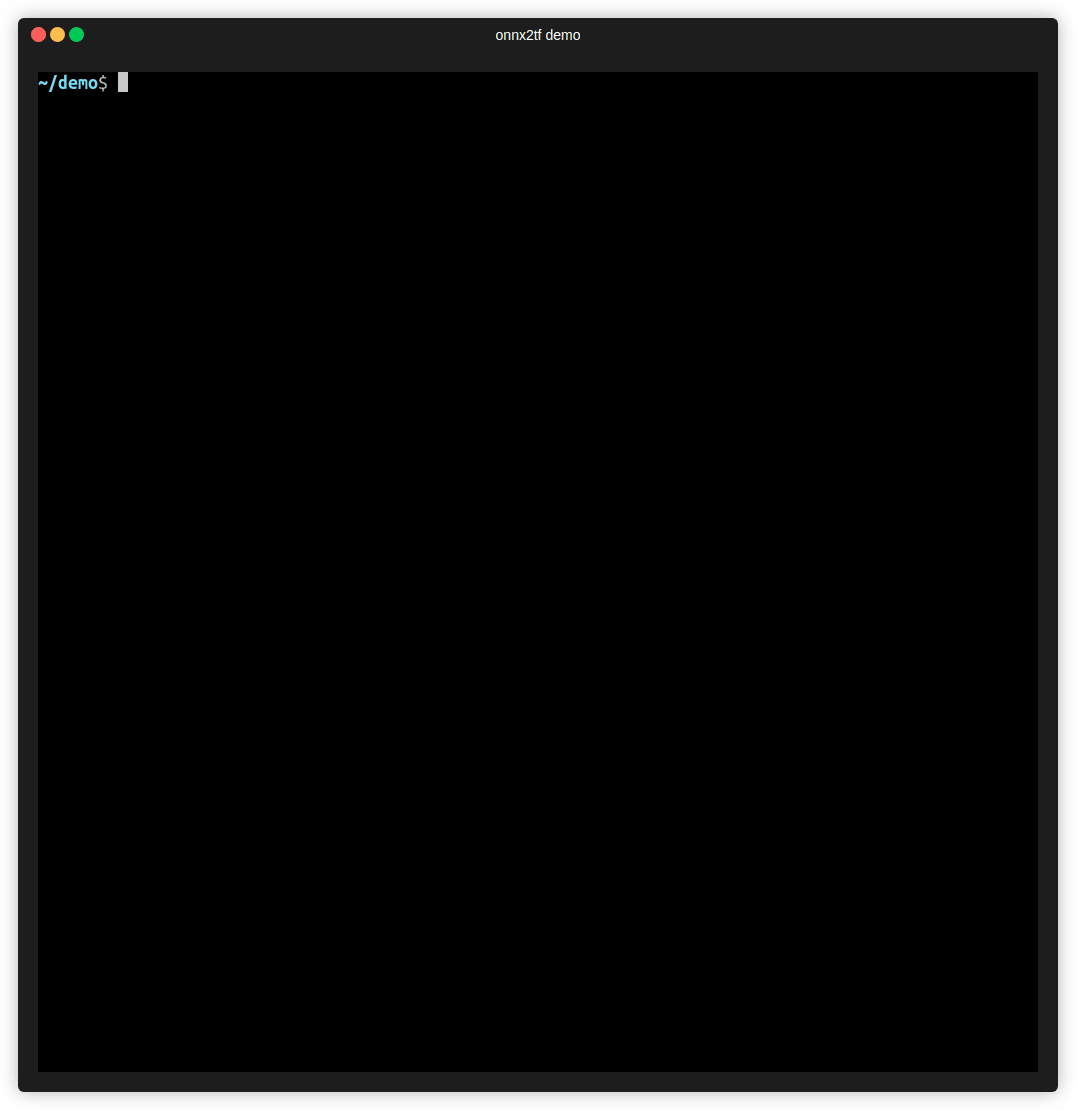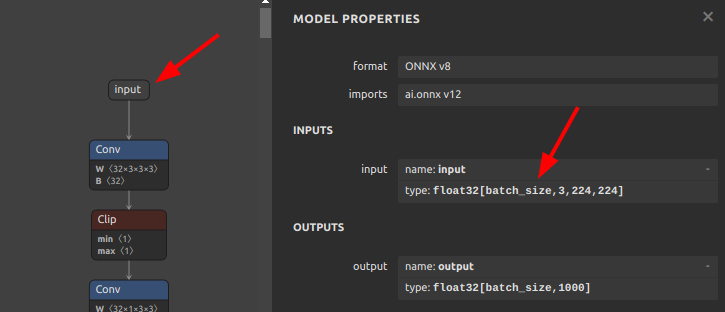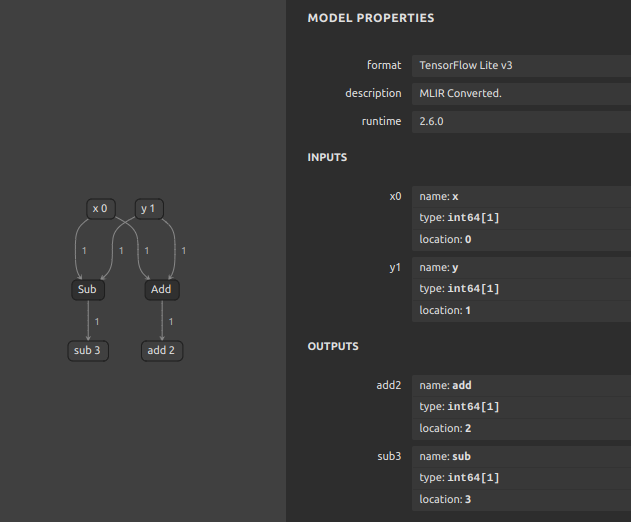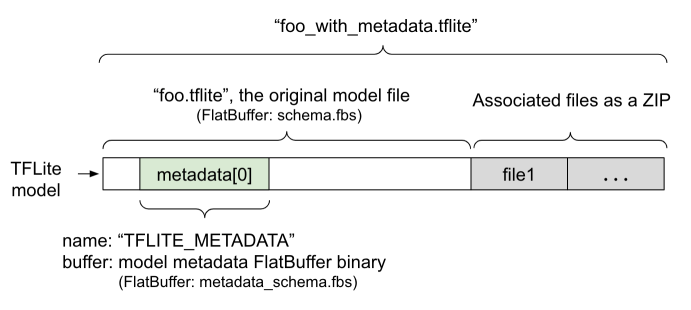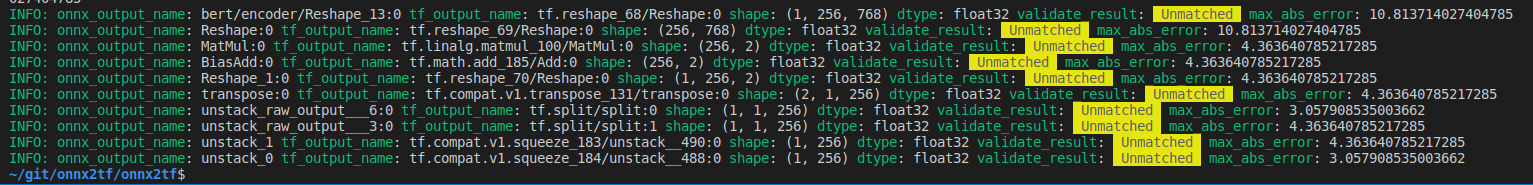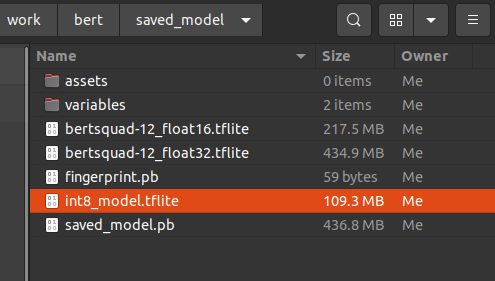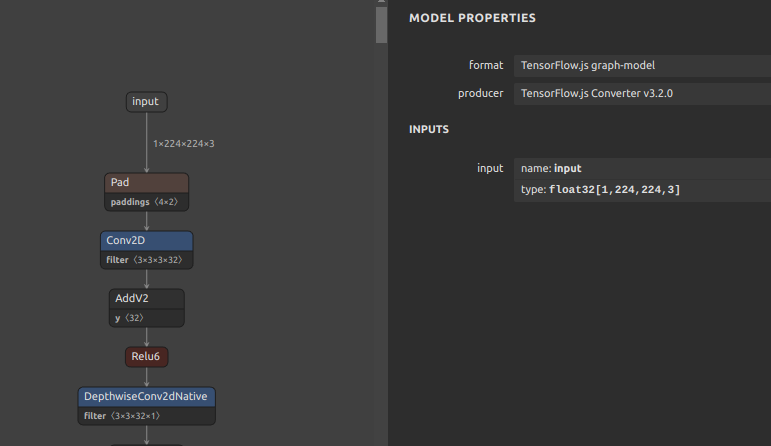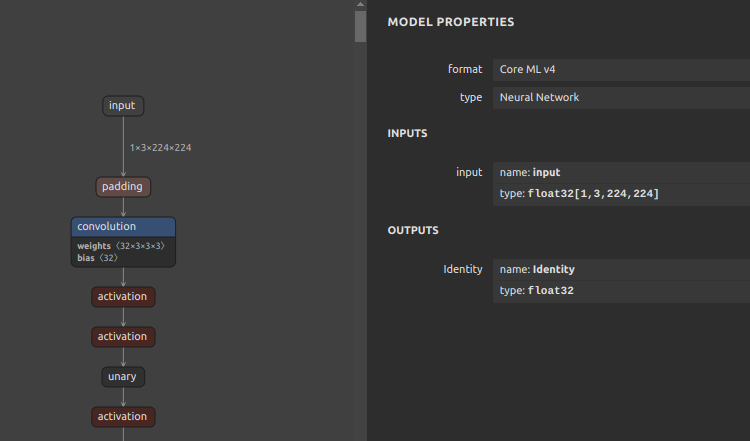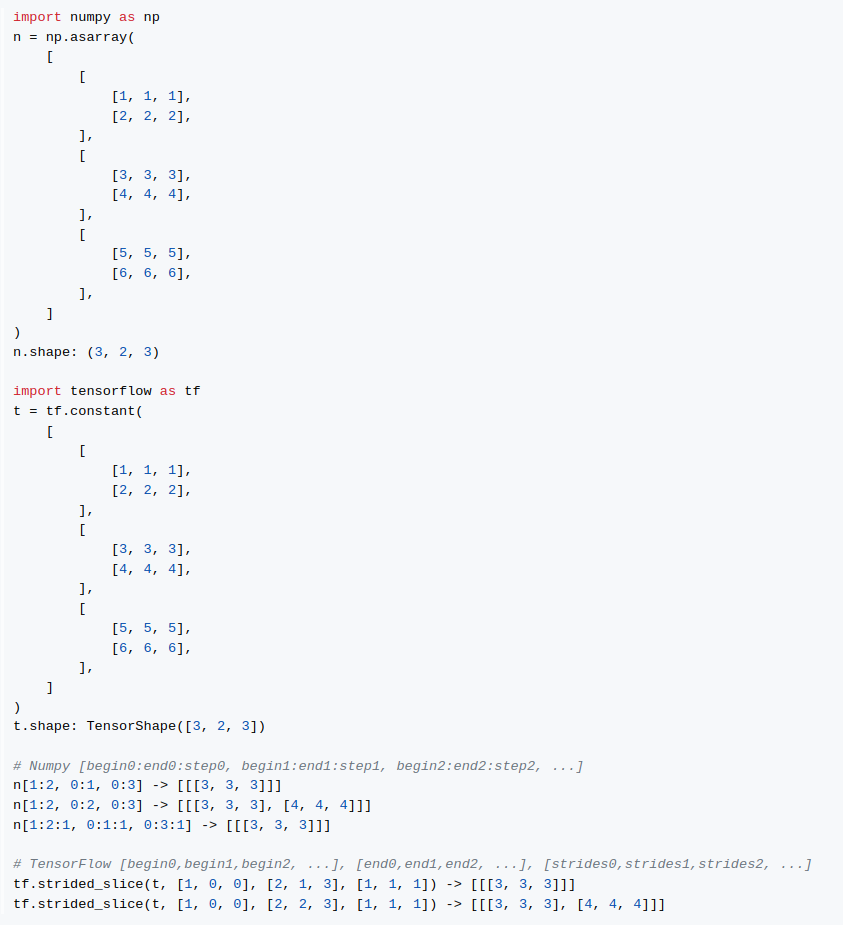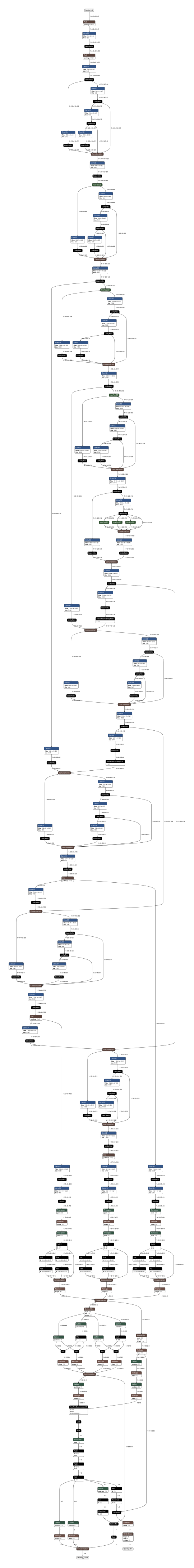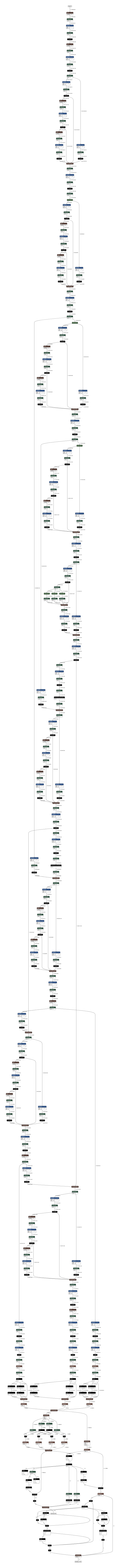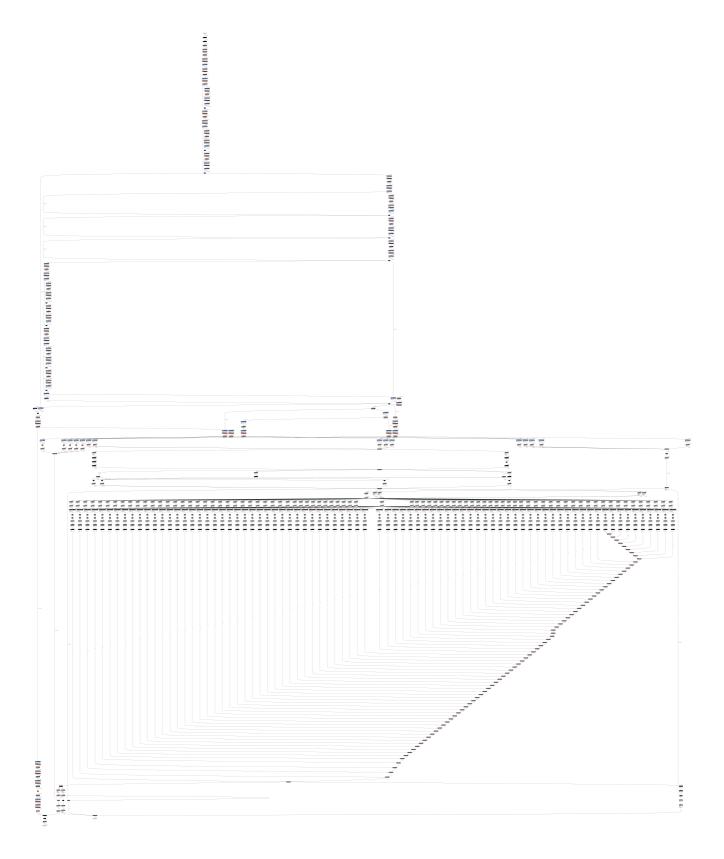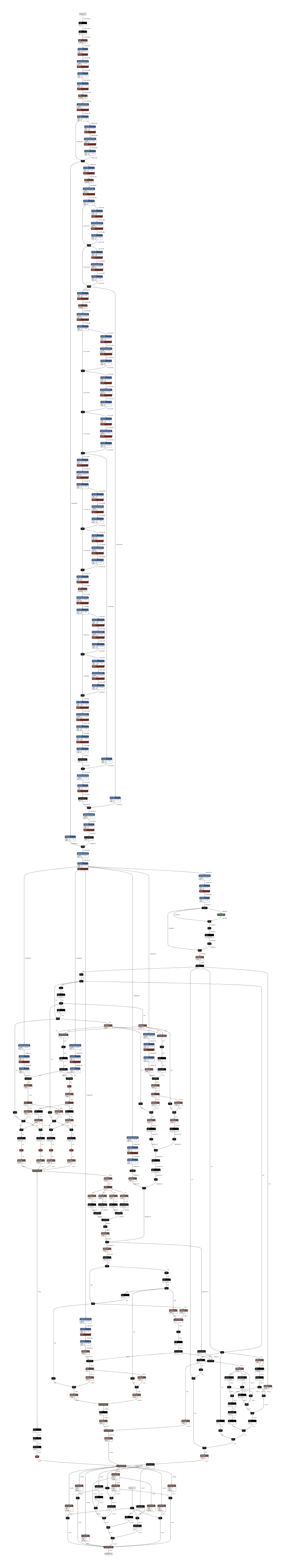Self-Created Tools to convert ONNX files (NCHW) to TensorFlow/TFLite/Keras format (NHWC). The purpose of this tool is to solve the massive Transpose extrapolation problem in onnx-tensorflow (onnx-tf).
Project description
onnx2tf
Self-Created Tools to convert ONNX files (NCHW) to TensorFlow/TFLite/Keras format (NHWC). The purpose of this tool is to solve the massive Transpose extrapolation problem in onnx-tensorflow (onnx-tf). I don't need a Star, but give me a pull request.

Model Conversion Status
https://github.com/PINTO0309/onnx2tf/wiki/model_status
Demo
Video speed is adjusted approximately 50 times slower than actual speed.
Environment
- onnx
- onnxruntime
- onnx-simplifier
- onnx_graphsurgeon
- simple_onnx_processing_tools
- tensorflow==2.12.0rc1
- flatbuffers-compiler (Optional, Only when using the
-coionoption. Executable file namedflatc.)# Custom flatc binary for Ubuntu 20.04+ # https://github.com/PINTO0309/onnx2tf/issues/196 wget https://github.com/PINTO0309/onnx2tf/releases/download/1.7.3/flatc.tar.gz \ && tar -zxvf flatc.tar.gz \ && sudo chmod +x flatc \ && sudo mv flatc /usr/bin/ # Custom flatc binary for Windows # Set the environment variable paths appropriately on your own. # https://github.com/PINTO0309/onnx2tf/issues/196 https://github.com/PINTO0309/onnx2tf/releases/download/1.7.3/flatc.exe
Sample Usage
1. Install
- HostPC
$ docker run --rm -it \ -v `pwd`:/workdir \ -w /workdir \ ghcr.io/pinto0309/onnx2tf:1.7.32 or $ pip install -U onnx \ && pip install -U nvidia-pyindex \ && pip install -U onnx-graphsurgeon \ && pip install -U onnxruntime==1.13.1 \ && pip install -U onnxsim \ && pip install -U simple_onnx_processing_tools \ && pip install -U onnx2tf \ && pip install -U h5py==3.7.0 or $ pip install -e .
or
- Google Colaboratory Python3.8+
!sudo add-apt-repository -y ppa:deadsnakes/ppa !sudo apt-get -y update !sudo apt-get -y install python3.9 !sudo apt-get -y install python3.9-dev !sudo apt-get -y install python3-pip !sudo apt-get -y install python3.9-distutils !wget https://github.com/PINTO0309/onnx2tf/releases/download/1.7.3/flatc.tar.gz \ && tar -zxvf flatc.tar.gz \ && sudo chmod +x flatc \ && sudo mv flatc /usr/bin/ !python3.9 -m pip install -U setuptools \ && python3.9 -m pip install -U pip \ && python3.9 -m pip install -U distlib !sudo update-alternatives --install /usr/bin/python3 python3 /usr/bin/python3.7 1 !sudo update-alternatives --install /usr/bin/python3 python3 /usr/bin/python3.9 2 !python3.9 -m pip install tensorflow==2.12.0rc1 \ && python3.9 -m pip install -U onnx \ && python3.9 -m pip install -U nvidia-pyindex \ && python3.9 -m pip install -U onnx-graphsurgeon \ && python3.9 -m pip install -U onnxruntime==1.13.1 \ && python3.9 -m pip install -U onnxsim \ && python3.9 -m pip install -U simple_onnx_processing_tools \ && python3.9 -m pip install -U onnx2tf \ && python3.9 -m pip install -U protobuf==3.20.3 \ && python3.9 -m pip install -U h5py==3.7.0
2. Run test
Only patterns that are considered to be used particularly frequently are described. In addition, there are several other options, such as disabling Flex OP and additional options to improve inference performance. See: CLI Parameter
# Float32, Float16
$ wget https://github.com/PINTO0309/onnx2tf/releases/download/0.0.2/resnet18-v1-7.onnx
$ onnx2tf -i resnet18-v1-7.onnx
# saved_model with signaturedefs added
# Output in the form of saved_model that can be used for serving or conversion to other frameworks
$ wget https://github.com/PINTO0309/onnx2tf/releases/download/0.0.2/resnet18-v1-7.onnx
$ onnx2tf -i resnet18-v1-7.onnx -osd
# Keras h5 format
$ wget https://github.com/PINTO0309/onnx2tf/releases/download/0.0.2/resnet18-v1-7.onnx
$ onnx2tf -i resnet18-v1-7.onnx -oh5
# Keras keras_v3 format
$ wget https://github.com/PINTO0309/onnx2tf/releases/download/0.0.2/resnet18-v1-7.onnx
$ onnx2tf -i resnet18-v1-7.onnx -okv3
# INT8 Quantization, Full INT8 Quantization
# INT8 Quantization with INT16 activation, Full INT8 Quantization with INT16 activation
# Dynamic Range Quantization
$ wget https://github.com/PINTO0309/onnx2tf/releases/download/1.1.1/emotion-ferplus-8.onnx
# INT8 Quantization (per-channel)
$ onnx2tf -i emotion-ferplus-8.onnx -oiqt
# INT8 Quantization (per-tensor)
$ onnx2tf -i emotion-ferplus-8.onnx -oiqt -qt per-tensor
# Parameter replacement (Resize,Transpose,Softmax)
$ rm replace.json
$ wget https://github.com/PINTO0309/onnx2tf/releases/download/1.1.27/human_segmentation_pphumanseg_2021oct.onnx
$ wget https://github.com/PINTO0309/onnx2tf/releases/download/1.1.27/replace.json
$ onnx2tf -i human_segmentation_pphumanseg_2021oct.onnx -prf replace.json
3. Accuracy check
Perform error checking of ONNX output and TensorFlow output. Verify that the error of all outputs, one operation at a time, is below a certain threshold. Automatically determines before and after which OPs the tool's automatic conversion of the model failed. Know where dimensional compression, dimensional expansion, and dimensional transposition by Reshape and Traspose are failing. Once you have identified the problem area, you can refer to the tutorial on Parameter replacement to modify the tool's behavior.
-ois an option to overwrite the input OP to a static size if it has undefined dimensions. -cotof option checks the accuracy of all OPs one by one. -cotoa is the error value of the threshold for determining an accuracy error. If there are undefined dimensions in the input OP, it is better to fix them to the static geometry to improve the accuracy of the accuracy measurement.
The -cotof option only compares the original ONNX and converted TensorFlow (Keras) models at Float32 precision, not at Float16 or INT8 precision.
$ onnx2tf -i mobilenetv2-12.onnx -ois input:1,3,224,224 -cotof -cotoa 1e-1
4. Match tflite input/output names and input/output order to ONNX
If you want to match tflite's input/output OP names and the order of input/output OPs with ONNX, you can use the interpreter.get_signature_runner() to infer this after using the -coion / --copy_onnx_input_output_names_to_tflite option to output tflite file. See: https://github.com/PINTO0309/onnx2tf/issues/228
import torch
import onnxruntime
import numpy as np
import onnx2tf
import tensorflow as tf
from tensorflow.lite.python import interpreter as tflite_interpreter
class Model(torch.nn.Module):
def forward(self, x, y):
return {
"add": x + y,
"sub": x - y,
}
# Let's double check what PyTorch gives us
model = Model()
pytorch_output = model.forward(10, 2)
print("[PyTorch] Model Predictions:", pytorch_output)
# First, export the above model to ONNX
torch.onnx.export(
Model(),
{"x": 10, "y": 2},
"model.onnx",
opset_version=16,
input_names=["x", "y"],
output_names=["add", "sub"],
)
# And check its output
session = onnxruntime.InferenceSession("model.onnx")
onnx_output = session.run(["add", "sub"], {"x": np.array(10), "y": np.array(2)})
print("[ONNX] Model Outputs:", [o.name for o in session.get_outputs()])
print("[ONNX] Model Predictions:", onnx_output)
# Now, let's convert the ONNX model to TF
onnx2tf.convert(
input_onnx_file_path="model.onnx",
output_folder_path="model.tf",
copy_onnx_input_output_names_to_tflite=True,
non_verbose=True,
)
# Now, test the newer TFLite model
interpreter = tf.lite.Interpreter(model_path="model.tf/model_float32.tflite")
tf_lite_model = interpreter.get_signature_runner()
tt_lite_output = tf_lite_model(
x=tf.constant((10,), dtype=tf.int64),
y=tf.constant((2,), dtype=tf.int64),
)
print("[TFLite] Model Predictions:", tt_lite_output)
[PyTorch] Model Predictions:
{
'add': 12,
'sub': 8
}
[ONNX] Model Outputs:
[
'add',
'sub'
]
[ONNX] Model Predictions:
[
array(12, dtype=int64),
array(8, dtype=int64)
]
[TFLite] Model Predictions:
{
'add': array([12]),
'sub': array([8])
}
5. Embed metadata in tflite
If you want to embed label maps, quantization parameters, descriptions, etc. into your tflite file, you can refer to the official tutorial and try it yourself. For now, this tool does not plan to implement the ability to append metadata, as I do not want to write byte arrays to the tflite file that are not essential to its operation.
-
Adding metadata to TensorFlow Lite models
6. INT8 quantization bug in tf.lite.TFLiteConverter
Currently, there appears to be a bug in the tf.lite.TFLiteConverter. The Float32/Float16 TFLite model works fine, but using tf.lite.TFLiteConverter to perform INT8 quantization significantly breaks the model. For more information, please see this issue. Please note that tf.lite.TFLiteConverter is currently unable to quantize even MobileNetV2 models. See: https://github.com/PINTO0309/onnx2tf/issues/244, https://github.com/tensorflow/tensorflow/issues/52357
If you want to quantize, distill, or prune TFLite, this tool may be beneficial.
https://github.com/alibaba/TinyNeuralNetwork
7. Calibration data creation for INT8 quantization
Calibration data (.npy) for INT8 quantization (-qcind) is generated as follows. This is a sample when the data used for training is image data. See: https://github.com/PINTO0309/onnx2tf/issues/222
https://www.tensorflow.org/lite/performance/post_training_quantization
import cv2
import glob
import numpy as np
# Not used during data generation ################################
# You will need to do the calculations yourself using the test data
MEAN = np.asarray([[[[0.485, 0.456, 0.406]]]], dtype=np.float32) # [1,1,1,3]
STD = np.asarray([[[[0.229, 0.224, 0.225]]]], dtype=np.float32) # [1,1,1,3]
# Not used during data generation ################################
files = glob.glob("data/*.png")
img_datas = []
for idx, file in enumerate(files):
bgr_img = cv2.imread(file)
rgb_img = cv2.cvtColor(bgr_img, cv2.COLOR_BGR2RGB)
resized_img = cv2.resize(rgb_img, dsize=(200,112))
extend_batch_size_img = resized_img[np.newaxis, :]
normalized_img = extend_batch_size_img / 255.0 # 0.0 - 1.0
print(
f'{str(idx+1).zfill(2)}. extend_batch_size_img.shape: {extend_batch_size_img.shape}'
) # [1,112,200,3]
img_datas.append(extend_batch_size_img)
calib_datas = np.vstack(img_datas)
print(f'calib_datas.shape: {calib_datas.shape}') # [10,112,200,3]
np.save(file='data/calibdata.npy', arr=calib_datas)
loaded_data = np.load('data/calibdata.npy')
print(f'loaded_data.shape: {loaded_data.shape}') # [10,112,200,3]
"""
-qcind INPUT_NAME NUMPY_FILE_PATH MEAN STD
int8_calib_datas = (loaded_data - MEAN) / STD # -1.0 - 1.0
e.g.
-qcind pc_dep 'data/calibdata.npy' [[[[0.485, 0.456, 0.406]]]] [[[[0.229, 0.224, 0.225]]]]
-qcind feat 'data/calibdata2.npy' [[[[0.123, ..., 0.321]]]] [[[[0.112, ..., 0.451]]]]
"""
8. INT8 quantization of models with multiple inputs requiring non-image data
If you do not need to perform INT8 quantization with this tool alone, the following method is the easiest.
The -osd option will output a saved_model.pb in the saved_model folder with the full size required for quantization. That is, a default signature named serving_default is embedded in .pb. The -b option is used to convert the batch size by rewriting it as a static integer.
Note: INT8 TFLite generated by following this procedure as is will result in a model with significantly degraded accuracy. This tutorial only demonstrates the INT8 quantization procedure; if you wish to correct for accuracy, please refer to Parameter replacement to correct for transposition errors in the operation.
# Ref: https://github.com/onnx/models/tree/main/text/machine_comprehension/bert-squad
wget https://s3.ap-northeast-2.wasabisys.com/temp-models/onnx2tf_248/bertsquad-12.onnx
onnx2tf -i bertsquad-12.onnx -b 1 -osd -cotof
Use the saved_model_cli command to check the saved_model signature. INT8 quantization calibration using signatures allows correct control of the input order of data for calibration. Therefore, calibration with signatures is recommended for INT8 quantization of models with multiple inputs.
saved_model_cli show --dir saved_model/ --tag_set serve --signature_def serving_default
The given SavedModel SignatureDef contains the following input(s):
inputs['input_ids_0'] tensor_info:
dtype: DT_INT64
shape: (1, 256)
name: serving_default_input_ids_0:0
inputs['input_mask_0'] tensor_info:
dtype: DT_INT64
shape: (1, 256)
name: serving_default_input_mask_0:0
inputs['segment_ids_0'] tensor_info:
dtype: DT_INT64
shape: (1, 256)
name: serving_default_segment_ids_0:0
inputs['unique_ids_raw_output___9_0'] tensor_info:
dtype: DT_INT64
shape: (1)
name: serving_default_unique_ids_raw_output___9_0:0
Calibrate by specifying the input OP name displayed in inputs. The np.ones([xxx], dtype=np.int64) part must be replaced with the correct calibration test data. In practice, several pieces of data used for training are extracted and used.
import tensorflow as tf
import numpy as np
def representative_dataset():
unique_ids = np.ones([10, 256], dtype=np.int64)
segment_ids = np.ones([10, 256], dtype=np.int64)
input_masks = np.ones([10, 256], dtype=np.int64)
input_ids = np.ones([10], dtype=np.int64)
for unique_id, segment_id, input_mask, input_id \
in zip(unique_ids, segment_ids, input_masks, input_ids):
yield {
"unique_ids_raw_output___9_0": unique_id,
"segment_ids_0": segment_id,
"input_mask_0": input_mask,
"input_ids_0": input_id,
}
converter = tf.lite.TFLiteConverter.from_saved_model('saved_model')
converter.optimizations = [tf.lite.Optimize.DEFAULT]
converter.representative_dataset = representative_dataset
converter.target_spec.supported_ops = [tf.lite.OpsSet.TFLITE_BUILTINS_INT8]
converter.inference_input_type = tf.int8 # or tf.uint8
converter.inference_output_type = tf.int8 # or tf.uint8
tflite_quant_model = converter.convert()
with open('saved_model/int8_model.tflite', 'wb') as w:
w.write(tflite_quant_model)
https://www.tensorflow.org/lite/performance/post_training_quantization
See: https://github.com/PINTO0309/onnx2tf/issues/248
9. Conversion to TensorFlow.js
When converting to TensorFlow.js, process as follows.
pip install tensorflowjs
onnx2tf -i mobilenetv2-12.onnx -ois input:1,3,224,224 -osd
tensorflowjs_converter \
--input_format tf_saved_model \
--output_format tfjs_graph_model \
saved_model \
tfjs_model
10. Conversion to CoreML
When converting to CoreML, process as follows. The -k option is for conversion while maintaining the input channel order in ONNX's NCHW format.
pip install coremltools
onnx2tf -i mobilenetv2-12.onnx -k input -ois input:1,3,224,224 -osd
import coremltools as ct
FOLDER_PATH = 'saved_model'
model = ct.convert(
model=FOLDER_PATH,
source='tensorflow',
)
model.save(f'{FOLDER_PATH}/model.mlmodel')
CLI Parameter
$ onnx2tf -h
usage: onnx2tf
[-h]
(-i INPUT_ONNX_FILE_PATH | -V)
[-o OUTPUT_FOLDER_PATH]
[-osd]
[-oh5]
[-okv3]
[-ow]
[-coion]
[-oiqt]
[-qt {per-channel,per-tensor}]
[-qcind INPUT_NAME NUMPY_FILE_PATH MEAN STD]
[-ioqd {int8,uint8}]
[-nuo]
[-nuonag]
[-b BATCH_SIZE]
[-ois OVERWRITE_INPUT_SHAPE [OVERWRITE_INPUT_SHAPE ...]]
[-nlt]
[-onwdt]
[-k KEEP_NCW_OR_NCHW_OR_NCDHW_INPUT_NAMES [KEEP_NCW_OR_NCHW_OR_NCDHW_INPUT_NAMES ...]]
[-kt KEEP_NWC_OR_NHWC_OR_NDHWC_INPUT_NAMES [KEEP_NWC_OR_NHWC_OR_NDHWC_INPUT_NAMES ...]]
[-kat KEEP_SHAPE_ABSOLUTELY_INPUT_NAMES [KEEP_SHAPE_ABSOLUTELY_INPUT_NAMES ...]]
[-onimc OUTPUT_NAMES [OUTPUT_NAMES ...]]
[-dgc]
[-ebu]
[-dsft]
[-nodafc]
[-ofgd]
[-rari64 | -rarf32 | -rafi64 | -raff32]
[-fasr FUSED_ARGMAX_SCALE_RATIO]
[-rtpo REPLACE_TO_PSEUDO_OPERATORS [REPLACE_TO_PSEUDO_OPERATORS ...]]
[-me MVN_EPSILON]
[-prf PARAM_REPLACEMENT_FILE]
[-cgdc]
[-coto | -cotof]
[-coton]
[-cotor CHECK_ONNX_TF_OUTPUTS_ELEMENTWISE_CLOSE_RTOL]
[-cotoa CHECK_ONNX_TF_OUTPUTS_ELEMENTWISE_CLOSE_ATOL]
[-n]
optional arguments:
-h, --help
show this help message and exit
-i INPUT_ONNX_FILE_PATH, --input_onnx_file_path INPUT_ONNX_FILE_PATH
Input onnx file path.
-V, --version
Show version and exit.
-o OUTPUT_FOLDER_PATH, --output_folder_path OUTPUT_FOLDER_PATH
Output folder path. Default: "saved_model"
-osd, --output_signaturedefs
Signature is added to the output for serving or for conversion
to other model formats. However, this can significantly reduce the speed
of model conversion and significant increase the size of the model.
-oh5, --output_h5
Output model in Keras (hdf5) format.
-okv3, --output_keras_v3
Output model in Keras (keras_v3) format.
-ow, --output_weights
Output weights in hdf5 format.
-coion, --copy_onnx_input_output_names_to_tflite
Copy the input/output OP name of ONNX to the input/output OP name of tflite.
Due to Tensorflow internal operating specifications,
the input/output order of ONNX does not necessarily match
the input/output order of tflite.
Be sure to check that the input/output OP names in the generated
tflite file have been converted as expected.
Also, this option generates a huge JSON file as a temporary file for processing.
Therefore, it is strongly discouraged to use it on large models of hundreds
of megabytes or more.
-oiqt, --output_integer_quantized_tflite
Output of integer quantized tflite.
-qt {per-channel,per-tensor}, --quant_type {per-channel,per-tensor}
Selects whether "per-channel" or "per-tensor" quantization is used.
Default: "per-channel"
-qcind INPUT_NAME NUMPY_FILE_PATH MEAN STD, \
--quant_calib_input_op_name_np_data_path INPUT_NAME NUMPY_FILE_PATH MEAN STD
INPUT Name of OP and path of calibration data file (Numpy) for quantization and mean and std.
The specification can be omitted only when the input OP is a single 4D tensor image data.
If omitted, it is automatically calibrated using 20 normalized MS-COCO images.
The type of the input OP must be Float32.
Data for calibration must be pre-normalized to a range of 0 to 1.
-qcind {input_op_name} {numpy_file_path} {mean} {std}
Numpy file paths must be specified the same number of times as the number of input OPs.
Normalize the value of the input OP based on the tensor specified in mean and std.
(input_value - mean) / std
Tensors in Numpy file format must be in dimension order after conversion to TF.
Note that this is intended for deployment on low-resource devices,
so the batch size is limited to 1 only.
e.g.
The example below shows a case where there are three input OPs.
Assume input0 is 128x128 RGB image data.
In addition, input0 should be a value that has been divided by 255
in the preprocessing and normalized to a range between 0 and 1.
input1 and input2 assume the input of something that is not an image.
Because input1 and input2 assume something that is not an image,
the divisor is not 255 when normalizing from 0 to 1.
"n" is the number of calibration data.
ONNX INPUT shapes:
input0: [n,3,128,128]
mean: [1,3,1,1] -> [[[[0.485]],[[0.456]],[[0.406]]]]
std : [1,3,1,1] -> [[[[0.229]],[[0.224]],[[0.225]]]]
input1: [n,64,64]
mean: [1,64] -> [[0.1, ..., 0.64]]
std : [1,64] -> [[0.05, ..., 0.08]]
input2: [n,5]
mean: [1] -> [0.3]
std : [1] -> [0.07]
TensorFlow INPUT shapes (Numpy file ndarray shapes):
input0: [n,128,128,3]
mean: [1,1,1,3] -> [[[[0.485, 0.456, 0.406]]]]
std : [1,1,1,3] -> [[[[0.229, 0.224, 0.225]]]]
input1: [n,64,64]
mean: [1,64] -> [[0.1, ..., 0.64]]
std : [1,64] -> [[0.05, ..., 0.08]]
input2: [n,5]
mean: [1] -> [0.3]
std : [1] -> [0.07]
-qcind "input0" "../input0.npy" [[[[0.485, 0.456, 0.406]]]] [[[[0.229, 0.224, 0.225]]]]
-qcind "input1" "./input1.npy" [[0.1, ..., 0.64]] [[0.05, ..., 0.08]]
-qcind "input2" "input2.npy" [0.3] [0.07]
-ioqd {int8,uint8}, --input_output_quant_dtype {int8,uint8}
Input and Output dtypes when doing Full INT8 Quantization.
"int8"(default) or "uint8"
-nuo, --not_use_onnxsim
No optimization by onnx-simplifier is performed.
If this option is used, the probability of a conversion error is very high.
-nuonag, --not_use_opname_auto_generate
Automatic generation of each OP name in the old format ONNX file
and assignment of OP name are not performed.
-b BATCH_SIZE, --batch_size BATCH_SIZE
Fixes the dynamic batch size to the specified numeric batch size.
A value of 1 or more must be specified.
-ois OVERWRITE_INPUT_SHAPE [OVERWRITE_INPUT_SHAPE ...], \
--overwrite_input_shape OVERWRITE_INPUT_SHAPE [OVERWRITE_INPUT_SHAPE ...]
Overwrite the input shape.
The format is
"i1:dim0,...,dimN" "i2:dim0,...,dimN" "i3:dim0,...,dimN"
When there is only one input, for example,
"data:1,3,224,224"
When there are multiple inputs, for example,
"data1:1,3,224,224" "data2:1,3,112" "data3:5"
A value of 1 or more must be specified.
Numerical values other than dynamic dimensions are ignored.
Ignores --batch_size if specified at the same time as --batch_size.
-nlt, --no_large_tensor
Suppresses constant bloat caused by Tile OP when optimizing models in onnxsim.
See: https://github.com/daquexian/onnx-simplifier/issues/178
-onwdt, --output_nms_with_dynamic_tensor
The number of bounding boxes in the NMS output results is
not fixed at the maximum number of max_output_boxes_per_class,
but rather at the smallest possible number of dynamic tensors.
If this option is disabled, NMS output is padded to the number
set in the max_output_boxes_per_class attribute.
e.g.
disable --output_nms_with_dynamic_tensor:
output_tensor_shape: [100, 7]
enable --output_nms_with_dynamic_tensor:
output_tensor_shape: [N, 7]
-k KEEP_NCW_OR_NCHW_OR_NCDHW_INPUT_NAMES [KEEP_NCW_OR_NCHW_OR_NCDHW_INPUT_NAMES ...], \
--keep_ncw_or_nchw_or_ncdhw_input_names KEEP_NCW_OR_NCHW_OR_NCDHW_INPUT_NAMES \
[KEEP_NCW_OR_NCHW_OR_NCDHW_INPUT_NAMES ...]
Holds the NCW or NCHW or NCDHW of the input shape for the specified INPUT OP names.
If a nonexistent INPUT OP name is specified, it is ignored.
Valid only for 3D, 4D and 5D input tensors.
e.g. --keep_ncw_or_nchw_or_ncdhw_input_names "input0" "input1" "input2"
-kt KEEP_NWC_OR_NHWC_OR_NDHWC_INPUT_NAMES [KEEP_NWC_OR_NHWC_OR_NDHWC_INPUT_NAMES ...], \
--keep_nwc_or_nhwc_or_ndhwc_input_names KEEP_NWC_OR_NHWC_OR_NDHWC_INPUT_NAMES \
[KEEP_NWC_OR_NHWC_OR_NDHWC_INPUT_NAMES ...]
Holds the NWC or NHWC or NDHWC of the input shape for the specified INPUT OP names.
If a nonexistent INPUT OP name is specified, it is ignored.
If the input OP name is the same as the input OP name specified
in the keep_ncw_or_nchw_or_ncdhw_input_names option, it is ignored.
Valid only for 3D, 4D and 5D input tensors.
e.g. --keep_nwc_or_nhwc_or_ndhwc_input_names "input0" "input1" "input2"
-kat KEEP_SHAPE_ABSOLUTELY_INPUT_NAMES [KEEP_SHAPE_ABSOLUTELY_INPUT_NAMES ...], \
--keep_shape_absolutely_input_names KEEP_SHAPE_ABSOLUTELY_INPUT_NAMES \
[KEEP_SHAPE_ABSOLUTELY_INPUT_NAMES ...]
Name of the INPUT that unconditionally maintains its shape.
If a nonexistent INPUT OP name is specified, it is ignored.
e.g. --keep_shape_absolutely_input_names "input0" "input1" "input2"
-onimc OUTPUT_NAMES [OUTPUT_NAMES ...], \
--output_names_to_interrupt_model_conversion OUTPUT_NAMES [OUTPUT_NAMES ...]
Output names that interrupt model conversion.
Interrupts model transformation at the specified output name and outputs the
model partitioned into subgraphs.
e.g. --output_names_to_interrupt_model_conversion "output0" "output1" "output2"
-dgc, --disable_group_convolution
Disable GroupConvolution and replace it with SeparableConvolution for
output to saved_model format.
-ebu, --enaable_batchmatmul_unfold
BatchMatMul is separated batch by batch to generate a primitive MatMul.
-dsft, --disable_suppression_flextranspose
Disables FlexTranspose generation suppression.
-nodafc, --number_of_dimensions_after_flextranspose_compression
Number of Transpose OP dimensions generated after avoiding FlexTranspose generation.
Also suppress the creation of the Transpose itself by specifying 2.
Default: 6
-ofgd, --optimization_for_gpu_delegate
Replace operations that do not support gpu delegate with those
that do as much as possible.
-rari64, --replace_argmax_to_reducemax_and_indicies_is_int64
Replace ArgMax with a ReduceMax. The returned indicies are int64.
Only one of replace_argmax_to_reducemax_and_indicies_is_int64
and replace_argmax_to_reducemax_and_indicies_is_float32
and replace_argmax_to_fused_argmax_and_indicies_is_int64
and replace_argmax_to_fused_argmax_and_indicies_is_float32 can be specified.
-rarf32, --replace_argmax_to_reducemax_and_indicies_is_float32
Replace ArgMax with a ReduceMax. The returned indicies are float32.
Only one of replace_argmax_to_reducemax_and_indicies_is_int64
and replace_argmax_to_reducemax_and_indicies_is_float32
and replace_argmax_to_fused_argmax_and_indicies_is_int64
and replace_argmax_to_fused_argmax_and_indicies_is_float32 can be specified.
-rafi64, --replace_argmax_to_fused_argmax_and_indicies_is_int64
Replace ArgMax with a Fused_ArgMax. The returned indicies are int64.
It improves inference speed at the cost of a small sacrifice in accuracy.
See. https://github.com/tensorflow/models/tree/master/official/projects/edgetpu/vision#argmax-fusion-to-improve-segmentation-model-latency
Currently, only 4D tensors are supported.
Only one of replace_argmax_to_reducemax_and_indicies_is_int64
and replace_argmax_to_reducemax_and_indicies_is_float32
and replace_argmax_to_fused_argmax_and_indicies_is_int64
and replace_argmax_to_fused_argmax_and_indicies_is_float32 can be specified.
-raff32, --replace_argmax_to_fused_argmax_and_indicies_is_float32
Replace ArgMax with a Fused_ArgMax. The returned indicies are float32.
It improves inference speed at the cost of a small sacrifice in accuracy.
See. https://github.com/tensorflow/models/tree/master/official/projects/edgetpu/vision#argmax-fusion-to-improve-segmentation-model-latency
Currently, only 4D tensors are supported.
Only one of replace_argmax_to_reducemax_and_indicies_is_int64
and replace_argmax_to_reducemax_and_indicies_is_float32
and replace_argmax_to_fused_argmax_and_indicies_is_int64
and replace_argmax_to_fused_argmax_and_indicies_is_float32 can be specified.
-fasr FUSED_ARGMAX_SCALE_RATIO, --fused_argmax_scale_ratio FUSED_ARGMAX_SCALE_RATIO
For Fused ArgMax.
Scale ratio when generating Fused ArgMax.
0.0 < fused_argmax_scale_ratio <= 1.0
Default: 0.5
-rtpo, --replace_to_pseudo_operators
Replace list of operators to pseudo operators.
Full name of the target operators should be given.
Currently supported operators :
Asin, Acos, Atan, Abs, PReLU, LeakyReLU, Power, GatherND, Neg, HardSwish, Erf
-me, --mvn_epsilon
For MeanVarianceNormalization.
The number to be added to the variance to avoid division by zero
when normalizing the value.
(input_tensor - mean) / tf.sqrt(variance + mvn_epsilon)
Default: 0.0000000001
-prf PARAM_REPLACEMENT_FILE, --param_replacement_file PARAM_REPLACEMENT_FILE
Parameter replacement file path. (.json)
-cgdc, --check_gpu_delegate_compatibility
Run TFLite ModelAnalyzer on the generated Float16 tflite model
to check if the model can be supported by GPU Delegate.
e.g.
"""
=== TFLite ModelAnalyzer ===
Your TFLite model has '1' subgraph(s). In the subgraph description below,
T# represents the Tensor numbers. For example, in Subgraph#0, the RESHAPE op takes
tensor #0 and tensor #6 as input and produces tensor #7 as output.
Subgraph#0 main(T#0) -> [T#17]
Op#0 RESHAPE(T#0, T#6[2, 8, 8, 3, 2, ...]) -> [T#7]
Op#1 SPLIT(T#5[0], T#7) -> [T#8, T#9]
Op#2 RESHAPE(T#8, T#1[8, 8, 3, 2, 2]) -> [T#10]
Op#3 TRANSPOSE(T#10, T#4[0, 3, 1, 4, 2]) -> [T#11]
Op#4 RESHAPE(T#11, T#2[1, 8, 2, 8, 2, ...]) -> [T#12]
Op#5 RESHAPE(T#9, T#1[8, 8, 3, 2, 2]) -> [T#13]
Op#6 TRANSPOSE(T#13, T#4[0, 3, 1, 4, 2]) -> [T#14]
Op#7 RESHAPE(T#14, T#2[1, 8, 2, 8, 2, ...]) -> [T#15]
Op#8 CONCATENATION(T#12, T#15) -> [T#16]
Op#9 RESHAPE(T#16, T#3[2, 16, 16, 3]) -> [T#17]
Tensors of Subgraph#0
T#0(inputs_0) shape:[2, 8, 8, 12], type:FLOAT32
T#1(model/tf.compat.v1.squeeze_2/Squeeze) shape:[5], type:INT32 RO 20 bytes, data:[8, 8, 3, 2, 2]
T#2(model/tf.expand_dims_1/ExpandDims) shape:[6], type:INT32 RO 24 bytes, data:[1, 8, 2, 8, 2, ...]
T#3(model/tf.reshape_1/Reshape/shape) shape:[4], type:INT32 RO 16 bytes, data:[2, 16, 16, 3]
T#4(model/tf.compat.v1.transpose/transpose/perm) shape:[5], type:INT32 RO 20 bytes, data:[0, 3, 1, 4, 2]
T#5(model/tf.concat/concat/axis) shape:[], type:INT32 RO 4 bytes, data:[0]
T#6(model/tf.reshape/Reshape/shape) shape:[6], type:INT32 RO 24 bytes, data:[2, 8, 8, 3, 2, ...]
T#7(model/tf.reshape/Reshape) shape:[2, 8, 8, 3, 2, 2], type:FLOAT32
T#8(model/tf.split/split) shape:[1, 8, 8, 3, 2, 2], type:FLOAT32
T#9(model/tf.split/split1) shape:[1, 8, 8, 3, 2, 2], type:FLOAT32
T#10(model/tf.compat.v1.squeeze_1/Squeeze) shape:[8, 8, 3, 2, 2], type:FLOAT32
T#11(model/tf.compat.v1.transpose/transpose) shape:[8, 2, 8, 2, 3], type:FLOAT32
T#12(model/tf.expand_dims/ExpandDims) shape:[1, 8, 2, 8, 2, 3], type:FLOAT32
T#13(model/tf.compat.v1.squeeze_2/Squeeze1) shape:[8, 8, 3, 2, 2], type:FLOAT32
T#14(model/tf.compat.v1.transpose_1/transpose) shape:[8, 2, 8, 2, 3], type:FLOAT32
T#15(model/tf.expand_dims_1/ExpandDims1) shape:[1, 8, 2, 8, 2, 3], type:FLOAT32
T#16(model/tf.concat/concat) shape:[2, 8, 2, 8, 2, 3], type:FLOAT32
T#17(Identity) shape:[2, 16, 16, 3], type:FLOAT32
Your model looks compatibile with GPU delegate with TFLite runtime version 2.10.0.
But it doesn't guarantee that your model works well with GPU delegate.
There could be some runtime incompatibililty happen.
---------------------------------------------------------------
Model size: 2988 bytes
Non-data buffer size: 2757 bytes (92.27 %)
Total data buffer size: 231 bytes (07.73 %)
(Zero value buffers): 4 bytes (00.13 %)
* Buffers of TFLite model are mostly used for constant tensors.
And zero value buffers are buffers filled with zeros.
Non-data buffers area are used to store operators, subgraphs and etc.
You can find more details from https://github.com/tensorflow/tensorflow/blob/master/tensorflow/lite/schema/schema.fbs
"""
-coto, --check_onnx_tf_outputs_elementwise_close
Returns "Matches" if the output of onnx and the output of TF are
within acceptable proximity element by element.
Returns "Unmatched" if the output of onnx and the output of TF are
not within acceptable proximity element by element.
If the output of onnx is 1D, it returns "Skipped" and skips the comparison
between the output of onnx and that of TF. This is because when undefined
dimensions are present, a situation often arises where very large index
values are compared, causing OutOfMemory.
Only the output content of the models final output OP is checked.
-cotof, --check_onnx_tf_outputs_elementwise_close_full
Returns "Matches" if the output of onnx and the output of TF are
within acceptable proximity element by element.
Check the output of all OPs in sequence from the beginning,
including all but the final output OP of the model.
Returns "Unmatched" if the output of onnx and the output of TF are
not within acceptable proximity element by element.
If the output of onnx is 1D, it returns "Skipped" and skips the comparison
between the output of onnx and that of TF. This is because when undefined
dimensions are present, a situation often arises where very large index
values are compared, causing OutOfMemory.
It is very time consuming because it performs as many inferences as
there are operations.
-coton, --check_onnx_tf_outputs_sample_data_normalization
norm: Validate using random data normalized to the range 0.0 to 1.0
denorm: Validate using random data in the range 0.0 to 255.0
If there is a normalization layer at the model's entry point, or
if the model was trained on denormalized data, "denorm" must be specified.
Default: "norm"
-cotor CHECK_ONNX_TF_OUTPUTS_ELEMENTWISE_CLOSE_RTOL,\
--check_onnx_tf_outputs_elementwise_close_rtol CHECK_ONNX_TF_OUTPUTS_ELEMENTWISE_CLOSE_RTOL
The relative tolerance parameter.
Default: 0.0
-cotoa CHECK_ONNX_TF_OUTPUTS_ELEMENTWISE_CLOSE_ATOL,\
--check_onnx_tf_outputs_elementwise_close_atol CHECK_ONNX_TF_OUTPUTS_ELEMENTWISE_CLOSE_ATOL
The absolute tolerance parameter.
Default: 1e-4
-n, --non_verbose
Do not show all information logs. Only error logs are displayed.
In-script Usage
>>> from onnx2tf import convert
>>> help(convert)
Help on function convert in module onnx2tf:
convert(
input_onnx_file_path: Union[str, NoneType] = '',
onnx_graph: Union[onnx.onnx_ml_pb2.ModelProto, NoneType] = None,
output_folder_path: Union[str, NoneType] = 'saved_model',
output_signaturedefs: Optional[bool] = False,
output_h5: Optional[bool] = False,
output_keras_v3: Optional[bool] = False,
output_weights: Optional[bool] = False,
copy_onnx_input_output_names_to_tflite: Optional[bool] = False,
output_integer_quantized_tflite: Optional[bool] = False,
quant_type: Optional[str] = 'per-channel',
quant_calib_input_op_name_np_data_path: Optional[List] = None,
input_output_quant_dtype: Optional[str] = 'int8',
not_use_onnxsim: Optional[bool] = False,
not_use_opname_auto_generate: Optional[bool] = False,
batch_size: Union[int, NoneType] = None,
overwrite_input_shape: Union[List[str], NoneType] = None,
no_large_tensor: Optional[bool] = False,
output_nms_with_dynamic_tensor: Optional[bool] = False,
keep_ncw_or_nchw_or_ncdhw_input_names: Union[List[str], NoneType] = None,
keep_nwc_or_nhwc_or_ndhwc_input_names: Union[List[str], NoneType] = None,
keep_shape_absolutely_input_names: Optional[List[str]] = None,
output_names_to_interrupt_model_conversion: Union[List[str], NoneType] = None,
disable_group_convolution: Union[bool, NoneType] = False,
enaable_batchmatmul_unfold: Optional[bool] = False,
disable_suppression_flextranspose: Optional[bool] = False,
number_of_dimensions_after_flextranspose_compression: Optional[int] = 5,
optimization_for_gpu_delegate: Optional[bool] = False,
replace_argmax_to_reducemax_and_indicies_is_int64: Union[bool, NoneType] = False,
replace_argmax_to_reducemax_and_indicies_is_float32: Union[bool, NoneType] = False,
replace_argmax_to_fused_argmax_and_indicies_is_int64: Union[bool, NoneType] = False,
replace_argmax_to_fused_argmax_and_indicies_is_float32: Union[bool, NoneType] = False,
fused_argmax_scale_ratio: Union[float, NoneType] = 0.5,
replace_to_pseudo_operators: List[str] = None,
mvn_epsilon: Union[float, NoneType] = 0.0000000001,
param_replacement_file: Optional[str] = '',
check_gpu_delegate_compatibility: Optional[bool] = False,
check_onnx_tf_outputs_elementwise_close: Optional[bool] = False,
check_onnx_tf_outputs_elementwise_close_full: Optional[bool] = False,
check_onnx_tf_outputs_sample_data_normalization: Optional[str] = 'norm',
check_onnx_tf_outputs_elementwise_close_rtol: Optional[float] = 0.0,
check_onnx_tf_outputs_elementwise_close_atol: Optional[float] = 1e-4,
non_verbose: Union[bool, NoneType] = False
) -> keras.engine.training.Model
Convert ONNX to TensorFlow models.
Parameters
----------
input_onnx_file_path: Optional[str]
Input onnx file path.
Either input_onnx_file_path or onnx_graph must be specified.
onnx_graph: Optional[onnx.ModelProto]
onnx.ModelProto.
Either input_onnx_file_path or onnx_graph must be specified.
onnx_graph If specified, ignore input_onnx_file_path and process onnx_graph.
output_folder_path: Optional[str]
Output tensorflow model folder path.
Default: "saved_model"
output_signaturedefs: Optional[bool]
Signature is added to the output for serving or for conversion
to other model formats. However, this can significantly reduce the speed
of model conversion and significant increase the size of the model.
output_h5: Optional[bool]
Output model in Keras H5 format.
output_keras_v3: Optional[bool]
Output model in Keras (keras_v3) format.
output_weights: Optional[bool]
Output weights in hdf5 format.
copy_onnx_input_output_names_to_tflite: Optional[bool]
Copy the input/output OP name of ONNX to the input/output OP name of tflite.
Due to Tensorflow internal operating specifications,
the input/output order of ONNX does not necessarily match
the input/output order of tflite.
Be sure to check that the input/output OP names in the generated
tflite file have been converted as expected.
Also, this option generates a huge JSON file as a temporary file for processing.
Therefore, it is strongly discouraged to use it on large models of hundreds
of megabytes or more.
output_integer_quantized_tflite: Optional[bool]
Output of integer quantized tflite.
quant_type: Optional[str]
Selects whether "per-channel" or "per-tensor" quantization is used.
Default: "per-channel"
quant_calib_input_op_name_np_data_path: Optional[List]
--quant_calib_input_op_name_np_data_path INPUT_NAME NUMPY_FILE_PATH MEAN STD
INPUT Name of OP and path of calibration data file (Numpy) for quantization and mean and std.
The specification can be omitted only when the input OP is a single 4D tensor image data.
If omitted, it is automatically calibrated using 20 normalized MS-COCO images.
The type of the input OP must be Float32.
Data for calibration must be pre-normalized to a range of 0 to 1.
-qcind {input_op_name} {numpy_file_path} {mean} {std}
Numpy file paths must be specified the same number of times as the number of input OPs.
Normalize the value of the input OP based on the tensor specified in mean and std.
(input_value - mean) / std
Tensors in Numpy file format must be in dimension order after conversion to TF.
Note that this is intended for deployment on low-resource devices,
so the batch size is limited to 1 only.
e.g.
The example below shows a case where there are three input OPs.
Assume input0 is 128x128 RGB image data.
In addition, input0 should be a value that has been divided by 255
in the preprocessing and normalized to a range between 0 and 1.
input1 and input2 assume the input of something that is not an image.
Because input1 and input2 assume something that is not an image,
the divisor is not 255 when normalizing from 0 to 1.
"n" is the number of calibration data.
ONNX INPUT shapes:
input0: [n,3,128,128]
mean: [1,3,1,1] -> [[[[0.485]],[[0.456]],[[0.406]]]]
std : [1,3,1,1] -> [[[[0.229]],[[0.224]],[[0.225]]]]
input1: [n,64,64]
mean: [1,64] -> [[0.1, ..., 0.64]]
std : [1,64] -> [[0.05, ..., 0.08]]
input2: [n,5]
mean: [1] -> [0.3]
std : [1] -> [0.07]
TensorFlow INPUT shapes (Numpy file ndarray shapes):
input0: [n,128,128,3]
mean: [1,1,1,3] -> [[[[0.485, 0.456, 0.406]]]]
std : [1,1,1,3] -> [[[[0.229, 0.224, 0.225]]]]
input1: [n,64,64]
mean: [1,64] -> [[0.1, ..., 0.64]]
std : [1,64] -> [[0.05, ..., 0.08]]
input2: [n,5]
mean: [1] -> [0.3]
std : [1] -> [0.07]
qcind=[
["input0","../input0.npy",[[[[0.485, 0.456, 0.406]]]],[[[[0.229, 0.224, 0.225]]]]],
["input1","./input1.npy",[0.1, ..., 0.64],[0.05, ..., 0.08]],
["input2","input2.npy",[0.3],[0.07]],
]
input_output_quant_dtype: Optional[str]
Input and Output dtypes when doing Full INT8 Quantization.
"int8"(default) or "uint8"
not_use_onnxsim: Optional[bool]
No optimization by onnx-simplifier is performed.
If this option is used, the probability of a conversion error is very high.
not_use_opname_auto_generate: Optional[bool]
Automatic generation of each OP name in the old format ONNX file
and assignment of OP name are not performed.
batch_size: Optional[int]
Fixes the dynamic batch size to the specified numeric batch size.
A value of 1 or more must be specified.
overwrite_input_shape: Optional[List[str]]
Overwrite the input shape.
The format is
['i1:dim0,dim1,...,dimN', 'i2:dim0,dim1,...,dimN', 'i3:dim0,dim1,...,dimN']
When there is only one input, for example,
['data:1,3,224,224']
When there are multiple inputs, for example,
['data1:1,3,224,224','data2:1,3,112','data3:5']
A value of 1 or more must be specified.
Numerical values other than dynamic dimensions are ignored.
Ignores batch_size if specified at the same time as batch_size.
no_large_tensor: Optional[bool]
Suppresses constant bloat caused by Tile OP when optimizing models in onnxsim.
See: https://github.com/daquexian/onnx-simplifier/issues/178
output_nms_with_dynamic_tensor: Optional[bool]
The number of bounding boxes in the NMS output results is
not fixed at the maximum number of max_output_boxes_per_class,
but rather at the smallest possible number of dynamic tensors.
If this option is disabled, NMS output is padded to the number
set in the max_output_boxes_per_class attribute.
e.g.
disable --output_nms_with_dynamic_tensor:
output_tensor_shape: [100, 7]
enable --output_nms_with_dynamic_tensor:
output_tensor_shape: [N, 7]
keep_ncw_or_nchw_or_ncdhw_input_names: Optional[List[str]]
Holds the NCW or NCHW or NCDHW of the input shape for the specified INPUT OP names.
If a nonexistent INPUT OP name is specified, it is ignored.
Valid only for 3D, 4D and 5D input tensors.
e.g.
keep_ncw_or_nchw_or_ncdhw_input_names=['input0','input1','input2']
keep_nwc_or_nhwc_or_ndhwc_input_names: Optional[List[str]]
Holds the NWC or NHWC or NDHWC of the input shape for the specified INPUT OP names.
If a nonexistent INPUT OP name is specified, it is ignored.
If the input OP name is the same as the input OP name specified
in the keep_ncw_or_nchw_or_ncdhw_input_names option, it is ignored.
Valid only for 3D, 4D and 5D input tensors.
e.g.
keep_nwc_or_nhwc_or_ndhwc_input_names=['input0','input1','input2']
keep_shape_absolutely_input_names: Optional[List[str]]
Name of the INPUT that unconditionally maintains its shape.
If a nonexistent INPUT OP name is specified, it is ignored.
e.g.
keep_shape_absolutely_input_names=['input0','input1','input2']
output_names_to_interrupt_model_conversion: Optional[List[str]]
Output names that interrupt model conversion.
Interrupts model transformation at the specified output name
and outputs the model partitioned into subgraphs.
e.g.
output_names_to_interrupt_model_conversion=['output0','output1','output2']
disable_group_convolution: Optional[bool]
Disable GroupConvolution and replace it with SeparableConvolution for
output to saved_model format.
enaable_batchmatmul_unfold: Optional[bool]
BatchMatMul is separated batch by batch to generate a primitive MatMul.
disable_suppression_flextranspose: Optional[bool]
Disables FlexTranspose generation suppression.
number_of_dimensions_after_flextranspose_compression: Optional[int]
Number of Transpose OP dimensions generated after avoiding FlexTranspose generation.
Also suppress the creation of the Transpose itself by specifying 2.
Default: 6
optimization_for_gpu_delegate: Optional[bool]
Replace operations that do not support gpu delegate with those
that do as much as possible.
replace_argmax_to_reducemax_and_indicies_is_int64: Optional[bool]
Replace ArgMax with a ReduceMax. The returned indicies are int64.
Only one of replace_argmax_to_reducemax_and_indicies_is_int64 and
replace_argmax_to_reducemax_and_indicies_is_float32 and
replace_argmax_to_fused_argmax_and_indicies_is_int64 and
replace_argmax_to_fused_argmax_and_indicies_is_float32 can be specified.
Default: False
replace_argmax_to_reducemax_and_indicies_is_float32: Optional[bool]
Replace ArgMax with a ReduceMax. The returned indicies are float32.
Only one of replace_argmax_to_reducemax_and_indicies_is_int64 and
replace_argmax_to_reducemax_and_indicies_is_float32 and
replace_argmax_to_fused_argmax_and_indicies_is_int64 and
replace_argmax_to_fused_argmax_and_indicies_is_float32 can be specified.
Default: False
replace_argmax_to_fused_argmax_and_indicies_is_int64: Optional[bool]
Replace ArgMax with a ReduceMax. The returned indicies are int64.
It improves inference speed at the cost of a small sacrifice in accuracy.
See. https://github.com/tensorflow/models/tree/master/official/projects/edgetpu/vision#argmax-fusion-to-improve-segmentation-model-latency
Currently, only 4D tensors are supported.
Only one of replace_argmax_to_reducemax_and_indicies_is_int64 and
replace_argmax_to_reducemax_and_indicies_is_float32 and
replace_argmax_to_fused_argmax_and_indicies_is_int64 and
replace_argmax_to_fused_argmax_and_indicies_is_float32 can be specified.
Default: False
replace_argmax_to_fused_argmax_and_indicies_is_float32: Optional[bool]
Replace ArgMax with a ReduceMax. The returned indicies are float32.
It improves inference speed at the cost of a small sacrifice in accuracy.
See. https://github.com/tensorflow/models/tree/master/official/projects/edgetpu/vision#argmax-fusion-to-improve-segmentation-model-latency
Currently, only 4D tensors are supported.
Only one of replace_argmax_to_reducemax_and_indicies_is_int64 and
replace_argmax_to_reducemax_and_indicies_is_float32 and
replace_argmax_to_fused_argmax_and_indicies_is_int64 and
replace_argmax_to_fused_argmax_and_indicies_is_float32 can be specified.
Default: False
fused_argmax_scale_ratio: Optional[float]
For Fused ArgMax.
Scale ratio when generating Fused ArgMax.
0.0 < fused_argmax_scale_ratio <= 1.0
Default: 0.5
replace_to_pseudo_operators: List[str]
Replace list of operators to pseudo operators.
Full name of the target operators should be given.
Currently supported operators :
Asin, Acos, Atan, Abs, PReLU, LeakyReLU, Power, GatherND, Neg, HardSwish, Erf
mvn_epsilon: Optional[float]
For MeanVarianceNormalization.
The number to be added to the variance to avoid division by zero
when normalizing the value.
(input_tensor - mean) / tf.sqrt(variance + mvn_epsilon)
Default: 0.0000000001
param_replacement_file: Optional[str]
Parameter replacement file path. (.json)
check_gpu_delegate_compatibility: Optional[bool]
Run TFLite ModelAnalyzer on the generated Float16 tflite model
to check if the model can be supported by GPU Delegate.
e.g.
"""
=== TFLite ModelAnalyzer ===
Your TFLite model has '1' subgraph(s). In the subgraph description below,
T# represents the Tensor numbers. For example, in Subgraph#0, the RESHAPE op takes
tensor #0 and tensor #6 as input and produces tensor #7 as output.
Subgraph#0 main(T#0) -> [T#17]
Op#0 RESHAPE(T#0, T#6[2, 8, 8, 3, 2, ...]) -> [T#7]
Op#1 SPLIT(T#5[0], T#7) -> [T#8, T#9]
Op#2 RESHAPE(T#8, T#1[8, 8, 3, 2, 2]) -> [T#10]
Op#3 TRANSPOSE(T#10, T#4[0, 3, 1, 4, 2]) -> [T#11]
Op#4 RESHAPE(T#11, T#2[1, 8, 2, 8, 2, ...]) -> [T#12]
Op#5 RESHAPE(T#9, T#1[8, 8, 3, 2, 2]) -> [T#13]
Op#6 TRANSPOSE(T#13, T#4[0, 3, 1, 4, 2]) -> [T#14]
Op#7 RESHAPE(T#14, T#2[1, 8, 2, 8, 2, ...]) -> [T#15]
Op#8 CONCATENATION(T#12, T#15) -> [T#16]
Op#9 RESHAPE(T#16, T#3[2, 16, 16, 3]) -> [T#17]
Tensors of Subgraph#0
T#0(inputs_0) shape:[2, 8, 8, 12], type:FLOAT32
T#1(model/tf.compat.v1.squeeze_2/Squeeze) shape:[5], type:INT32 RO 20 bytes, data:[8, 8, 3, 2, 2]
T#2(model/tf.expand_dims_1/ExpandDims) shape:[6], type:INT32 RO 24 bytes, data:[1, 8, 2, 8, 2, ...]
T#3(model/tf.reshape_1/Reshape/shape) shape:[4], type:INT32 RO 16 bytes, data:[2, 16, 16, 3]
T#4(model/tf.compat.v1.transpose/transpose/perm) shape:[5], type:INT32 RO 20 bytes, data:[0, 3, 1, 4, 2]
T#5(model/tf.concat/concat/axis) shape:[], type:INT32 RO 4 bytes, data:[0]
T#6(model/tf.reshape/Reshape/shape) shape:[6], type:INT32 RO 24 bytes, data:[2, 8, 8, 3, 2, ...]
T#7(model/tf.reshape/Reshape) shape:[2, 8, 8, 3, 2, 2], type:FLOAT32
T#8(model/tf.split/split) shape:[1, 8, 8, 3, 2, 2], type:FLOAT32
T#9(model/tf.split/split1) shape:[1, 8, 8, 3, 2, 2], type:FLOAT32
T#10(model/tf.compat.v1.squeeze_1/Squeeze) shape:[8, 8, 3, 2, 2], type:FLOAT32
T#11(model/tf.compat.v1.transpose/transpose) shape:[8, 2, 8, 2, 3], type:FLOAT32
T#12(model/tf.expand_dims/ExpandDims) shape:[1, 8, 2, 8, 2, 3], type:FLOAT32
T#13(model/tf.compat.v1.squeeze_2/Squeeze1) shape:[8, 8, 3, 2, 2], type:FLOAT32
T#14(model/tf.compat.v1.transpose_1/transpose) shape:[8, 2, 8, 2, 3], type:FLOAT32
T#15(model/tf.expand_dims_1/ExpandDims1) shape:[1, 8, 2, 8, 2, 3], type:FLOAT32
T#16(model/tf.concat/concat) shape:[2, 8, 2, 8, 2, 3], type:FLOAT32
T#17(Identity) shape:[2, 16, 16, 3], type:FLOAT32
Your model looks compatibile with GPU delegate with TFLite runtime version 2.10.0.
But it doesn't guarantee that your model works well with GPU delegate.
There could be some runtime incompatibililty happen.
---------------------------------------------------------------
Model size: 2988 bytes
Non-data buffer size: 2757 bytes (92.27 %)
Total data buffer size: 231 bytes (07.73 %)
(Zero value buffers): 4 bytes (00.13 %)
* Buffers of TFLite model are mostly used for constant tensors.
And zero value buffers are buffers filled with zeros.
Non-data buffers area are used to store operators, subgraphs and etc.
You can find more details from https://github.com/tensorflow/tensorflow/blob/master/tensorflow/lite/schema/schema.fbs
"""
check_onnx_tf_outputs_elementwise_close: Optional[bool]
Returns "Matches" if the output of onnx and the output of TF are
within acceptable proximity element by element.
Returns "Unmatched" if the output of onnx and the output of TF are
not within acceptable proximity element by element.
If the output of onnx is 1D, it returns "Skipped" and skips the comparison
between the output of onnx and that of TF. This is because when undefined
dimensions are present, a situation often arises where very large index
values are compared, causing OutOfMemory.
Only the output content of the models final output OP is checked.
check_onnx_tf_outputs_elementwise_close_full: Optional[bool]
Returns "Matches" if the output of onnx and the output of TF are
within acceptable proximity element by element.
Check the output of all OPs in sequence from the beginning,
including all but the final output OP of the model.
Returns "Unmatched" if the output of onnx and the output of TF are
not within acceptable proximity element by element.
If the output of onnx is 1D, it returns "Skipped" and skips the comparison
between the output of onnx and that of TF. This is because when undefined
dimensions are present, a situation often arises where very large index
values are compared, causing OutOfMemory.
It is very time consuming because it performs as many inferences as
there are operations.
check_onnx_tf_outputs_sample_data_normalization: Optional[str]
norm: Validate using random data normalized to the range 0.0 to 1.0
denorm: Validate using random data in the range 0.0 to 255.0
If there is a normalization layer at the models entry point, or
if the model was trained on denormalized data, "denorm" must be specified.
Default: "norm"
check_onnx_tf_outputs_elementwise_close_rtol: Optional[float]
The relative tolerance parameter.
Default: 0.0
check_onnx_tf_outputs_elementwise_close_atol: Optional[float]
The absolute tolerance parameter.
Default: 1e-4
non_verbose: Optional[bool]
Do not show all information logs. Only error logs are displayed.
Default: False
Returns
----------
model: tf.keras.Model
Model
Parameter replacement
This tool is used to convert NCW to NWC, NCHW to NHWC, NCDHW to NDHWC, NCDDHW to NDDHWC, NCDDDDDDHW to NDDDDDDHWC. Therefore, as stated in the Key Concepts, the conversion will inevitably break down at some point in the model. You need to look at the entire conversion log to see which OP transpositions are failing and correct them yourself. I dare to explain very little because I know that no matter how much detail I put in the README, you guys will not read it at all. attribute or INPUT constant or INPUT Initializer can be replaced with the specified value.
Starting from v1.3.0, almost all OPs except for some special OPs support pre- and post-transposition by pre_process_transpose and post_process_transpose.
- "A conversion error occurs."
- "Output results are wrong."
Do not submit an issue that only contains an amount of information that cannot be reproduced.
-
convert option
--param_replacement_file param_replacement.json or -prf param_replacement.json -
param_replacement.json
See a sample of replacement JSON
{ "format_version": 1, "operations": [ { "op_name": "StatefulPartitionedCall/Tile_4", "param_target": "inputs", # attributes or inputs "param_name": "const_fold_opt__677", "values": [1,1,17] # Disable parameter transposition or overwrite parameters }, { "op_name": "StatefulPartitionedCall/Cast_3", "param_target": "attributes", # attributes or inputs "param_name": "to", "values": 1 # Disable parameter transposition or overwrite "to" parameters }, { "op_name": "Resize__697", "param_target": "inputs", "param_name": "Concat__696:0", "values": [26,26] # Replacement of unk__x (Resize OP, sizes height/width parameter) }, { "op_name": "Transpose__927", "param_target": "attributes", "param_name": "perm", "values": [0,1,2,3] # Disable parameter transposition or overwrite "perm" parameters }, { "op_name": "StatefulPartitionedCall/functional_1/max_unpooling2d_2/Reshape_1", "param_target": "inputs", "param_name": "const_fold_opt__911", "values": [4,131072] # Overwrite "shape" parameters }, { "op_name": "Reshape_25", "param_target": "outputs", "param_name": "onnx::InstanceNormalization_270", "post_process_transpose_perm": [0,2,1] # Extrapolate 3D Transpose after Reshape }, { "op_name": "Reshape_30", "param_target": "outputs", "param_name": "onnx::Mul_275", "post_process_transpose_perm": [0,2,3,1] # Extrapolate 4D Transpose after Reshape }, { "op_name": "flatten_1127", "param_target": "inputs", "param_name": "dropout0", "pre_process_transpose_perm": [0,3,1,2] }, { "op_name": "/Slice", "param_target": "op", "begin": [0,0,1,0], "end": [0,0,0,0], "end_mask": 15 }, { "op_name": "/Slice_1", "param_target": "op", "begin": [0,0,0,0], "end": [0,0,39,0], "end_mask": 11 } ] }
-
Replacement Supported OPs
See list of replacement specifications
No. OP type Remarks 1 Add 1. "param_target": "inputs" pre_process_transpose_perm: Transpose is applied to the tensor before the Add operation with the perm specified as pre-processing.
2. "param_target": "outputs"post_process_transpose_perm: Transpose is applied to the tensor after the Add operation with the perm specified as post-processing.2 Cast Type Values Type Values float16 10 int8 3 float32 1 int16 5 float64 11 int32 6 bool 9 int64 7 uint8 2 uint16 4 uint32 12 uint64 13 3 Concat 1. "param_target": "attributes" axis: Value ofaxis
2. "param_target": "outputs"post_process_transpose_perm: Transpose is applied to the tensor after the Concat operation with the perm specified as post-processing.4 ConvTranspose ConvTransposeimplements special replacements separately ignore all automatic conversions and generatetf.nn.conv1d_transposeortf.nn.conv2d_transposeortf.nn.conv3d_transposedirectly by specifying all parameters.
https://www.tensorflow.org/api_docs/python/tf/nn/conv1d_transpose
https://www.tensorflow.org/api_docs/python/tf/nn/conv2d_transpose
https://www.tensorflow.org/api_docs/python/tf/nn/conv3d_transpose
1. "param_target": "op"output_shape: Value ofoutput_shapestrides: Value ofstridespadding: Value ofpaddingdilations: Value ofdilations5 Div 1. "param_target": "inputs" values: Value ofinputpre_process_transpose_perm: Transpose is applied to the tensor before the Div operation with the perm specified as pre-processing.
2. "param_target": "outputs"post_process_transpose_perm: Transpose is applied to the tensor after the Div operation with the perm specified as post-processing.6 Expand 1. "param_target": "inputs" values: Value ofshapepre_process_transpose_perm: Transpose is applied to the tensor before the Expand operation with the perm specified as pre-processing.
2. "param_target": "outputs"post_process_transpose_perm: Transpose is applied to the tensor after the Expand operation with the perm specified as post-processing.7 Flatten 1. "param_target": "attributes" axis: Value ofaxis
2. "param_target": "inputs"pre_process_transpose_perm: Transpose is applied to the tensor before the Flatten operation with the perm specified as pre-processing.
3. "param_target": "outputs"post_process_transpose_perm: Transpose is applied to the tensor after the Flatten operation with the perm specified as post-processing.8 Gemm 9 Gather 1. "param_target": "attributes" axis: Value ofaxis
2. "param_target": "inputs"values: Value ofindicespre_process_transpose_perm: Transpose is applied to the tensor before the Gather operation with the perm specified as pre-processing.
3. "param_target": "outputs"post_process_transpose_perm: Transpose is applied to the tensor after the Gather operation with the perm specified as post-processing.10 MatMul 1. "param_target": "inputs" pre_process_transpose_perm: Transpose is applied to the tensor before the MatMul operation with the perm specified as pre-processing.
2. "param_target": "outputs"post_process_transpose_perm: Transpose is applied to the tensor after the MatMul operation with the perm specified as post-processing.11 Mul 1. "param_target": "inputs" values: Value ofinputpre_process_transpose_perm: Transpose is applied to the tensor before the Mul operation with the perm specified as pre-processing.
2. "param_target": "outputs"post_process_transpose_perm: Transpose is applied to the tensor after the Mul operation with the perm specified as post-processing.12 NonMaxSuppression 13 ReduceL1
ReduceL2
ReduceLogSum
ReduceLogSumExp
ReduceMax
ReduceMean
ReduceMin
ReduceProd
ReduceSum
ReduceSumSquare1. "param_target": "attributes" axes: Value ofaxeskeepdims: Value ofkeepdims
2. "param_target": "inputs"pre_process_transpose_perm: Transpose is applied to the tensor before the ReduceXX operation with the perm specified as pre-processing.
3. "param_target": "outputs"post_process_transpose_perm: Transpose is applied to the tensor after the ReduceXX operation with the perm specified as post-processing.14 Unsqueeze 1. "param_target": "inputs" pre_process_transpose_perm: Transpose is applied to the tensor before the Unsqueeze operation with the perm specified as pre-processing.
2. "param_target": "outputs"post_process_transpose_perm: Transpose is applied to the tensor after the Unsqueeze operation with the perm specified as post-processing.
3. "param_target": "op"new_shape: Specifies directly the shape after Unsqueeze processing.15 Reshape 1. "param_target": "inputs" values: Value ofshapepre_process_transpose_perm: Transpose is applied to the tensor before the Reshape operation with the perm specified as pre-processing.
2. "param_target": "outputs"post_process_transpose_perm: Transpose is applied to the tensor after the Reshape operation with the perm specified as post-processing.16 Resize 1. "param_target": "attributes" coordinate_transformation_mode: Value ofcoordinate_transformation_modeextrapolation_value: Value ofextrapolation_valuemode: Value ofmode
2. "param_target": "inputs"values: Value ofroiorscalesorsizes.scales=[scale_h,scale_w],sizes=[h,w]pre_process_transpose_perm: Transpose is applied to the tensor before the Resize operation with the perm specified as pre-processing.
3. "param_target": "outputs"post_process_transpose_perm: Transpose is applied to the tensor after the Resize operation with the perm specified as post-processing.17 Slice Sliceimplements special replacements separately ignore all automatic conversions and generatetf.strided_slicedirectly by specifying all parameters oftf.strided_slicedirectly.
https://www.tensorflow.org/api_docs/python/tf/strided_slice
See replace_slice.json for a sample description.
1. "param_target": "op"begin: Value ofbeginend: Value ofendstrides: Value ofstridesbegin_mask: Value ofbegin_maskend_mask: Value ofend_maskellipsis_mask: Value ofellipsis_masknew_axis_mask: Value ofnew_axis_maskshrink_axis_mask: Value ofshrink_axis_mask18 Softmax 1. "param_target": "attributes" axis: Value ofaxis. The transpositions corresponding to the specified axis are extrapolated before and afterSoftmax.
2. "param_target": "inputs"values: Value oftensor19 Split 1. "param_target": "inputs" values: Value ofsplit
2. "param_target": "attributes"axis: Value ofaxis.num_outputs: Value ofnum_outputs.20 Sub 1. "param_target": "inputs" values: Value ofinputpre_process_transpose_perm: Transpose is applied to the tensor before the Sub operation with the perm specified as pre-processing.
2. "param_target": "outputs"post_process_transpose_perm: Transpose is applied to the tensor after the Sub operation with the perm specified as post-processing.21 Tile 1. "param_target": "inputs" values: Value ofinputpre_process_transpose_perm: Transpose is applied to the tensor before the Tile operation with the perm specified as pre-processing.
2. "param_target": "outputs"post_process_transpose_perm: Transpose is applied to the tensor after the Tile operation with the perm specified as post-processing.22 Transpose 1. "param_target": "attributes" perm: Value ofperm
2. "param_target": "inputs"values: Value oftensor
Supported layers
-
:heavy_check_mark:: Supported Help wanted: Pull Request are welcome
See the list of supported layers
OP Status Abs :heavy_check_mark: Acosh :heavy_check_mark: Acos :heavy_check_mark: Add :heavy_check_mark: And :heavy_check_mark: ArgMax :heavy_check_mark: ArgMin :heavy_check_mark: Asinh :heavy_check_mark: Asin :heavy_check_mark: Atanh :heavy_check_mark: Atan :heavy_check_mark: AveragePool :heavy_check_mark: BatchNormalization :heavy_check_mark: Bernoulli :heavy_check_mark: BitShift :heavy_check_mark: BitwiseAnd Help wanted BitwiseNot Help wanted BitwiseOr Help wanted BitwiseXor Help wanted Cast :heavy_check_mark: Ceil :heavy_check_mark: Celu :heavy_check_mark: CenterCropPad Help wanted Clip :heavy_check_mark: Col2Im Help wanted Compress :heavy_check_mark: ConcatFromSequence :heavy_check_mark: Concat :heavy_check_mark: ConstantOfShape :heavy_check_mark: Constant :heavy_check_mark: Conv :heavy_check_mark: ConvTranspose :heavy_check_mark: Cosh :heavy_check_mark: Cos :heavy_check_mark: CumSum :heavy_check_mark: DepthToSpace :heavy_check_mark: Det :heavy_check_mark: DequantizeLinear :heavy_check_mark: DFT Help wanted Div :heavy_check_mark: Dropout :heavy_check_mark: DynamicQuantizeLinear :heavy_check_mark: Einsum :heavy_check_mark: Elu :heavy_check_mark: Equal :heavy_check_mark: Erf :heavy_check_mark: Expand :heavy_check_mark: Exp :heavy_check_mark: EyeLike :heavy_check_mark: Flatten :heavy_check_mark: Floor :heavy_check_mark: FusedConv :heavy_check_mark: GatherElements :heavy_check_mark: GatherND :heavy_check_mark: Gather :heavy_check_mark: Gemm :heavy_check_mark: GlobalAveragePool :heavy_check_mark: GlobalLpPool :heavy_check_mark: GlobalMaxPool :heavy_check_mark: GreaterOrEqual :heavy_check_mark: Greater :heavy_check_mark: GridSample :heavy_check_mark: GroupNormalization Help wanted GRU Help wanted Hardmax :heavy_check_mark: HardSigmoid :heavy_check_mark: HardSwish :heavy_check_mark: Identity :heavy_check_mark: If :heavy_check_mark: Input :heavy_check_mark: InstanceNormalization :heavy_check_mark: Inverse :heavy_check_mark: IsInf :heavy_check_mark: IsNaN :heavy_check_mark: LayerNormalization :heavy_check_mark: LeakyRelu :heavy_check_mark: LessOrEqual :heavy_check_mark: Less :heavy_check_mark: Log :heavy_check_mark: LogSoftmax :heavy_check_mark: Loop Help wanted LpNormalization :heavy_check_mark: LRN :heavy_check_mark: LSTM Help wanted MatMul :heavy_check_mark: MatMulInteger :heavy_check_mark: MaxPool :heavy_check_mark: Max :heavy_check_mark: MaxRoiPool Help wanted MaxUnpool :heavy_check_mark: Mean :heavy_check_mark: MeanVarianceNormalization :heavy_check_mark: MelWeightMatrix Help wanted Min :heavy_check_mark: Mish :heavy_check_mark: Mod :heavy_check_mark: Mul :heavy_check_mark: Multinomial :heavy_check_mark: Neg :heavy_check_mark: NonMaxSuppression :heavy_check_mark: NonZero :heavy_check_mark: Optional Help wanted OptionalGetElement Help wanted OptionalHasElement Help wanted Not :heavy_check_mark: OneHot :heavy_check_mark: Or :heavy_check_mark: Pad :heavy_check_mark: Pow :heavy_check_mark: PRelu :heavy_check_mark: QLinearAdd :heavy_check_mark: QLinearConcat :heavy_check_mark: QLinearConv :heavy_check_mark: QLinearLeakyRelu :heavy_check_mark: QLinearMatMul :heavy_check_mark: QLinearMul :heavy_check_mark: QLinearSigmoid :heavy_check_mark: QLinearSoftmax :heavy_check_mark: QuantizeLinear :heavy_check_mark: RandomNormalLike :heavy_check_mark: RandomNormal :heavy_check_mark: RandomUniformLike :heavy_check_mark: RandomUniform :heavy_check_mark: Range :heavy_check_mark: Reciprocal :heavy_check_mark: ReduceL1 :heavy_check_mark: ReduceL2 :heavy_check_mark: ReduceLogSum :heavy_check_mark: ReduceLogSumExp :heavy_check_mark: ReduceMax :heavy_check_mark: ReduceMean :heavy_check_mark: ReduceMin :heavy_check_mark: ReduceProd :heavy_check_mark: ReduceSum :heavy_check_mark: ReduceSumSquare :heavy_check_mark: Relu :heavy_check_mark: Reshape :heavy_check_mark: Resize :heavy_check_mark: ReverseSequence :heavy_check_mark: RNN Help wanted RoiAlign :heavy_check_mark: Round :heavy_check_mark: ScaleAndTranslate :heavy_check_mark: Scatter :heavy_check_mark: ScatterElements :heavy_check_mark: ScatterND :heavy_check_mark: Scan Help wanted Selu :heavy_check_mark: SequenceAt :heavy_check_mark: SequenceConstruct :heavy_check_mark: SequenceEmpty :heavy_check_mark: SequenceErase :heavy_check_mark: SequenceInsert :heavy_check_mark: SequenceLength :heavy_check_mark: Shape :heavy_check_mark: Shrink :heavy_check_mark: Sigmoid :heavy_check_mark: Sign :heavy_check_mark: Sinh :heavy_check_mark: Sin :heavy_check_mark: Size :heavy_check_mark: Slice :heavy_check_mark: Softmax :heavy_check_mark: Softplus :heavy_check_mark: Softsign :heavy_check_mark: SpaceToDepth :heavy_check_mark: Split :heavy_check_mark: SplitToSequence :heavy_check_mark: Sqrt :heavy_check_mark: Squeeze :heavy_check_mark: STFT Help wanted StringNormalizer Help wanted Sub :heavy_check_mark: Sum :heavy_check_mark: Tanh :heavy_check_mark: Tan :heavy_check_mark: TfIdfVectorizer Help wanted ThresholdedRelu :heavy_check_mark: Tile :heavy_check_mark: TopK :heavy_check_mark: Transpose :heavy_check_mark: Trilu :heavy_check_mark: Unique :heavy_check_mark: Unsqueeze :heavy_check_mark: Upsample :heavy_check_mark: Where :heavy_check_mark: Xor :heavy_check_mark:
Generated Model
-
YOLOv7-tiny with Post-Process (NMS) ONNX to TFLite Float32 https://github.com/PINTO0309/onnx2tf/releases/download/0.0.33/yolov7_tiny_head_0.768_post_480x640.onnx
See the structure of the model
onnx2tf onnx-tensorflow
(Super redundant + Broken) -
YOLACT-Edge MobileNetV2 with Post-Process (MultiClass-NMS) ONNX to TFLite Float32 https://github.com/PINTO0309/onnx2tf/releases/download/1.0.11/yolact_edge_mobilenetv2_550x550.onnx
See the structure of the model
-
MoveNet MultiPose ONNX to TFLite Float32 (
CastandTrueDivstandard OP support) https://github.com/PINTO0309/onnx2tf/releases/download/1.0.24/movenet_multipose_lightning_192x256_p6.onnxSee the structure of the model
Validated models (without replacement.json)
ONNX file for testing. https://github.com/PINTO0309/onnx2tf/releases/tag/1.1.28
See a list of verified models
| No. | Model | Pass |
|---|---|---|
| 1 | age_googlenet.onnx | :heavy_check_mark: |
| 2 | alike_t_opset11_192x320.onnx | :heavy_check_mark: |
| 3 | arcfaceresnet100-8.onnx | :heavy_check_mark: |
| 4 | baseline_simplified.onnx | :heavy_check_mark: |
| 5 | bvlcalexnet-12.onnx | :heavy_check_mark: |
| 6 | caffenet-12.onnx | :heavy_check_mark: |
| 7 | convtranspose_3_1_5_2.onnx | :heavy_check_mark: |
| 8 | convtranspose_4_5_2_2.onnx | :heavy_check_mark: |
| 9 | convtranspose_5_5_6_1.onnx | :heavy_check_mark: |
| 10 | convtranspose_6_5_5_8.onnx | :heavy_check_mark: |
| 11 | convtranspose_7_1_3_4.onnx | :heavy_check_mark: |
| 12 | damoyolo_tinynasL20_T_192x192_post.onnx | :heavy_check_mark: |
| 13 | deeplabv3_mobilenet_v3_large.onnx | :heavy_check_mark: |
| 14 | densenet-12.onnx | :heavy_check_mark: |
| 15 | depth_to_spase_17.onnx | :heavy_check_mark: |
| 16 | digits.onnx | :heavy_check_mark: |
| 17 | detr_demo.onnx | :heavy_check_mark: |
| 18 | efficientformer_l1.onnx | :heavy_check_mark: |
| 19 | efficientdet_lite2_detection_1.onnx | :heavy_check_mark: |
| 20 | efficientnet-lite4-11_nchw.onnx | :heavy_check_mark: |
| 21 | effnet_opset11_dynamic_axis.onnx | :heavy_check_mark: |
| 22 | emotion-ferplus-8_rename.onnx | :heavy_check_mark: |
| 23 | face_detection_yunet_2022mar.onnx | :heavy_check_mark: |
| 24 | face_recognition_sface_2021dec-act_int8-wt_int8-quantized.onnx | :heavy_check_mark: |
| 25 | face_recognition_sface_2021dec.onnx | :heavy_check_mark: |
| 26 | faster_rcnn-10.onnx | :heavy_check_mark: |
| 27 | fastestdet.onnx | :heavy_check_mark: |
| 28 | fused_conv_clip.onnx | :heavy_check_mark: |
| 29 | fused_conv_hardsigmoid.onnx | :heavy_check_mark: |
| 30 | fused_conv_leakyrelu.onnx | :heavy_check_mark: |
| 31 | fused_conv_relu.onnx | :heavy_check_mark: |
| 32 | fused_conv_sigmoid.onnx | :heavy_check_mark: |
| 33 | fused_conv_tanh.onnx | :heavy_check_mark: |
| 34 | gender_googlenet.onnx | :heavy_check_mark: |
| 35 | gmflow-scale1-mixdata-train320x576-4c3a6e9a_1x3x480x640_bidir_flow_sim.onnx | :heavy_check_mark: |
| 36 | handpose_estimation_mediapipe_2022may.onnx | :heavy_check_mark: |
| 37 | iat_llie_180x320.onnx | :heavy_check_mark: |
| 38 | if_p1_11.onnx | :heavy_check_mark: |
| 39 | if_p2_11.onnx | :heavy_check_mark: |
| 40 | if_p3_11.onnx | :heavy_check_mark: |
| 41 | imageclassifier.onnx | :heavy_check_mark: |
| 42 | inception-v2-9.onnx | :heavy_check_mark: |
| 43 | inverse11.onnx | :heavy_check_mark: |
| 44 | mhformer_NxFxKxXY_1x27x17x2.onnx | :heavy_check_mark: |
| 45 | mnist-12.onnx | :heavy_check_mark: |
| 46 | mobilenetv2-12.onnx | :heavy_check_mark: |
| 47 | mosaic_11.onnx | :heavy_check_mark: |
| 48 | mosaic-9.onnx | :heavy_check_mark: |
| 49 | movenet_multipose_lightning_192x256_p6.onnx | :heavy_check_mark: |
| 50 | nanodet-plus-m_416.onnx | :heavy_check_mark: |
| 51 | object_tracking_dasiamrpn_kernel_cls1_2021nov.onnx | :heavy_check_mark: |
| 52 | object_tracking_dasiamrpn_kernel_r1_2021nov.onnx | :heavy_check_mark: |
| 53 | object_tracking_dasiamrpn_model_2021nov.onnx | :heavy_check_mark: |
| 54 | pidnet_S_cityscapes_192x320.onnx | :heavy_check_mark: |
| 55 | ppmattingv2_stdc1_human_480x640.onnx | :heavy_check_mark: |
| 56 | qlinear_conv_tensor_test.onnx | :heavy_check_mark: |
| 57 | rcnn-ilsvrc13-9.onnx | :heavy_check_mark: |
| 58 | regnet_x_400mf.onnx | :heavy_check_mark: |
| 59 | ResNet101-DUC-12.onnx | :heavy_check_mark: |
| 60 | resnet18-v1-7.onnx | :heavy_check_mark: |
| 61 | resnet50-v1-12.onnx | :heavy_check_mark: |
| 62 | resnet50-v2-7.onnx | :heavy_check_mark: |
| 63 | retinanet-9.onnx | :heavy_check_mark: |
| 64 | sinet_320_op.onnx | :heavy_check_mark: |
| 65 | squeezenet1.0-12.onnx | :heavy_check_mark: |
| 66 | super-resolution-10.onnx | :heavy_check_mark: |
| 67 | swinir-m_64x64_12.onnx | :heavy_check_mark: |
| 68 | tinyyolov2-8.onnx | :heavy_check_mark: |
| 69 | version-RFB-640.onnx | :heavy_check_mark: |
| 70 | vit-b-32_textual.onnx | :heavy_check_mark: |
| 71 | vit-b-32_visual.onnx | :heavy_check_mark: |
| 72 | yolact_edge_mobilenetv2_550x550.onnx | :heavy_check_mark: |
| 73 | yolact_regnetx_600mf_d2s_31classes_512x512.onnx | :heavy_check_mark: |
| 74 | yolact_regnetx_800mf_20classes_512x512.onnx | :heavy_check_mark: |
| 75 | yolo_free_nano_crowdhuman_192x320_post.onnx | :heavy_check_mark: |
| 76 | yolov7_tiny_head_0.768_post_480x640.onnx | :heavy_check_mark: |
| 77 | yolov8n.onnx | :heavy_check_mark: |
| 78 | yolov8n-seg.onnx | :heavy_check_mark: |
| 79 | yolox_nano_192x192.onnx | :heavy_check_mark: |
| 80 | yolox_nano_416x416.onnx | :heavy_check_mark: |
| 81 | yolox_s.onnx | :heavy_check_mark: |
| 82 | yolox_x_crowdhuman_mot17_bytetrack.onnx | :heavy_check_mark: |
| 83 | zero_dce_640_dele.onnx | :heavy_check_mark: |
| 84 | zfnet512-12.onnx | :heavy_check_mark: |
Key concept
-
onnx-tensorflow is a very useful tool, but the performance of the generated TensorFlow models is significantly degraded due to the extrapolation of a large number of
TransposeOPs before and after each OP during the format conversion fromNCHWtoNHWC. Therefore, I will make this tool myself as a derivative tool of onnx-tensorflow without extrapolatingTranspose. -
Most of the internal processing of the tool is full-scratch, but some of the more complex OPs have been adapted from onnx-tensorflow. I am very grateful to the engineers at International Business Machines Corporation / LeapMind / Microsoft / IBM for developing onnx-tensorflow.
-
I have incorporated all my knowledge of model optimization to other models such as TFLite, EdgeTPU, TensorFlow.js and Myriad based on my years of experience implementing openvino2tensorflow and tflite2tensorflow. It probably has the best model optimization performance and conversion efficiency of any tool I have created in the past, and the lowest rate of conversion errors.
-
Supported layers list. Supported layers
-
If you are having trouble with conversion errors, searching for resolved or open issues will almost always solve your problems. Issues are knowledge for engineers around the world.
-
Contributors to this repository should first read Contribution Guide.
-
All OPs are decomposed into primitive operations as much as possible. This is beneficial for lateral deployment of models to frameworks other than TFLite. Therefore, OPs belonging to
tf.keras.layersare almost never used, and the tool consists only oftf.xxx. (except for a very few OPs) -
As I do not want to add more dependent packages, I do not use
tensorflow_addons (tfa), but replace it with the standard OP of tensorflow. -
Not only does it handle conversions of 4-dimensional inputs, such as
NCHWtoNHWC, but also the number of input dimensions in 3, 5, or even more dimensions. For example,NCDHWtoNDHWC, etc. However, since 1-D, 2-D, 3-D and 6-D input may produce patterns that are mechanically difficult to convert, it should be possible to give parameters to externally modify the tool's behavior. See Parameter replacement -
If there are undefined dimensions in the input OP, the model structure is not fully optimized and conversion errors are very likely to occur.
-
Immediately following a
ReshapeOP with dimensional compression and dimensional decompression, there is a 95% probability that the model transformation operation will be disrupted and errors will occur. For example, patterns such as[1,200,200,5]->[1,200,-1]or[10,20,30,40,50]->[10,2,10,30,10,4,50]orFlatten. See #8 Not able to reshape input in replace.json, or #15 Conv layer shape wrong, or #18 Question about channel_transpose in common_functions.py, or #105 [MobileFormer]Converted model outputs values mismatch with original ones., or #133 When Onnx Matmul inputs have different dimension. -
TensorFlow's Convolution does not have an equivalent operation to ONNX's Padding operation. Therefore, a
PadOP is inserted immediately before a Convolution with Padding of size greater than 1. -
Support conversion to TensorFlow saved model and TFLite (Float32/Float16/INT8).
-
Files exceeding the Protocol Buffers file size limit of 2GB are not supported. Therefore, the external format is not supported at the initial stage of tool creation.
-
If there are ONNX OPs that are not supported by TensorFlow, use simple-onnx-processing-tools to replace them with harmless OPs in advance and then use this tool to convert them. In other words, you can convert any model with your efforts.
-
ONNX splitting, merging, generating OPs, rewriting OP attributes, BGR<->RGB conversion, converting to JSON and editing in the IDE, batch size changes for undefined dimensions, and various other processing can be done with the simple-onnx-processing-tools. Therefore, it is recommended that models with very complex structures be converted to TFLite after modifying the structure beforehand.
-
BatchNormalizationsupports only inference mode. -
LayerNormalizationsupports only inference mode. -
Only for
opset=11or higher -
If you do not like the generated TFLite OP name, edit it using tflite2json2tflite.
-
The generated Keras models cannot be used for retraining. If you want to train, you must build your own model.
-
When converting to TensorFlow.js, CoreML, etc., please generate saved_model with the
--output_signaturedefsoption and use the generated saved_model to convert with various converters. tensorflowjs_converter, coremltools, edgetpu_compilier, etc... If this option is not enabled, saved_model records only the minimum necessary information and its size is minimized. When this option is enabled, saved_model records the maximum amount of information, and instead of being maximized in size, the output is in a format that supports conversion to other frameworks. It can also be used for serving. -
There are many OPs on ONNX that do not support TFLite/EdgeTPU/TFJS/CoreML/TensorRT. Therefore, if you need to generate an EdgeTPU model, please specify
--replace_to_pseudo_operatorsto convert your model. onnx2tf will attempt to replace the OP with an TFLite/EdgeTPU/TFJS/CoreML/TensorRT-compatible OP whenever possible. -
The main factors that cause accuracy degradation after model conversion are as follows
- differences in Padding specifications
- difference in Python division specification in the process of model transformation (error due to even rounding)
- Divide epsilon without consideration
- deprecated TrueDivision
- support difference of powers
- differences in interpolation operation specifications during resizing
- Difference in arithmetic precision supported by each operation
- Calculation error due to scaling up or down by specifying a
scalewhen resizing images
The above differences often cannot be dealt with by simply converting the model in a straightforward manner. Therefore, you need to replace the model yourself in advance with an operation that is less prone to errors.
- Support for
INT8 Quantization,Full INT8 Quantization,INT8 Quantization with INT16 activation,Full INT8 Quantization with INT16 activationandDynamic Range Quantization. - Support for
Per-Channel QuantizationandPer-Tensor Quantization. - Support for
GroupConvolution. - TFLite does not support
TrueDiv(INT), soTrueDivis avoided if possible. - Implement the
Resizeprocess for the 5D tensor. - Add process to replace
Asinwithpseudo-Asin. - Add process to replace
Acoswithpseudo-Acos. - Add process to replace
Atanwithpseudo-Atan. - Add process to replace
Abswithpseudo-Abs. - Add process to replace
GatherNDwithpseudo-GatherND. - Add process to replace
HardSwishwithpseudo-HardSwish. - Add process to replace
GridSamplewithpseudo-GridSample. - Add process to replace
PReluwithpseudo-PRelu. - Add process to replace
LeakyReluwithpseudo-LeakyRelu. - Add process to replace
Powerwithpseudo-Power. - Add process to replace
Negwithpseudo-Neg. - Add process to replace
ArgMaxwithpseudo-ArgMax. - Add process to replace
Erfwithpseudo-Erf. - Added option to fix dynamic batch size
Nto a specified number. - Added option to overwrite dynamic shape input OPs with static shape.
--overwrite_input_shape - Output in Keras H5 format.
- Automatically run onnx-simplifier (onnxsim) backend and optimize onnx files before model transformation.
- Added the ability to automatically generate each OP name and assign OP names to ONNX files in the old format.
- Supports model splitting. Interrupts model transformation at the specified output name and outputs the model partitioned into subgraphs.
Related tools
- tflite2tensorflow
- openvino2tensorflow
- tflite2json2tflite
- tensorflowjs_converter
- coremltools
- simple-onnx-processing-tools
- onnx-simplifier
- onnx_graphsurgeon
- onnx
- onnx-tensorflow
- onnx2keras
- TinyNeuralNetwork
Acknowledgement
- https://github.com/onnx/models
- https://github.com/opencv/opencv_zoo
- https://pytorch.org/vision/stable/models.html
- https://tfhub.dev/
- https://www.kaggle.com/models
Contributors

Made with contrib.rocks.
Project details
Release history Release notifications | RSS feed
Download files
Download the file for your platform. If you're not sure which to choose, learn more about installing packages.