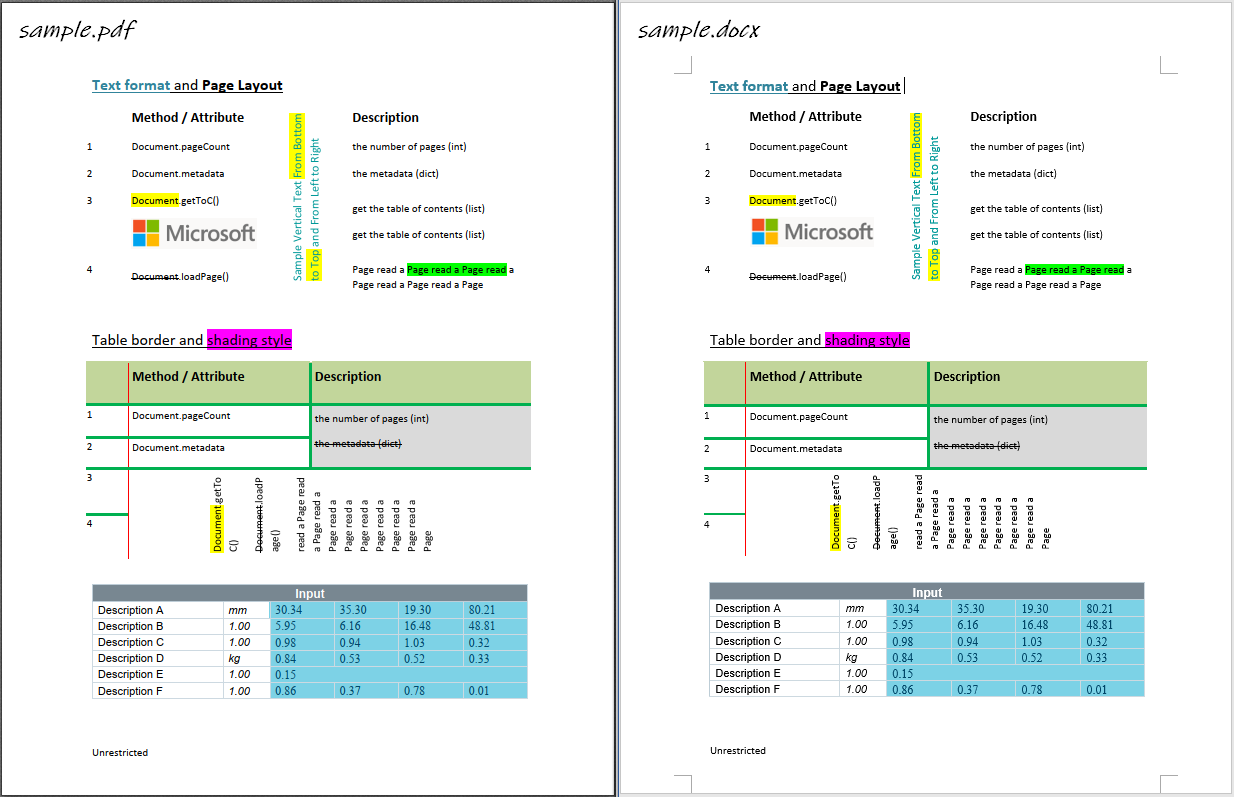parse PDF files to docx
Project description
pdf2docx
- Parse layout (text, image and table) from PDF file with
PyMuPDF - Generate docx with
python-docx
Features
-
Parse and re-create paragraph
- text in horizontal/vertical direction: from left to right, from bottom to top
- font style, e.g. font name, size, weight, italic and color
- text format, e.g. highlight, underline, strike-through
- text alignment, e.g. left/right/center/justify
- paragraph layout: horizontal alignment and vertical spacing
- list style
- href link
-
Parse and re-create image
- in-line image
- image in Gray/RGB/CMYK mode
- transparent image
- floating image, i.e. picture behind text
-
Parse and re-create table
- border style, e.g. width, color
- shading style, i.e. background color
- merged cells
- vertical direction cell
- table with partly hidden borders
-
Parsing pages with multi-processing
It can also be used as a tool to extract table contents since both table content and format/style is parsed.
Limitations
- Text-based PDF file only
- Normal reading direction only
- horizontal/vertical paragraph/line/word
- no word transformation, e.g. rotation
Installation
From Pypi
$ pip install pdf2docx
From source code
Clone or download this project, and navigate to the root directory:
$ python setup.py install
Or install it in developing mode:
$ python setup.py develop
Uninstall
$ pip uninstall pdf2docx
Usage
pdf2docx can be used as either CLI or a library.
Command Line Interface
$ pdf2docx --help
NAME
pdf2docx - Command line interface for pdf2docx.
SYNOPSIS
pdf2docx COMMAND | -
DESCRIPTION
Command line interface for pdf2docx.
COMMANDS
COMMAND is one of the following:
convert
Convert pdf file to docx file.
debug
Convert one PDF page and plot layout information for debugging.
table
Extract table content from pdf pages.
- By range of pages
Specify pages range by --start (from the first page if omitted) and --end (to the last page if omitted). Note the page index is zero-based by default, but can turn it off by --zero_based_index=False, i.e. the first page index starts from 1.
$ pdf2docx convert test.pdf test.docx # all pages
$ pdf2docx convert test.pdf test.docx --start=1 # from the second page to the end
$ pdf2docx convert test.pdf test.docx --end=3 # from the first page to the third (index=2)
$ pdf2docx convert test.pdf test.docx --start=1 --end=3 # the second and third pages
$ pdf2docx convert test.pdf test.docx --start=1 --end=3 --zero_based_index=False # the first and second pages
- By page numbers
$ pdf2docx convert test.pdf test.docx --pages=0,2,4 # the first, third and 5th pages
- Multi-Processing
$ pdf2docx convert test.pdf test.docx --multi_processing=True # default count of CPU
$ pdf2docx convert test.pdf test.docx --multi_processing=True --cpu_count=4
Python Library
We can use either the Converter class or a wrapped method parse().
Converter
from pdf2docx import Converter
pdf_file = '/path/to/sample.pdf'
docx_file = 'path/to/sample.docx'
# convert pdf to docx
cv = Converter(pdf_file)
cv.convert(docx_file, start=0, end=None)
cv.close()
- Wrapped method
parse()
from pdf2docx import parse
pdf_file = '/path/to/sample.pdf'
docx_file = 'path/to/sample.docx'
# convert pdf to docx
parse(pdf_file, docx_file, start=0, end=None)
Or just to extract tables,
from pdf2docx import Converter
pdf_file = '/path/to/sample.pdf'
cv = Converter(pdf_file)
tables = cv.extract_tables(start=0, end=1)
cv.close()
for table in tables:
print(table)
# outputs
...
[['Input ', None, None, None, None, None],
['Description A ', 'mm ', '30.34 ', '35.30 ', '19.30 ', '80.21 '],
['Description B ', '1.00 ', '5.95 ', '6.16 ', '16.48 ', '48.81 '],
['Description C ', '1.00 ', '0.98 ', '0.94 ', '1.03 ', '0.32 '],
['Description D ', 'kg ', '0.84 ', '0.53 ', '0.52 ', '0.33 '],
['Description E ', '1.00 ', '0.15 ', None, None, None],
['Description F ', '1.00 ', '0.86 ', '0.37 ', '0.78 ', '0.01 ']]
Sample
Project details
Release history Release notifications | RSS feed
Download files
Download the file for your platform. If you're not sure which to choose, learn more about installing packages.
Source Distribution
Built Distribution
File details
Details for the file pdf2docx-0.5.0.tar.gz.
File metadata
- Download URL: pdf2docx-0.5.0.tar.gz
- Upload date:
- Size: 2.0 MB
- Tags: Source
- Uploaded using Trusted Publishing? No
- Uploaded via: twine/3.3.0 pkginfo/1.6.1 requests/2.25.1 setuptools/51.1.0 requests-toolbelt/0.9.1 tqdm/4.55.0 CPython/3.8.7
File hashes
| Algorithm | Hash digest | |
|---|---|---|
| SHA256 |
4fd5e2a135cb547d5f125ba7960d78283790d9a1bc11c277ff6eaf6ed6751624
|
|
| MD5 |
e05510925c143c7994c954ffa7d7df5a
|
|
| BLAKE2b-256 |
5febfee4c81620415edb7f26477ec260f448b1e98ac0336f1701b9f21a90ed90
|
File details
Details for the file pdf2docx-0.5.0-py3-none-any.whl.
File metadata
- Download URL: pdf2docx-0.5.0-py3-none-any.whl
- Upload date:
- Size: 100.6 kB
- Tags: Python 3
- Uploaded using Trusted Publishing? No
- Uploaded via: twine/3.3.0 pkginfo/1.6.1 requests/2.25.1 setuptools/51.1.0 requests-toolbelt/0.9.1 tqdm/4.55.0 CPython/3.8.7
File hashes
| Algorithm | Hash digest | |
|---|---|---|
| SHA256 |
bb138e4987dce600694e48c1db24046910696c96eaaedaa93ad73ac8b3d74544
|
|
| MD5 |
5ba28be62905175b03bdf53a3a9ee3bd
|
|
| BLAKE2b-256 |
ae63ddc8dcb2142fc860951c5a46d234c38536545b53fa227f0403955963d4f0
|