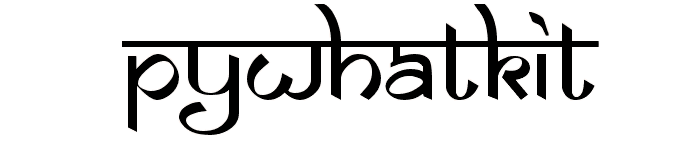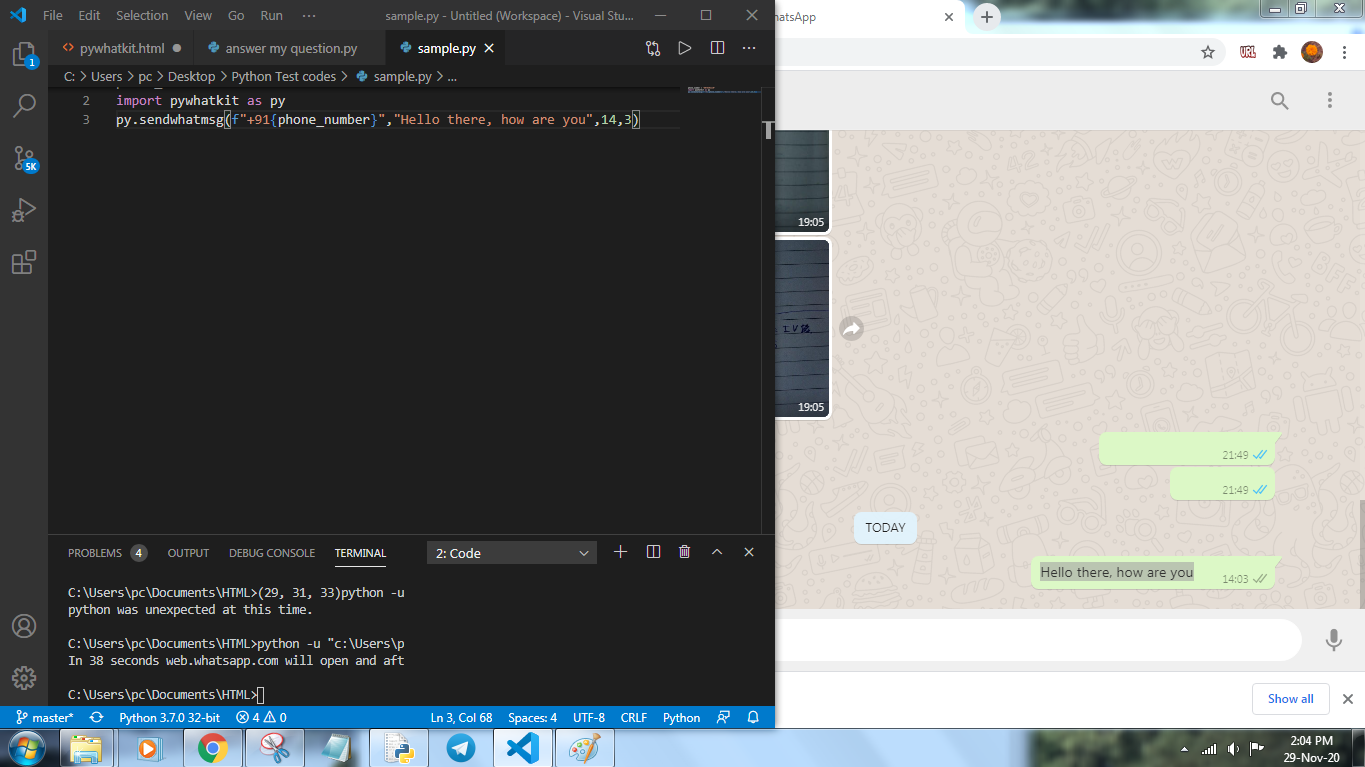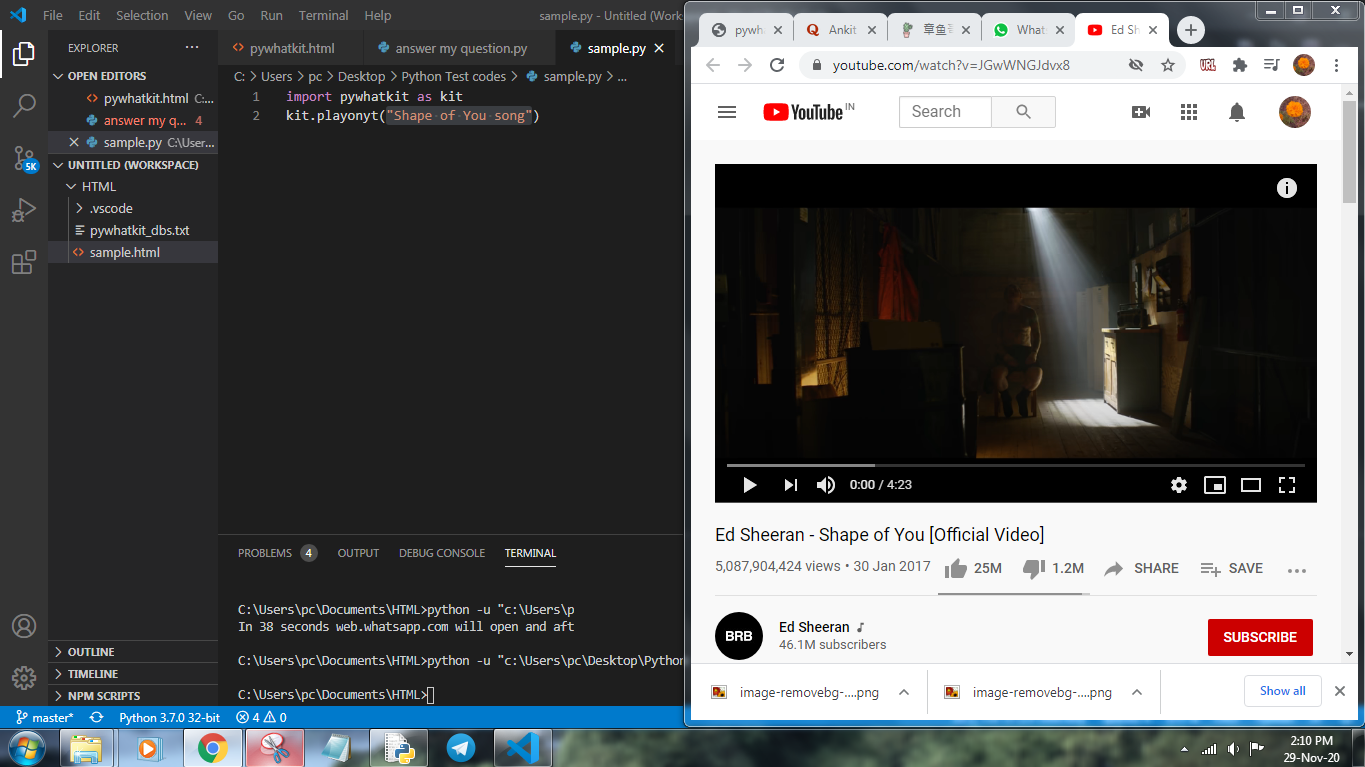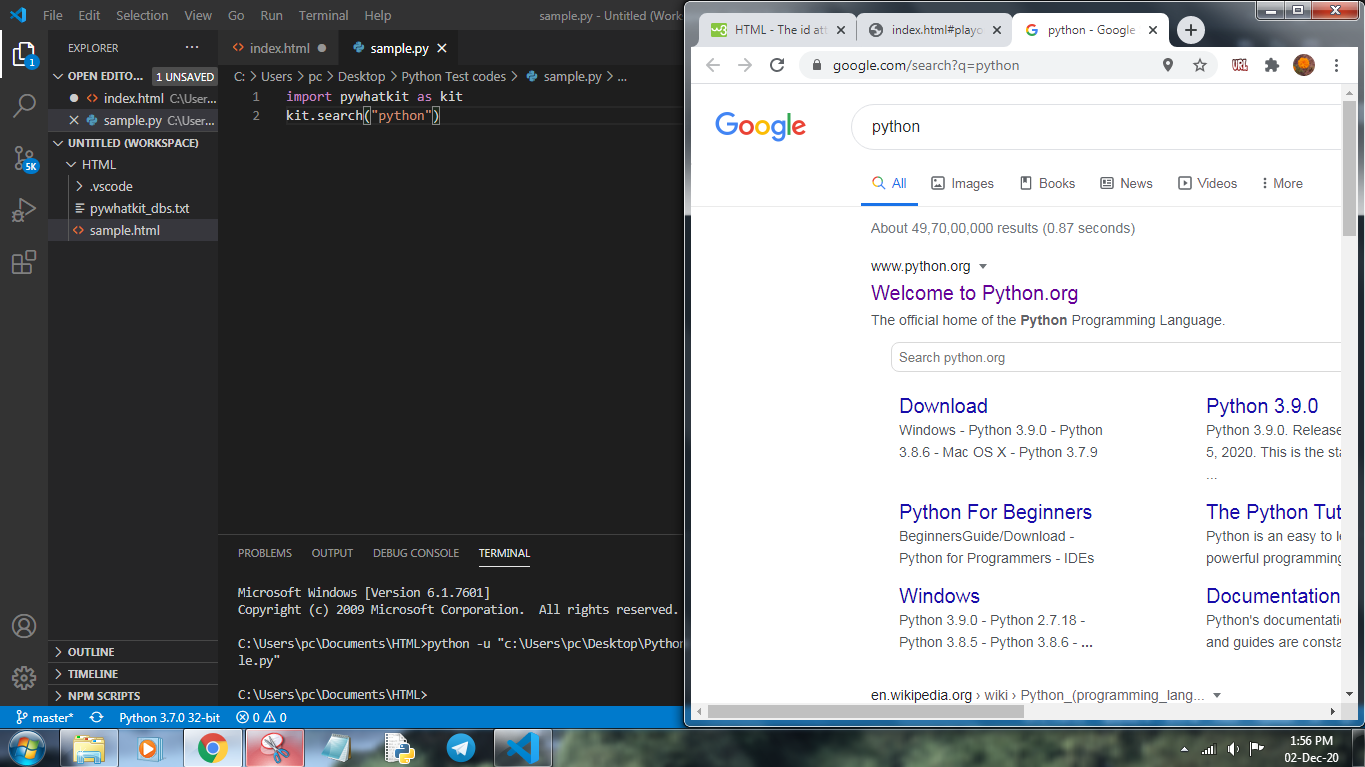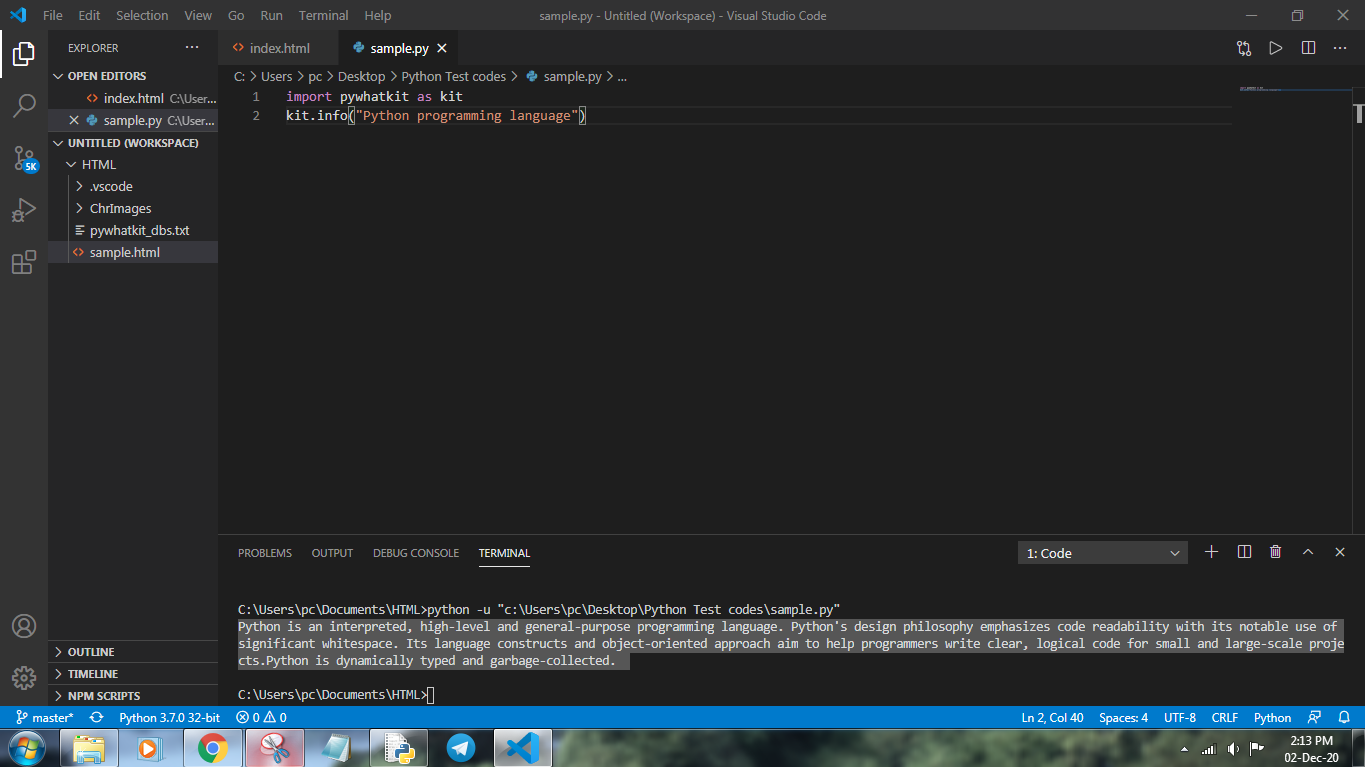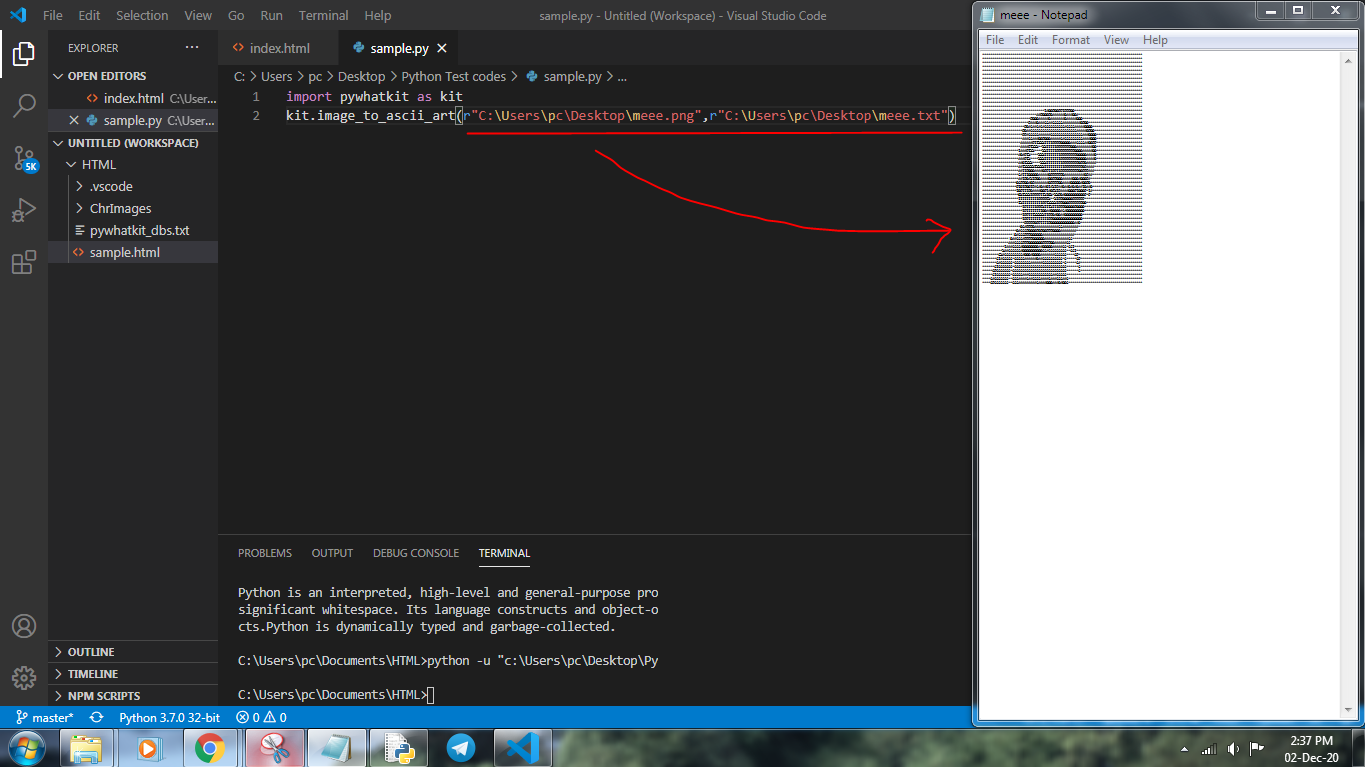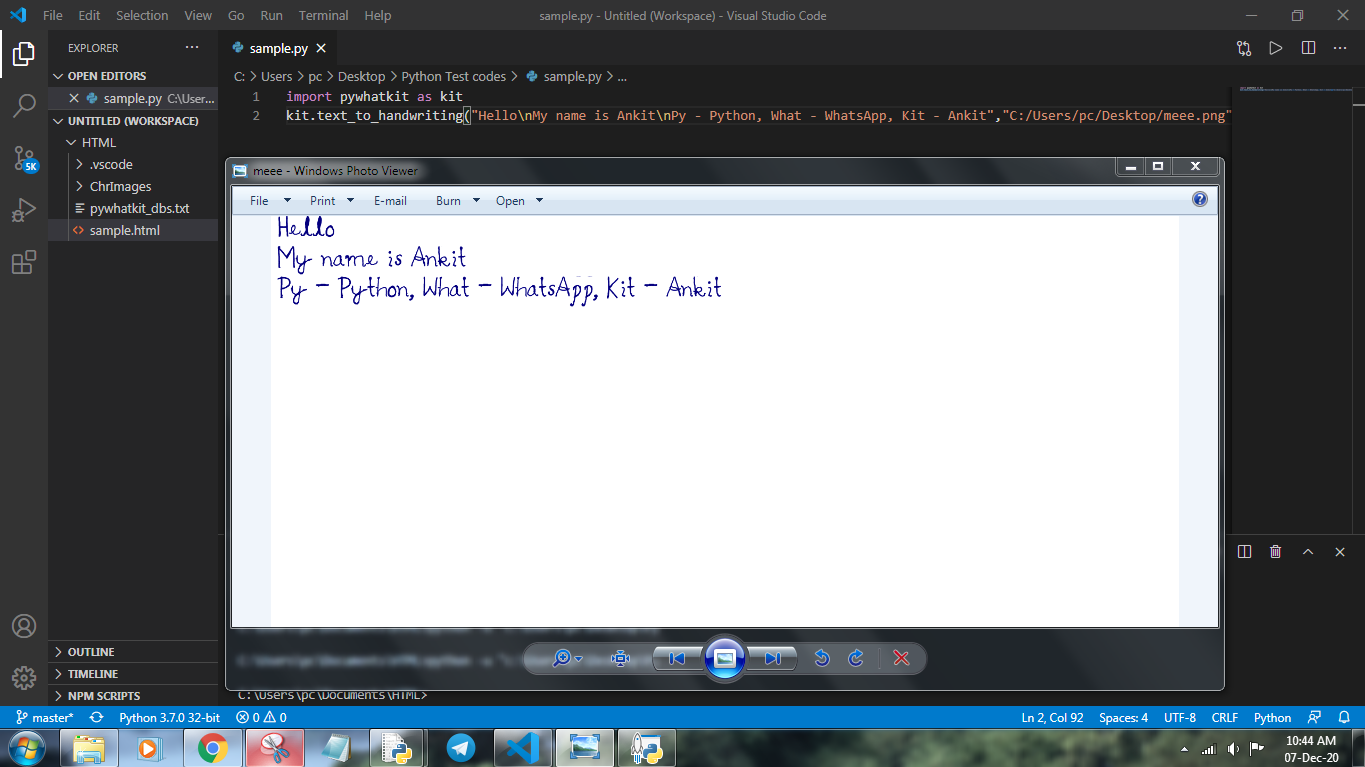PyWhatKit is a Python library for Sending whatsapp message at certain time, it has several other features too.
Project description
PyWhatKit is a Python library with various helpful features. It is an easy to use library which does not requires you to do some additional setup. Currently it has about 100k+ downloads and counting and we regularly update and fix any bug.
Links
-
Official website - https://pywhatkit.herokuapp.com/
-
Request new feature here - https://pywhatkit.herokuapp.com/request-feature
-
Have some query or suggestions or want to become a beta tester, join our discord server - Discord invite link
Installation
This library can be installed by the pip command, open you command prompt and type in the following command...
pip install pywhatkit
Functions of this library
First import the library using the command import pywhatkit as kit and then proceed to call the functions
kit.sendwhatmsg()
This function can be used to send WhatsApp message at certain time
The parameters are
phone_num (required) - Phone number of target with country code
message (required) - Message that you want to sendwhatmsg
time_hour (required) - Hours at which you want to send message in 24 hour format
time_min (required) - Minutes at which you want to send message
wait_time (optional, val=20) - Seconds after which the message will be sent after opening the web
print_waitTime (optional, val=True) - Will print the remaining time if set to true
Some common errors
CountryCodeException - Check if the phone number passed into the parameter has country code
Message not getting delivered - Check internet speed and increase wait_time to 30 or above
CallTimeException - The web takes some time to load so some delay is required, make sure the seconds left is greater than the wait_time
SyntaxError - Make sure the first two parameters are string and the rest are int
kit.playonyt()
This function can be used to search and play a particular video on YouTube by using just the keyword, like "Shape of You song"
The parameters are
topic (required) - Topic or title that is related to the video
Some common errors
Video not opening - Make sure the topic exists or you have provided proper spelling
kit.search()
This function can be used to make a google search for any term
The parameters are
topic (required) - Topic or title that you want to search
kit.info()
This function can be used to fetch information about any topic
The parameters are
topic (required) - Topic or title that you want to get information about
lines (optional, val=3) - Number of lines that you want to print about it
Some common errors
Not returning paragraph - Make sure the topic exists and you are providing specific title
kit.image_to_ascii_art()
This function can be used to convert any image to ASCII art
The parameters are
imgpath (required) - Path to the image that you want to convert
output_file (optional, val=pywhatkit_asciiart.txt") - File where you want to save the output characters
Some common errors
File not found - Make sure that the path of the image is valid
kit.text_to_handwriting()
This function can be used to convert text to hand written characters, the character sets has been written by me
The parameters are
string (required) - String that you want to convert to handwritten text
save_to (optional, val = "pywhatkit.png") - Path where the image will be saved
rgb (optional, val = [0,0,138]) - Color of the handwritten character in rgb format
Some other functions
pywhatkit.showHistory() # Will show information of all the messages sent using this library
pywhatkit.shutdown(time=100) # Will shutdown the system
pywhatkit.cancelShutdown() # Will cancel the scheduled shutdown
pywhatkit.tutorial_hindi/english() # Will open a tutorial on how to use this library on YouTube in respective language
pywhatkit.sendMail(my_mail, my_pass, mail_to, content) # To send a mail to anybody.
pywhatkit.help.<function>() # For more information
Contributing
Pull requests are welcome. For major changes, please open an issue first to discuss what you would like to change. For more detailed information see this
License
MIT
Project details
Release history Release notifications | RSS feed
Download files
Download the file for your platform. If you're not sure which to choose, learn more about installing packages.
Source Distribution
Built Distribution
Filter files by name, interpreter, ABI, and platform.
If you're not sure about the file name format, learn more about wheel file names.
Copy a direct link to the current filters
File details
Details for the file pywhatkit-4.6.tar.gz.
File metadata
- Download URL: pywhatkit-4.6.tar.gz
- Upload date:
- Size: 8.9 kB
- Tags: Source
- Uploaded using Trusted Publishing? No
- Uploaded via: twine/3.4.1 importlib_metadata/3.10.0 pkginfo/1.7.0 requests/2.24.0 requests-toolbelt/0.9.1 tqdm/4.60.0 CPython/3.7.9
File hashes
| Algorithm | Hash digest | |
|---|---|---|
| SHA256 |
f98b2bb4c482d3cd3efb8e9edac49bc8a5b5d9ff7e7843464d26e817b10be9a6
|
|
| MD5 |
bdbc6155c2809d18ce310c8fc35ef6bb
|
|
| BLAKE2b-256 |
0afcf0500c768570ea0668fdfab6422e00a54e89b9c3a0296a0d04c5a6394b7f
|
File details
Details for the file pywhatkit-4.6-py3-none-any.whl.
File metadata
- Download URL: pywhatkit-4.6-py3-none-any.whl
- Upload date:
- Size: 10.1 kB
- Tags: Python 3
- Uploaded using Trusted Publishing? No
- Uploaded via: twine/3.4.1 importlib_metadata/3.10.0 pkginfo/1.7.0 requests/2.24.0 requests-toolbelt/0.9.1 tqdm/4.60.0 CPython/3.7.9
File hashes
| Algorithm | Hash digest | |
|---|---|---|
| SHA256 |
b2583217574c839b0ece6ef86ad21edc59038d53d863319f2a3050d671424254
|
|
| MD5 |
d6b7af74645564387817f3a791dc5b4d
|
|
| BLAKE2b-256 |
e58d4f47493e86110215d4ba800f50d0f7baf14e6f6a80b79b7000f297eaec18
|