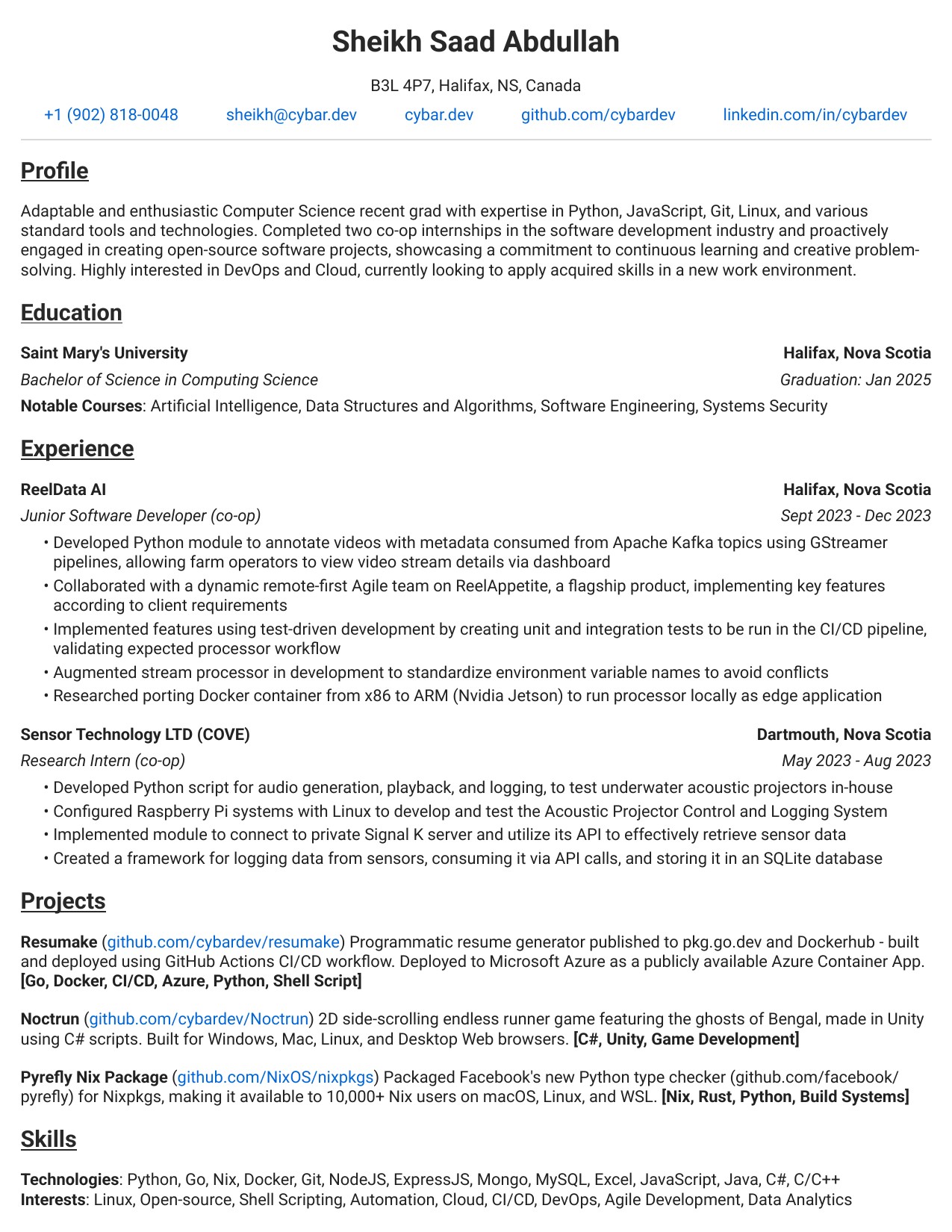Generate resume using data representation objects in Python
Project description
Resumake
Generate resume using data representation objects in Python
Dependencies
python >= 3.10pandocwkhtmltopdfpoppler-utilsfonts-roboto(or install theRobotofont family to your system)
Installation
Install package resumake from PyPI:
python3 -m pip install resumake
Usage
- create
.pyfile - import all from
resumake.components:from resumake.components import *
- create
authorvariable and assign it anAuthorobject - fill
Authorobject parameters with info (see resume/cybardev.py) - run
resumake.builderfollowing examples below
Output of python3 -m resumake.builder -h:
usage: resumake.builder [-h] [-s SCHEMA] [-o OUTPUT] [-t HTML] [-c CSS]
[-m SIZE]
RESUME
Generate a resume from a given Python file containing data representation
objects
positional arguments:
RESUME path to the Python file containing the resume data
options:
-h, --help show this help message and exit
-s SCHEMA, --schema SCHEMA
order of sections to display in the resume
-o OUTPUT, --output OUTPUT
path to the output directory
-t HTML, --template HTML
path to the HTML template file
-c CSS, --css CSS path to the CSS template file
-m SIZE, --margin SIZE
top margin size
Examples
-
see default help message
python3 -m resumake.builder -h
-
generate resume from
example.pyto current directorypython3 -m resumake.builder example.py
-
generate resume from
example.pytobuild/directorypython3 -m resumake.builder example.py -o ./build
-
generate resume from
example.pytobuild/directory using customhtmlandcsstemplatespython3 -m resumake.builder example.py -o ./build -t custom.html -c custom.css
-
generate resume from
example.pywith custom section order and omitting a default section (projects)python3 -m resumake.builder example.py -s "education, experience, skills"
Using GitHub Actions
Automatically generate your resume and publish it as a website
- fork this repo
- navigate to your fork
- edit
.github/workflows/update-resume.ymlaccording to theTODOcomments inside the file - rename
resume/cybardev.pyto have your GitHub username instead ofcybardev - modify the renamed Python file to include your resume info
- push changes to your fork
Extras
- check
Actionstab of your fork for workflow run details - configure custom domain (if desired) from
Settings > Pages - to change order of sections or show/hide sections in resume, edit
.github/workflows/update-resume.ymlaccording to theTODOcomment inside the file
Using Docker Container
Dependencies
docker- Docker Engine, at least; Docker Desktop optional
Installation
docker pull cybardev/resumake
Usage
- make a
resumedirectory at a suitable location - place resume
.pyscript file in theresumedirectory - run the containerized application from within the
resumedirectory as such:docker run --rm -v $PWD:/app/resume cybardev/resumake [args] <resume.py>
- replace
<resume.py>with the name of your resume.pyscript - for available
[args], see main Usage and Examples sections above, or run it with the-hflag- NOTE: the
-oflag shouldn't be used for the containerized application as it controls where the files are generated inside the container, not on your computer (move them manually after generation) - for template files, place them alongside the
.pyresume script and refer to them by their basename
- NOTE: the
- replace
- resume
.md,.pdf, and.pngfiles will be generated adjacent to the.pyfile
PS: Since the command is so tedious to type, I suggest setting up a shell alias or function for ease of use. Make sure to replace
$PWDwith absolute path to theresumedirectory.
Sample Output
Source: resume/cybardev.py
Project details
Release history Release notifications | RSS feed
Download files
Download the file for your platform. If you're not sure which to choose, learn more about installing packages.