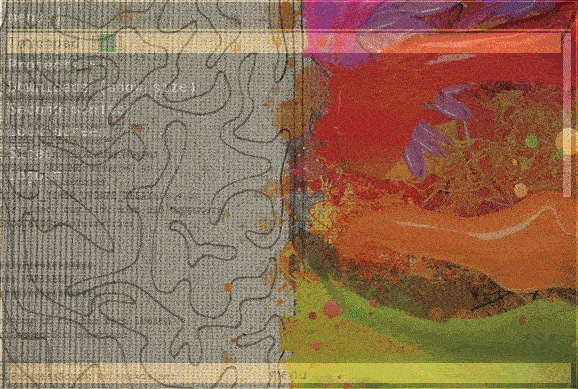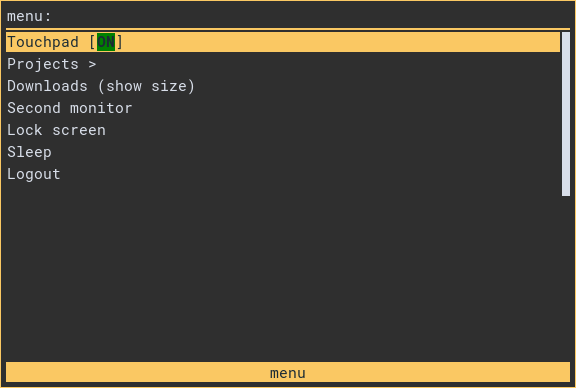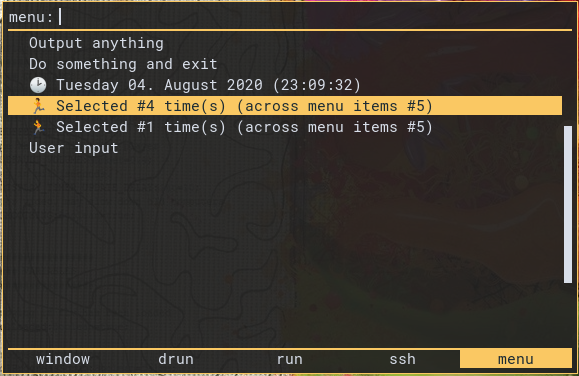Create rofi menus via python
Project description
rofi-menu
Rofi allows defining custom modes (see the spec).
This lib is a reference implementation with some extra "sugar".
Features:
- simple menu definition via python
- extendable
- async in first place
- allows keeping state during rofi session
Simple demo:
Requirements
- rofi >= 1.5.4
- python >= 3.6
Installation
Using pip
$ pip install rofi-menu
Example
Create a python script which will be used for rofi mode
e.g. example.py (don't forget to mark it as executable -- chmod +x ./example.py)
Assuming you installed rofi-menu into a virtual environment (let's say it's ~/.pyenv/versions/rofi/bin/python).
Make sure shebang points to the right python executable, e.g. #!/home/user/pyenv/versions/rofi/bin/python.
#!/home/user/.pyenv/versions/rofi/bin/python
import rofi_menu
class ProjectsMenu(rofi_menu.Menu):
prompt = "Projects"
items = [
rofi_menu.BackItem(),
rofi_menu.ShellItem("Project 1", "code-insiders ~/Develop/project1"),
rofi_menu.ShellItem("Project 2", "code-insiders ~/Develop/project2"),
rofi_menu.ShellItem("Project X", "code-insiders ~/Develop/projectx"),
]
class LogoutMenu(rofi_menu.Menu):
prompt = "Logout"
items = [
rofi_menu.ShellItem("Yes", "i3-msg exit", flags={rofi_menu.FLAG_STYLE_URGENT}),
rofi_menu.ExitItem("No", flags={rofi_menu.FLAG_STYLE_ACTIVE}),
]
class MainMenu(rofi_menu.Menu):
prompt = "menu"
items = [
rofi_menu.TouchpadItem(),
rofi_menu.NestedMenu("Projects >", ProjectsMenu()),
rofi_menu.ShellItem(
"Downloads (show size)", "du -csh ~/Downloads", show_output=True
),
rofi_menu.NestedMenu("Second monitor", rofi_menu.SecondMonitorMenu()),
rofi_menu.ShellItem("Lock screen", "i3lock -i ~/.config/i3/bg.png"),
rofi_menu.ShellItem("Sleep", "systemctl suspend"),
rofi_menu.NestedMenu("Logout", LogoutMenu()),
]
if __name__ == "__main__":
rofi_menu.run(MainMenu(), rofi_version="1.6") # change to 1.5 if you use older rofi version
Run it as:
$ rofi -modi mymenu:/path/to/example.py -show mymenu -show-icons
It'll result in
Advanced example
#!/home/user/pyenv/versions/rofi/bin/python
import asyncio
from datetime import datetime
import os
import rofi_menu
class OutputSomeTextItem(rofi_menu.Item):
"""Output arbitrary text on selection"""
async def on_select(self, meta):
# any python code
await asyncio.sleep(0.1)
return rofi_menu.Operation(rofi_menu.OP_OUTPUT, (
"💢 simple\n"
"💥 multi-\n"
"💫 <b>line</b>\n"
"💣 <i>text</i>\n"
))
class DoAndExitItem(rofi_menu.Item):
"""Do something and exit"""
async def on_select(self, meta):
os.system('notify-send msg')
return rofi_menu.Operation(rofi_menu.OP_EXIT)
class CurrentDatetimeItem(rofi_menu.Item):
"""Show current datetime inside menu item"""
async def load(self, meta):
self.state = datetime.now().strftime('%A %d. %B %Y (%H:%M:%S)')
async def render(self, meta):
return f"🕑 {self.state}"
class CounterItem(rofi_menu.Item):
"""Increment counter on selection"""
async def load(self, meta):
await super().load(meta)
self.state = self.state or 0
meta.session.setdefault("counter_total", 0)
async def on_select(self, meta):
self.state += 1
meta.session["counter_total"] += 1
return await super().on_select(meta)
async def render(self, meta):
per_menu_item = self.state
total = meta.session["counter_total"]
return f"🏃 Selected #{per_menu_item} time(s) (across menu items #{total})"
class HandleUserInputMenu(rofi_menu.Menu):
allow_user_input = True
class CustomItem(rofi_menu.Item):
async def render(self, meta):
entered_text = meta.session.get("text", "[ no text ]")
return f"You entered: {entered_text}"
items = [CustomItem()]
async def on_user_input(self, meta):
meta.session['text'] = meta.user_input
return rofi_menu.Operation(rofi_menu.OP_REFRESH_MENU)
main_menu = rofi_menu.Menu(
prompt="menu",
items=[
OutputSomeTextItem("Output anything"),
DoAndExitItem("Do something and exit"),
CurrentDatetimeItem(),
CounterItem(),
CounterItem(),
rofi_menu.NestedMenu("User input", HandleUserInputMenu()),
],
)
if __name__ == "__main__":
rofi_menu.run(main_menu)
TODO
- documentation of API
- examples
- tests
Project details
Release history Release notifications | RSS feed
Download files
Download the file for your platform. If you're not sure which to choose, learn more about installing packages.
Source Distribution
Built Distribution
Filter files by name, interpreter, ABI, and platform.
If you're not sure about the file name format, learn more about wheel file names.
Copy a direct link to the current filters