Python module to control Upkie wheeled bipeds.
Project description
Upkie wheeled biped
Build and control Upkie wheeled bipeds. Made for Linux 🐧
Questions about building and using an Upkie, or balancing robots in general, are all welcome in the Discussions forum or on the Chat.
Quick sim
If you have Python and a C++ compiler (Ubuntu: sudo apt install curl g++ python3-dev), you can run an Upkie simulation right from the command line. It won't install anything on your machine, everything will run locally from the repository:
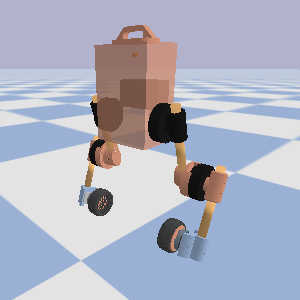
git clone https://github.com/tasts-robots/upkie.git
cd upkie
./start_wheel_balancer.sh
Connect a USB controller to move the robot around 🎮
Running a spine
The code of Upkie is organized into spines, which communicate with the simulation or mjbots actuators, and agents, the programs that implement robot behaviors. Check out this introduction for more details.
Simulation spine
In the example above we ran an agent called "wheel balancer". We could also start the simulation spine independently, and let it run waiting for agents to connect:
./start_simulation.sh
Robot spine
To run a spine on the robot, we first build it locally and upload it to the onboard Raspberry Pi:
make build
make upload ROBOT=your_upkie
Next, log into the Pi and run a pi3hat spine:
$ ssh user@your_upkie
user@your_upkie:~$ cd upkie
user@your_upkie:upkie$ make run_pi3hat_spine
Once the spine is running, you can run any agent in a separate shell on the robot, for example the wheel balancer:
user@robot:upkie$ make run_wheel_balancer
Running an agent
There are two ways we can develop and run agents: using the PyPI distribution, or Bazel. PyPI is better to get started and prototype everything in Python, while Bazel is better to recompile things from source.
PyPI
The PyPI distribution is the recommended way to control Upkie in Python. It is already fast enough for real-time control.
Installation
pip install upkie
Example
While running a spine, you can execute the following code in a Python interpreter or as a standalone Python script:
import gym
import upkie.envs
upkie.envs.register()
with gym.make("UpkieWheelsEnv-v2", frequency=200.0) as env:
observation = env.reset()
action = 0.0 * env.action_space.sample()
for step in range(1_000_000):
observation, reward, done, _ = env.step(action)
if done:
observation = env.reset()
pitch = observation[0]
action[0] = 10.0 * pitch
With a simulation spine, this code will reset the robot's state and execute the policy continuously. In a pi3hat spine, this code will control the robot directly.
Check out the examples/ directory for other examples.
Bazel
We use Bazel to build C++ spines that can run on both your host computer and the Raspberry Pi. Everything you see in the agents/ and spines/ directories is built with Bazel, including for instance the wheel balancer and the PPO balancer. Bazel builds everything locally, does not install anything on your system, and makes sure that all versions of all dependencies are correct. It is therefore better for sharing code with other Upkie's (no need to worry about what each user did or did not ``pip install`).
Use the following syntax to run an agent with Bazel:
./tools/bazelisk run -c opt //agents/wheel_balancer:agent
Here we added the -c opt to include optimization flags during compilation.
Code overview
Agents
- Wheel balancer
- A baseline agent designed to check out Upkie's physical capabilities. The robot balances with its wheels only, following PD feedback from the head pitch and wheel odometry to wheel velocities, plus a feedforward non-minimum phase trick for smoother transitions from standing to rolling.
- Pink balancer
- A more capable agent that combines wheeled balancing with inverse kinematics computed by Pink. This is the controller that runs in the first two videos of Upkie.
- PPO balancer
- An agent trained by reinforcement learning to balance with straight legs. Training uses the
UpkieWheelsEnvgym environment and the PPO implementation from Stable Baselines3.
Environments
UpkieServosEnv- Upkie with full observation and joint position-velocity-torque actions.
UpkieWheelsEnv- Upkie with full observation but only wheel velocity actions.
Environments are single-threaded rather than vectorized. In return, they run as-is on the real robot.
Observers

- Floor contact
- Detect contact between the wheels and the floor. The pink and wheel balancers use contact as a reset flag for their integrators, to avoid over-spinning the wheels while the robot is in the air.
- Wheel contact
- Detect contact between a given wheel and the floor.
- Wheel odometry
- Measure the relative motion of the floating base with respect to the floor. Wheel odometry is part of their secondary task (after keeping the head straight), which is to stay around the same spot on the floor.
Spines
- Bullet
- Spawn Upkie in a Bullet simulation. Resetting this spine moves the robot back to its initial configuration in this world.
- pi3hat
- Spine is made to be called from a Raspberry Pi with an onboard mjbots pi3hat. Servos are stopped when the spine is stopped, and switch to position mode (which is a position-velocity-torque controller) when the spine idles. Check out the spine state machine for details.
Project details
Release history Release notifications | RSS feed
Download files
Download the file for your platform. If you're not sure which to choose, learn more about installing packages.
Source Distribution
Built Distribution
File details
Details for the file upkie-1.1.0.tar.gz.
File metadata
- Download URL: upkie-1.1.0.tar.gz
- Upload date:
- Size: 21.4 kB
- Tags: Source
- Uploaded using Trusted Publishing? No
- Uploaded via: python-requests/2.28.2
File hashes
| Algorithm | Hash digest | |
|---|---|---|
| SHA256 | 2e447ed8ebb8d44f4b72639832bd1256c94758a7eab3ff47f412b3188a706875 |
|
| MD5 | 7b503912ecd6250d7ab287c581166559 |
|
| BLAKE2b-256 | 1289ccaf930ff8ac62e7e081d3ccc88a7be987924ea9ca6fbe63373a81c1c332 |
File details
Details for the file upkie-1.1.0-py3-none-any.whl.
File metadata
- Download URL: upkie-1.1.0-py3-none-any.whl
- Upload date:
- Size: 34.2 kB
- Tags: Python 3
- Uploaded using Trusted Publishing? No
- Uploaded via: python-requests/2.28.2
File hashes
| Algorithm | Hash digest | |
|---|---|---|
| SHA256 | efe329fe577b3ddbc5648486cbf51f05fc7a839be3915482d01e8d9a011452db |
|
| MD5 | 15ffc7539f337faff64cde2b692d48b2 |
|
| BLAKE2b-256 | bf20f43cb7dc2ba4c60430f6c0efe4a660f7772802adb66d5556aaea4abe2a85 |


















