A cross-platform curses-based monitoring tool
Project description







Follow Glances on Twitter: @nicolargo or @glances_system
Glances is a cross-platform curses-based system monitoring tool written in Python.
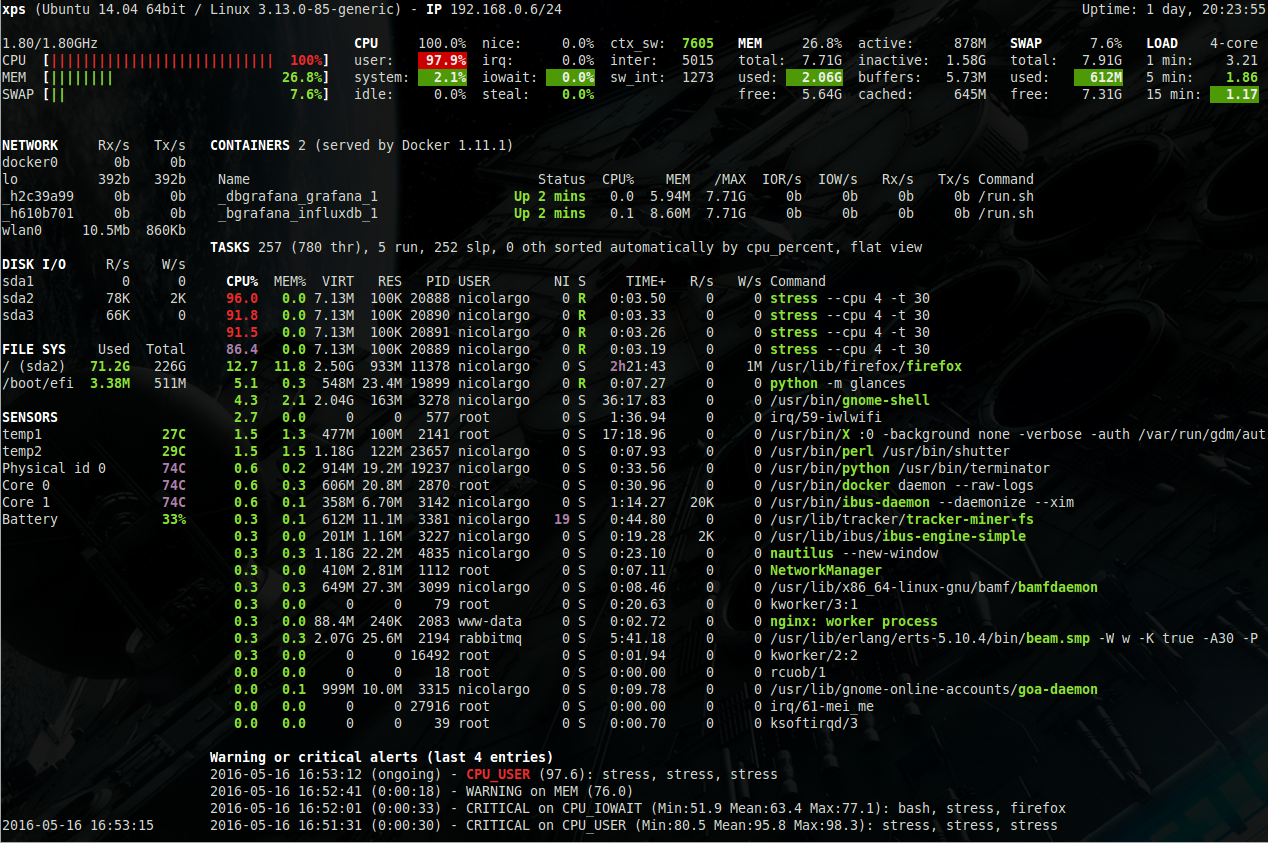
Requirements
python >= 2.6 or >= 3.3 (tested with version 2.6, 2.7, 3.3, 3.4, 3.5)
psutil >= 2.0.0
setuptools
Optional dependencies:
bottle (for Web server mode)
py3sensors (for hardware monitoring support) [Linux-only]
hddtemp (for HDD temperature monitoring support) [Linux-only]
batinfo (for battery monitoring support) [Linux-only]
pymdstat (for RAID support) [Linux-only]
pysnmp (for SNMP support)
zeroconf (for the autodiscover mode)
netifaces (for the IP plugin)
influxdb (for the InfluxDB export module)
statsd (for the StatsD export module)
pystache (for the action script feature)
docker-py (for the Docker monitoring support) [Linux-only]
matplotlib (for graphical/chart support)
pika (for the RabbitMQ/ActiveMQ export module)
bernhard (for the Riemann export module)
py-cpuinfo (for the Quicklook CPU info module)
scandir (for the Folders plugin) [Only for Python < 3.5]
Installation
Several method to test/install Glances on your system. Choose your weapon !
Glances Auto Install script: the total way
To install both dependencies and latest Glances production ready version (aka master branch), just enter the following command line:
curl -L https://bit.ly/glances | /bin/bashor
wget -O- https://bit.ly/glances | /bin/bashNote: Only supported on some GNU/Linux distributions. If you want to support other distributions, please contribute to glancesautoinstall.
PyPI: The simple way
Glances is on PyPI. By using PyPI, you are sure to have the latest stable version.
To install, simply use pip:
pip install glancesNote: Python headers are required to install psutil. For example, on Debian/Ubuntu you need to install first the python-dev package. For Fedora/CentOS/RHEL install first python-devel package.
You can also install the following libraries in order to use optional features (like the Web interface):
pip install bottle batinfo https://bitbucket.org/gleb_zhulik/py3sensors/get/tip.tar.gz zeroconf netifaces pymdstat influxdb potsdb statsd pystache docker-py pysnmp pika py-cpuinfo scandirInstall or upgrade Glances from the Git develop repository:
git clone -b develop https://github.com/nicolargo/glances.gitTo upgrade Glances to the latest version:
pip install --upgrade glancesIf you need to install Glances in a specific user location, use:
export PYTHONUSERBASE=~/mylocalpath
pip install --user glancesDocker: the funny way
A Glances container is available. It will include the latest development HEAD version. You can use it to monitor your server and all your others containers !
Get the Glances container:
docker pull nicolargo/glancesRun the container in console mode:
docker run -v /var/run/docker.sock:/var/run/docker.sock:ro --pid host -it docker.io/nicolargo/glancesGNU/Linux
At the moment, packages exist for the following GNU/Linux distributions:
Arch Linux
Debian
Fedora/CentOS/RHEL
Gentoo
Slackware (SlackBuild)
Ubuntu
Void Linux
So you should be able to install it using your favorite package manager.
FreeBSD
To install the binary package:
# pkg install py27-glancesTo install Glances from ports:
# cd /usr/ports/sysutils/py-glances/
# make install cleanOS X
OS X users can install Glances using Homebrew or MacPorts.
Homebrew
$ brew install python
$ pip install glancesMacPorts
$ sudo port install glancesWindows
Install Python for Windows (Python 2.7.9+ and 3.4+ ship with pip) and then just:
$ pip install glancesSource
To install Glances from source:
$ wget https://github.com/nicolargo/glances/archive/vX.Y.tar.gz -O - | tar xz
$ cd glances-*
# python setup.py installNote: Python headers are required to install psutil. For example, on Debian/Ubuntu you need to install first the python-dev package.
Chef
An awesome Chef cookbook is available to monitor your infrastructure: https://supermarket.chef.io/cookbooks/glances (thanks to Antoine Rouyer)
Puppet
You can install Glances using Puppet: https://github.com/rverchere/puppet-glances
Known issue on RHEL/CentOS/Fedora installation
For Python 2.6 RedHat-based distros there might be an issue with starting Glances:
Traceback (most recent call last): File “/usr/bin/glances”, line 5, in <module> from pkg_resources import load_entry_point File “/usr/lib/python2.6/site-packages/pkg_resources.py”, line 2655, in <module> workingset.require(_requires) File “/usr/lib/python2.6/site-packages/pkg_resources.py”, line 648, in require needed = self.resolve(parse_requirements(requirements)) File “/usr/lib/python2.6/site-packages/pkg_resources.py”, line 546, in resolve raise DistributionNotFound(req) pkg_resources.DistributionNotFound: argparse
Try upgrading setuptools, has been proven to solve the problem:
sudo pip install -U setuptools
Usage
For the standalone mode, just run:
$ glancesFor the Web server mode, run:
$ glances -wand enter the URL http://<ip>:61208 in your favorite web browser.
For the client/server mode, run:
$ glances -son the server side and run:
$ glances -c <ip>on the client one.
You can also detect and display all Glances servers available on your network or defined in the configuration file:
$ glances --browserand RTFM, always.
Documentation
For complete documentation have a look at the readthedocs website.
If you have any question (after RTFM!), please post it on the official Q&A forum.
Gateway to other services
Glances can export stats to: CSV file, InfluxDB, OpenTSDB, StatsD, RabbitMQ and Riemann server.
How to contribute ?
If you want to contribute to the Glances project, read this wiki page.
There is also a chat dedicated to the Glances developers:

License
LGPL. See COPYING for more details.
Project details
Release history Release notifications | RSS feed
Download files
Download the file for your platform. If you're not sure which to choose, learn more about installing packages.
Source Distribution
File details
Details for the file Glances-2.6.1.tar.gz.
File metadata
- Download URL: Glances-2.6.1.tar.gz
- Upload date:
- Size: 8.2 MB
- Tags: Source
- Uploaded using Trusted Publishing? No
File hashes
| Algorithm | Hash digest | |
|---|---|---|
| SHA256 |
822f0f37455d46732a059f8e2b49762edb90ad66edd61cdf869a4b3683ac2b59
|
|
| MD5 |
576e1cb937c1d1f384edaf20e4e33d98
|
|
| BLAKE2b-256 |
c3ed60462e0d28516132e7374b384fa698d7612a2371832314a30f66d6c908ba
|










