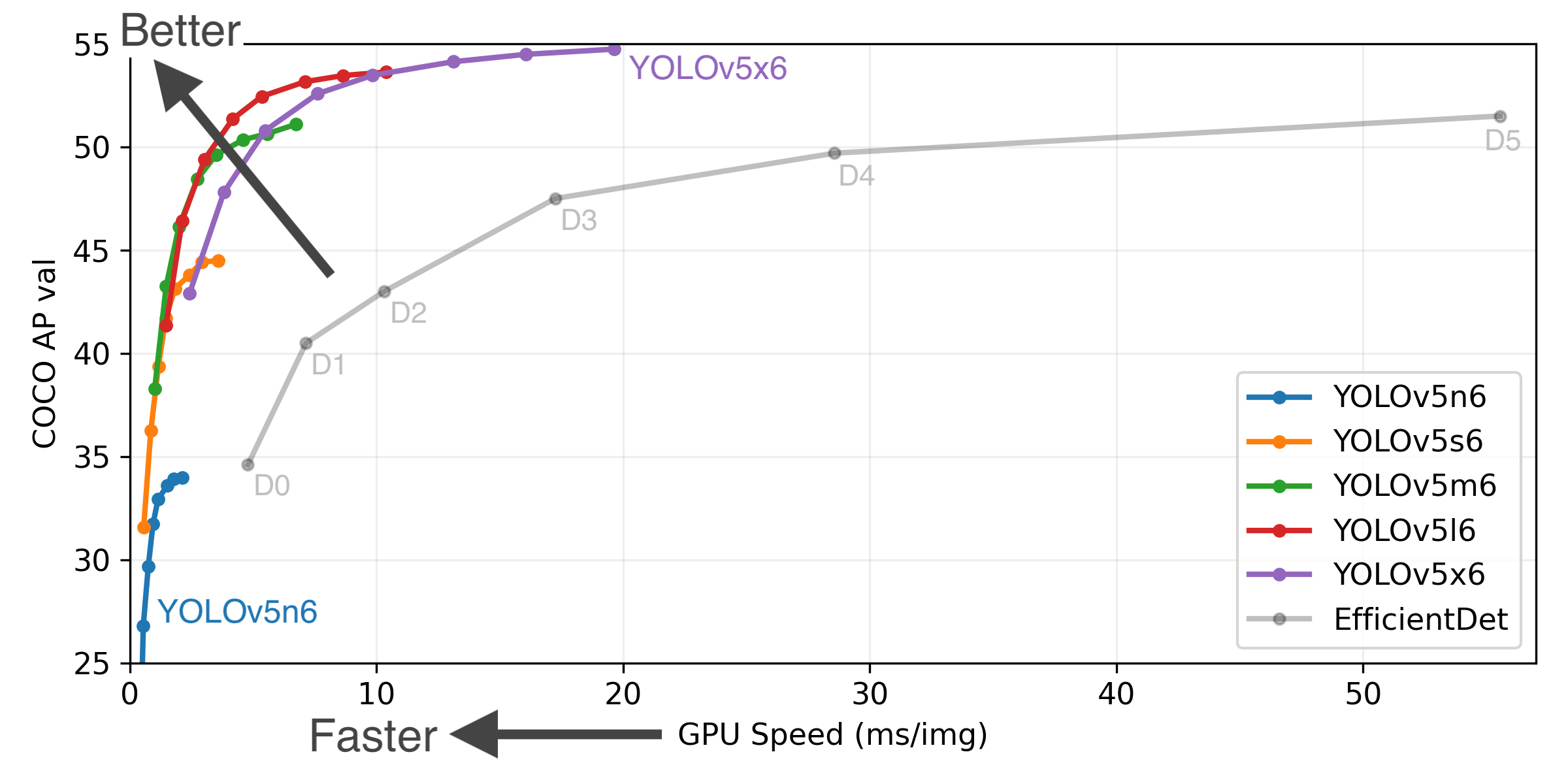Packaged version of the Yolov5 object detector
Project description
packaged ultralytics/yolov5
pip install yolov5
Overview
Install
Install yolov5 using pip (for Python >=3.7)
pip install yolov5
Install yolov5 using pip `(for Python 3.6)`
pip install "numpy>=1.18.5,<1.20" "matplotlib>=3.2.2,<4"
pip install yolov5
Use from Python
Basic
import yolov5
# load model
model = yolov5.load('yolov5s')
# set image
img = 'https://github.com/ultralytics/yolov5/raw/master/data/images/zidane.jpg'
# perform inference
results = model(img)
# inference with larger input size
results = model(img, size=1280)
# inference with test time augmentation
results = model(img, augment=True)
# parse results
predictions = results.pred[0]
boxes = predictions[:, :4] # x1, x2, y1, y2
scores = predictions[:, 4]
categories = predictions[:, 5]
# show detection bounding boxes on image
results.show()
# save results into "results/" folder
results.save(save_dir='results/')
Alternative
from yolov5 import YOLOv5
# set model params
model_path = "yolov5/weights/yolov5s.pt"
device = "cuda:0" # or "cpu"
# init yolov5 model
yolov5 = YOLOv5(model_path, device)
# load images
image1 = 'https://github.com/ultralytics/yolov5/raw/master/data/images/zidane.jpg'
image2 = 'https://github.com/ultralytics/yolov5/blob/master/data/images/bus.jpg'
# perform inference
results = yolov5.predict(image1)
# perform inference with larger input size
results = yolov5.predict(image1, size=1280)
# perform inference with test time augmentation
results = yolov5.predict(image1, augment=True)
# perform inference on multiple images
results = yolov5.predict([image1, image2], size=1280, augment=True)
# parse results
predictions = results.pred[0]
boxes = predictions[:, :4] # x1, x2, y1, y2
scores = predictions[:, 4]
categories = predictions[:, 5]
# show detection bounding boxes on image
results.show()
# save results into "results/" folder
results.save(save_dir='results/')
Train/Detect/Test/Export
- You can directly use these functions by importing them:
from yolov5 import train, val, detect, export
train.run(imgsz=640, data='coco128.yaml')
val.run(imgsz=640, data='coco128.yaml', weights='yolov5s.pt')
detect.run(imgsz=640)
export.run(imgsz=640, weights='yolov5s.pt')
- You can pass any argument as input:
from yolov5 import detect
img_url = 'https://github.com/ultralytics/yolov5/raw/master/data/images/zidane.jpg'
detect.run(source=img_url, weights="yolov5s6.pt", conf_thres=0.25, imgsz=640)
Use from CLI
You can call yolov5 train, yolov5 detect, yolov5 val and yolov5 export commands after installing the package via pip:
Training
- Finetune one of the pretrained YOLOv5 models using your custom
data.yaml:
$ yolov5 train --data data.yaml --weights yolov5s.pt --batch-size 16 --img 640
yolov5m.pt 8
yolov5l.pt 4
yolov5x.pt 2
- Start a training using a COCO formatted dataset:
# data.yml
train_json_path: "train.json"
train_image_dir: "train_image_dir/"
val_json_path: "val.json"
val_image_dir: "val_image_dir/"
$ yolov5 train --data data.yaml --weights yolov5s.pt
- Visualize your experiments via Neptune.AI (neptune-client>=0.10.10 required):
$ yolov5 train --data data.yaml --weights yolov5s.pt --neptune_project NAMESPACE/PROJECT_NAME --neptune_token YOUR_NEPTUNE_TOKEN
- Automatically upload weights and datasets to AWS S3 (with Neptune.AI artifact tracking integration):
export AWS_ACCESS_KEY_ID=YOUR_KEY
export AWS_SECRET_ACCESS_KEY=YOUR_KEY
$ yolov5 train --data data.yaml --weights yolov5s.pt --s3_upload_dir YOUR_S3_FOLDER_DIRECTORY --upload_dataset
- Add
yolo_s3_data_dirintodata.yamlto match Neptune dataset with a present dataset in S3.
# data.yml
train_json_path: "train.json"
train_image_dir: "train_image_dir/"
val_json_path: "val.json"
val_image_dir: "val_image_dir/"
yolo_s3_data_dir: s3://bucket_name/data_dir/
Inference
yolov5 detect command runs inference on a variety of sources, downloading models automatically from the latest YOLOv5 release and saving results to runs/detect.
$ yolov5 detect --source 0 # webcam
file.jpg # image
file.mp4 # video
path/ # directory
path/*.jpg # glob
rtsp://170.93.143.139/rtplive/470011e600ef003a004ee33696235daa # rtsp stream
rtmp://192.168.1.105/live/test # rtmp stream
http://112.50.243.8/PLTV/88888888/224/3221225900/1.m3u8 # http stream
Export
You can export your fine-tuned YOLOv5 weights to any format such as torchscript, onnx, coreml, pb, tflite, tfjs:
$ yolov5 export --weights yolov5s.pt --include 'torchscript,onnx,coreml,pb,tfjs'
Project details
Release history Release notifications | RSS feed
Download files
Download the file for your platform. If you're not sure which to choose, learn more about installing packages.
Source Distribution
yolov5-6.0.5.tar.gz
(801.8 kB
view hashes)
Built Distribution
Close
Hashes for yolov5-6.0.5-py36.py37.py38-none-any.whl
| Algorithm | Hash digest | |
|---|---|---|
| SHA256 | 83773e3fa548d1916c51d3266a380f3f11dd00860e67cfe61af38a5ea091effc |
|
| MD5 | 1d50ad4d412c4f50feb4c7bf4a66b330 |
|
| BLAKE2b-256 | 28b272749f9dfc625e514a94f985648874cea1670ddfbdab33336a54108e6834 |